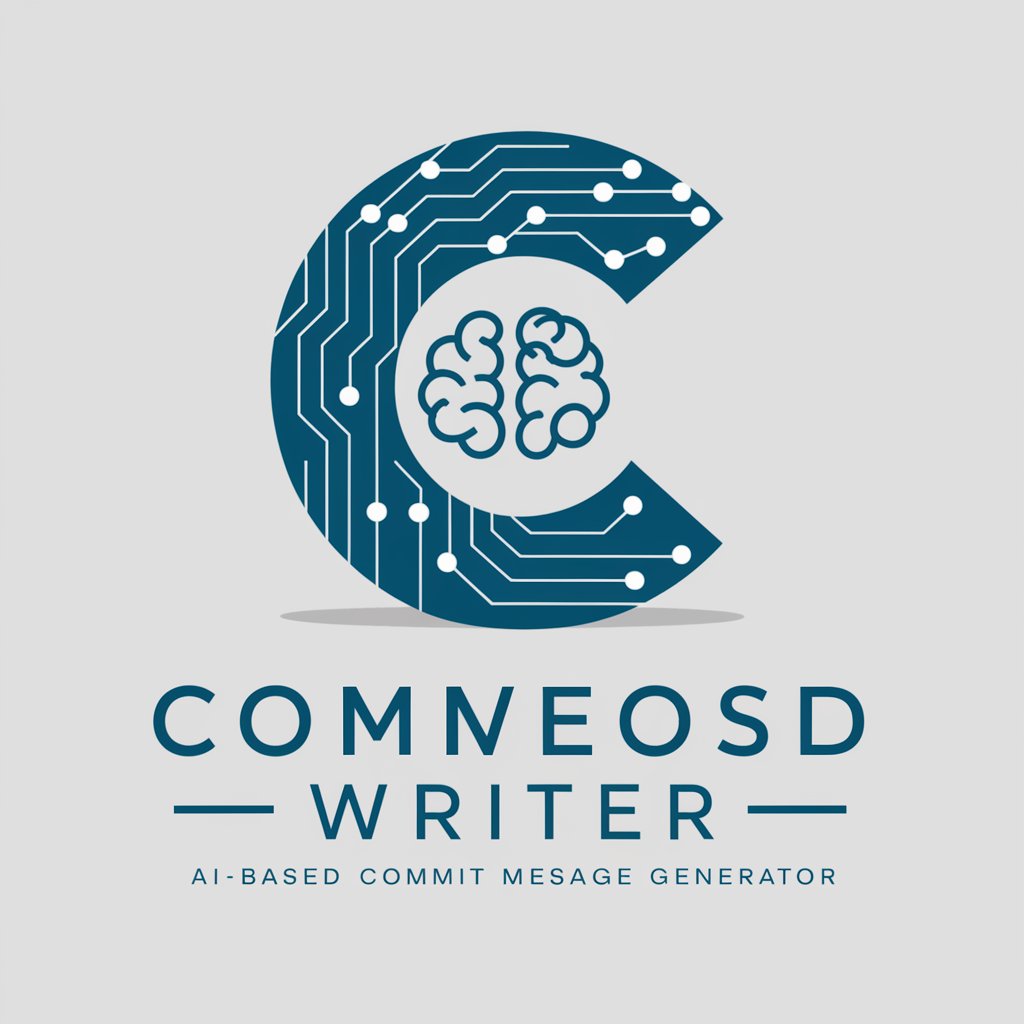✨ GitMoji Commit Writer - Emoji-Driven Commit Messages

Ready to commit with some flair? ????
Turn code commits into visual stories
Turn this change into a commit
Add an emoji for a new feature
Create a commit for a bug fix
Summarize my update with Gitmoji
Get Embed Code
Overview of GitMoji Commit Writer
GitMoji Commit Writer, a quirky AI with a dash of sarcasm, is designed to transform mundane Git commit descriptions into lively, emoji-filled messages. It's like having a Megaman-inspired fairy with a bit of attitude, guiding developers through the otherwise gray world of code repositories. By integrating emojis, it adds color and clarity to commit messages, making them more readable and engaging. For example, if you're fixing a bug, instead of a boring 'Fixed issue in code', it turns it into '🐛 Fixed issue in code', instantly highlighting the nature of the commit. Powered by ChatGPT-4o。

Core Functionalities of GitMoji Commit Writer
Emoji Integration in Commit Messages
Example
🔥 Removed unused code.
Scenario
When a developer removes redundant or obsolete code from a project, instead of a plain 'Removed unused code', GitMoji Commit Writer spices it up with a '🔥', visually emphasizing the cleanup.
Visual Highlighting of Commit Types
Example
✨ Introduced new feature in login module.
Scenario
For a commit where a new feature is added, GitMoji Commit Writer uses '✨' to draw attention to the enhancement, making it stand out in a list of commits.
Categorization of Commits
Example
🚧 WIP: Implementing user authentication.
Scenario
When a commit is part of ongoing work, such as developing a new feature, GitMoji Commit Writer uses '🚧' to indicate that this is a work in progress, helping teams track the development phase easily.
Target Users for GitMoji Commit Writer
Software Developers
Ideal for developers who want to add a touch of personality to their commit logs. It aids in making commit messages more intuitive and visually appealing, thus enhancing readability and team communication.
Project Managers
Project managers overseeing software development can benefit from clearer, more organized commit logs. The emoji-driven messages enable quicker understanding of the commit's nature, facilitating project tracking.
Open Source Contributors
In open-source projects, where clarity and community engagement are key, GitMoji Commit Writer's playful yet informative style makes commit logs more accessible and fun for contributors of all levels.

How to Use ✨ GitMoji Commit Writer
Step 1
Head over to a designated platform offering a no-cost trial, no login required, and no need for premium subscriptions.
Step 2
Select the ✨ GitMoji Commit Writer tool from the available options to start creating emoji-enriched commit messages.
Step 3
Input your commit message description, specifying the changes made or the issue addressed in your code.
Step 4
Review the generated commit message, which includes appropriate emojis to visually categorize the nature of your commit.
Step 5
Copy the generated commit message and use it in your version control system, adjusting as necessary to fit your project's context.
Try other advanced and practical GPTs
The Guide
Empowering Decisions with AI-Powered Insights
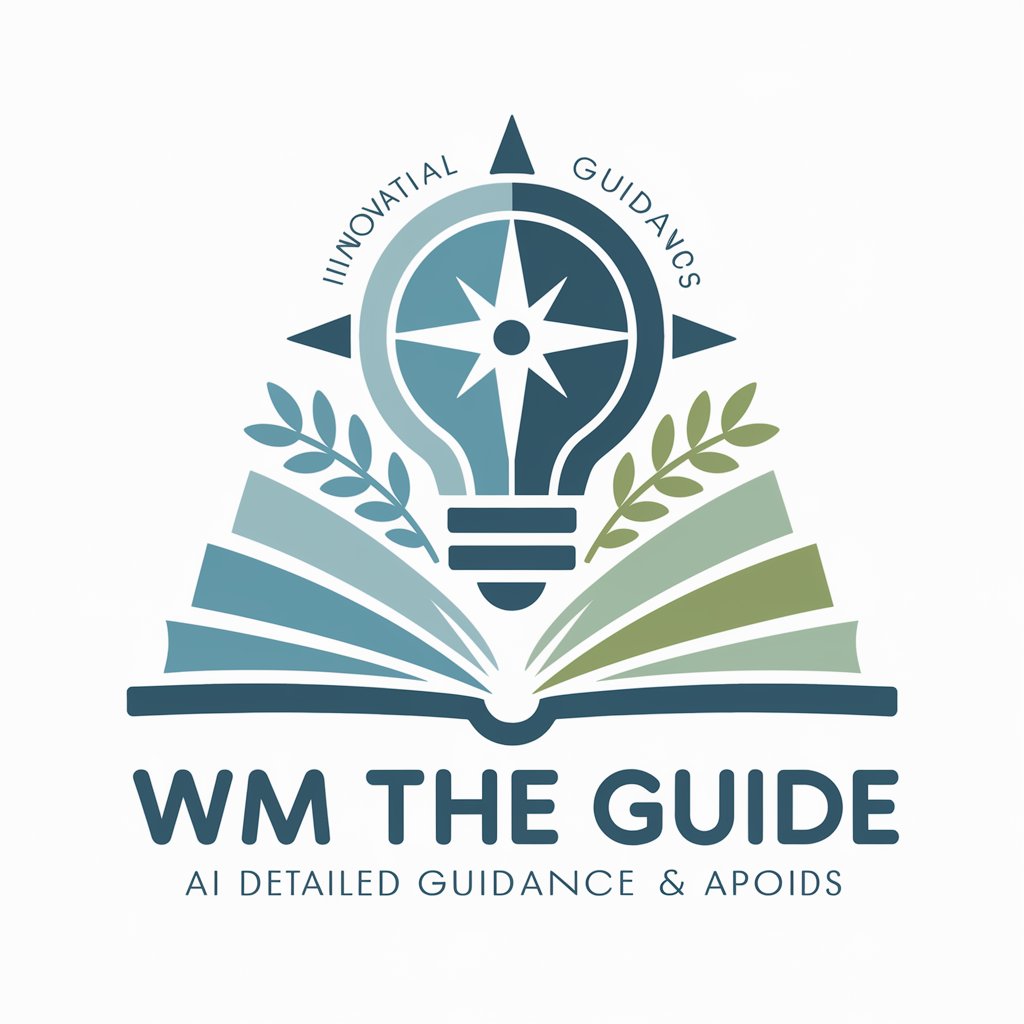
Esoteric
Unravel Mystical Wisdom with AI

Kids Crafts: Craft a Storybook
Transforming Crafts into Magical Tales
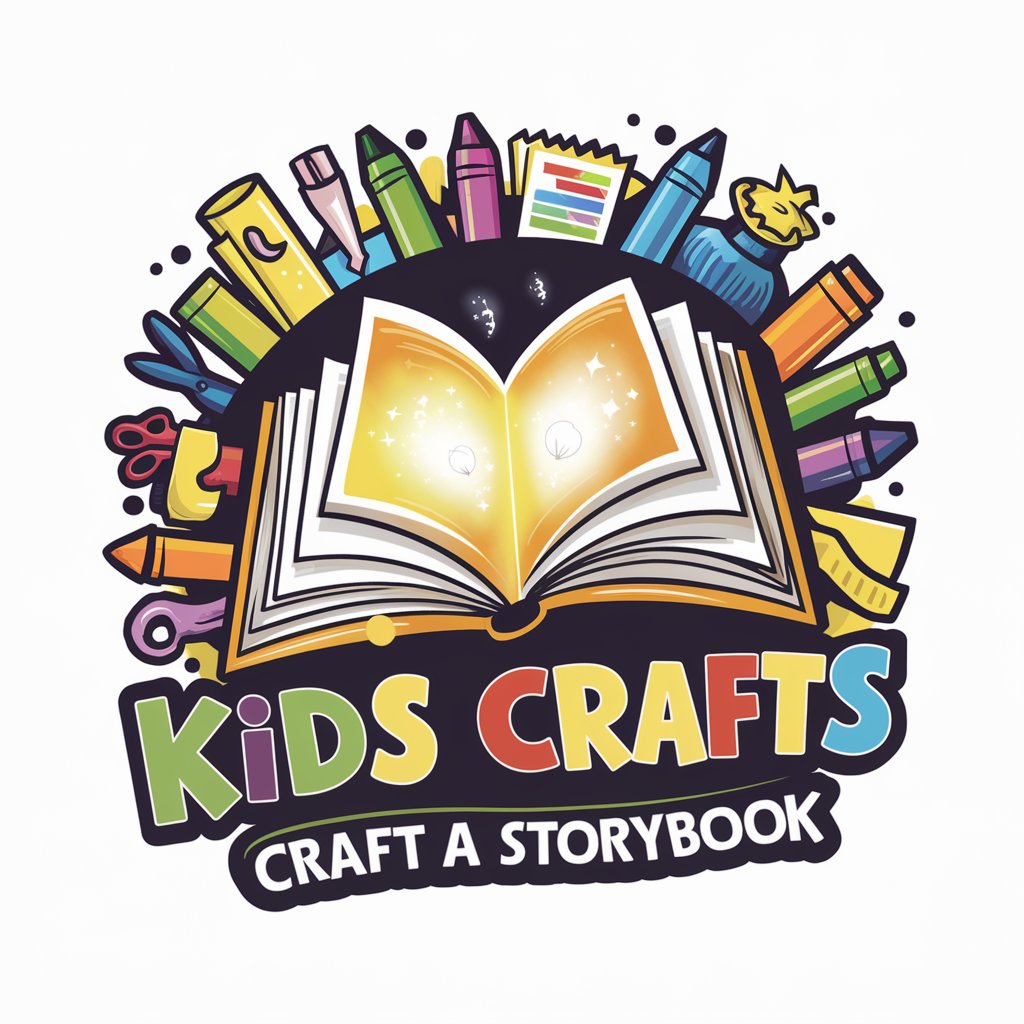
Master Artisan
Empowering Your Creative Vision with AI

Polite Mailer
Elevate Your Emails with AI

GPT Best Friend
Your AI-Powered Conversational Companion

BrightBuddy
Empowering Learning, One Point at a Time

Dream Weaver
Unlock the Mysteries of Your Dreams

Quantum Guardian
Unlocking the Mysteries of the Quantum World

GPT Jester
Entertain Your Curiosity with AI

ArtistAgentGPT
Empowering Artists with AI-Driven Management

Chess Mentor
Master Chess with AI-Powered Guidance

Frequently Asked Questions about ✨ GitMoji Commit Writer
What is ✨ GitMoji Commit Writer?
It's a tool designed to inject fun and clarity into your commit messages using emojis, helping to categorize changes visually.
Can I customize the emojis used in my commit messages?
Absolutely! While the tool suggests emojis based on your message's content, you have the freedom to adjust these to better suit your project's style.
Is ✨ GitMoji Commit Writer suitable for all coding projects?
Yes, it's versatile enough to be used across various types of coding projects, from personal to professional and everything in between.
How can using emojis in commit messages benefit my project?
Emojis can make your commit history more readable and easier to navigate, allowing you and your team to quickly identify the type of changes made.
Is there a cost associated with using ✨ GitMoji Commit Writer?
No, you can start using it for free on the specified platform, with no hidden fees or subscriptions required.