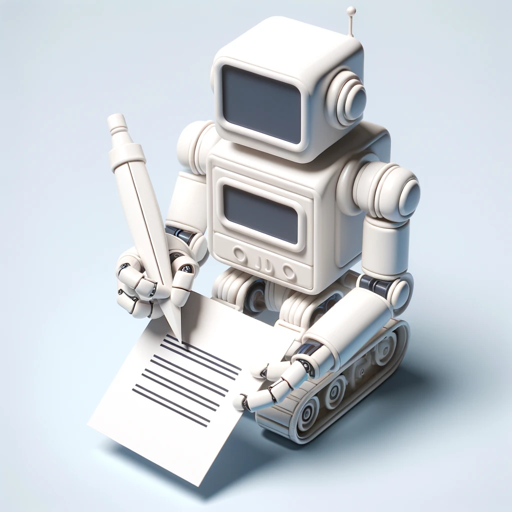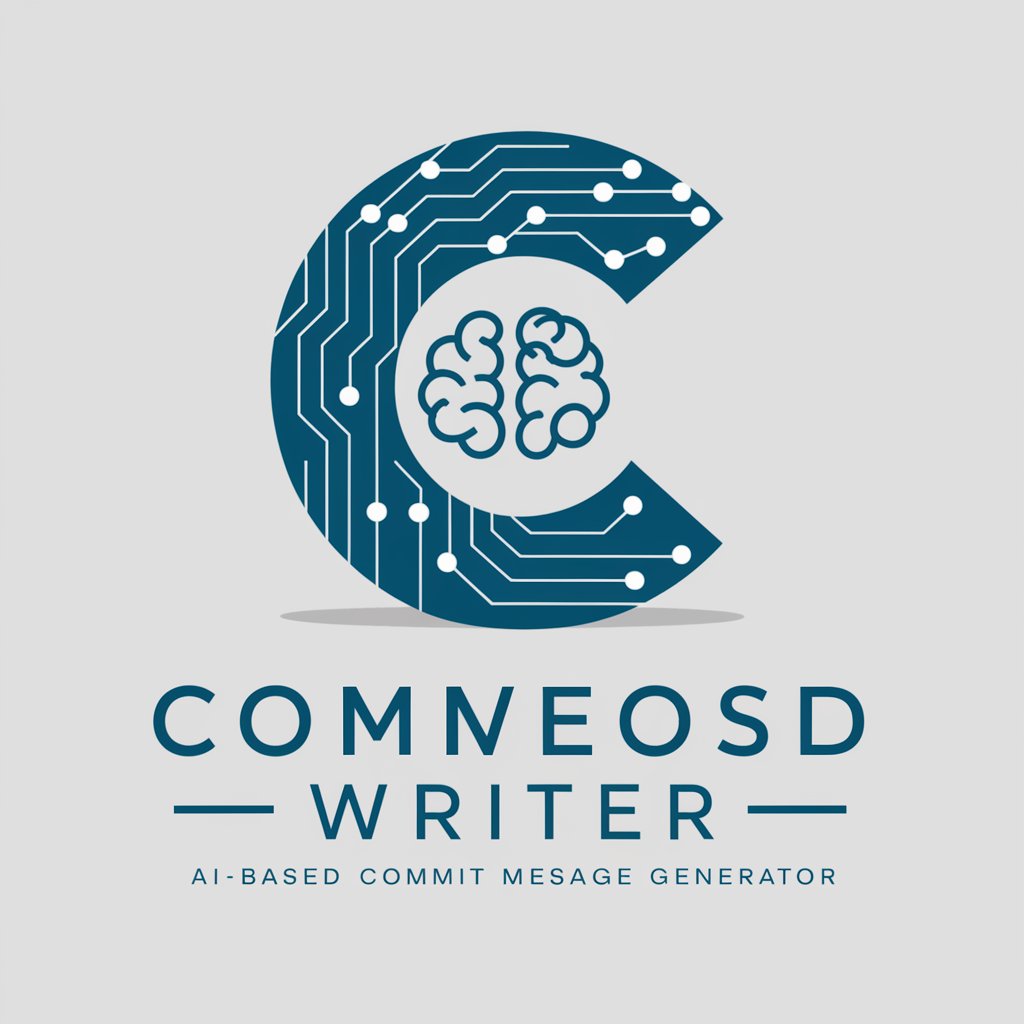Commit message generator - AI-powered commit translator

hello, need a concise and clear commit message?
Craft perfect commit messages effortlessly
Generate a commit message for fixing a bug related to
Create a commit message for adding a new feature that
Write a commit message for improving the performance of
Generate a commit message for updating the documentation regarding
Get Embed Code
Commit Message Generator: An Overview
The Commit Message Generator is designed to assist developers and teams in creating succinct, meaningful, and standardized commit messages for their version control systems, notably Git. This tool automates the generation of commit messages based on predefined rules and user inputs, ensuring consistency and clarity in project version histories. By analyzing the context or changes made in a commit, it decides whether to prefix messages with 'fix:' for bug fixes or 'feat:' for new features, translates inputs into English, simplifies complex descriptions, fills in missing details, and formats messages according to Git's best practices. For example, if a developer fixes a bug related to user authentication, the tool might generate a commit message like 'fix: resolved user authentication bug'. Powered by ChatGPT-4o。

Core Functions of Commit Message Generator
Automatic Prefixing
Example
fix: corrected typo in README
Scenario
When a developer corrects a spelling mistake in the README file, the tool automatically prefixes the commit message with 'fix:', indicating a minor correction or bug fix.
Message Simplification and Translation
Example
feat: added user profile management feature
Scenario
For a developer who implements a new user profile management system, the tool simplifies and translates the provided description into a concise message, prefaced with 'feat:' to denote the addition of a new feature.
Filling in Missing Details
Example
fix: improved error handling in payment gateway integration
Scenario
If a developer improves error handling mechanisms in a payment system but omits specifics, the tool enriches the commit message with necessary details, ensuring clarity and completeness.
Ideal Users of Commit Message Generator
Software Developers
Developers at all levels, from beginners to experienced, benefit from standardized, clear commit messages, especially in collaborative projects where consistency is crucial for tracking changes and understanding project evolution.
Project Managers and Team Leads
Project managers and team leads who oversee development projects can use this tool to ensure their teams maintain a clean, understandable commit history, facilitating easier project management and review processes.
Open Source Contributors
Individuals contributing to open source projects can use the tool to align their commit messages with the project's standards, making their contributions more likely to be accepted by project maintainers.

How to Use Commit Message Generator
1
Access the tool online without the need for a login or a subscription to ChatGPT Plus by visiting a specific website offering a trial version.
2
Prepare the commit message you intend to convert. Ensure it's specific about the changes made or the feature added.
3
Input the commit message in Japanese, ensuring clarity and completeness for accurate translation and conversion.
4
Choose the appropriate prefix ('fix:' for bug fixes or 'feat:' for new features) based on the nature of the commit, or let the tool automatically detect it.
5
Review the generated commit message in English, make any necessary adjustments for clarity or context, and then use it in your project's version control system.
Try other advanced and practical GPTs
KotlinGPT
Elevate Your Kotlin Skills with AI

AI Product Manager
Empower Your Product Strategy with AI

Spell Check
AI-powered spell checking, refined and precise.

Adventure GPT
Craft Your Adventure with AI

Chinese Recipes
Explore the Art of Chinese Cooking with AI

Diffscribe
AI-powered commit message crafting.

Eva: Your AI Love Coach
Navigating Love with AI Wisdom

Documentary Topic Generator
Unleash Your Storytelling with AI

Bible Explorer GPT
Explore the Bible with AI Precision
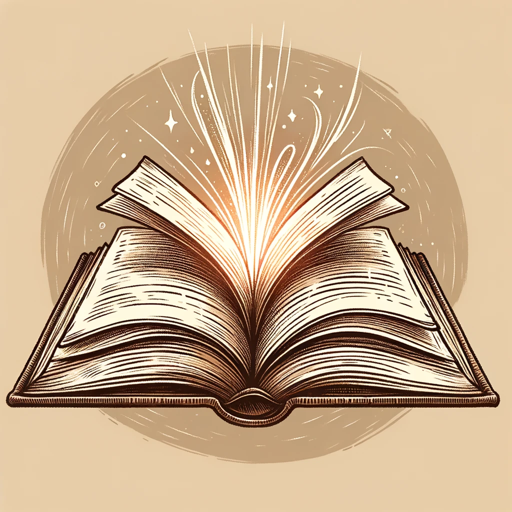
Guru Om Ka - Sanskrit Teacher
Enlightening Sanskrit Learning with AI
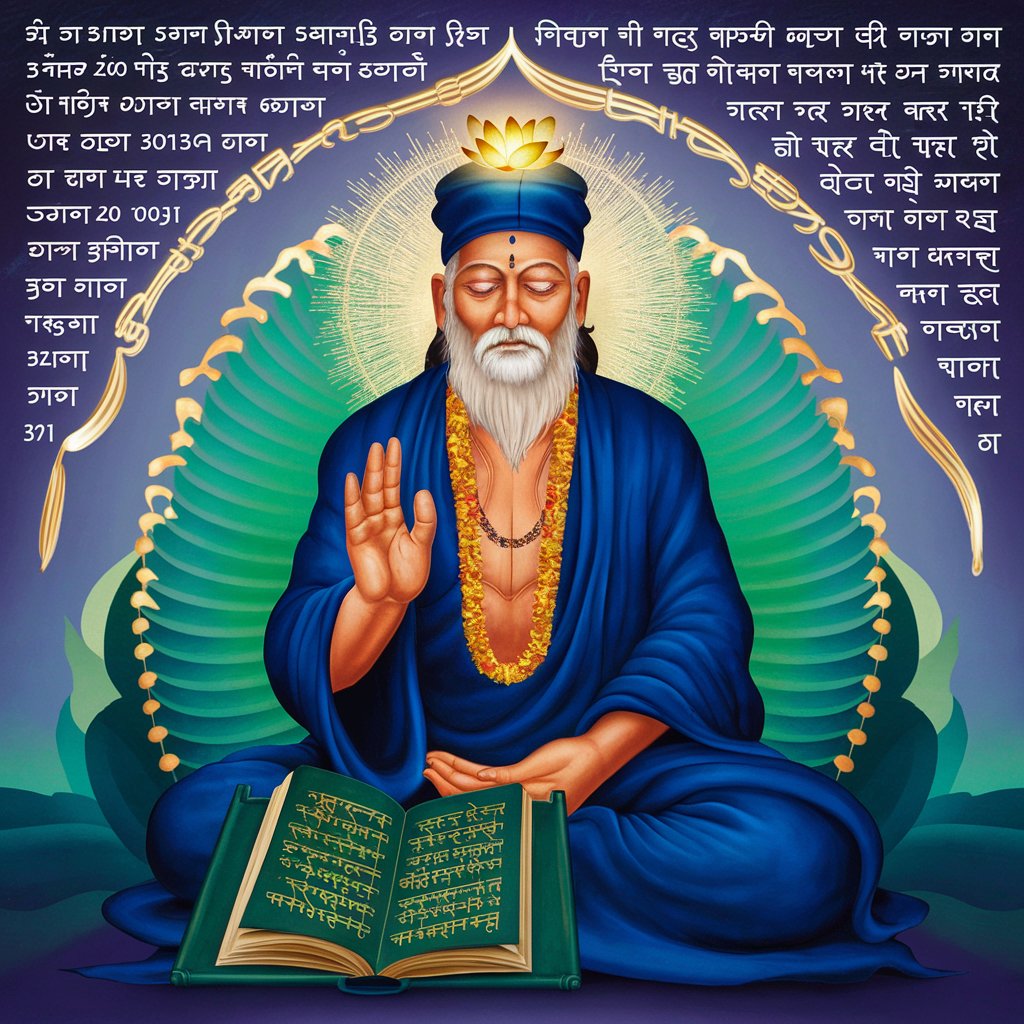
Safe Eats
Customize meals, thrive with allergies

How do I look?
AI-powered style and outfit advice at your fingertips.

Frequently Asked Questions about Commit Message Generator
What is the Commit Message Generator?
The Commit Message Generator is an AI-powered tool designed to help developers create concise, clear, and appropriately formatted commit messages by translating input from Japanese to English, adding necessary context, and applying a suitable prefix.
Can the Commit Message Generator automatically detect the type of commit?
Yes, the tool can automatically detect whether a commit is a fix or a feature based on the input provided, applying the 'fix:' or 'feat:' prefix accordingly.
How does the Commit Message Generator ensure the quality of translations?
The tool uses advanced language models to accurately translate Japanese to English, and it includes additional context and corrections to ensure the commit message is clear and appropriate.
Is there a limit to the length of commit messages the tool can handle?
While there's no strict limit, it's recommended to keep commit messages concise to ensure they are clear and effective. The tool is optimized for brief, informative messages.
Can I use the Commit Message Generator for commits in languages other than Japanese?
Currently, the tool is designed to work with Japanese input for translation and formatting into English commit messages. It's optimized for this language pair.