Apple Accelerate - High-Performance Computing for iOS

Hi there! Need help with Accelerate in iOS?
Empower your app with AI-driven efficiency
Explain how to use the Accelerate framework for image processing in iOS.
Provide a code example for performing matrix multiplication using Accelerate in Swift.
How can I implement FFT using the Accelerate framework in an iOS app?
What are the best practices for using Accelerate for signal processing on iOS?
Get Embed Code
Introduction to Apple Accelerate Framework
The Apple Accelerate Framework is a powerful collection of high-performance, low-level APIs designed for iOS development. It's part of Apple's larger suite of tools for developers, offering optimized functions for numerical computing, signal processing, image processing, and linear algebra. The design purpose of Accelerate is to provide efficient, hardware-optimized computations, leveraging the capabilities of Apple’s CPUs and GPUs to ensure maximum performance for complex mathematical operations. A typical use case is in applications that require fast and efficient processing of large datasets or arrays, such as audio and video processing apps, scientific research tools, or data analysis software. For example, in image processing, Accelerate can be used to quickly apply filters or transform images, while in signal processing, it can handle tasks like Fourier transformations efficiently. Powered by ChatGPT-4o。

Main Functions of Apple Accelerate
vDSP (Digital Signal Processing)
Example
Performing a Fast Fourier Transform (FFT) to analyze frequency components of a digital signal.
Scenario
Used in audio processing apps to visualize sound frequencies or in scientific applications for signal analysis.
vImage (Image Processing)
Example
Efficiently applying convolution filters to images for blur effects.
Scenario
Utilized in photo editing applications to enhance or modify images quickly without compromising performance.
BLAS (Basic Linear Algebra Subprograms)
Example
Performing matrix multiplication for operations in 3D graphics rendering.
Scenario
Essential in game development or 3D modeling software where real-time matrix calculations are crucial.
vForce (Mathematical and Arithmetic Operations)
Example
Applying vectorized trigonometric functions for computational geometry tasks.
Scenario
Commonly used in engineering applications or tools that require advanced geometric computations.
Ideal Users of Apple Accelerate
iOS App Developers
Developers creating iOS applications that require high-performance computing tasks, especially those dealing with large amounts of data, audio/video processing, or complex numerical operations. Accelerate offers them an efficient way to handle these tasks while maintaining optimal app performance.
Data Scientists and Analysts
Professionals who develop iOS-based tools for data analysis or scientific research. They benefit from Accelerate’s optimized mathematical and statistical functions, enabling them to process large datasets efficiently on mobile devices.
Game and Graphics Developers
Developers in the gaming and graphics field leverage Accelerate for its efficient linear algebra and image processing capabilities, crucial for real-time rendering and graphics manipulation in games and 3D modeling applications.

Guidelines for Using Apple Accelerate
Initial Exploration
Visit yeschat.ai for a free trial without login, also no need for ChatGPT Plus. This enables you to explore the capabilities of Apple Accelerate without any commitment.
Understanding the Framework
Study the documentation of the Accelerate framework provided by Apple. This includes understanding vDSP for digital signal processing, vForce for mathematical functions, and vImage for image processing.
Setting Up the Environment
Ensure you have the latest version of Xcode installed on your Mac, with Swift and the Accelerate framework properly set up.
Experimentation
Start with basic functions like FFT or image filtering. Use sample Swift code from your knowledge sources or Apple's documentation as a reference.
Advanced Usage
As you grow more comfortable, explore complex algorithms and tailor them to your specific iOS application needs. Always test performance and optimize code for efficiency.
Try other advanced and practical GPTs
Biblical Conversations
Immersive Conversations with Biblical Figures
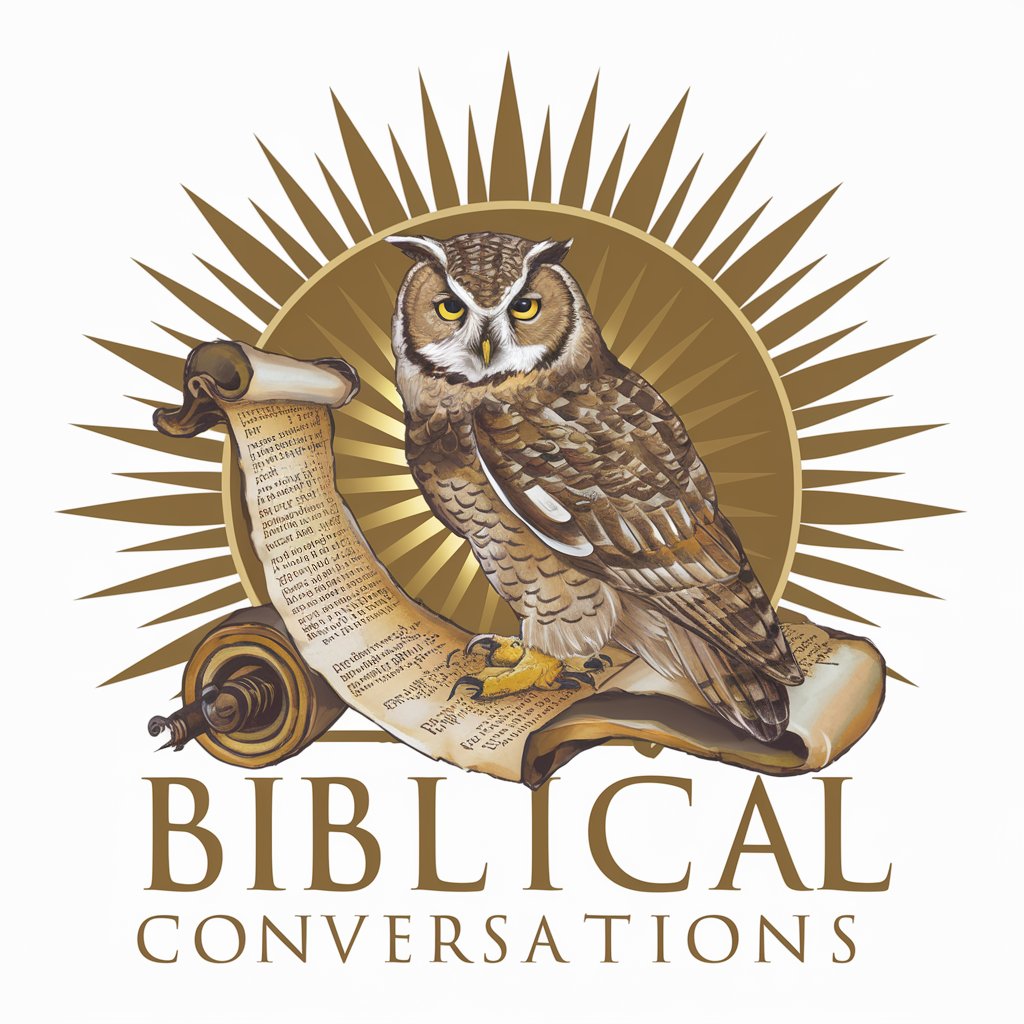
MAXY CODEY Blue
Empowering coding education with AI.

MedSize AI
Simplifying medical sizes with AI-powered analogies

Prompt & Pixel Artisan
Elevate Creativity with AI-Powered Imagery

Weather Assistant
Your AI-Powered Weather Oracle

GuruGPT
Empowering Your Artistic Journey with AI

Mrs Claus
Culinary magic, powered by AI

SNet Image-to-Vox
Transforming Images into Voxel Masterpieces

Screenshot to Markdown
Transform Images to Markdown Seamlessly with AI

Idea and Product Evolution Analysis
Elevating Ideas with AI Insight

Middle East Monitor
Insightful Analysis on Middle East Affairs
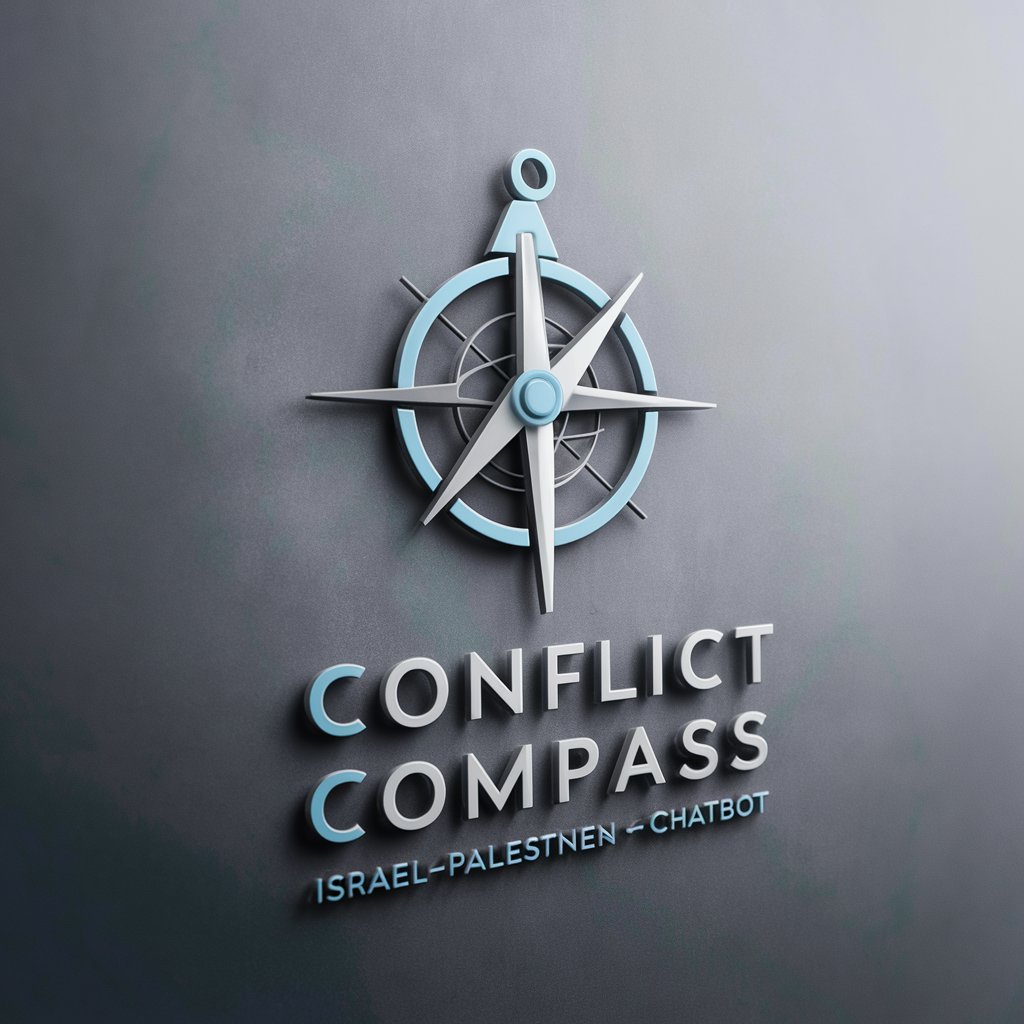
PokerGPT
Elevating Your Poker Game with AI Intelligence

Frequently Asked Questions about Apple Accelerate
What is Apple Accelerate primarily used for?
Apple Accelerate is used for high-performance computations in iOS apps, including signal processing, linear algebra, image processing, and numerical computing.
Can Apple Accelerate improve my app's performance?
Yes, by efficiently utilizing CPU and memory resources, it can significantly speed up complex calculations and data processing tasks.
Is Apple Accelerate suitable for beginners in iOS development?
While it's advanced, beginners can start with simple tasks and gradually move to more complex functions, using the ample documentation and examples available.
How does Apple Accelerate handle image processing?
It provides optimized functions for tasks like convolution, morphological transformations, and histogram equalization, greatly speeding up these operations.
Are there any prerequisites for using Apple Accelerate in my project?
A solid understanding of Swift and basic iOS development skills are needed. Familiarity with the concepts of the tasks you're tackling (like signal processing) is also beneficial.
