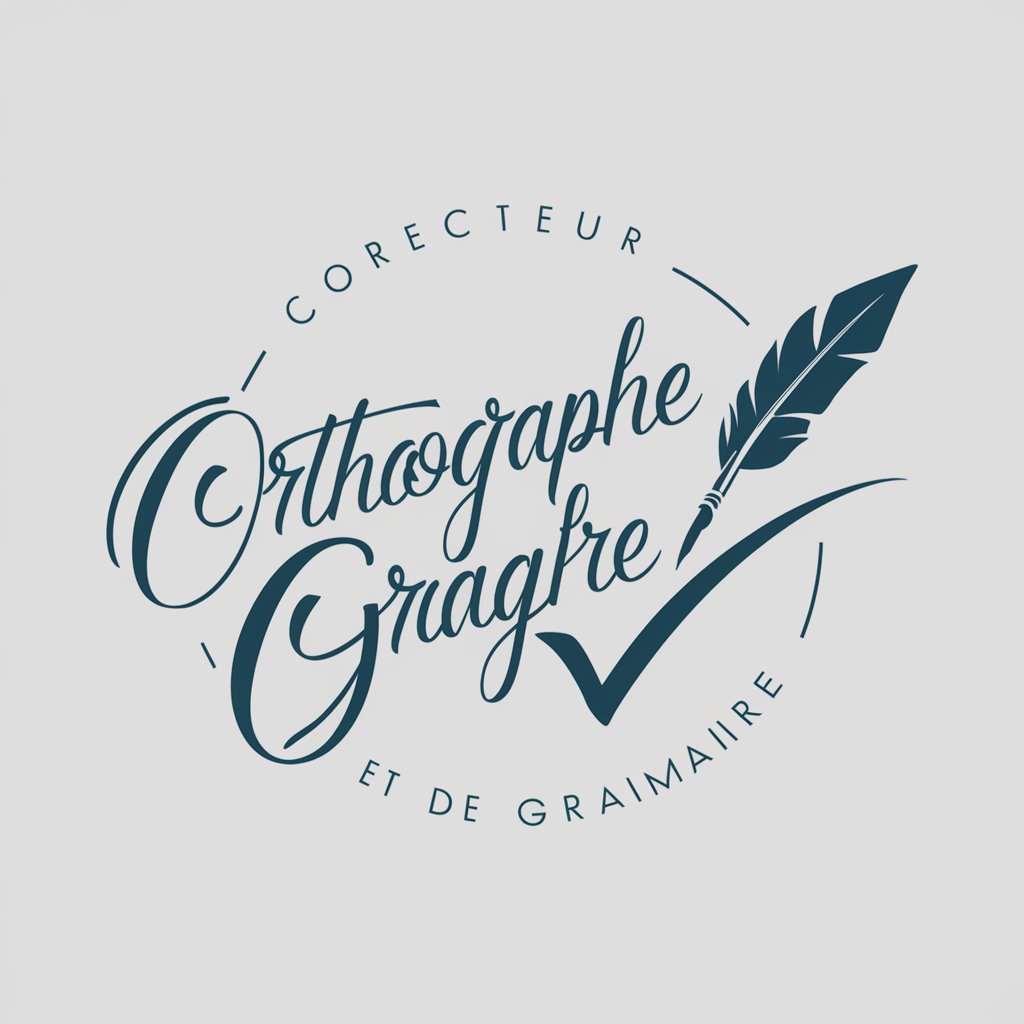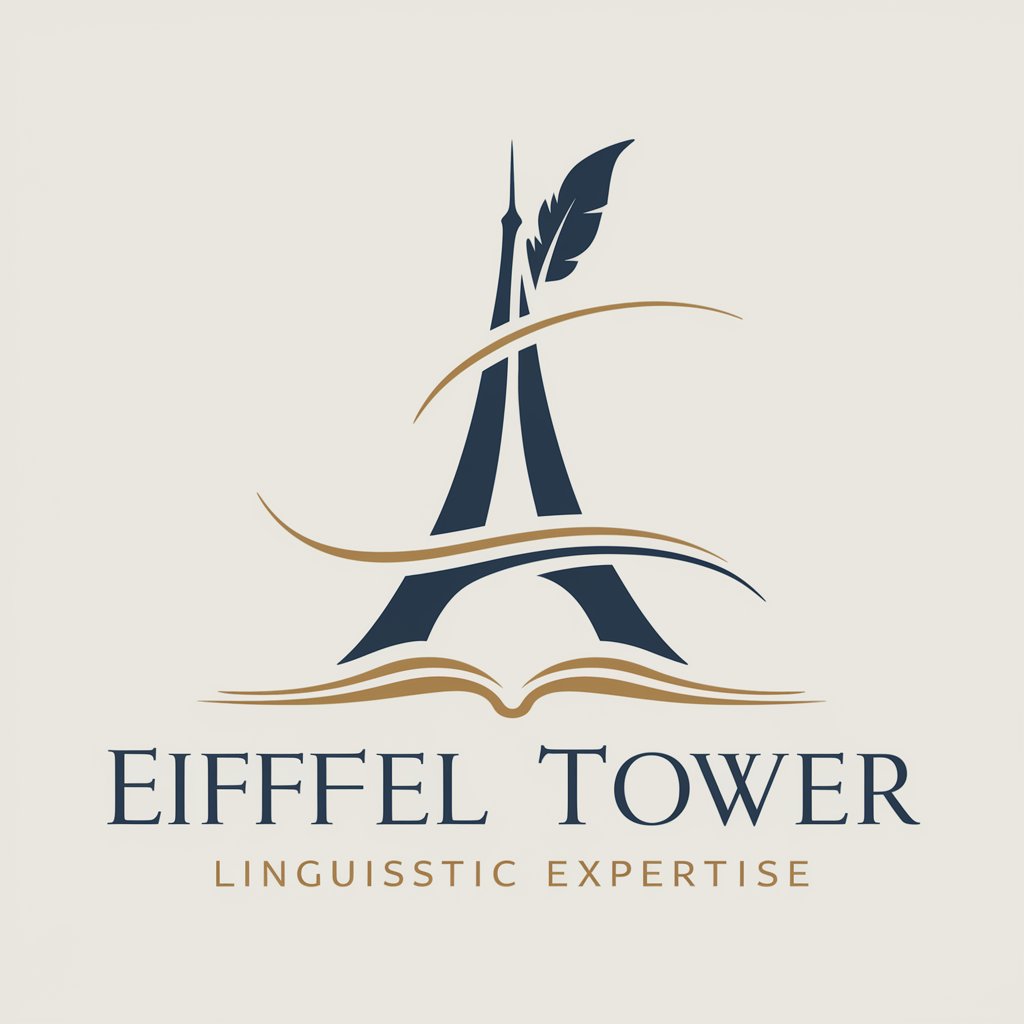Correcteur d'orthographe Français gratuit - French Text Correction

Bonjour ! Comment puis-je vous aider avec votre texte en français aujourd'hui ?
AI-Driven Precision in French Text Correction
Corrigez l'orthographe de ce texte pour moi :
Comment puis-je corriger la grammaire dans ce texte ?
Ce texte en est-il grammaticalement correcte ?
Aidez-moi a corriger le texte qui suis :
Get Embed Code
Overview of Correcteur d'orthographe Français gratuit
Correcteur d'orthographe Français gratuit is designed primarily to assist with the French language's orthographic, grammatical, and syntactical aspects. It focuses on identifying and correcting errors in French texts, ranging from formal academic works to informal emails and messages. This tool adapts to various styles and complexities of the French language, ensuring high accuracy in corrections without altering the original text's meaning or style. For example, a student submitting a French essay may use this tool to detect and correct any grammatical errors or inconsistencies in verb conjugations, ensuring the submission is linguistically accurate and polished. Powered by ChatGPT-4o。

Core Functions of Correcteur d'orthographe Français gratuit
Orthographic Correction
Example
Identifying and correcting spelling mistakes, such as 'apprecevoir' corrected to 'apercevoir'.
Scenario
Useful for writers ensuring their manuscripts are free from spelling errors.
Grammatical Analysis
Example
Correcting subject-verb agreement errors, like changing 'les filles mange' to 'les filles mangent'.
Scenario
Beneficial for students or professionals preparing French documents or presentations.
Syntactical Adjustments
Example
Improving sentence structure for clarity, such as rearranging a poorly structured sentence for better comprehension.
Scenario
Assists non-native speakers in composing coherent and grammatically sound French texts.
Target User Groups for Correcteur d'orthographe Français gratuit
Students and Academics
Students, researchers, and academics writing in French can use this tool to ensure their papers, theses, or articles adhere to strict linguistic standards.
Professional Writers and Journalists
Writers and journalists crafting articles, reports, or books in French can utilize this service for error-free and polished final products.
Business Professionals
Professionals drafting emails, proposals, or presentations in French can benefit from this tool to maintain a high standard of language accuracy.

Using Correcteur d'orthographe Français gratuit
Visit Yeschat.ai
Start by visiting yeschat.ai for a hassle-free trial without the need for logging in or subscribing to ChatGPT Plus.
Choose Language
Select 'French' as your preferred language for the text correction tool.
Input Text
Enter or paste the French text you wish to correct into the provided text field.
Initiate Correction
Click on the 'Correct Text' button to begin the orthographic analysis.
Review and Apply
Review the suggested corrections for spelling, grammar, and syntax; apply the changes to your text as needed.
Try other advanced and practical GPTs
Haiku Chat
AI-powered poetic creativity, bilingual and seasonal.

行商人クエスト
Craft Your Trade, Shape Your Tale

photoshop mentor
Your AI-Powered Photoshop Companion

Storytelling para Startups
Narrating Startup Success with AI
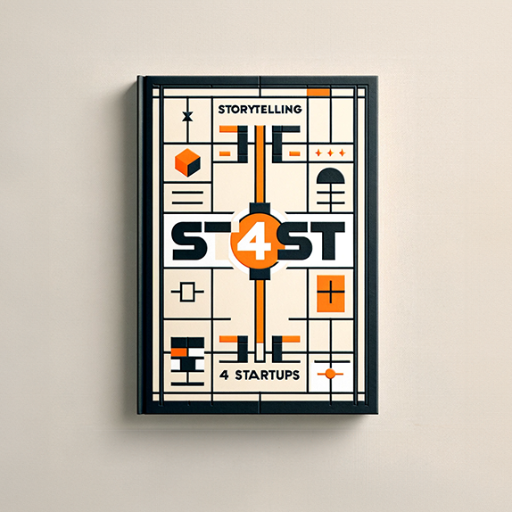
Lingo Tutor
Master languages with AI-powered guidance

Tap Legal AI
Empowering Legal Processes with AI

Listas de cotejo - ProfesTV
AI-Powered Tailored Educational Assessment
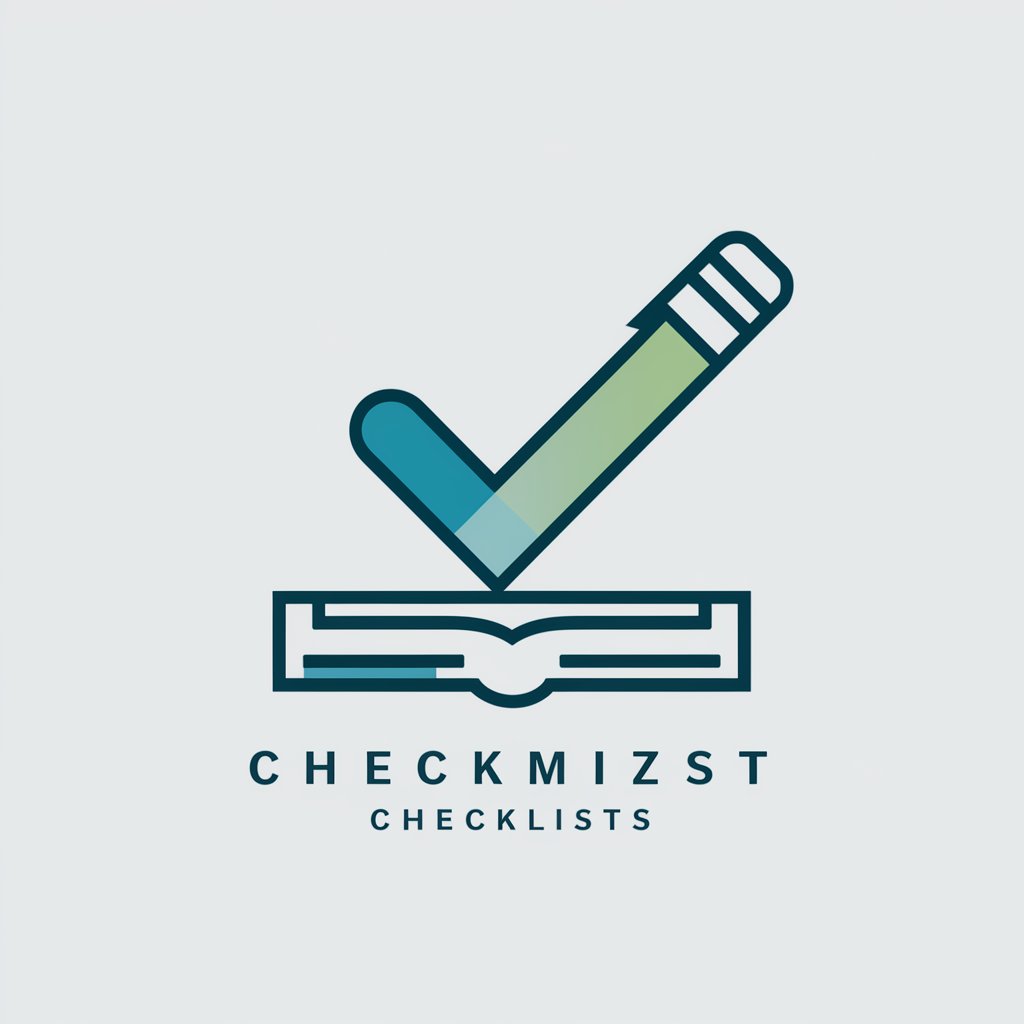
ThothGPT
Unveiling Mystical Insights with AI

EverQuest Expert
Master EverQuest with AI-powered Expertise

Space Invaders Tekno Sound
Craft Your Vision with AI-Powered Imagery

SkillStream
Adaptive Learning, AI-Powered

アイデアブラッシュアップ集団「円卓のおじ」
Elevate Ideas with AI-Powered Diversity

Q&A about Correcteur d'orthographe Français gratuit
Is Correcteur d'orthographe Français gratuit suitable for academic texts?
Yes, it is highly effective for academic texts, ensuring accuracy in grammar, spelling, and syntax.
Can the tool handle lengthy documents?
Absolutely, the tool is designed to efficiently process and correct lengthy documents without compromising on accuracy.
Does it offer suggestions for style and tone?
While its primary focus is on grammar and spelling, it can also provide basic guidance on style and tone adjustments.
Is the tool accessible on mobile devices?
Yes, the tool is accessible on various devices, including mobiles, offering flexibility in usage.
How does this tool differ from standard word processors?
This tool specializes in French text correction with advanced AI algorithms, offering more nuanced corrections than standard processors.