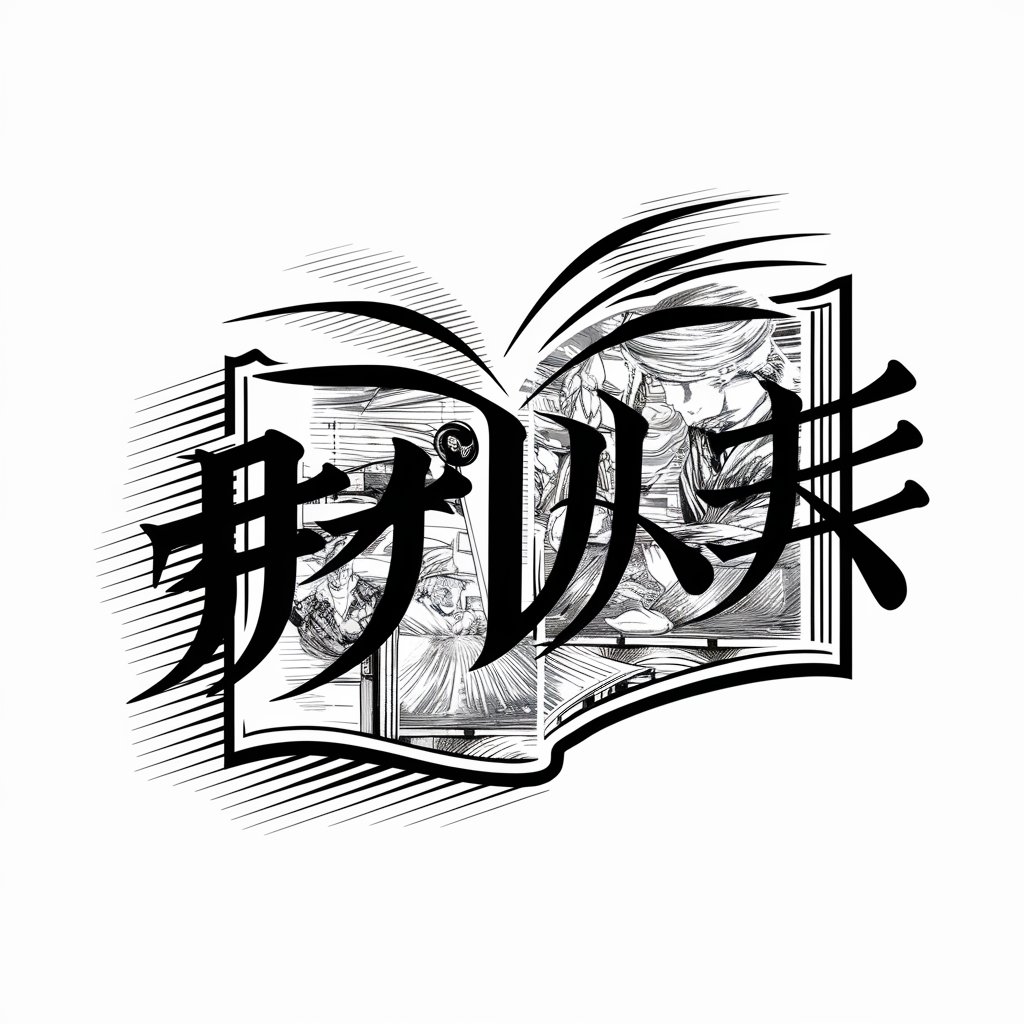人物写真からイラスト生成 - Personalized Illustration Generation

Welcome! Let's turn your photos into amazing character illustrations.
Transforming Photos into Unique AI-Powered Illustrations
Generate an illustration of a character based on a photo...
Create a detailed and imaginative story for a character...
Design a character with unique features inspired by...
Develop a visually compelling background for a character...
Get Embed Code
Introduction to 人物写真からイラスト生成
人物写真からイラスト生成 is a specialized AI designed to transform photographs of individuals into illustrated characters. This transformation is not a simple photo-to-cartoon conversion; rather, it involves a creative interpretation of the photo's subject. The AI analyzes the photo's features and nuances, imagining a character that extends beyond the original image. This could include inventing a backstory, personality traits, and potential scenarios for the character, making each creation unique. Powered by ChatGPT-4o。

Main Functions of 人物写真からイラスト生成
Feature Analysis and Character Creation
Example
Analyzing facial features and expressions in a photo to create a fantasy character.
Scenario
Turning a portrait into a character for a fantasy novel, reflecting the individual's traits in a creative way.
Backstory and Personality Imagination
Example
Developing a backstory and personality for a character based on the mood and setting of the original photo.
Scenario
A photo in a business suit could inspire a corporate tycoon character in a modern drama setting.
Creative Interpretation for Diverse Genres
Example
Adapting the photo's subject to different genres, like sci-fi, romance, or historical.
Scenario
Reimagining a photo of a teenager as a protagonist in a sci-fi adventure.
Ideal Users of 人物写真からイラスト生成 Services
Writers and Storytellers
These users can leverage the AI to create unique characters for their stories, helping to visualize and develop complex personalities and backgrounds.
Game Developers and Animators
For designing diverse character portfolios, drawing inspiration from real-life photos to add depth and authenticity to game or animation characters.
Graphic Designers and Illustrators
Professionals in graphic design and illustration can use this tool to generate new ideas or characters for their projects, enhancing creativity and efficiency.

Using 人物写真からイラスト生成: A Step-by-Step Guide
Step 1
Visit yeschat.ai for a free trial without login, also no need for ChatGPT Plus.
Step 2
Upload a photo of a person to the tool. Ensure the photo is clear and the subject's features are visible.
Step 3
Specify any particular style or characteristics you desire for the illustration. This could include specific genres, color schemes, or themes.
Step 4
Submit the photo and wait as the AI analyzes the features and generates a character illustration based on the input.
Step 5
Review the generated illustration. You can request adjustments or generate additional illustrations based on different interpretations of the photo.
Try other advanced and practical GPTs
Swift Lyric Matchmaker
Match Your Mood with Swift Lyrics

Divine Melody GPT
Empowering Worship with AI

Workbench Helper
Empowering Simulations with AI

Flow Urbano Studio GPT
Inspiring Urban Music Innovation

AI Resource Navigator
Navigate Resources with AI Precision

Sales Coach Pro AI
Empower Your Sales with AI

不動産仲介マーケットデータまとめ(首都圏)
AI-powered Real Estate Market Analysis

#未来発メーカー
Visualizing the future of innovation.

minimalist emoticon
Express Emotions Simply with AI-Enhanced Emoticons

Fantasy Football Insider
Elevate Your Fantasy Game with AI

Minecraft Content Creator Lesson Planner
Empowering Minecraft Creativity with AI

My AI-Powered Coach: Small Business Edition
Elevate Your Business with AI-Powered Insights
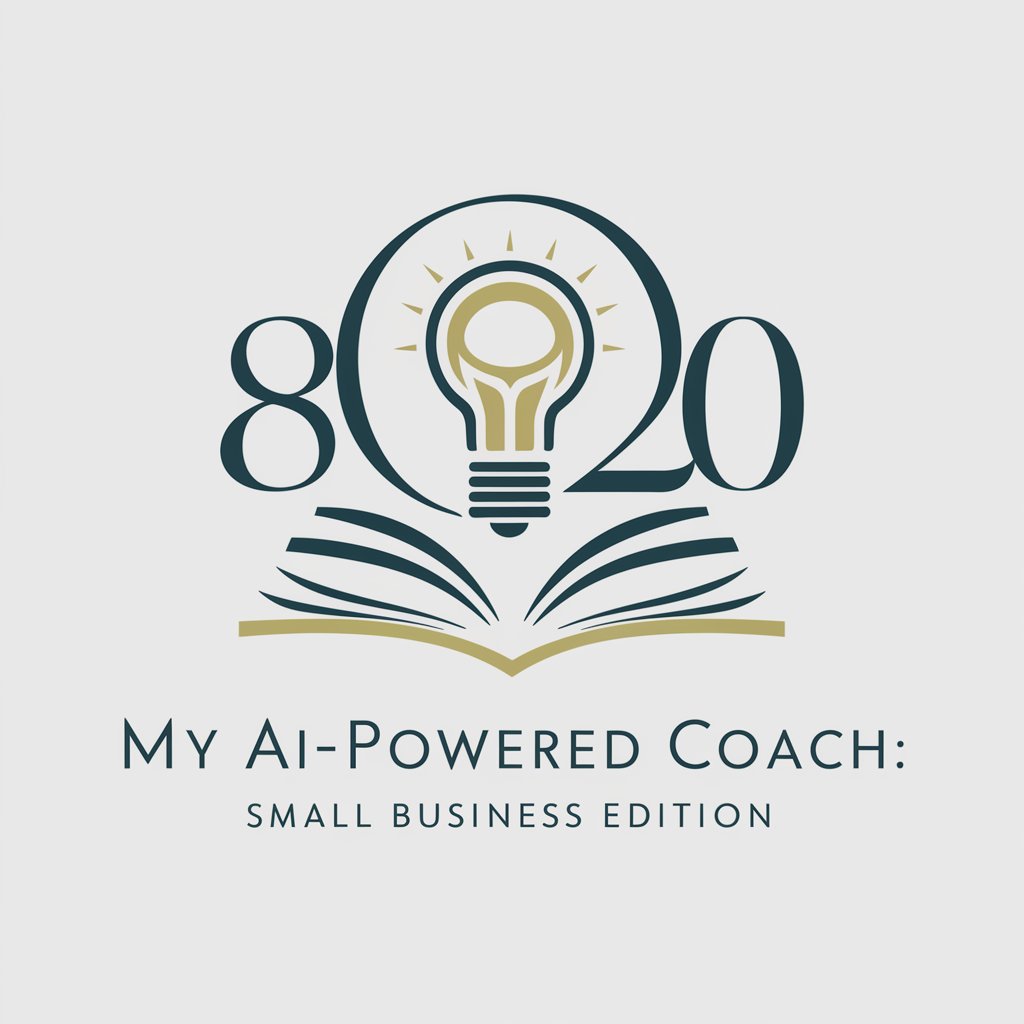
Frequently Asked Questions about 人物写真からイラスト生成
What types of photos work best with 人物写真からイラスト生成?
Clear, well-lit photos where the subject's facial features are distinctly visible provide the best results. Avoid blurry or low-resolution images.
Can I use this tool for commercial purposes?
Yes, illustrations generated can be used for commercial purposes, but ensure you have the rights to the original photograph.
How does the AI interpret the characteristics of the person in the photo?
The AI analyzes facial features, expressions, and overall vibe of the photo to create a character illustration that reflects these attributes.
Is it possible to customize the illustration style?
Yes, you can specify preferred styles or themes, and the AI will incorporate these into the generated illustration.
How long does it take to generate an illustration?
The generation time may vary, but typically it takes a few minutes to analyze the photo and create the illustration.