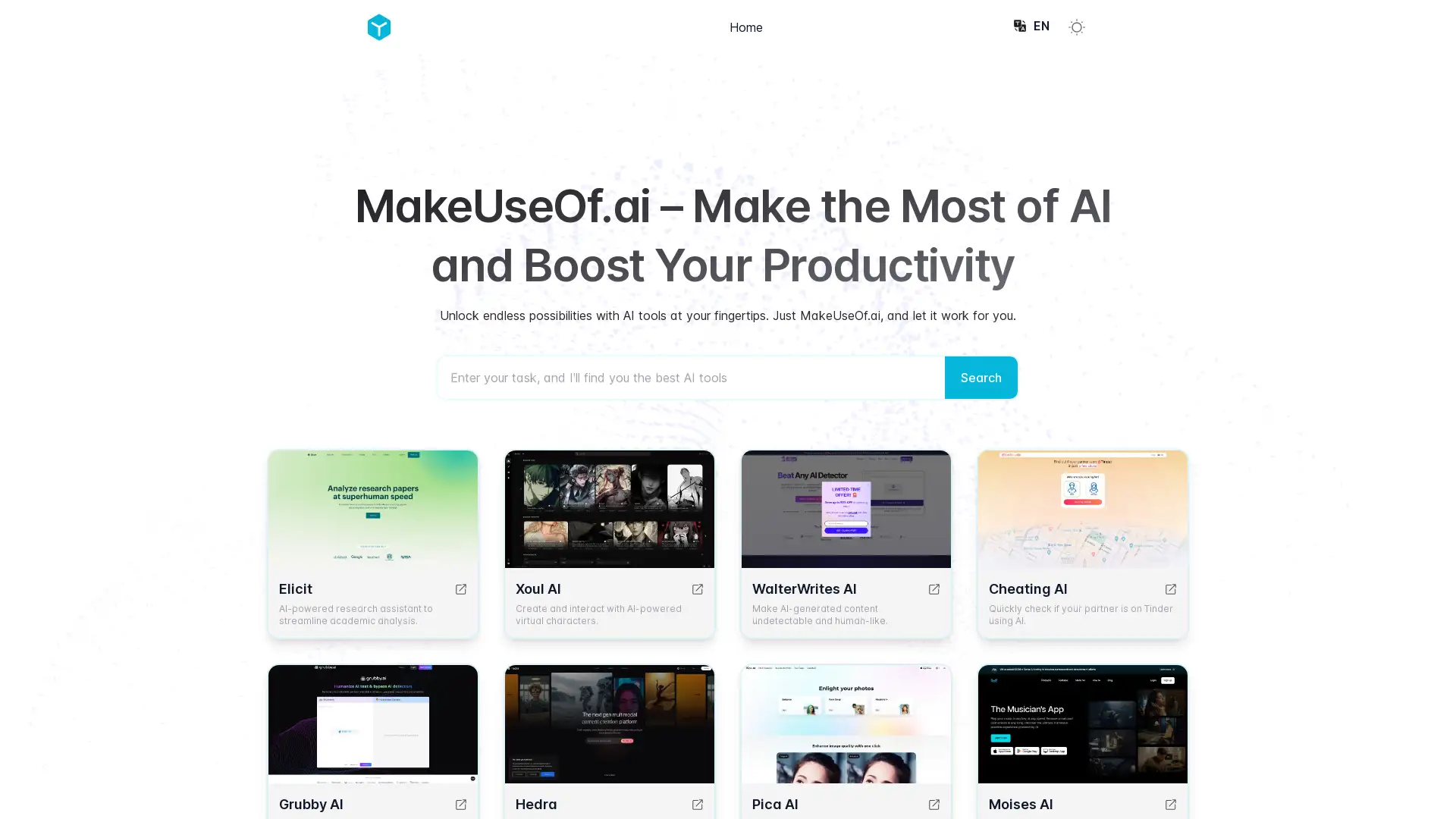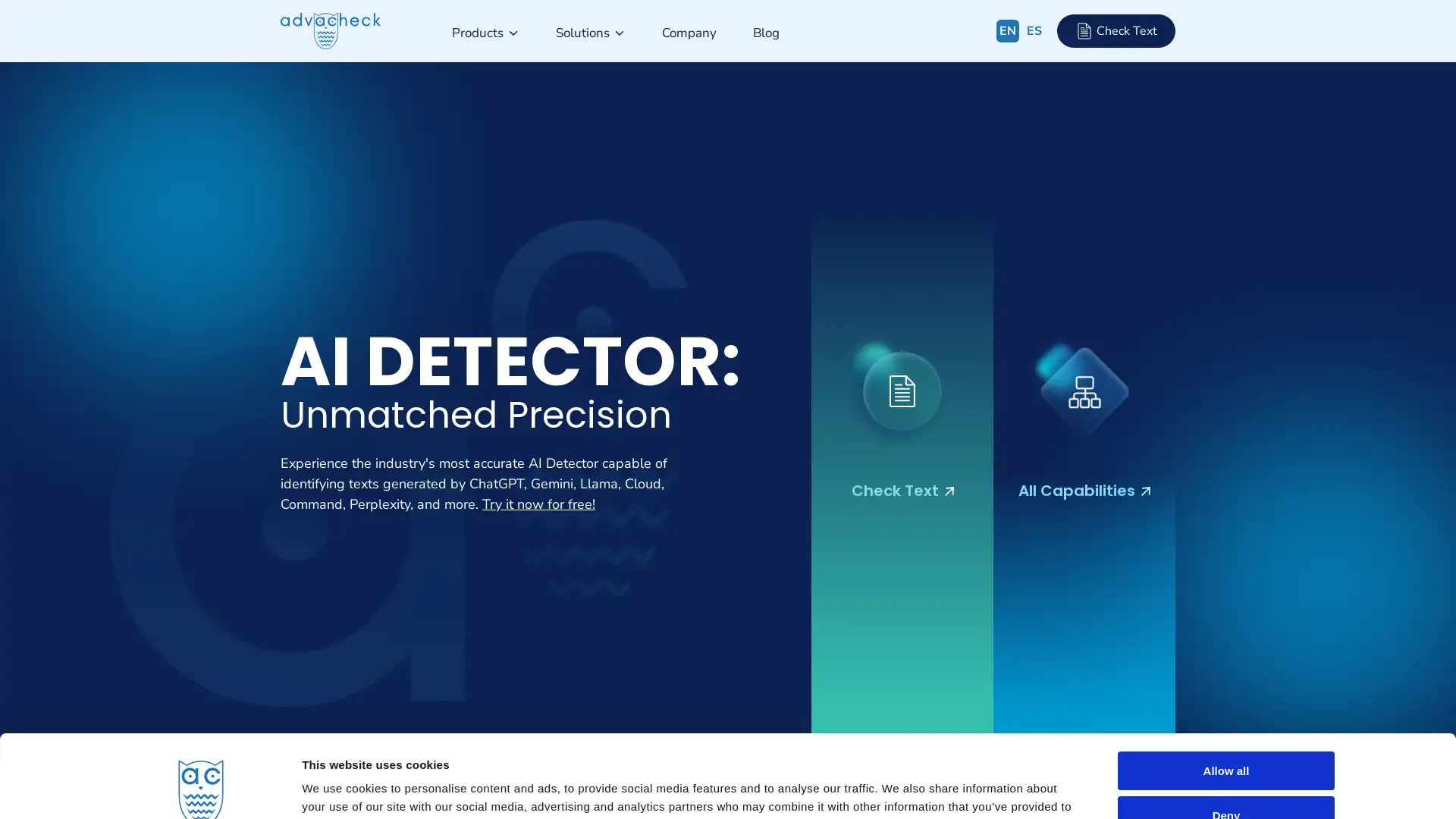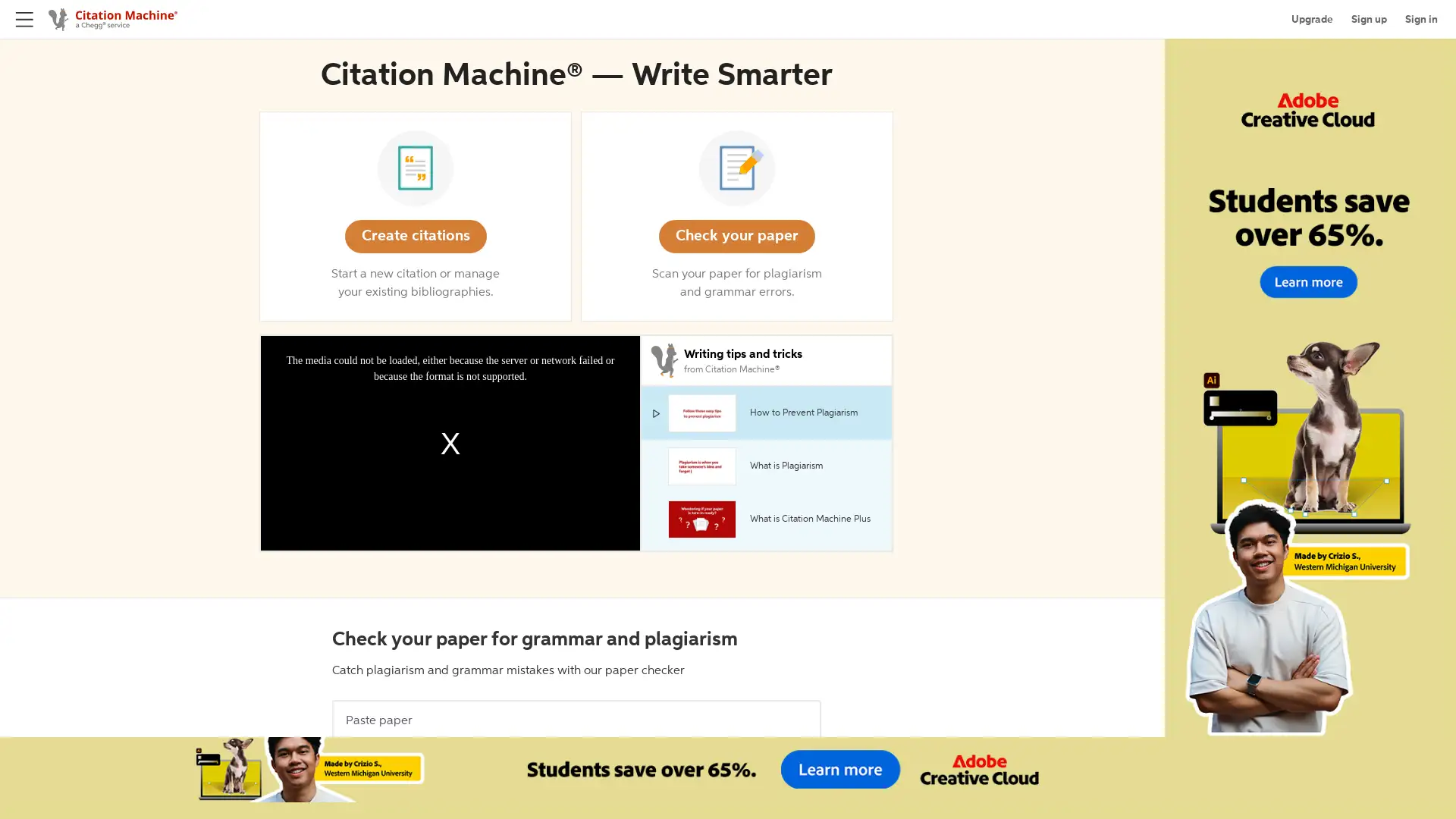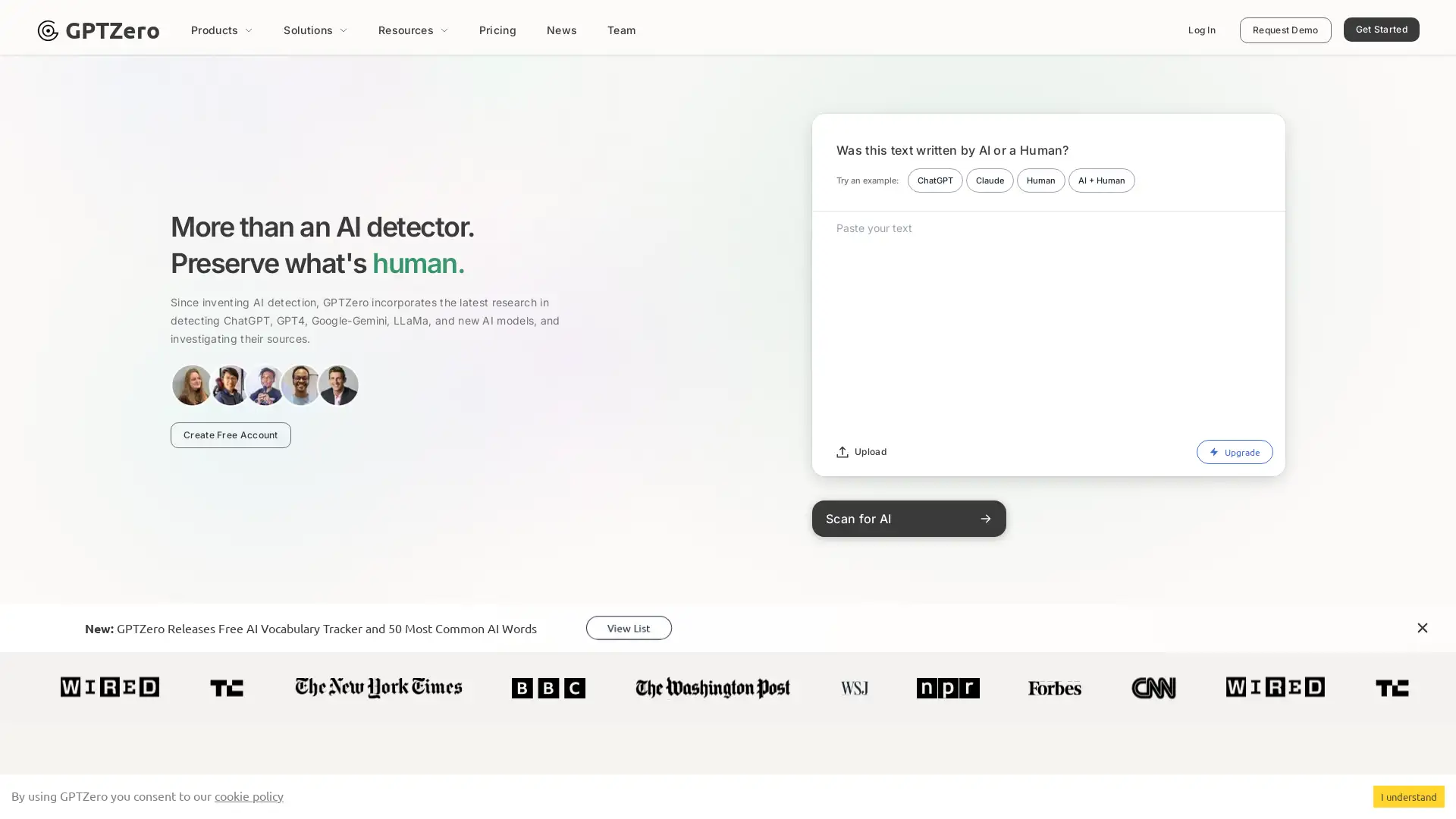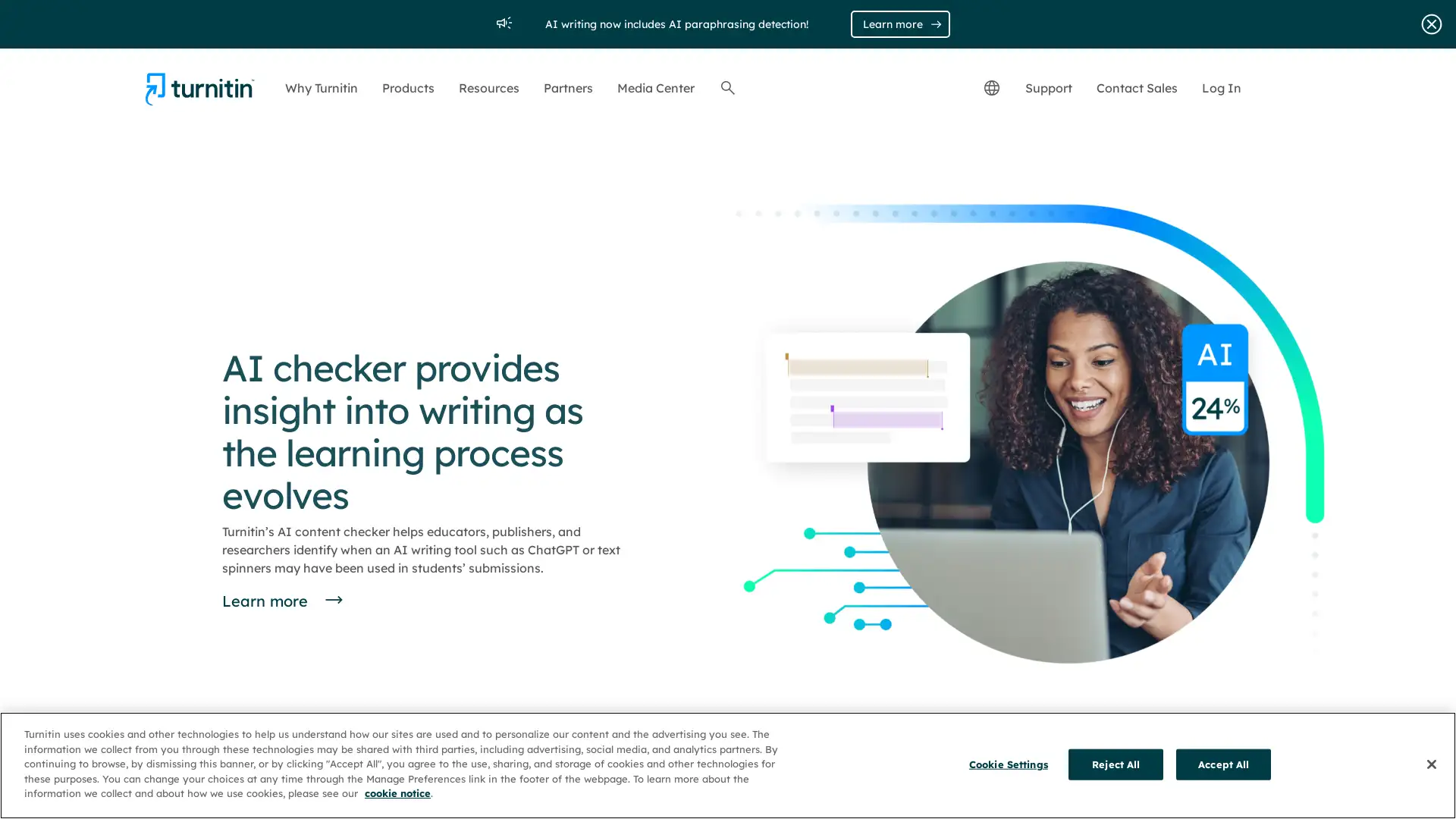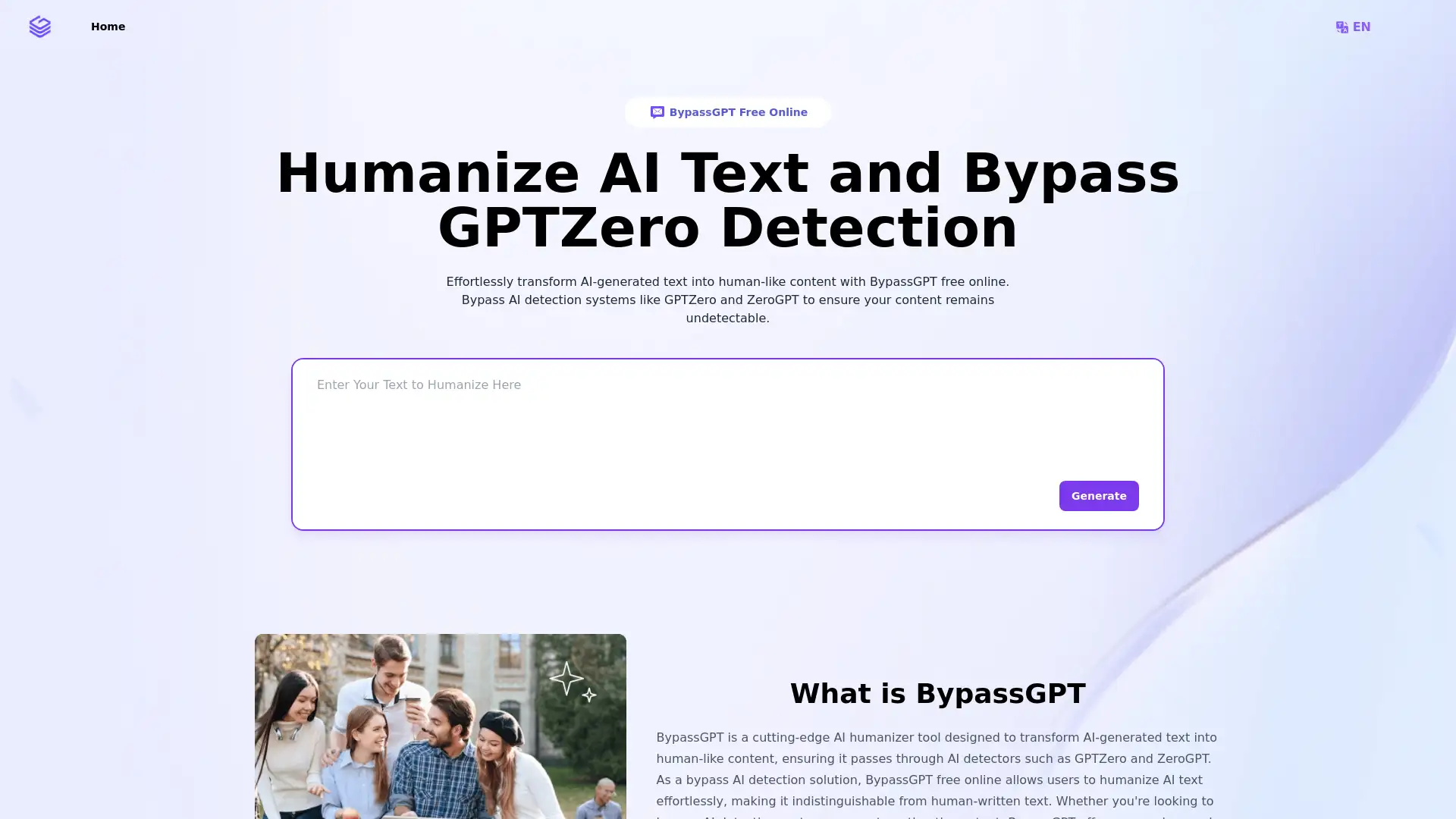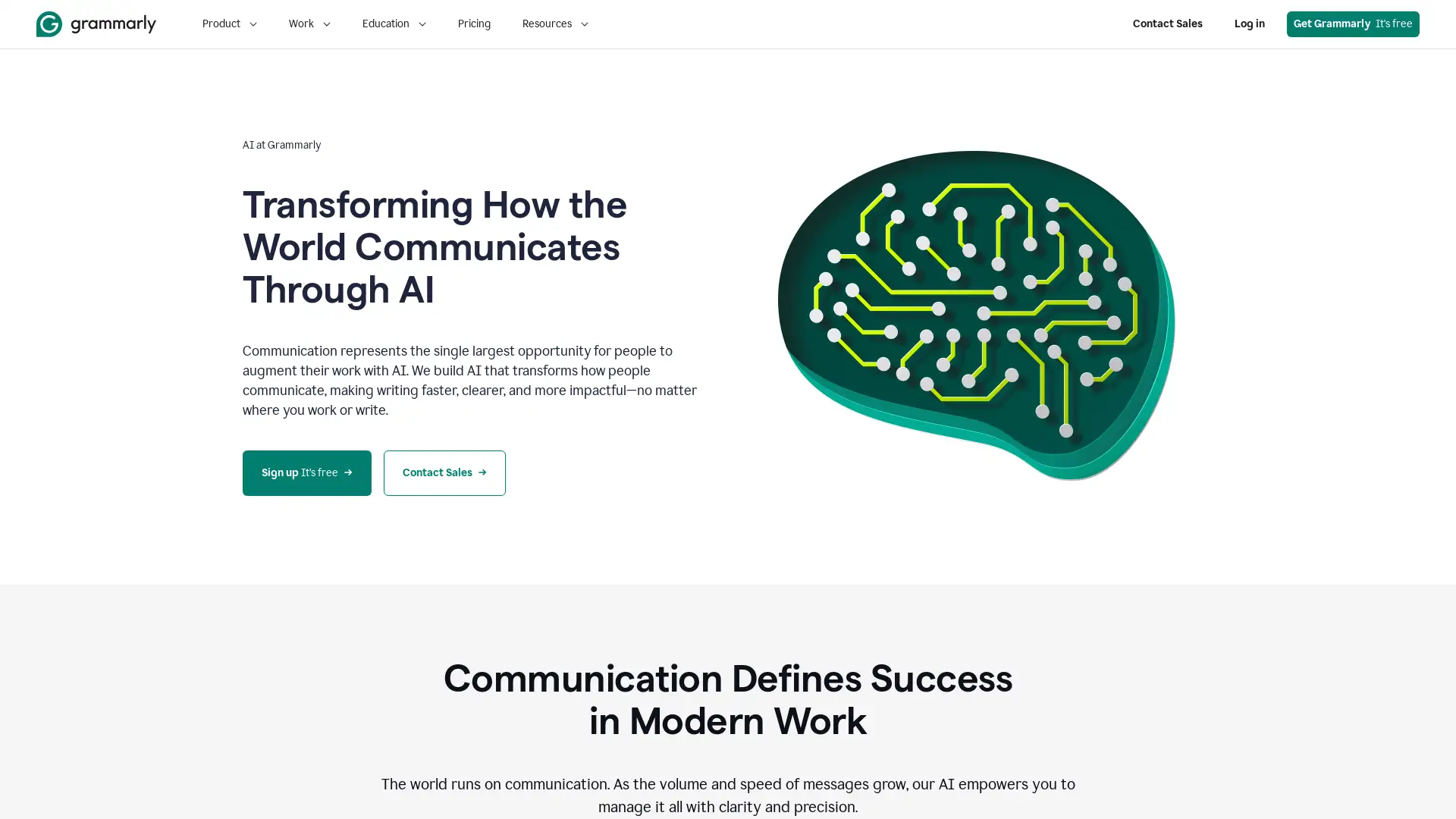Grammarly AI Checker
Visit- Introduction:
Effortlessly detect and manage AI-generated content.
- Added on:
Nov 01 2024
- Company:
Grammarly Inc.
AI Detection
Writing Assistance
Plagiarism Checker
Citations Tool
Academic Integrity
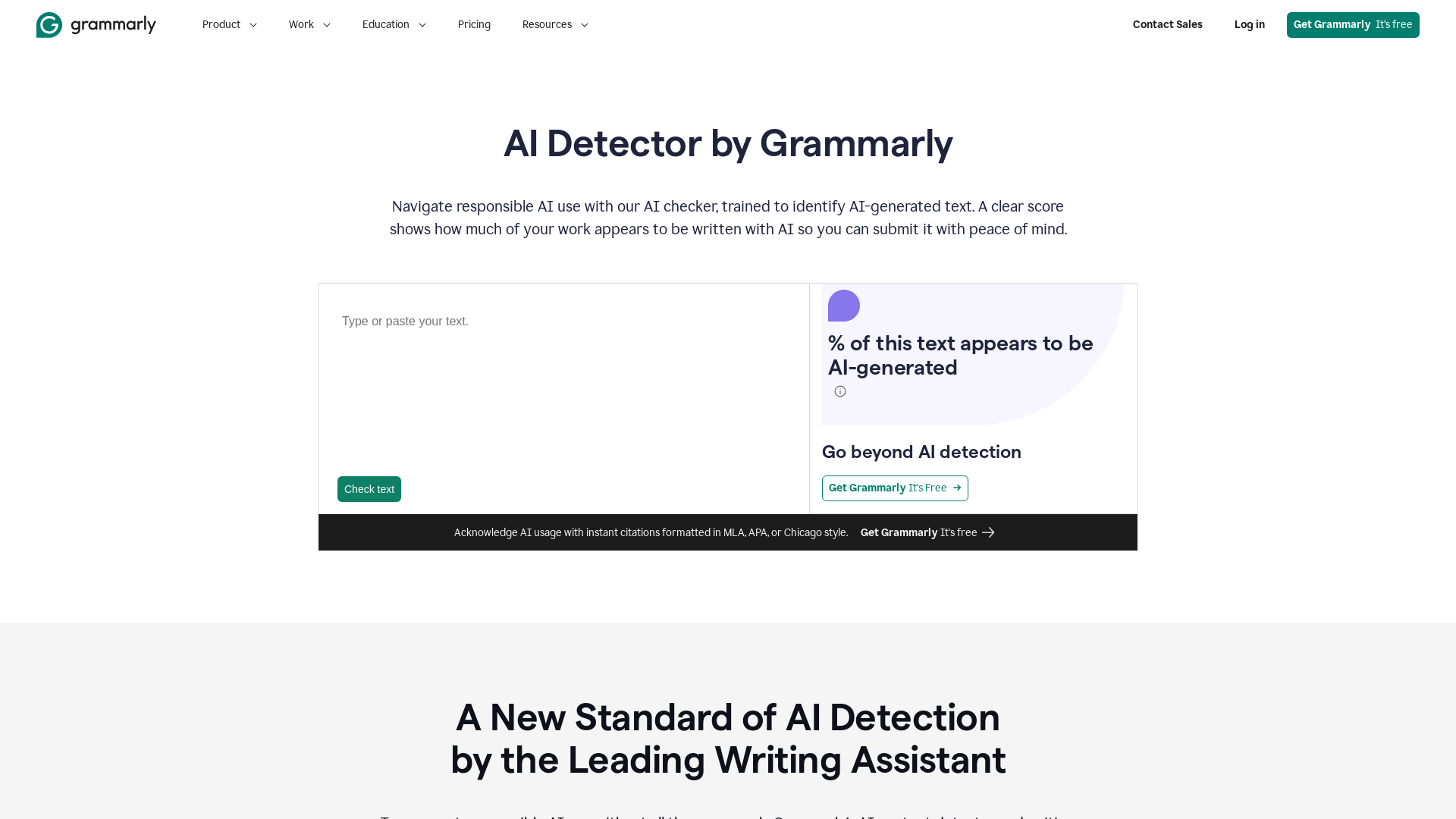
Introducing Grammarly's AI Detector
Grammarly's AI Detector is an innovative tool designed to help users identify AI-generated text with accuracy and ease. Integrated within Grammarly's writing assistant, it allows you to assess the percentage of your content that appears AI-generated, ensuring transparency and authenticity in your writing. With features such as instant citations in multiple formats and a user-friendly interface, Grammarly's AI Detector is essential for anyone looking to maintain integrity in their work.
Primary Functions of Grammarly's AI Detector
AI Text Detection
Example
Identifies sections of text generated by AI.
Scenario
A student uses the AI Detector to check their essay, finding that 20% of it appears AI-generated, allowing them to revise for greater originality.
Citations Generation
Example
Automatically creates citations for AI content usage.
Scenario
A researcher uses the tool to generate MLA citations for sections of their paper that incorporated AI assistance, ensuring compliance with academic standards.
Plagiarism Checking
Example
Detects potential plagiarism alongside AI content.
Scenario
A professional writer runs their article through the AI Detector to check for both AI generation and any unintentional plagiarism, helping them submit original work.
Who Can Benefit from Grammarly's AI Detector
Students
Students can utilize the AI Detector to ensure their essays and assignments maintain academic integrity by identifying AI-generated content and providing proper citations.
Educators
Educators can use this tool to evaluate student submissions for AI involvement, helping them uphold academic standards and provide feedback on originality.
Content Creators
Content creators can leverage the AI Detector to verify the authenticity of their writing, ensuring that their articles, blogs, or scripts are original and not overly reliant on AI tools.
How to Use Grammarly's AI Detector
- 1
Sign In
Log in to your Grammarly account or create a new one to access the AI Detector feature.
- 2
Paste Your Text
Copy and paste the text you want to analyze into the AI Detector tool.
- 3
Review Results
Check the percentage of AI-generated content and follow recommendations for improving originality.
Related Youtube Video About Grammarly AI Checker
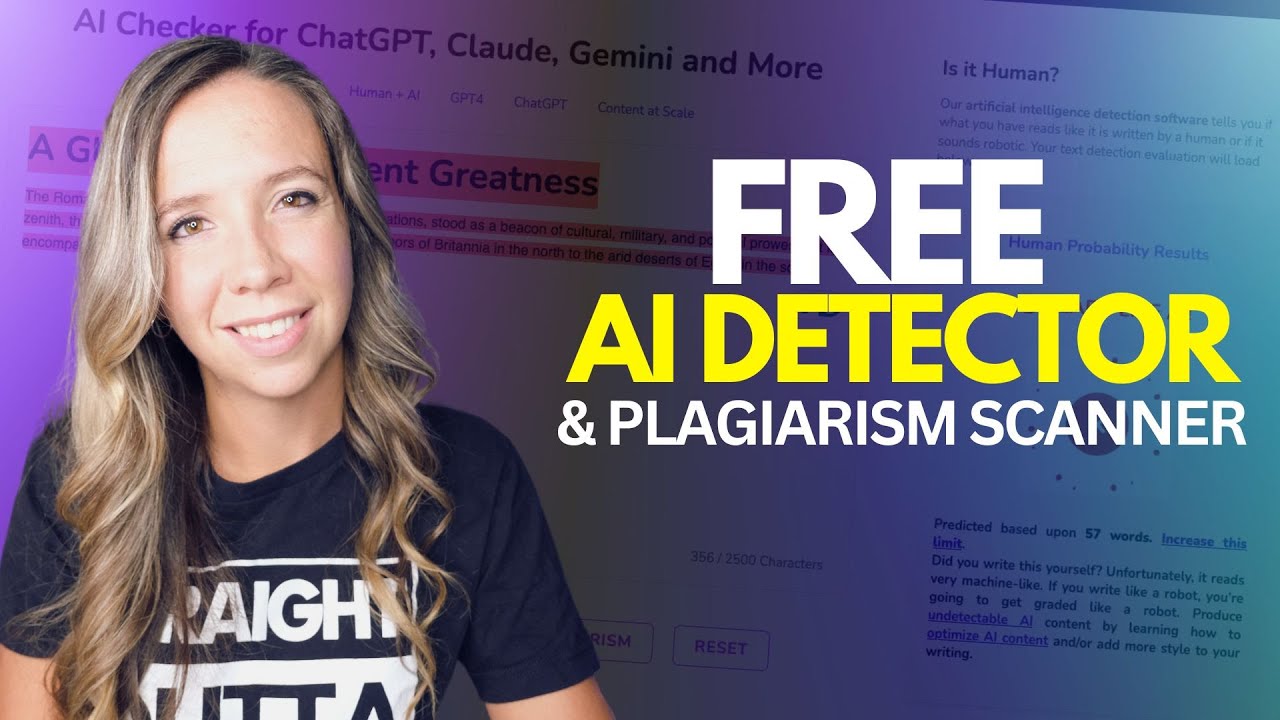
The Best Free AI Detector and Plagiarism Scanner

AI Content Detection Tool 2024 ✅ Detect GPT4 & Chat GPT with Best AI Detector

Ai Content Detection Tool | ChatGPT Killer - Originality Ai

How to Use Copyleaks Ai Detector (Step by Step)│Ai Hipe

Ai Plagiarism Checker For Research Paper | Ai Plagiarism checker free | How to check Plagiarism

How I Use Grammarly AI To Write

7 Best AI Content Detection Tools
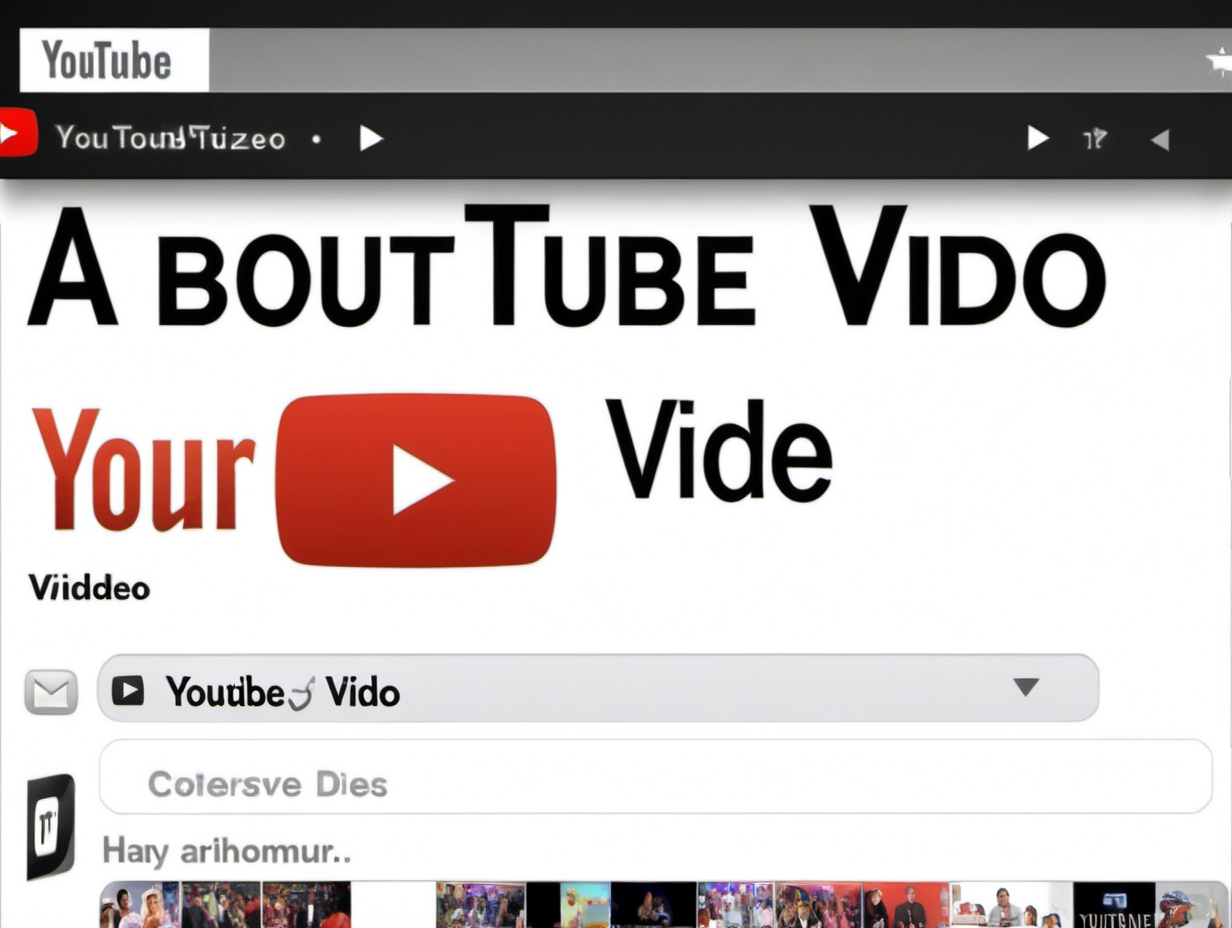
Mastering AI-Detectable Content: A Comprehensive Guide to the Undetectable AI Tool
Frequently Asked Questions
Grammarly AI Checker Pricing
For the latest pricing, please visit this link:https://www.grammarly.com/plans
Grammarly Premium
$12/month
Advanced grammar and punctuation checks
Vocabulary enhancement suggestions
Plagiarism detection
Grammarly Business
$15/user/month
Team management features
Centralized billing
Priority support
Grammarly for Education
$10/student/month
Tools tailored for academic writing
Access for educational institutions
Special pricing for bulk licenses