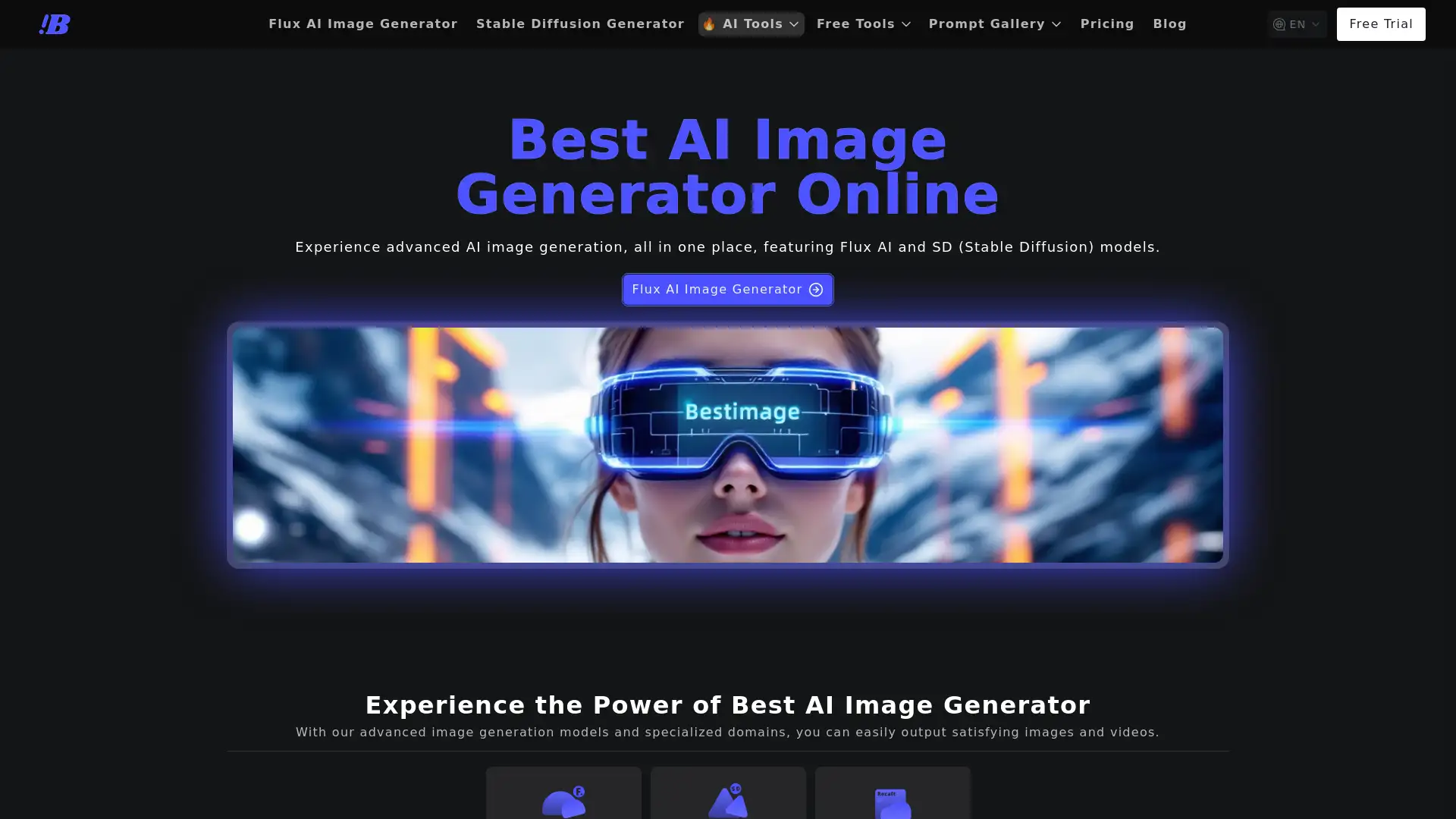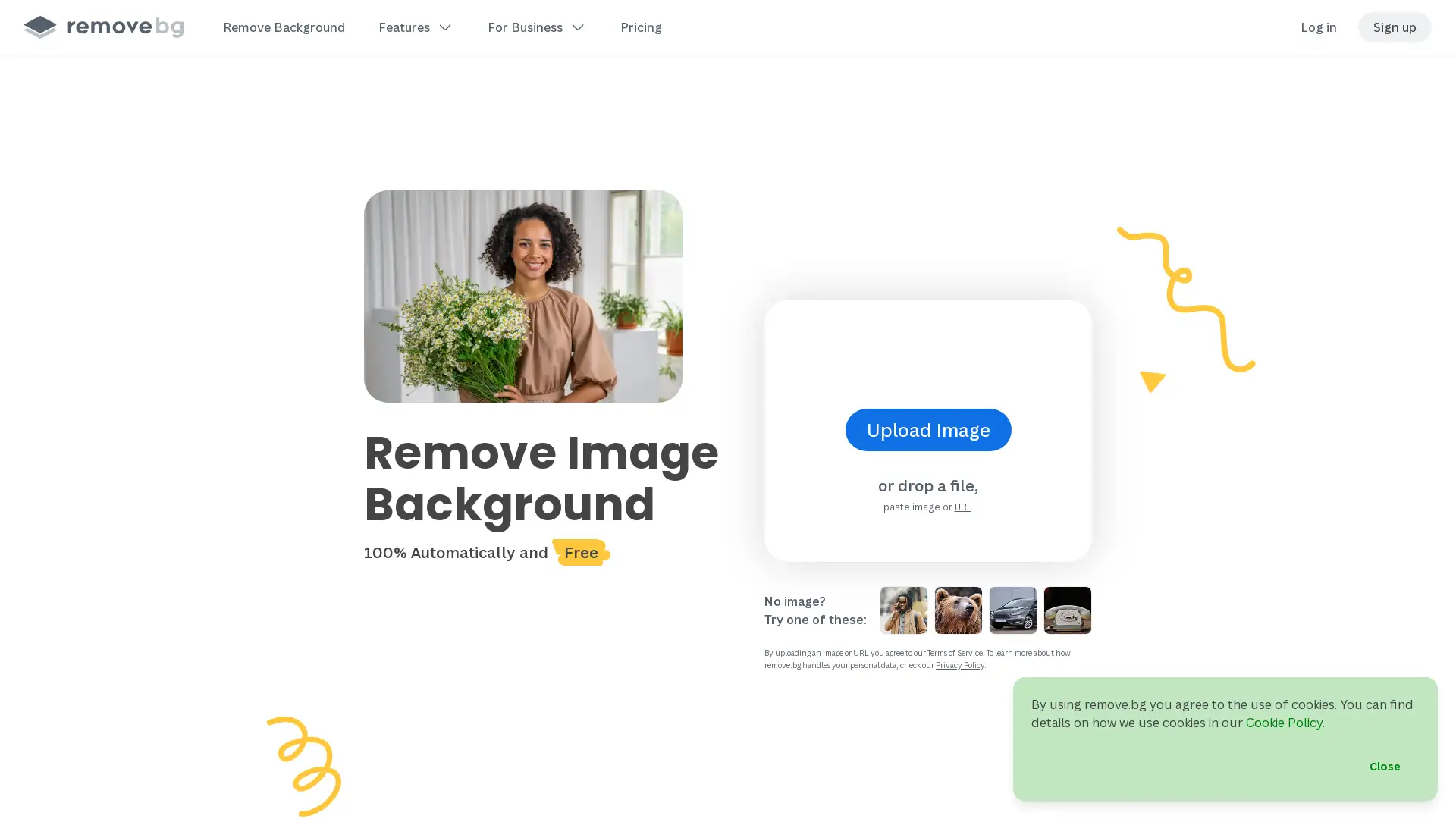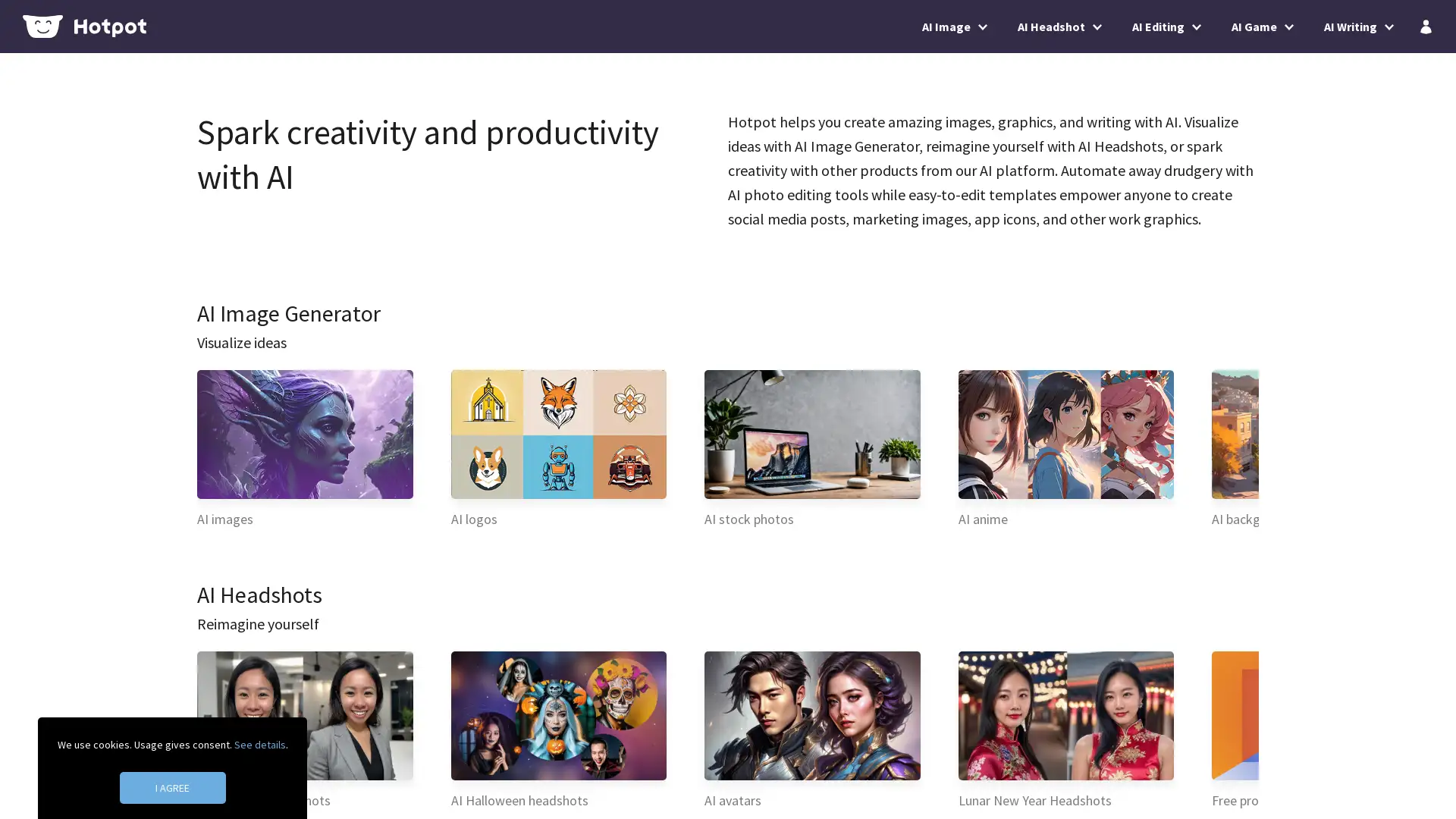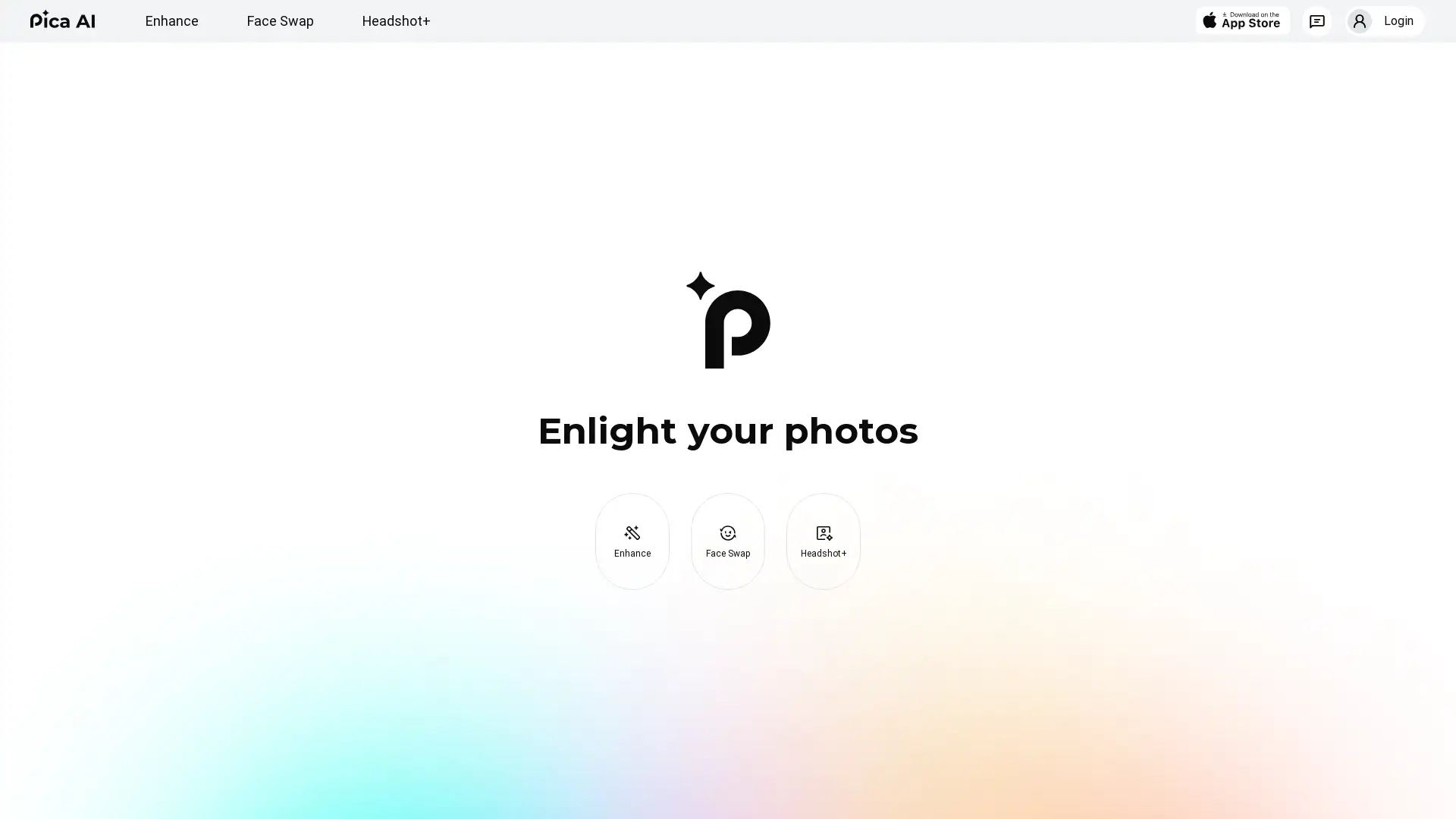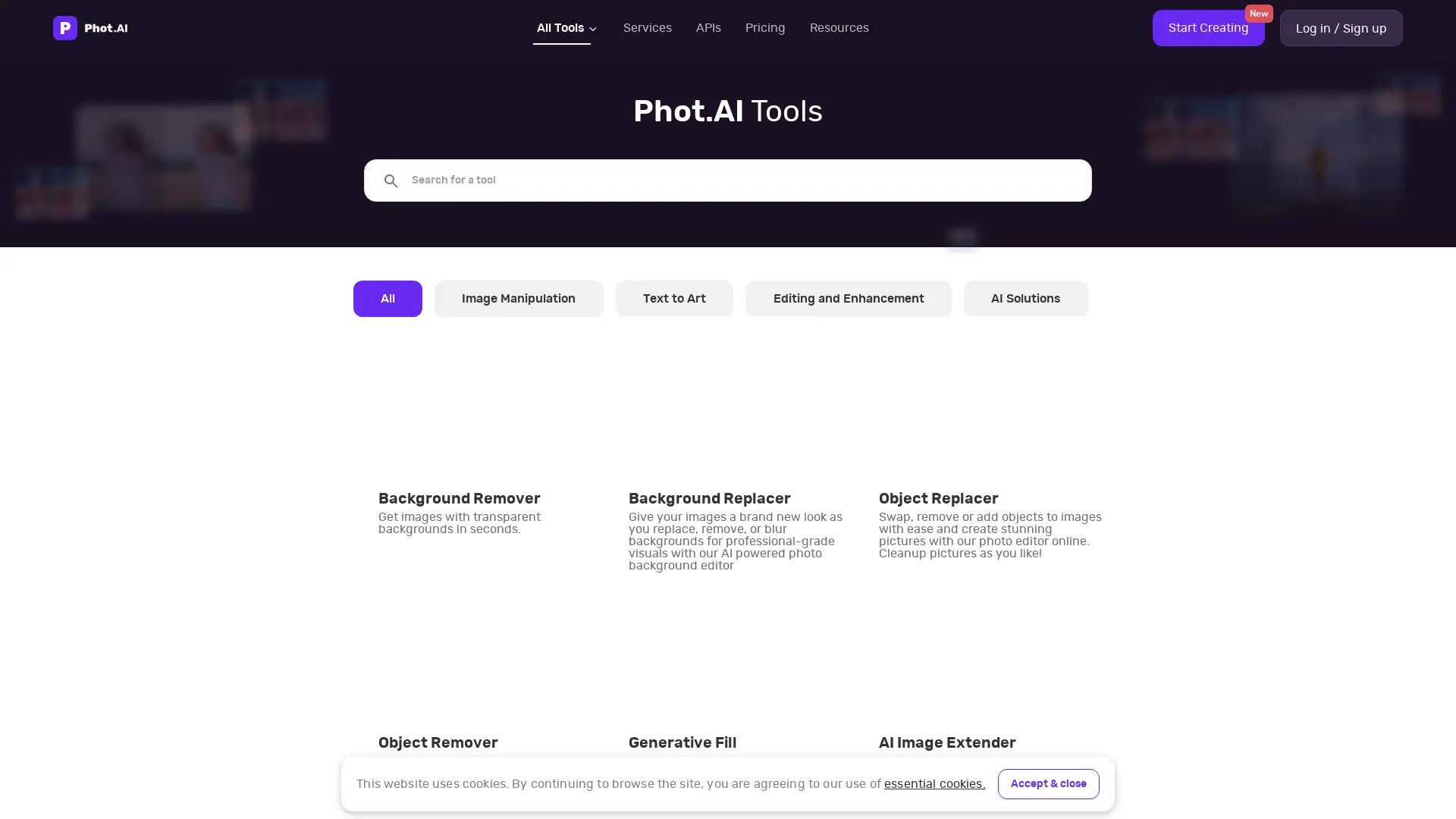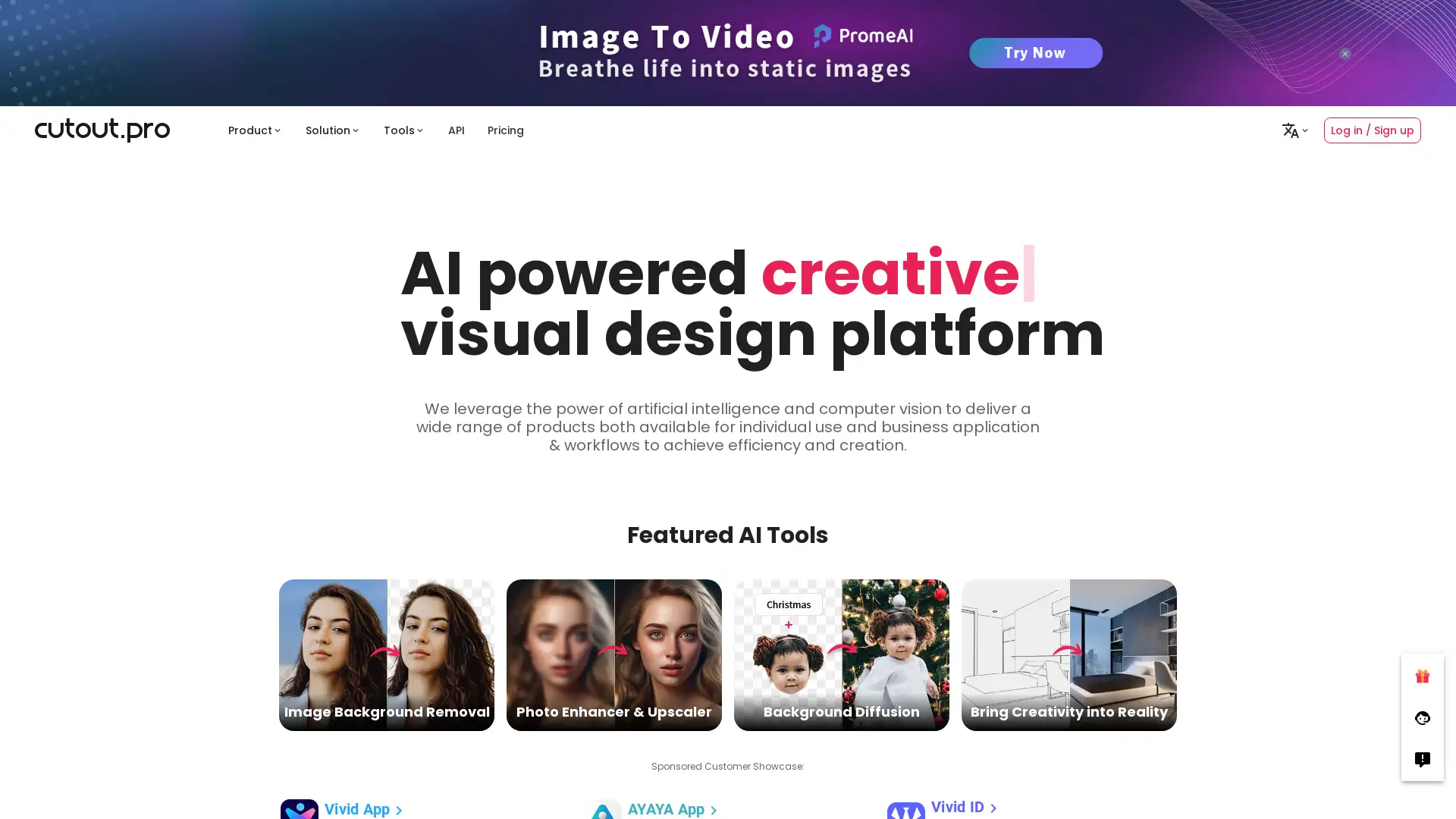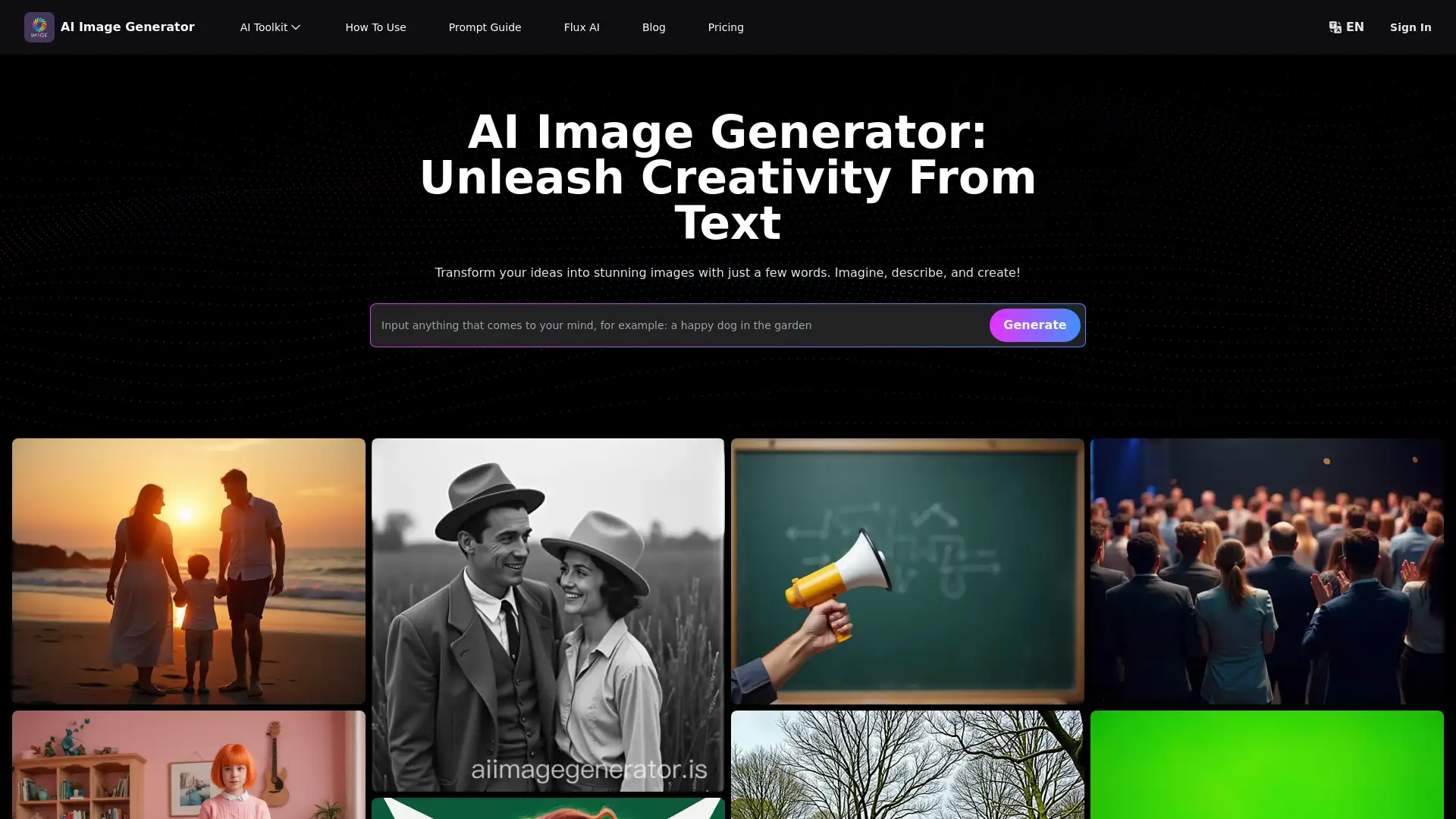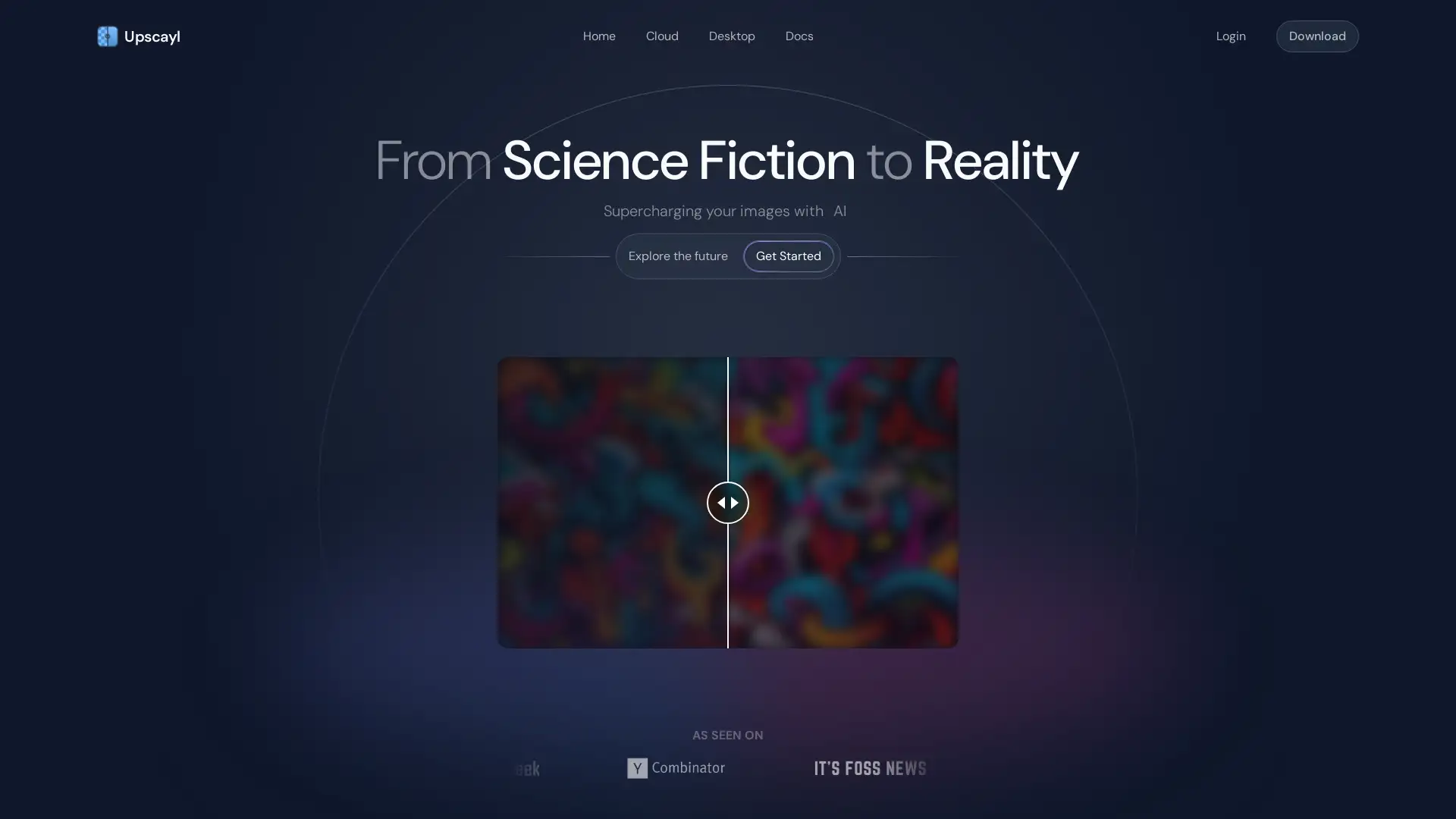Remini
Visit- Introduction:
Transform your photos and videos into stunning HD with AI.
- Added on:
Oct 06 2024
- Company:
AI Creativity S.r.l.
- Photo Enhancement
Video Upscaling
AI Image Restoration
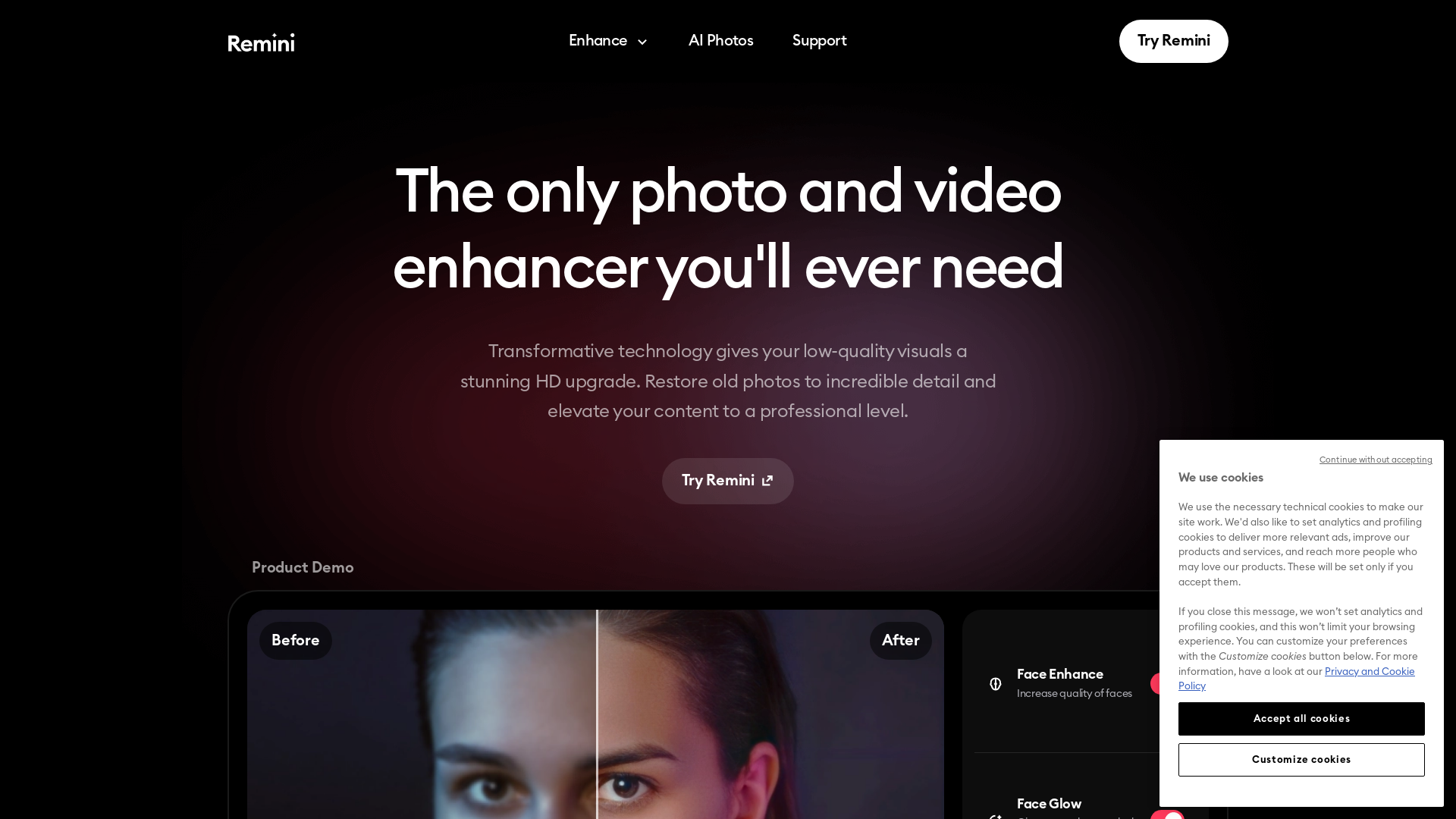
Remini: AI-Powered Photo and Video Enhancement
Remini is an AI-powered photo and video enhancement tool designed to bring low-quality visuals to life. With features like unblurring, noise reduction, color fixing, and face enhancement, Remini allows users to restore old photos, sharpen images, and upscale videos with just one click. Millions of users worldwide rely on Remini for its ability to produce high-definition results that turn everyday content into professional-grade visuals.
Remini's Main Functions
Old Photo Restoration
Example
Restore an old, faded photo of your grandparents.
Scenario
Family members can use Remini to restore family heritage photos, bringing memories back to life with enhanced clarity and vibrant colors.
Unblurring and Sharpening
Example
Sharpen a blurry vacation photo taken on a moving bus.
Scenario
Social media influencers can use this feature to ensure that their content is sharp and professional, even if the original image was taken in less-than-ideal conditions.
Face Enhancement
Example
Enhance the facial details of a portrait photo for a professional look.
Scenario
Photographers and users creating personal profiles can utilize this feature to highlight facial features with stunning clarity, giving portraits a more polished and professional appearance.
Who Can Benefit from Remini?
Social Media Creators
Content creators who rely on high-quality visuals for their social media platforms can use Remini to enhance their photos and videos, ensuring every post stands out.
Family Historians
Remini's old photo restoration capabilities make it ideal for individuals looking to preserve and restore family history by reviving old, faded, or damaged photographs.
E-Commerce Sellers
E-commerce sellers can use Remini to improve the quality of their product photos, making items more appealing to potential buyers by providing clear, sharp, and professional visuals.
Visit Over Time
- Monthly Visits1,870,845
- Avg.Visit Duration00:03:38
- Page per Visit4.50
- Bounce Rate35.94%
Geography
- United States10.73%
- India10.49%
- Turkey8.41%
- Philippines7.74%
- Indonesia7.39%
Traffic Sources
How to Use Remini
- 1
Step 1: Upload Your Visual
Simply upload a photo or video from your device that you'd like to enhance.
- 2
Step 2: Choose Enhancement Options
Select the enhancement features you want, such as unblurring, sharpening, or face enhancement.
- 3
Step 3: Apply Enhancements
With one click, Remini will apply the enhancements, transforming your visual into a high-quality masterpiece.
Related Youtube Video About Remini
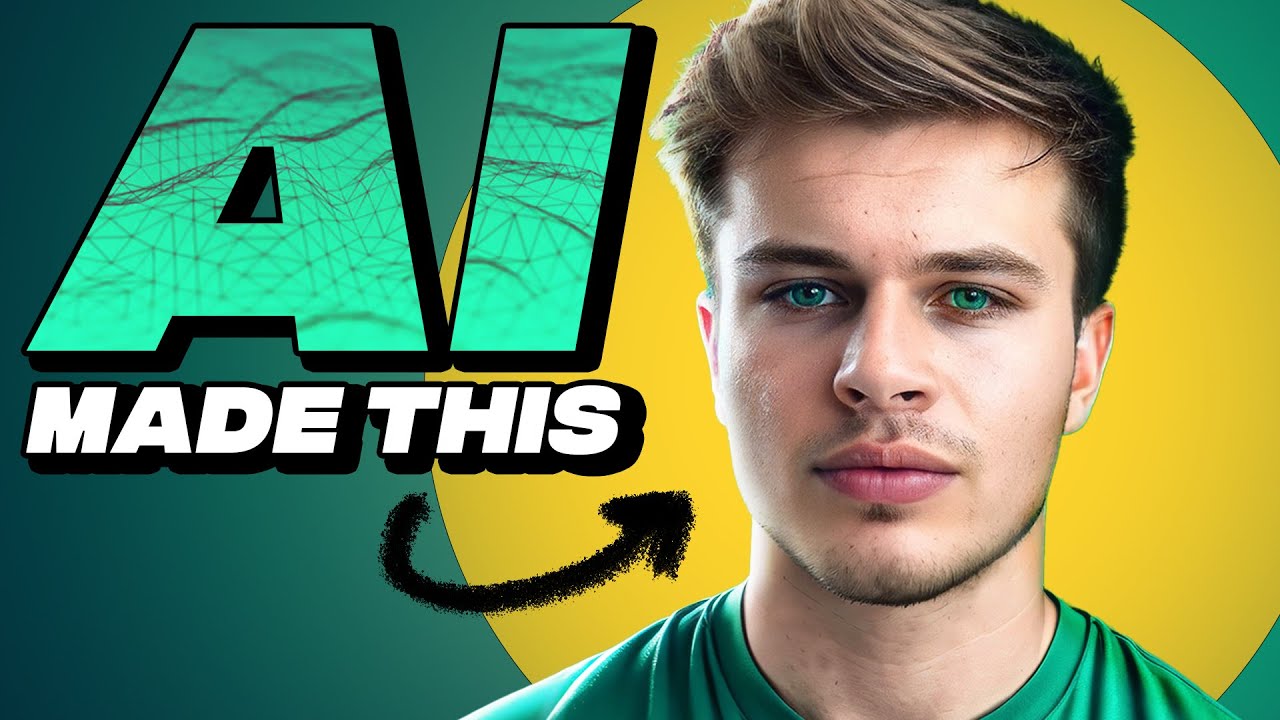
AI Generated Profile Pictures Using Remini (AI Headshot)

Remini AI's Photo Enhancer/Generator App is the best. This is everything you need to know about it

How To Use Remini App - Remini Tutorial For Beginners (2024)

Remini App Biggest Update 2024!

Transform Your Videos with KAIBER AI - Easy Tutorial
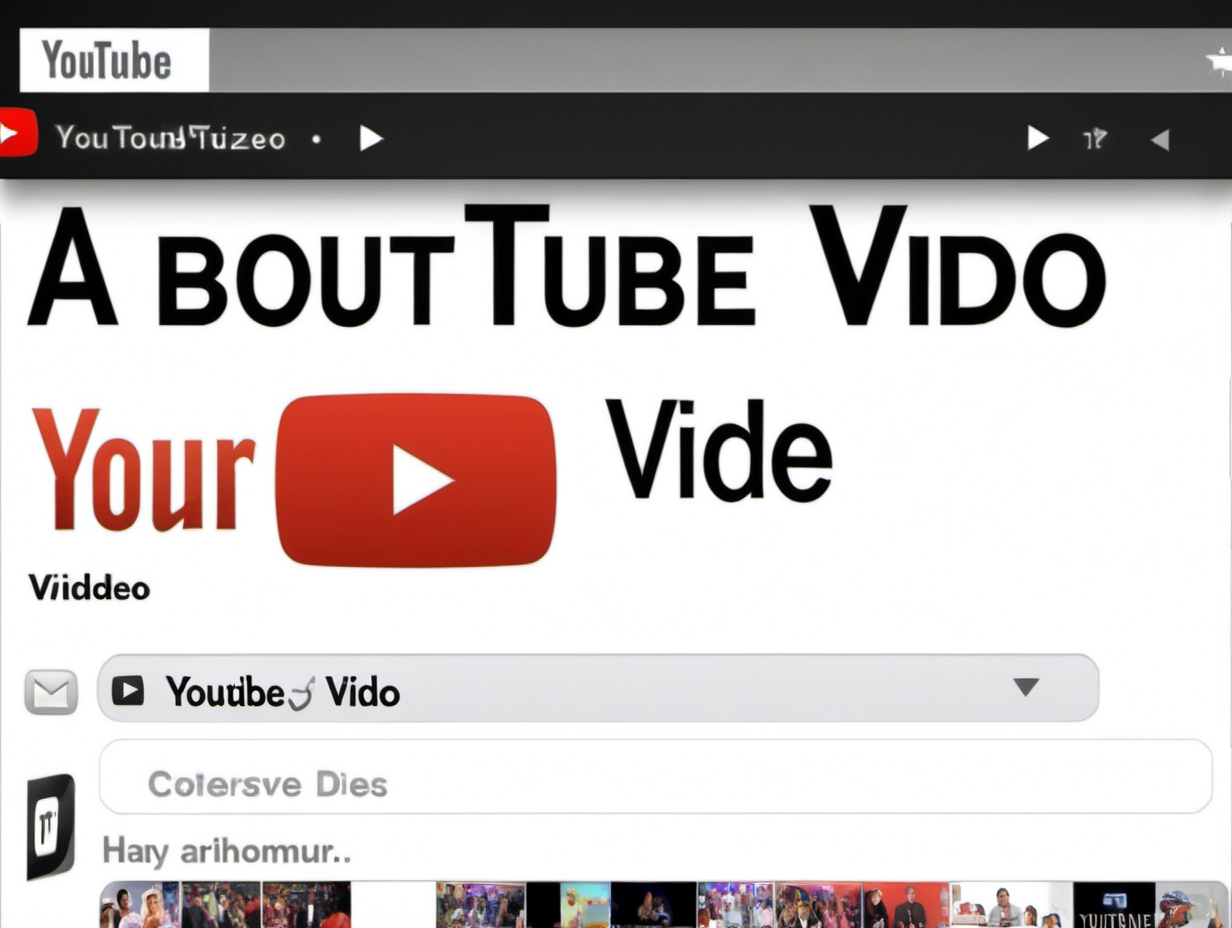
Revolutionizing Video Quality: Topaz Video Enhanced AI Experience

Uncover the Magic with Krea AI | Tutorial
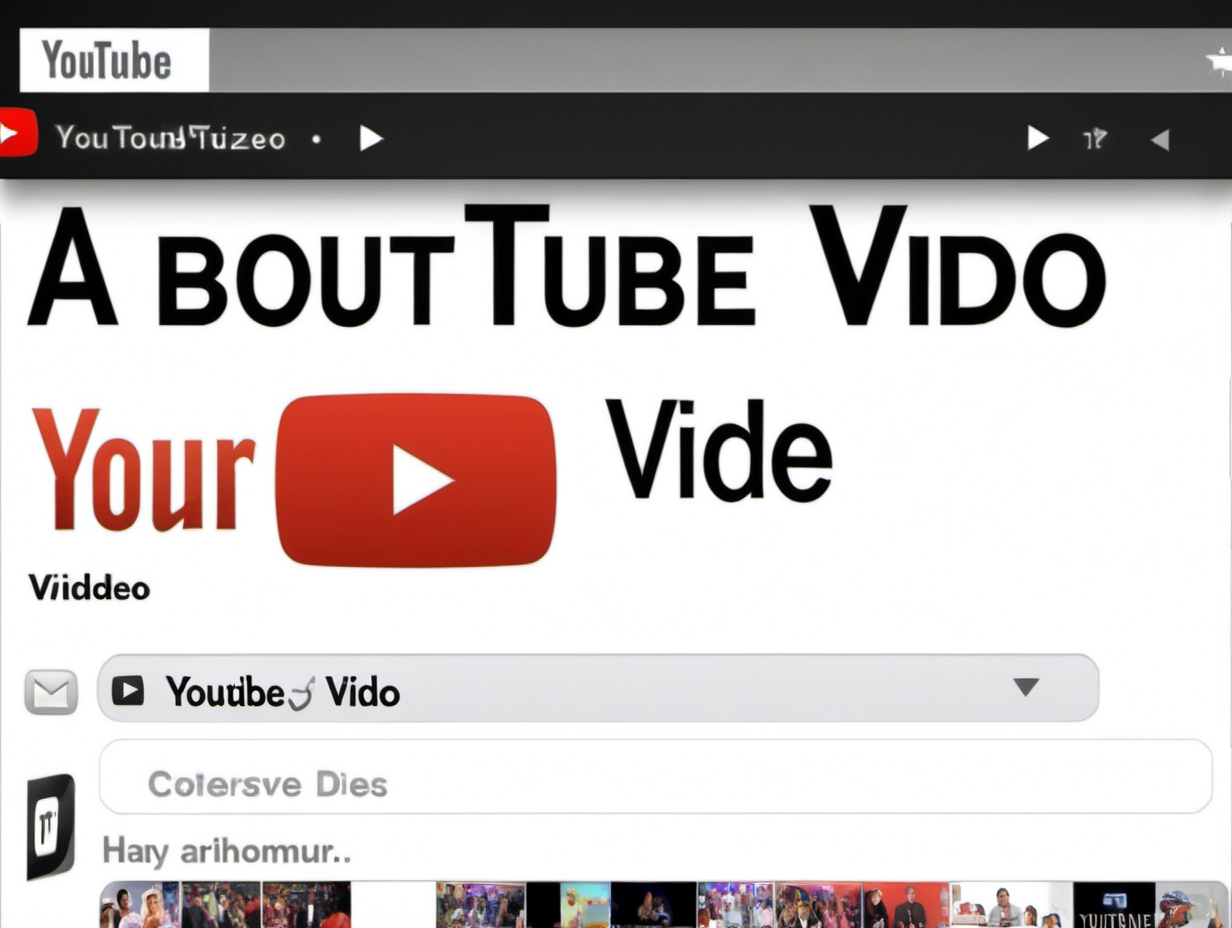
Revolutionary Video Enhancement: Topaz Labs' Video AI for Mac and Windows
Frequently Asked Questions
Remini Pricing
For the latest pricing, please visit this link:https://remini.ai
Free Plan
$0/month
Basic photo enhancement features
Limited daily enhancements
Access to AI-generated photos
Premium Plan
$4.99/month or $29.99/year
Unlimited photo and video enhancements
Priority access to new AI tools
No ads during use
Higher resolution outputs