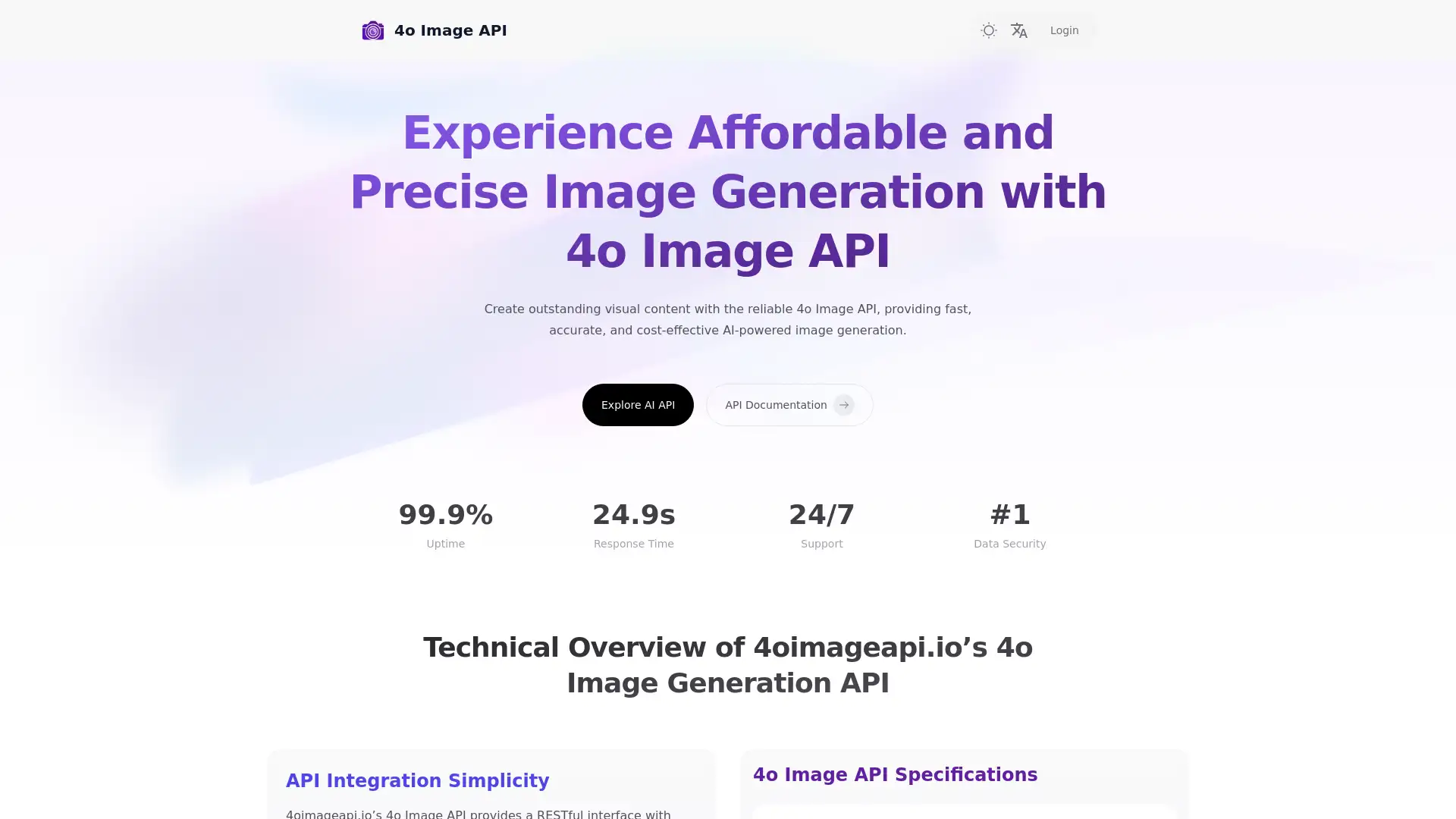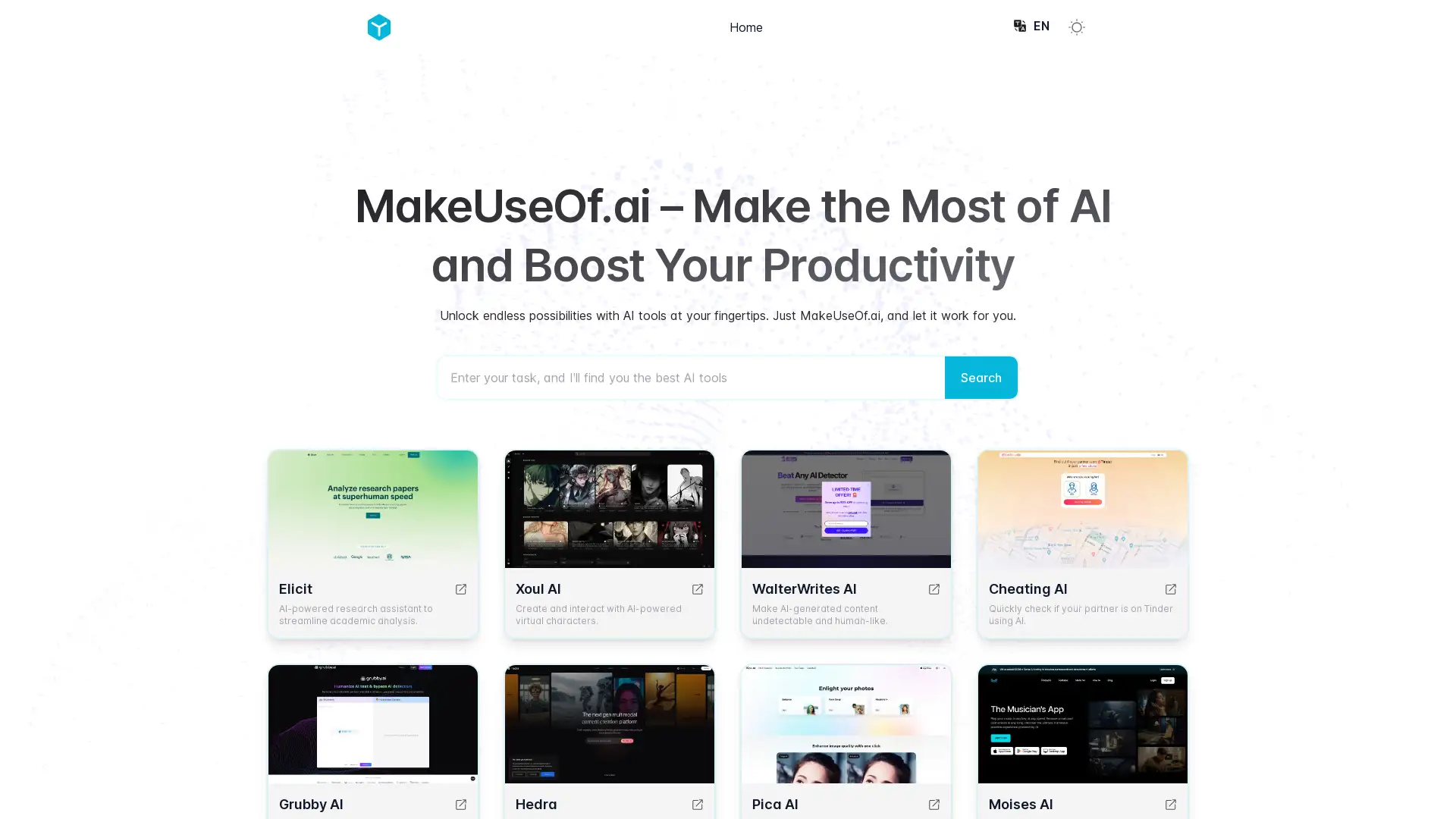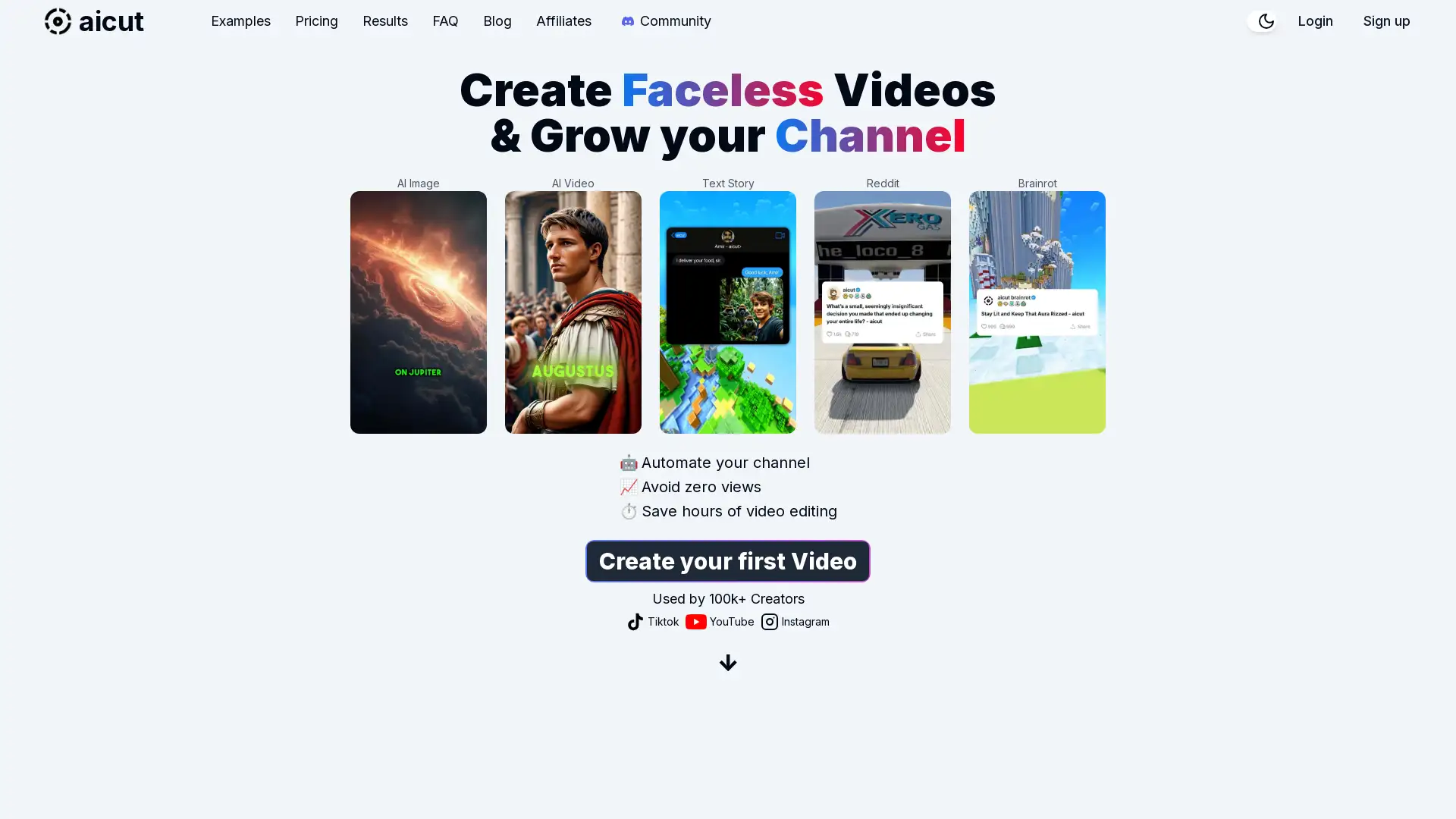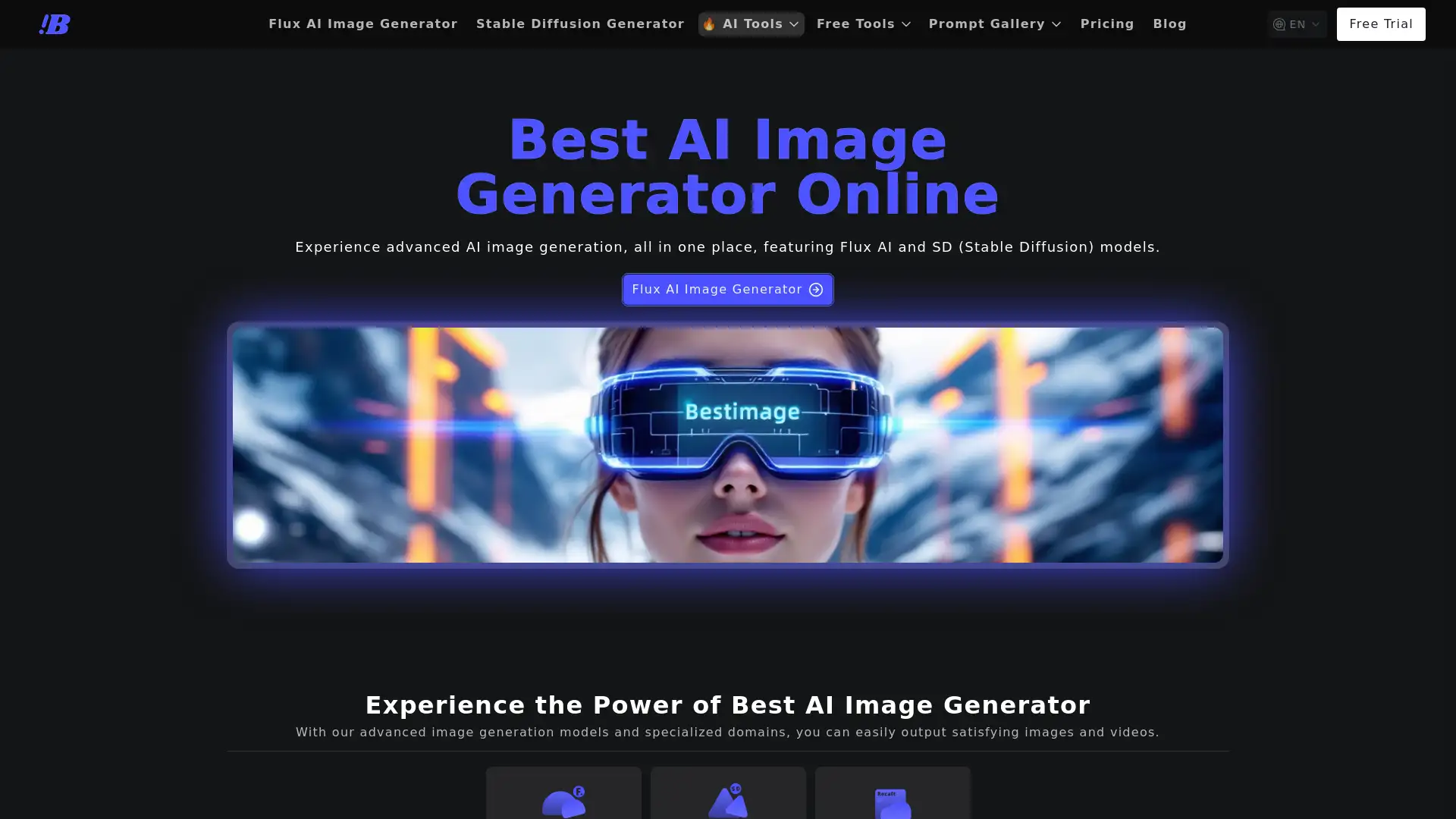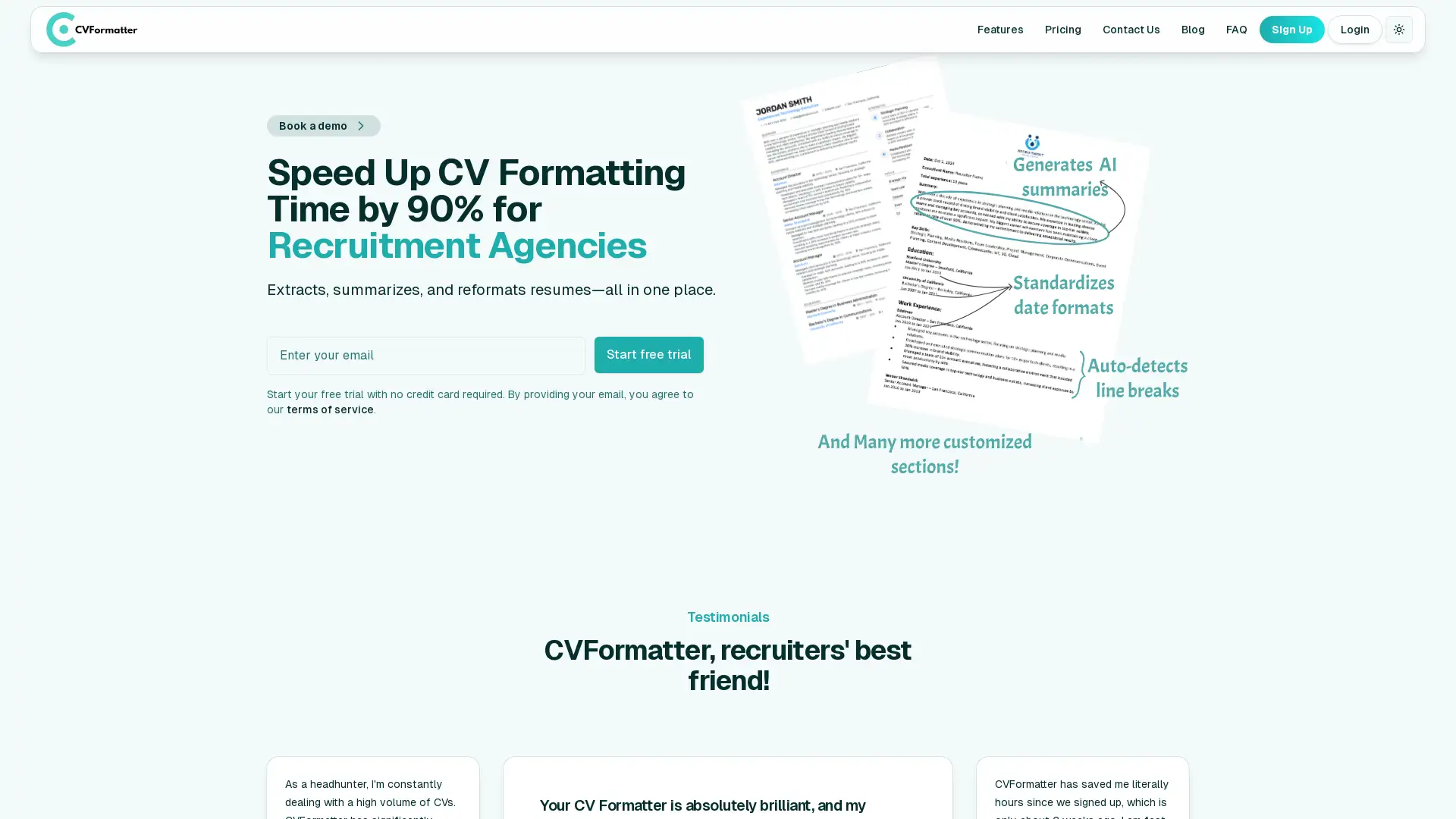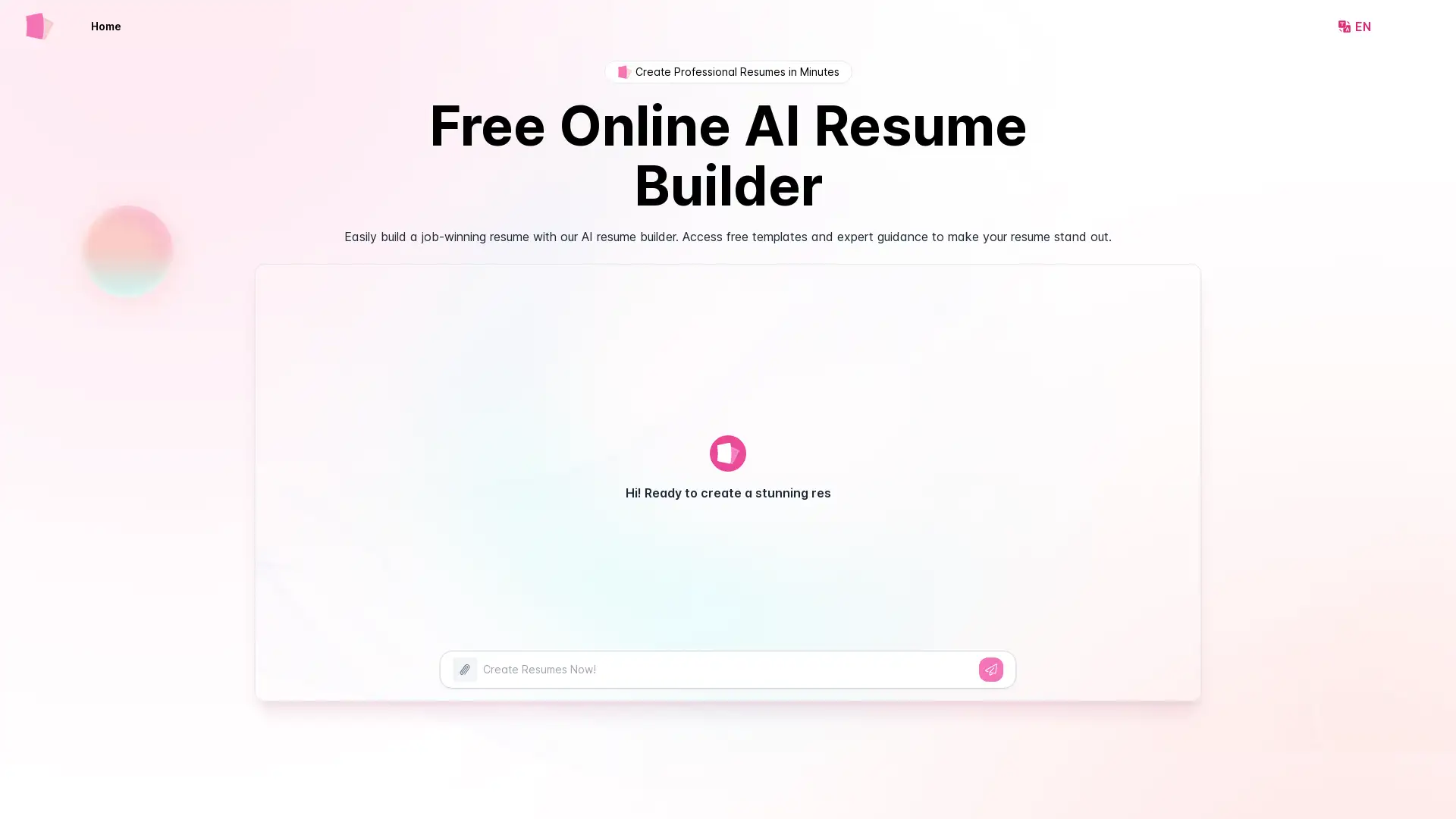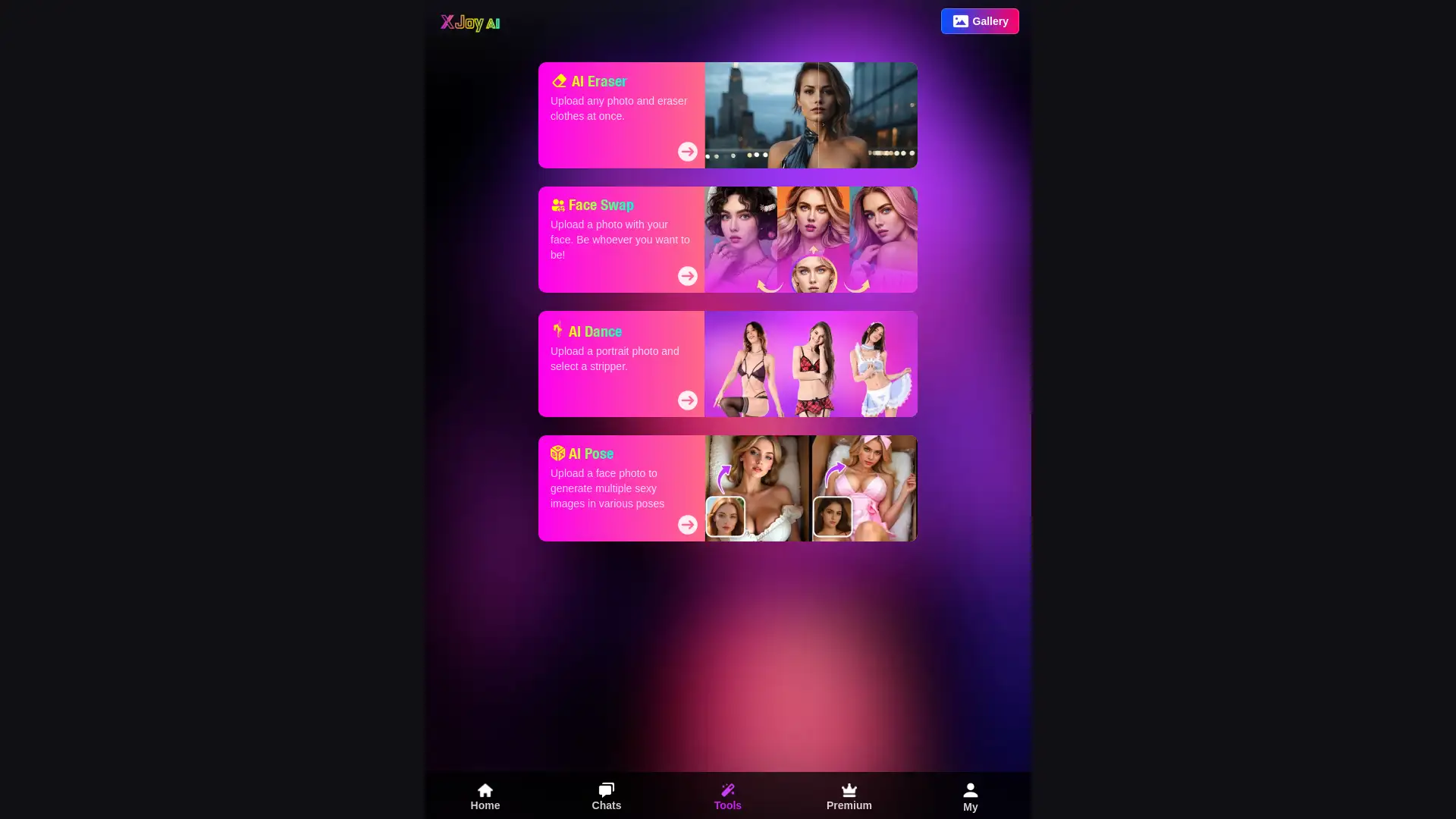Cutout Pro
Visit- Introduction:
AI-powered tools for instant image, video, and photo editing.
- Added on:
Oct 15 2024
- Company:
Cutout.Pro
Image Editing
AI Tools
- Video Enhancer
Photo Restoration
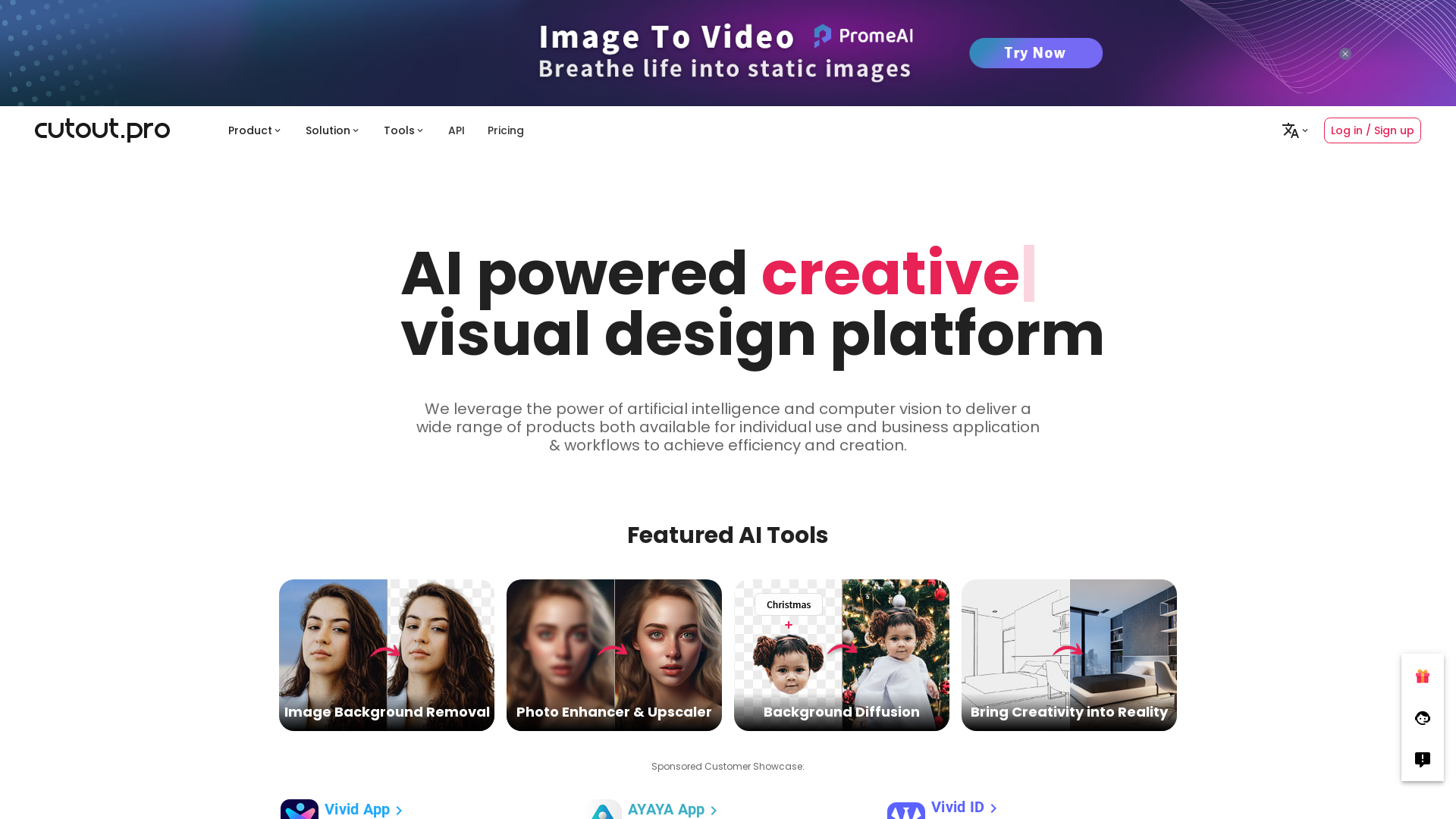
Introducing Cutout.Pro: Revolutionizing Visual Editing with AI
Cutout.Pro is an advanced AI platform offering a suite of tools for image, video, and photo editing. Whether you need to remove backgrounds, restore old photographs, enhance videos, or create AI-generated visuals, Cutout.Pro provides fast, precise, and high-quality results. The platform caters to individuals, businesses, and developers with both easy-to-use web applications and powerful API integrations. With a pay-as-you-go and subscription model, users have the flexibility to choose plans that best suit their needs.
Key Features of Cutout.Pro
Background Removal
Example
Remove backgrounds from product photos for e-commerce listings.
Scenario
An online seller can quickly upload multiple product images and remove their backgrounds to create professional and consistent visuals for a web store.
Photo Restoration
Example
Restore old, damaged photos with AI-powered enhancements.
Scenario
A photographer digitizes a collection of old family photographs and uses Cutout.Pro’s AI tools to restore color, remove scratches, and enhance image clarity.
Video Enhancement
Example
Enhance video quality by stabilizing shaky footage.
Scenario
A content creator improves the quality of vlogs by using AI tools to remove noise, adjust lighting, and stabilize footage for smoother videos.
Who Should Use Cutout.Pro?
E-commerce Sellers
Cutout.Pro helps online sellers quickly create professional product photos by removing backgrounds and enhancing images, saving time and effort.
Photographers and Artists
Professional photographers can restore and enhance old photos, as well as create artistic edits to elevate their work with minimal manual intervention.
Developers and Businesses
With API access, developers and businesses can integrate Cutout.Pro's AI capabilities into their own applications, automating image and video processing tasks.
Visit Over Time
- Monthly Visits14,218,421
- Avg.Visit Duration00:04:02
- Page per Visit3.54
- Bounce Rate37.96%
Geography
- India30.67%
- Bangladesh16.74%
- Philippines4.49%
- Pakistan3.66%
- United States2.49%
Traffic Sources
How to Use Cutout.Pro
- 1
Step 1: Upload Files
Visit the Cutout.Pro platform and upload images, videos, or photos for editing directly from your device.
- 2
Step 2: Select Desired Tool
Choose the tool you need, such as background removal, photo restoration, or video enhancement.
- 3
Step 3: Download Results
Preview the results, make adjustments if needed, and download the edited file in your preferred format.
Related Youtube Video About Cutout Pro

Photoshop A.I. - NEW Remove Tool - Remove Any Object Or Person In SECONDS!

Remove Distractions from Portraits using AI in Photoshop

【ai绘画】Ipaint Anything 分隔万物 高效精准修改指定区域 | 商业换装 | 让AI穿上你喜欢的衣服

Edita IMÁGENES con IA en 1 CLIC ▶ ¡Photoshop MODO FÁCIL!

ЛУЧШАЯ бесплатная нейросеть ДЛЯ ДИЗАЙНЕРА / Замена фотошопа — Stylar AI

How to make great videos ANYWHERE with AI ENVIRONMENTS

Remove Objects In Photopea - My Personal Workflow Secret!

NEW! Remove ANYTHING in Photoshop with AI and Generative Fill
Frequently Asked Questions
Cutout Pro Pricing
For the latest pricing, please visit this link:https://www.cutout.pro/image-pricing
Basic Plan
$5/month
40 credits per month
Credits roll over up to 5x the monthly limit
Cancel or downgrade anytime
Pro Plan
$9.90/month
100 credits per month
More affordable per-credit cost
Access to premium features
Enterprise Plan
$69/month
1,200 credits per month
Optimized for business needs
Priority customer support
Pay-As-You-Go
$2.99 for 3 credits
Credits never expire
Flexible, use as needed
No subscription required