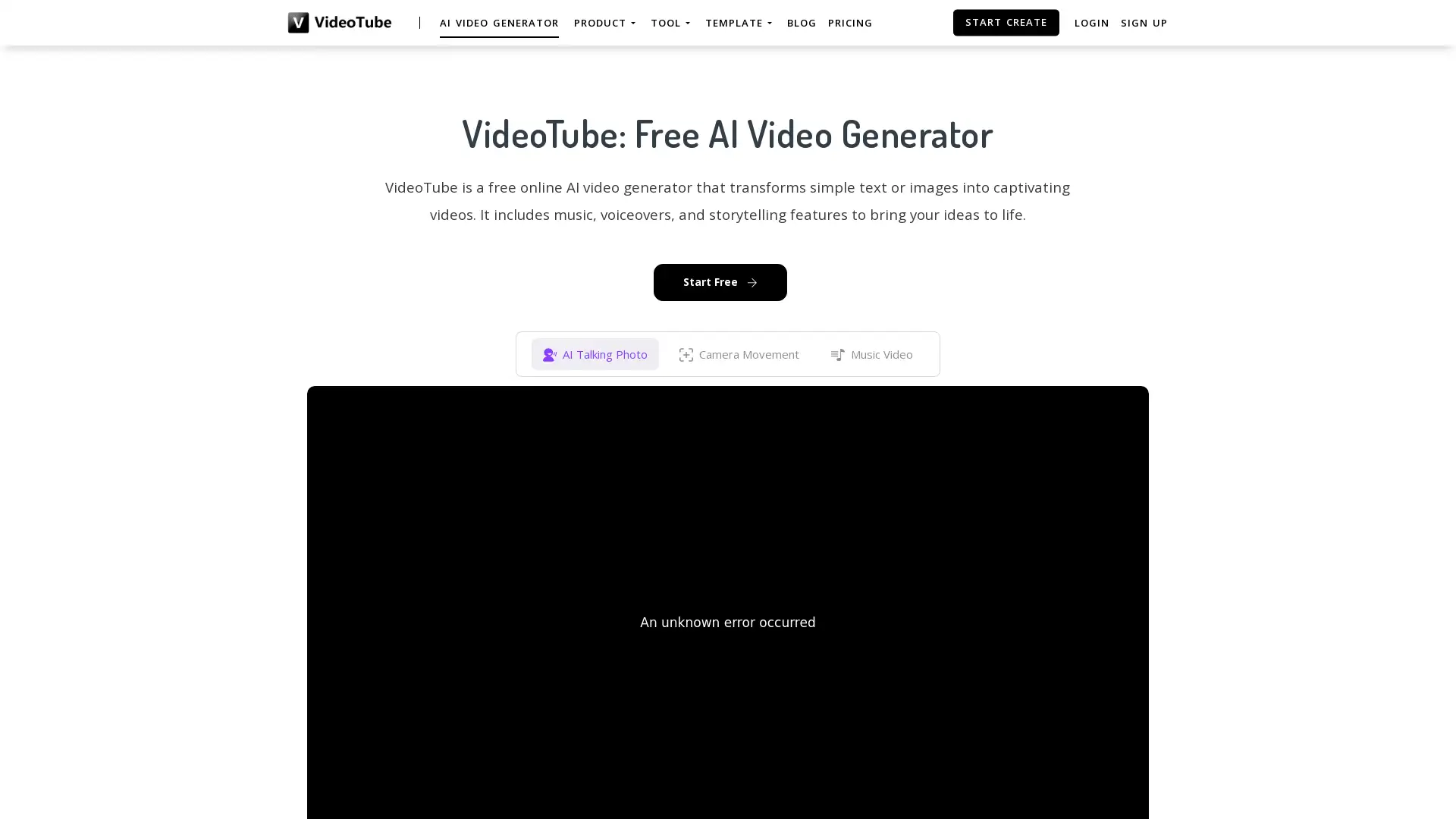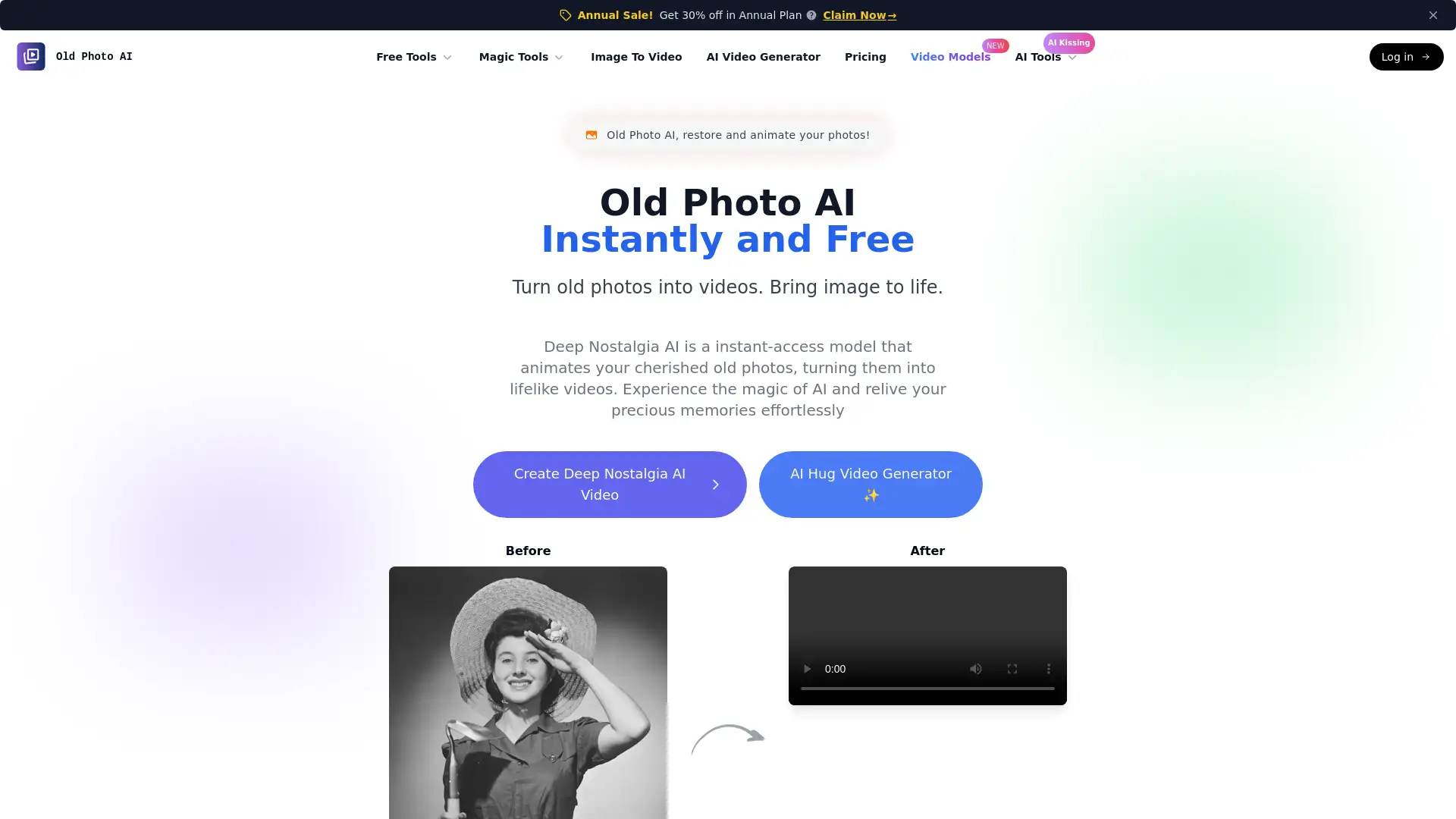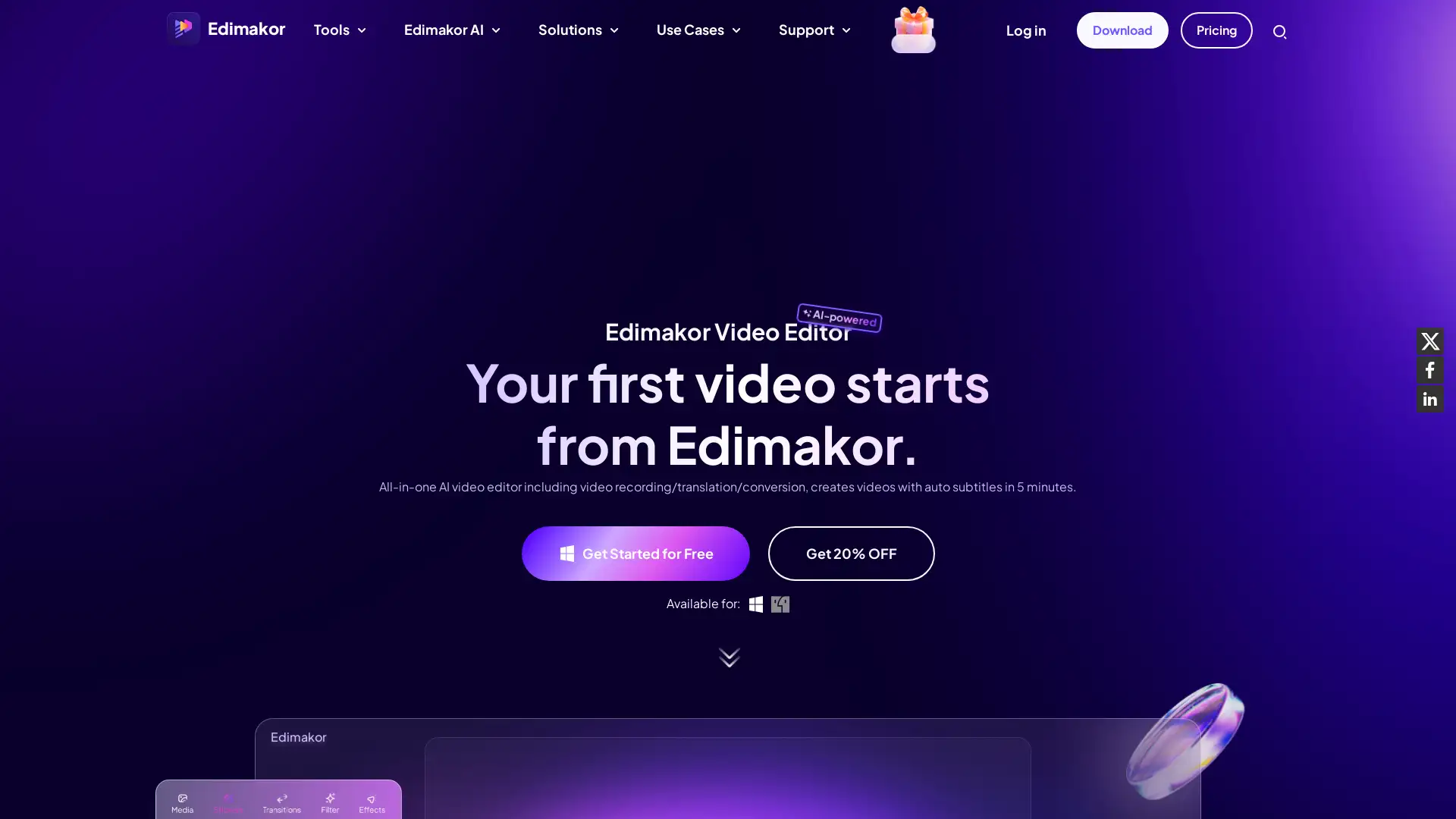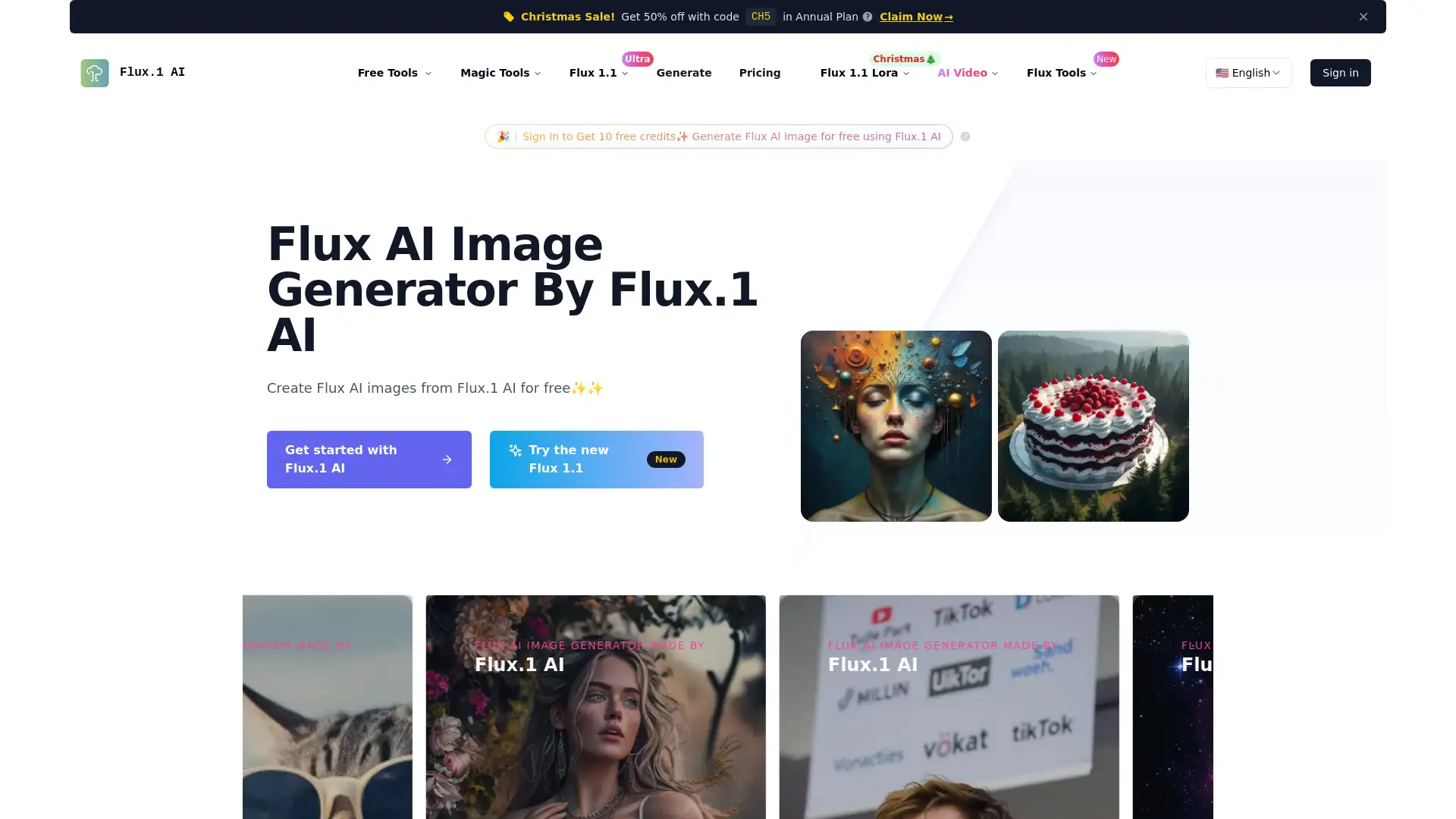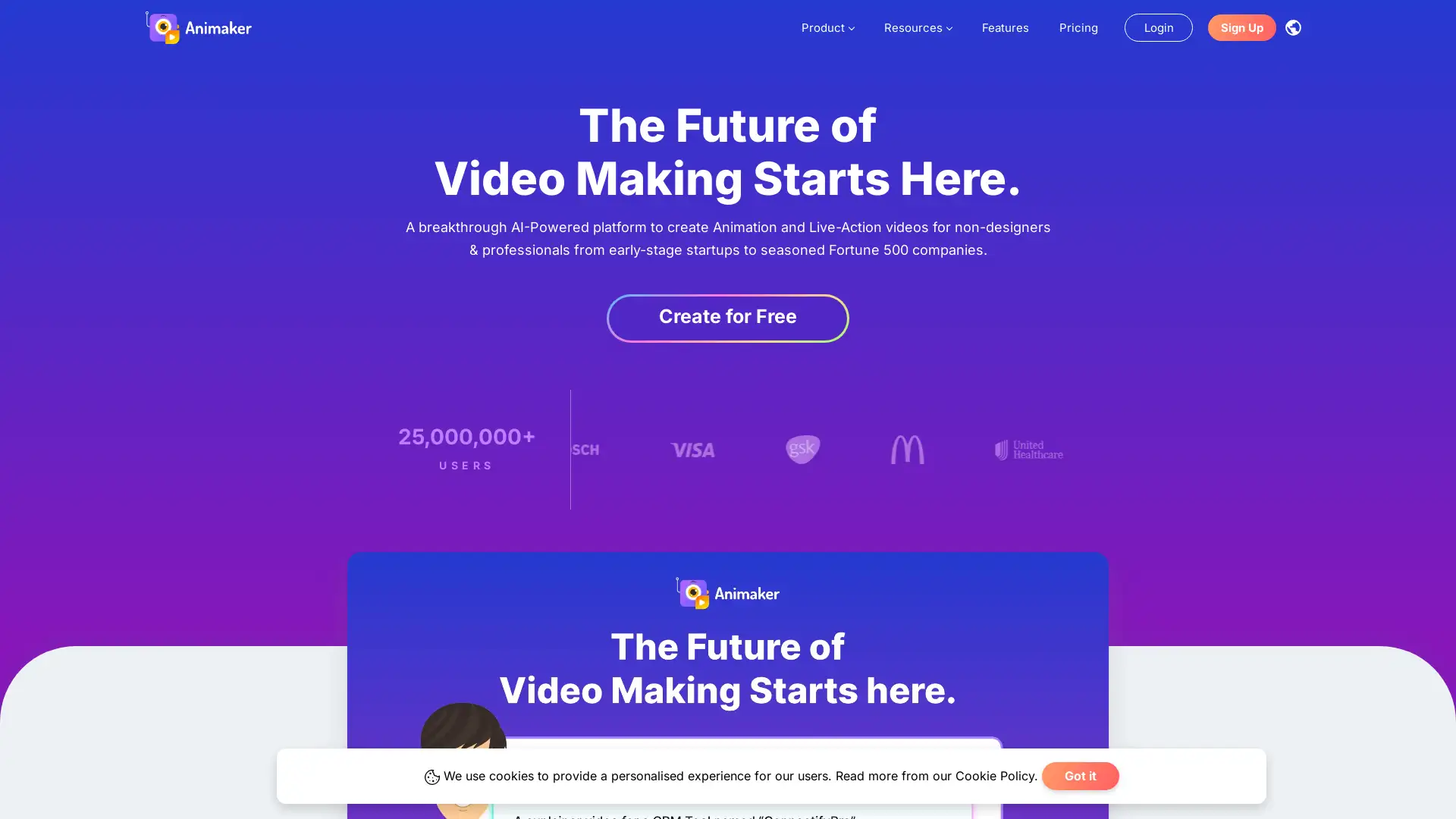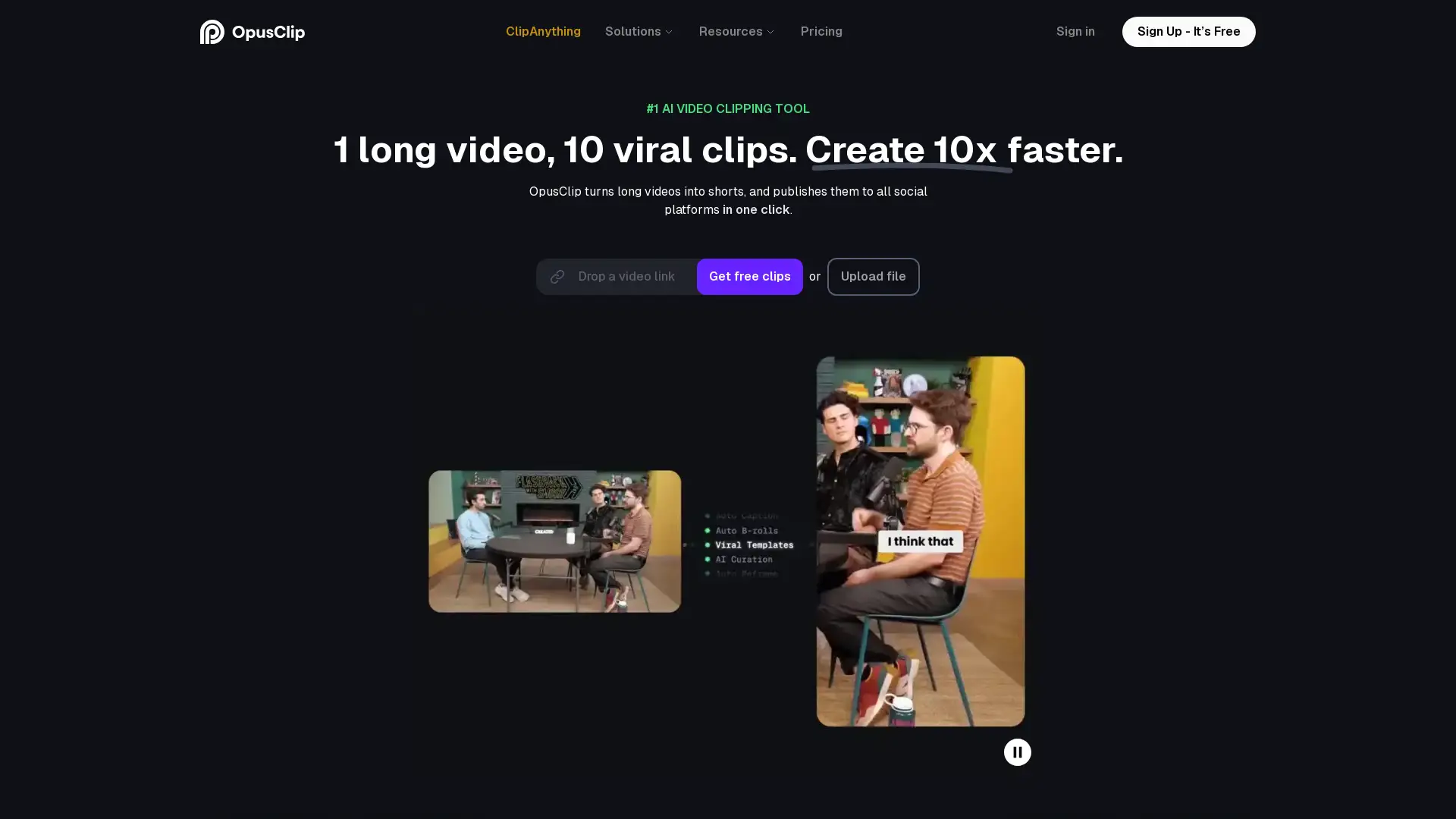Submagic
Visit- Introduction:
Create stunning short-form videos with AI-powered efficiency.
- Added on:
Oct 02 2024
- Company:
Submagic
AI video editing
Social media content
Short-form video
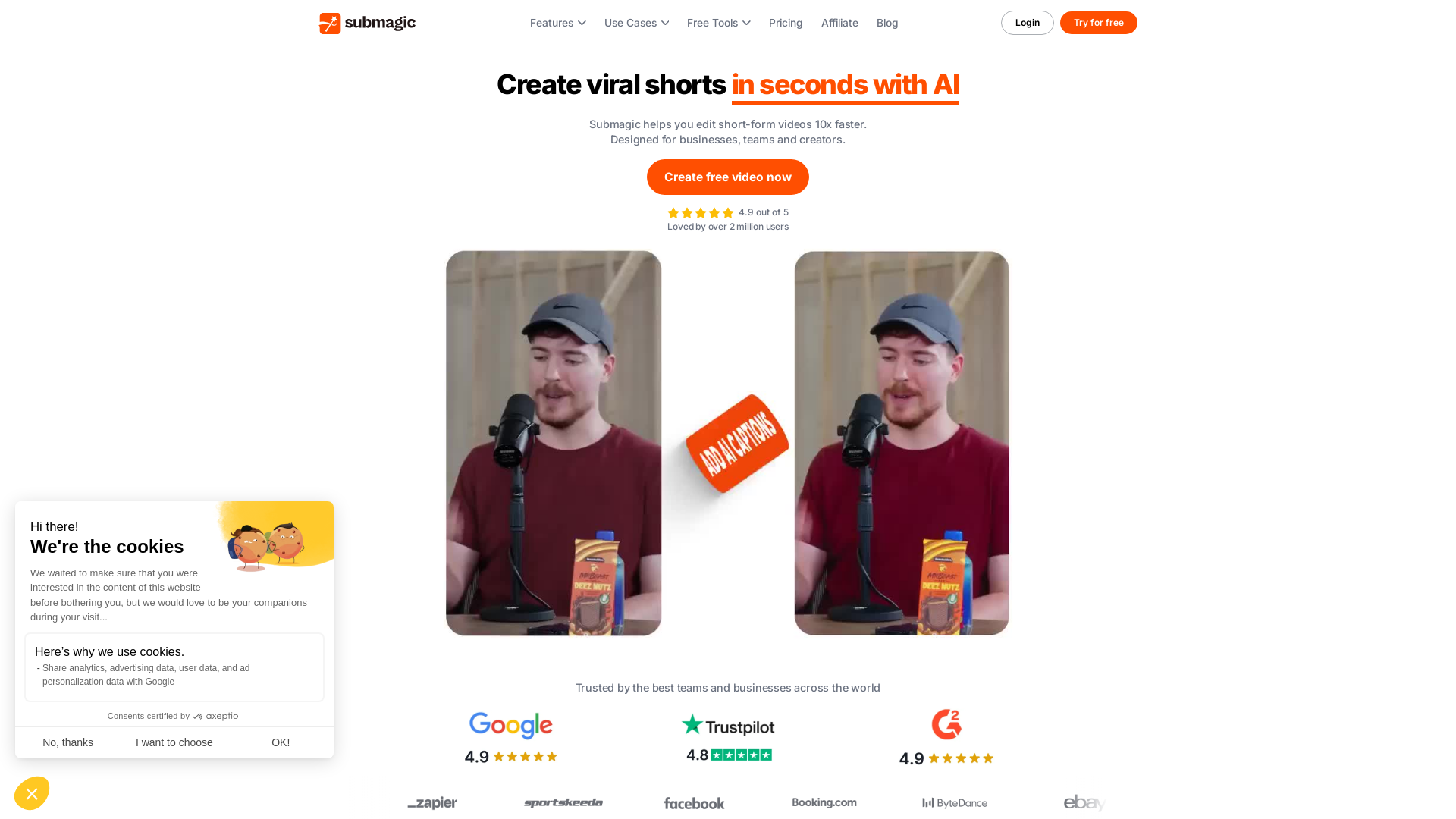
Introduction to Submagic: AI-Powered Video Editing Simplified
Submagic is a cutting-edge AI video editing platform designed to simplify and speed up the process of creating short-form video content. With features like automatic captions, background music, sound effects, video trimming, and more, Submagic is perfect for businesses, marketers, and social media influencers looking to produce high-quality videos in minutes. Whether you need to add subtitles, optimize content for social media platforms like TikTok, Instagram, or YouTube, or enhance video with AI-generated descriptions and hooks, Submagic provides everything you need to make professional-grade content effortlessly.
Key Functions of Submagic
AI Auto-Subtitling
Example
Automatically adding captions to a TikTok video.
Scenario
Use Submagic to auto-generate captions for social media videos, making your content more accessible and engaging for viewers who watch without sound.
Sound and Music Integration
Example
Enhancing a promotional video with background music and sound effects.
Scenario
For marketers and content creators, Submagic offers automatic background music and sound effect integration, elevating the production quality of promotional videos.
Video Trimming and Transitions
Example
Trimming down a lengthy video clip to create a YouTube Short.
Scenario
Businesses can use Submagic to quickly trim and cut long video footage into concise, engaging clips ideal for platforms like YouTube Shorts or Instagram Reels.
Who Can Benefit from Submagic?
Small Business Owners
Small business owners can use Submagic to create quick and engaging video ads or social media content to promote their products or services across various platforms.
Marketers and Agencies
Marketers can benefit from Submagic's AI-powered video editing to quickly generate branded content, optimize for engagement, and create impactful video ads without needing a full production team.
Social Media Influencers
Content creators, especially those focused on TikTok, YouTube, or Instagram, can use Submagic to streamline their video production process, creating attention-grabbing clips with ease.
Visit Over Time
- Monthly Visits11,730,375
- Avg.Visit Duration00:01:59
- Page per Visit2.15
- Bounce Rate67.06%
Geography
- Brazil13.05%
- India8.42%
- Peru8%
- United States7.96%
- Spain5.96%
Traffic Sources
How to Use Submagic
- 1
Upload Video
Upload your video content directly to Submagic, supporting files up to 400MB on the Pro plan and 200MB on the Basic plan.
- 2
Select Editing Options
Choose your desired features, such as adding AI-generated captions, background music, sound effects, and trimming video clips to the ideal length.
- 3
Export and Share
Once you're satisfied with the editing, export your video in your preferred format, including options for 4K and 60FPS with certain plans.
Related Youtube Video About Submagic
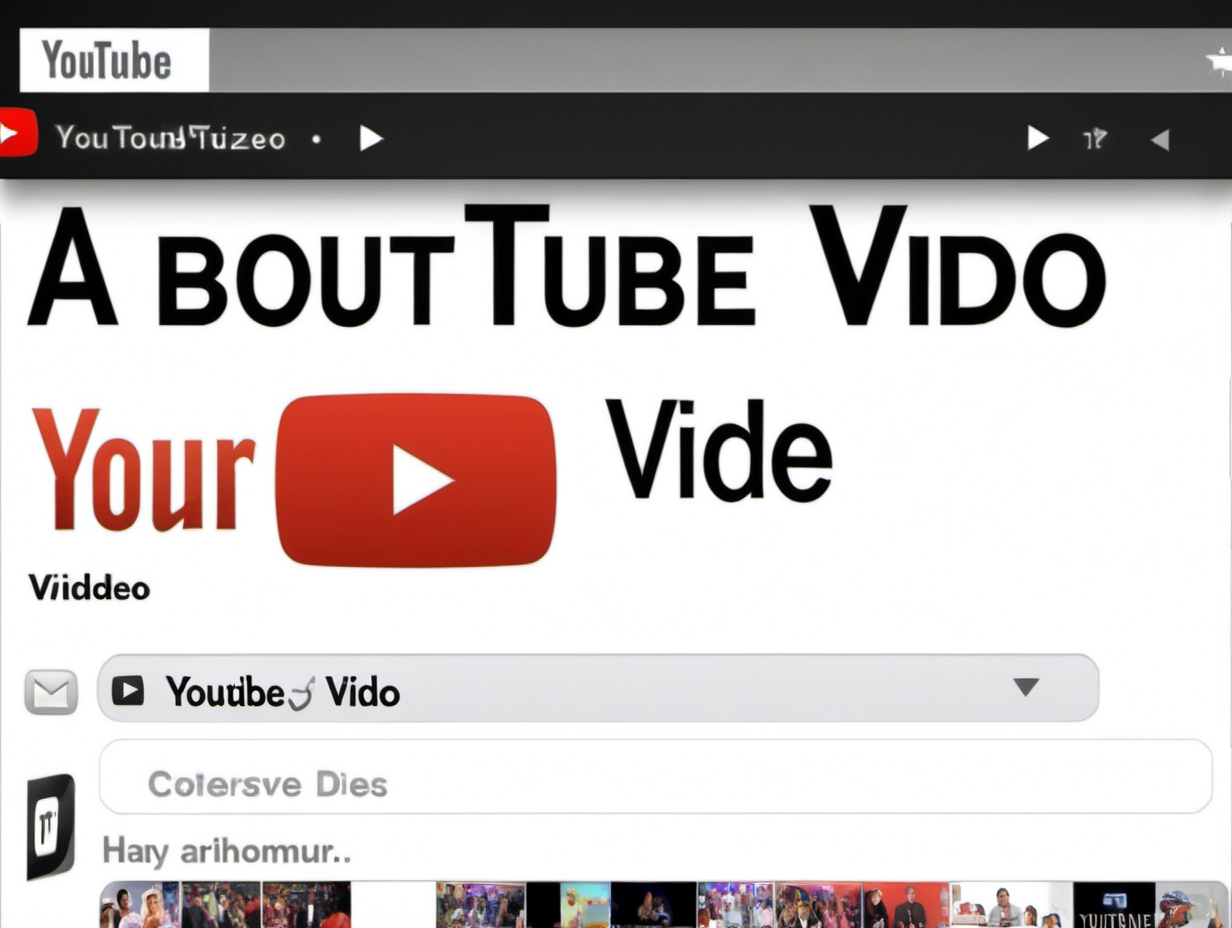
Effortlessly Create Mini Videos from Long Content with AI Assistance
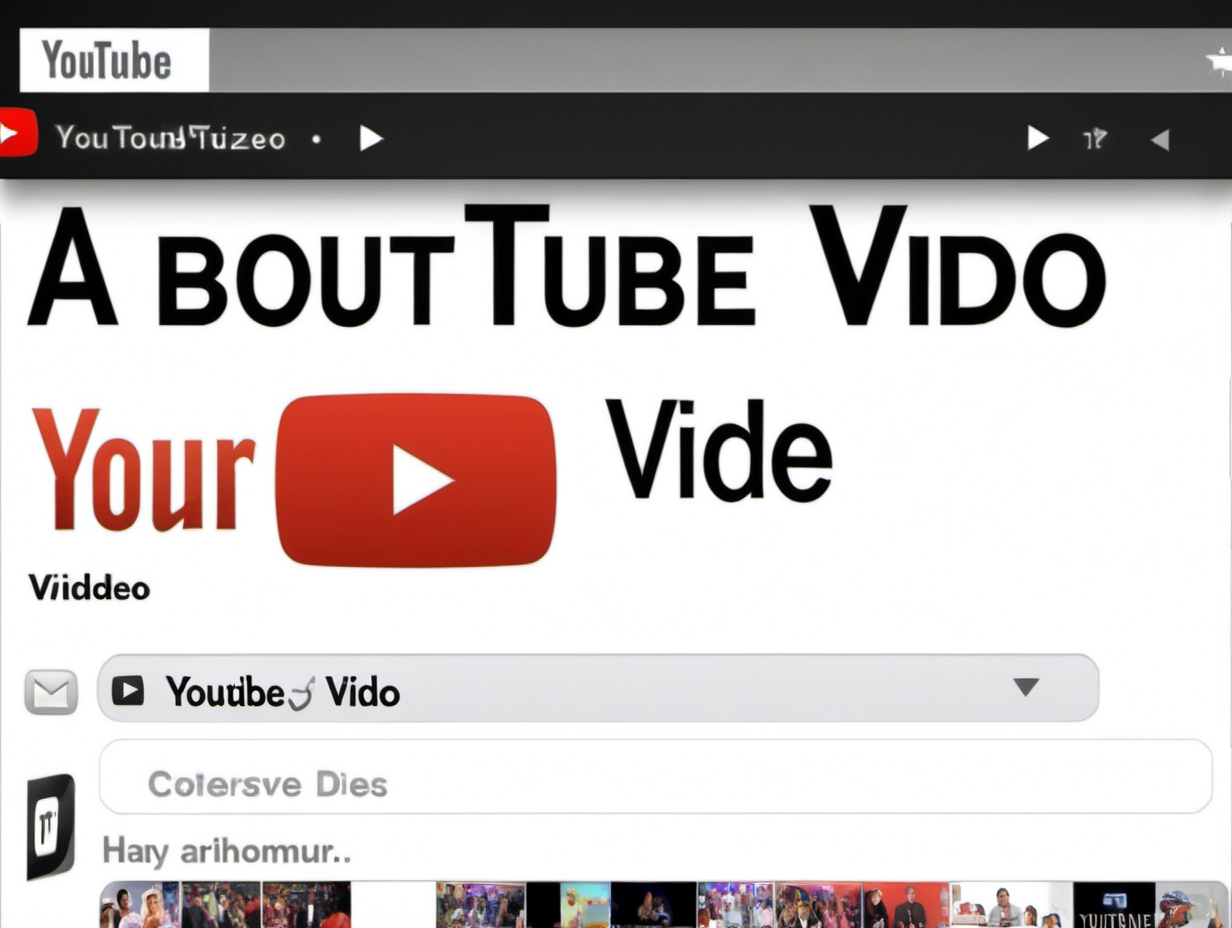
Mastering AI-Powered Video Content Creation for Social Media

NEW AI Video GENERATOR! | Create Videos for TikTok With New AI
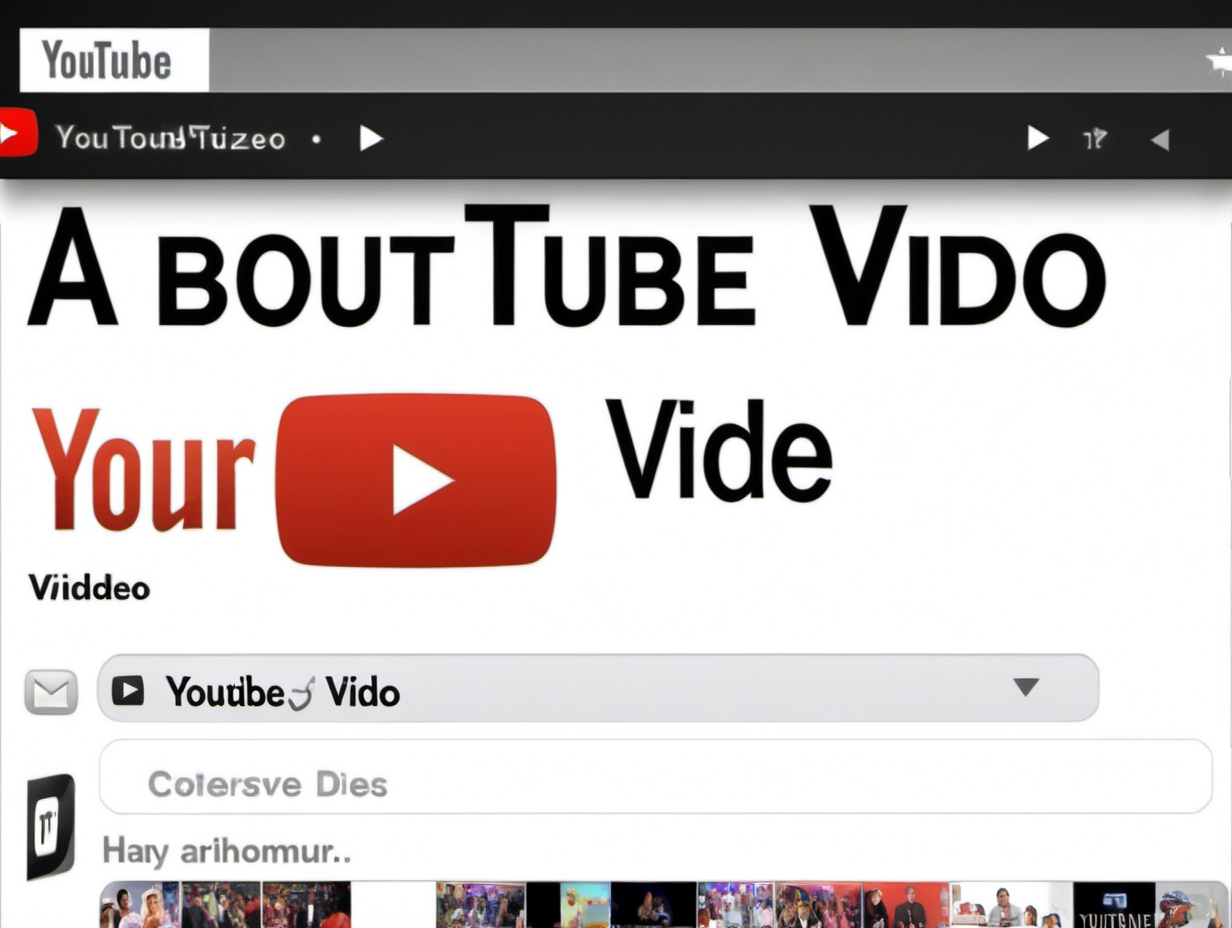
Top 7 AI Tools for Creating TikToks and YouTube Shorts from Existing Content
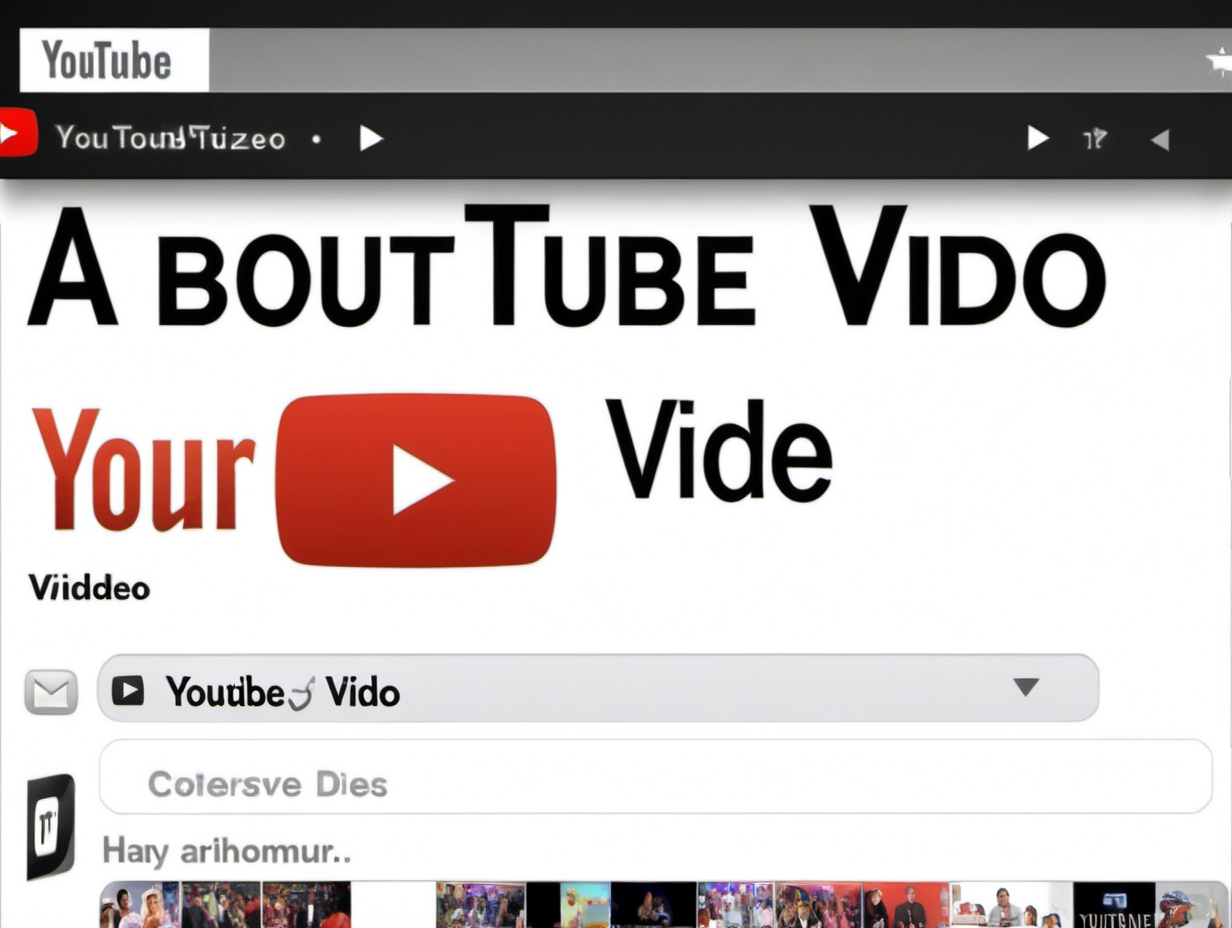
Transforming Creative Ideas into Stunning Videos with AI-Powered Pix Firste

Create and Download Short Videos with AI for FREE

How to Convert Long Videos into Shorts | Vizard AI

This AI TEXT-to-VIDEO generator is WILD: invideo AI tutorial
Common Questions About Submagic
Submagic Pricing
For the latest pricing, please visit this link:https://www.submagic.co/pricing
Free Plan
$0/month
3 videos per month
200MB upload limit
1 minute 30 seconds video length
Submagic watermark
Starter templates
Free stock media
Basic Plan
$16/month (billed annually) or $20/month
20 videos per month
200MB upload limit
90 seconds video length
No watermark
AI auto captions
Free B-Roll
Trimming
AI description
Pro Plan
$40/month (billed annually) or $50/month
Unlimited videos
400MB upload limit
5 minutes video length
4K import & export
Premium B-Roll
AI hook title
AI clean audio
AI remove silence
Custom fonts
Business Plan
$90/month (billed annually) or $120/month
Unlimited videos
Unlimited custom templates
30 minutes video length
60 FPS export
Priority support
Business-level features