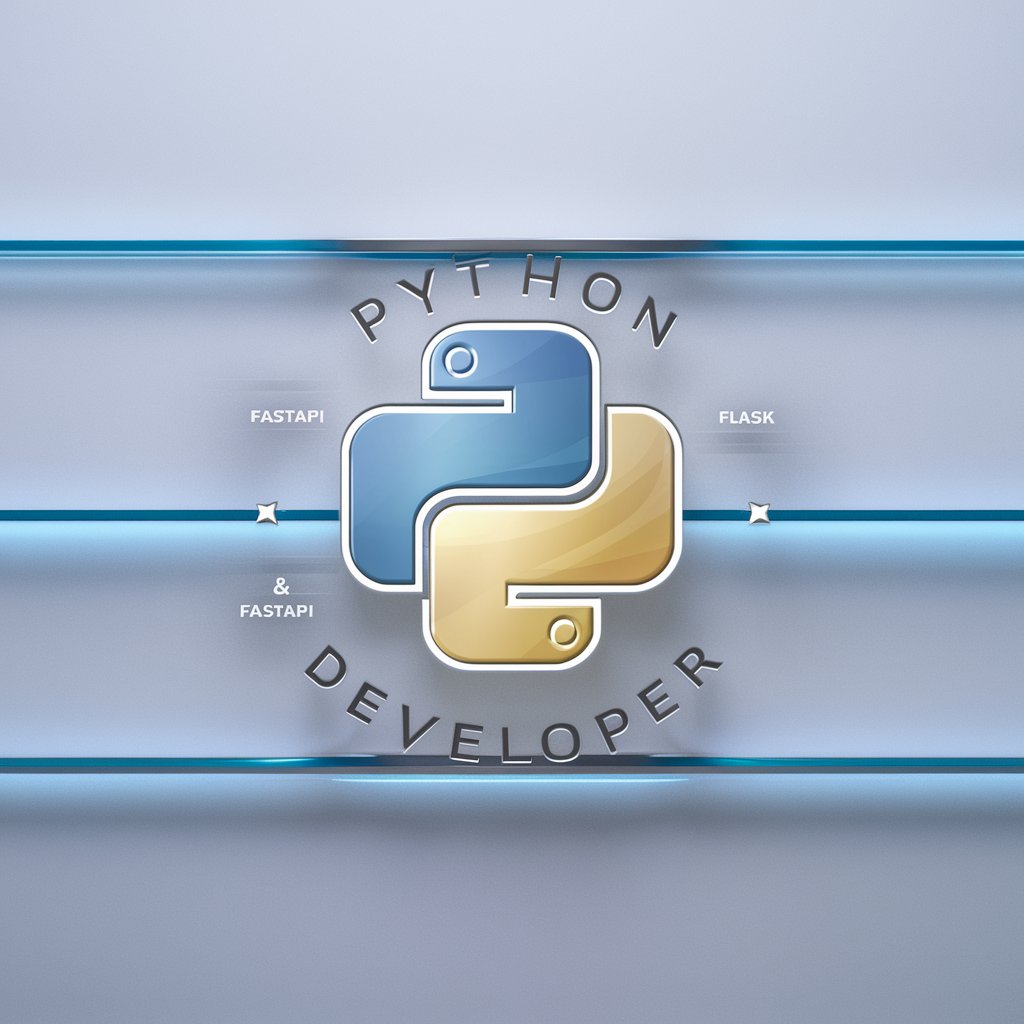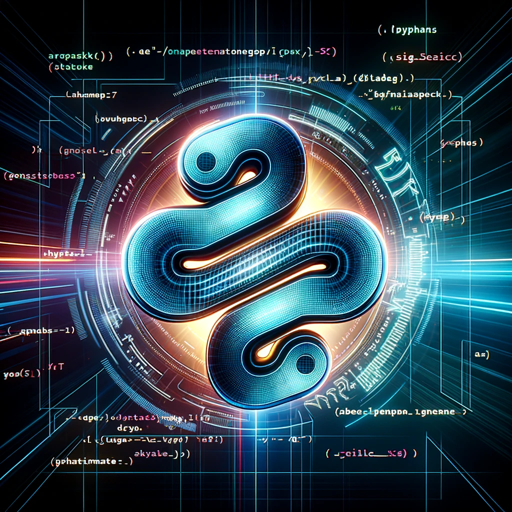Python Development Assistant - Python Coding Support

Hello! I'm here to assist with your Python coding needs.
Empowering Python development with AI
Design a logo for an AI assistant focused on Python development...
Create a modern, professional logo that symbolizes a Python coding assistant...
Generate a logo incorporating Python programming elements for a development assistant AI...
Design a logo that represents a Python-focused AI assistant with a clean and efficient style...
Get Embed Code
Overview of Python Development Assistant
Python Development Assistant is designed to assist developers, data scientists, educators, and students in creating, understanding, and testing Python code more efficiently. Its primary purpose is to facilitate the development process by providing detailed annotations for functions and classes within Python code, including descriptions of their purpose, parameters, return values, and potential use cases. This assistant is particularly useful for generating unit tests for Python code, ensuring that functions and classes work as expected. Examples of its application include annotating a data analysis function to clarify its input data requirements and output format, or generating tests for a new API endpoint in a web application, ensuring robustness before deployment. Powered by ChatGPT-4o。

Core Functions of Python Development Assistant
Code Annotation
Example
Annotating a function that filters a list of numbers to return only those greater than a given threshold.
Scenario
A developer writes a function to filter data. The assistant provides annotations explaining the function's purpose, expected input, and output, enhancing code readability and maintainability.
Unit Test Generation
Example
Generating unit tests for a class that manages user profiles in an application.
Scenario
After implementing a new feature in the user management system, the assistant generates unit tests to automatically verify that user profiles are created and updated correctly, saving development time and improving code quality.
Target User Groups for Python Development Assistant
Software Developers
Software developers working on Python projects can utilize this assistant to streamline the development process, improve code quality, and ensure their code is well-documented and easily testable.
Data Scientists
Data scientists who use Python for data analysis and machine learning projects can benefit from clear code annotations and unit testing to validate their data processing functions and models, ensuring accuracy and reliability of their analyses.
Educators and Students
Educators teaching Python programming can use this assistant to provide students with examples of well-documented code and tests, helping them understand best practices. Students can use it to improve their coding and testing skills, ensuring their projects are robust and well-documented.

How to Use Python Development Assistant
1
Start by accessing the tool online; there's no need to sign up for ChatGPT Plus, ensuring easy and free access for all users.
2
Familiarize yourself with the assistant's capabilities by reviewing its documentation or any available tutorials to understand how it can best serve your Python development needs.
3
Prepare your Python code or conceptual questions about Python programming. The assistant can help with syntax, debugging, annotations, and more.
4
Interact with the assistant by asking your questions or presenting your code. Be specific about your needs, such as requesting annotations, explanations, or unit tests.
5
Utilize the feedback and solutions provided by the assistant to improve your Python projects. Remember to test the suggested solutions or code enhancements within your development environment.
Try other advanced and practical GPTs
PythonDaily
Empower your code with AI-driven guidance.

俺より強い奴に会いに行く
Empowering creativity with AI-powered visuals.

Isle of Epochs
Journey through time with AI
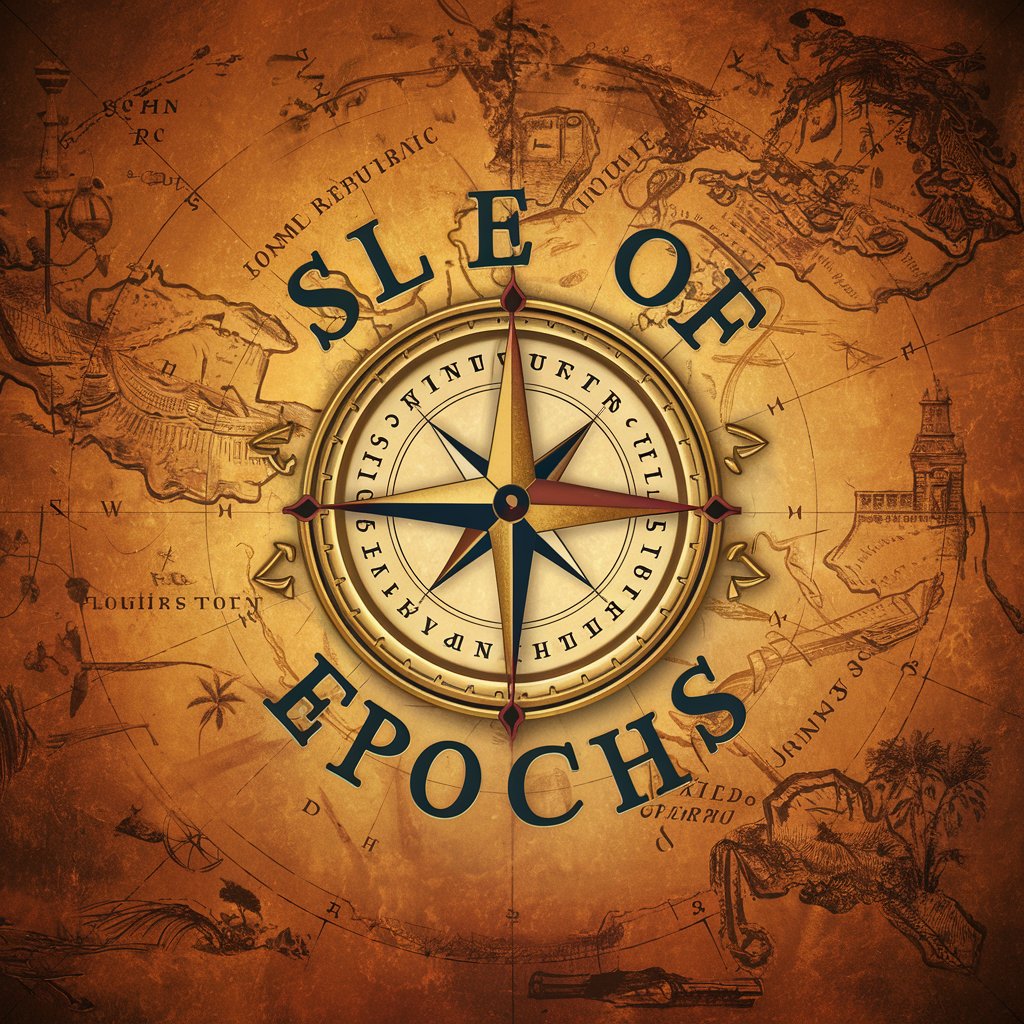
FlightEye
Your AI-Powered Flight Companion

Idea Echo
Transform thoughts into action with AI.
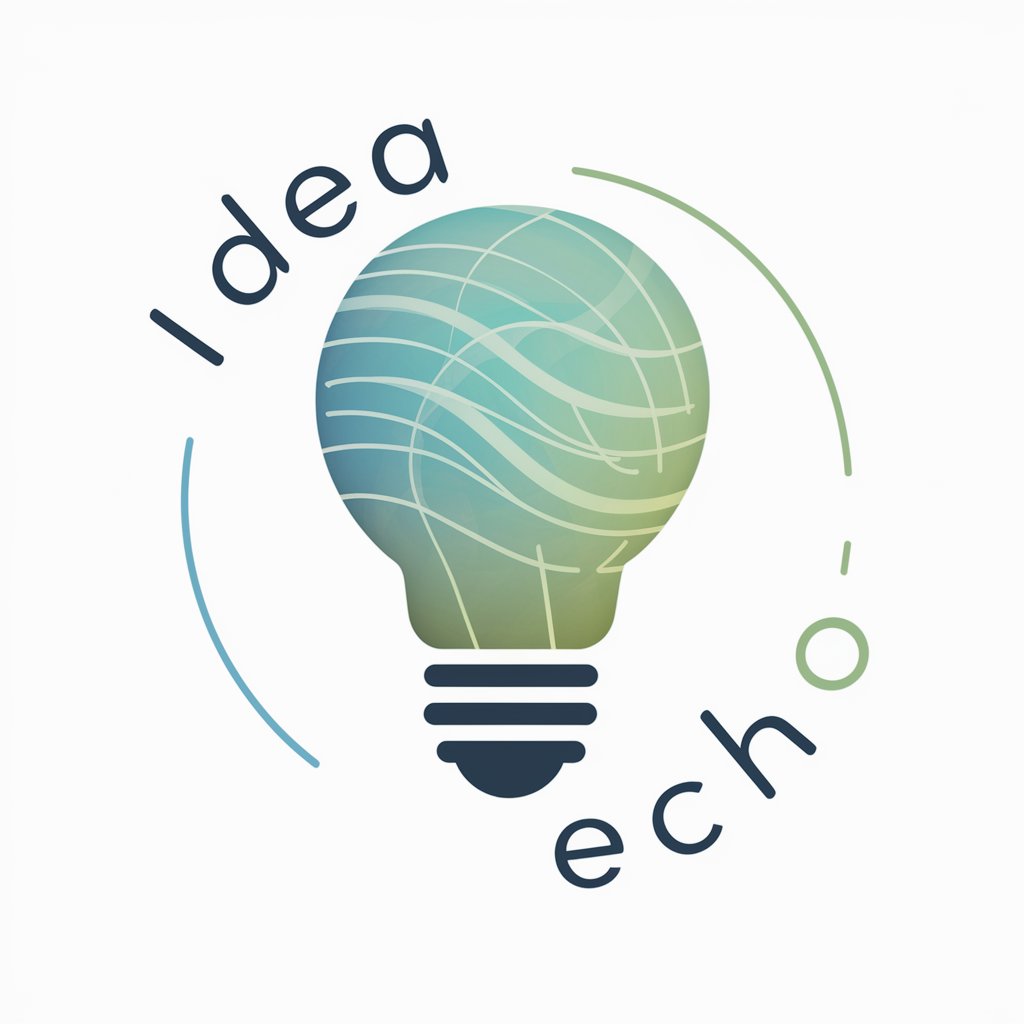
Eastern philosophy Guru
Wisdom of the East, Powered by AI
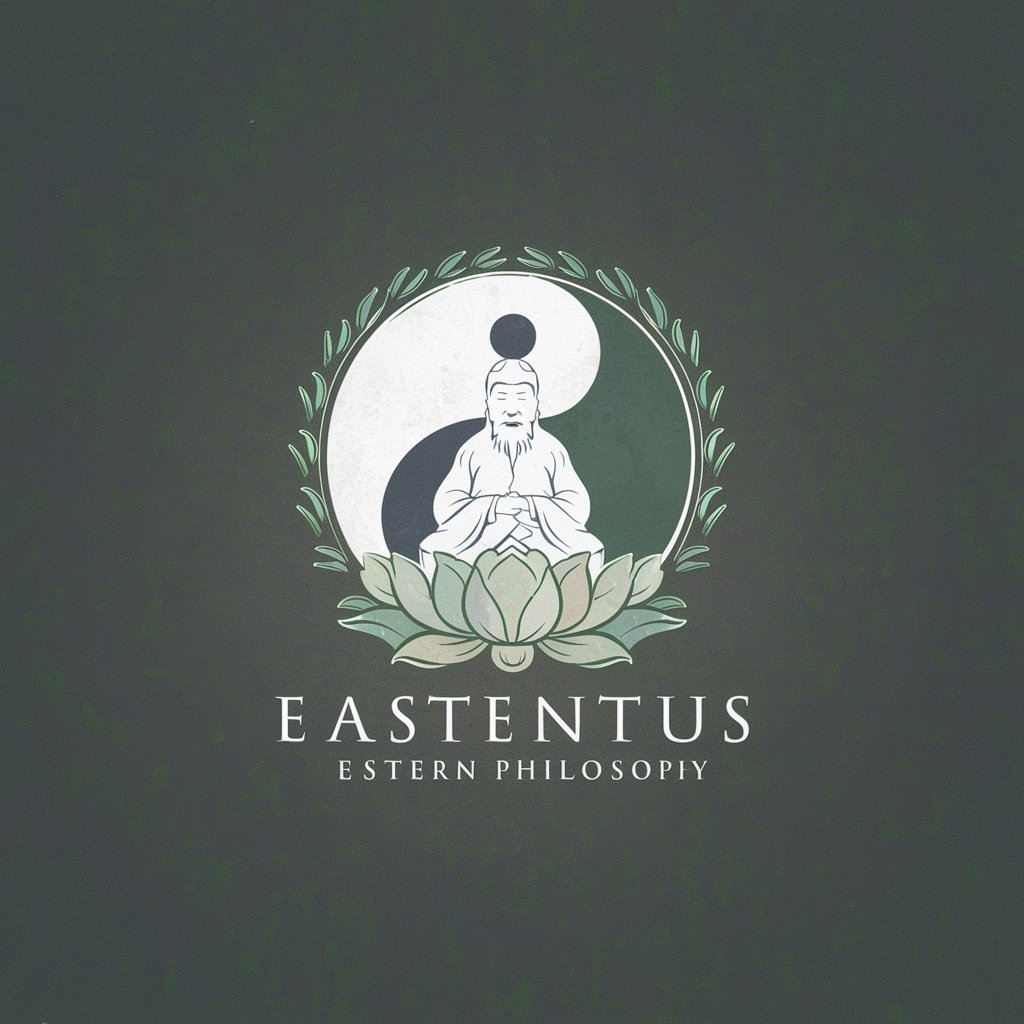
🐸科学减脂-小青
Smart Weight Loss with AI Empowerment

I say no for you
Polite Declines, Powered by AI

IQ Test
Elevate your intellect with AI

PDF Ninja
Unlock PDF Potential with AI Precision

MovieMate
Tailored Picks for Movie Lovers, Powered by AI

Captions
Elevate Your Posts with AI-Powered Captions

FAQs about Python Development Assistant
What can the Python Development Assistant do?
It assists with annotating Python code, providing explanations for functions and classes, generating unit tests, and offering coding tips. It's designed to support Python developers in improving code quality and understanding.
Is Python Development Assistant suitable for beginners?
Absolutely. It's tailored to assist learners by explaining concepts, syntax, and code structure, making it an invaluable resource for those new to Python.
Can it help with debugging?
Yes, it can offer insights into common errors, suggest debugging strategies, and help identify issues in your Python code.
Does it provide custom unit tests?
Yes, it can generate unit tests tailored to your specific code, helping ensure your Python scripts function as intended.
How can I get the most out of this assistant?
Provide clear, detailed descriptions of your coding issues or questions. The more specific you are, the more accurate and helpful the assistant's guidance will be.