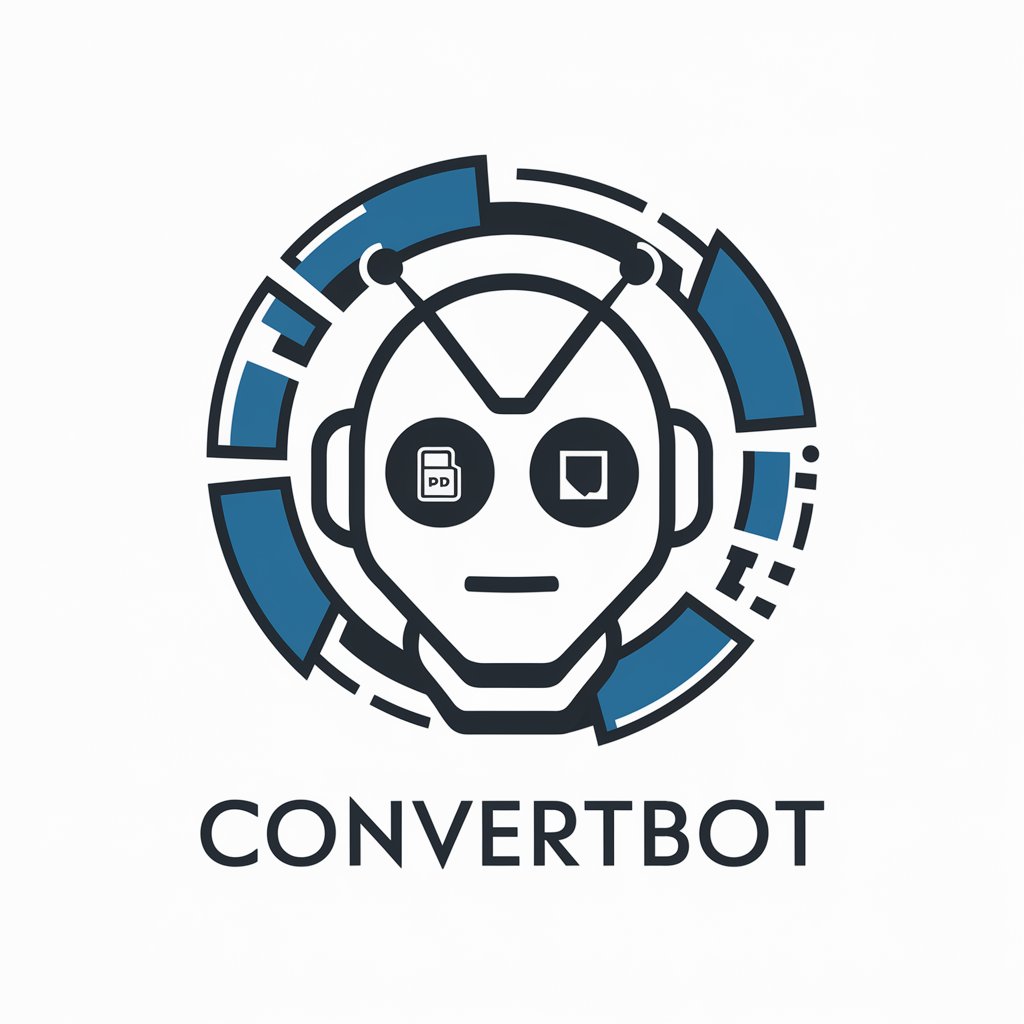ConvertGPT - versatile file conversion

Welcome to ConvertGPT, your expert in efficient file conversion!
Transform files effortlessly with AI
ConvertGPT can transform your files with ease, whether it's...
Experience seamless file conversion with ConvertGPT, perfect for...
From JSON to DOCX, ConvertGPT handles all your conversion needs, including...
Effortlessly convert your documents with ConvertGPT, supporting formats like...
Get Embed Code
Introduction to ConvertGPT
ConvertGPT is a specialized AI designed to simplify and automate the process of file conversion across a wide array of formats. Its core functionality encompasses handling diverse file types including, but not limited to, JSON, XML, tables (CSV, Excel), and document formats (DOCX, PDF). The design purpose of ConvertGPT centers around facilitating seamless file transformations for users who need to work with different data structures or document formats, enhancing productivity and efficiency in data management tasks. For example, a user with data in JSON format aiming to analyze it in a spreadsheet might use ConvertGPT to convert JSON to Excel, thus making data manipulation and analysis easier. Powered by ChatGPT-4o。

Main Functions of ConvertGPT
JSON to XML Conversion
Example
Converting configuration files from JSON to XML for software that requires XML inputs.
Scenario
A developer working on integrating multiple services finds that some services accept configuration in JSON, while others require XML. ConvertGPT can convert these JSON configuration files to XML, enabling seamless integration.
DOCX to PDF Conversion
Example
Transforming a Word document into a PDF for distribution that maintains formatting across all devices.
Scenario
An author preparing a manuscript for submission to a publisher needs to ensure the document's format is preserved. Using ConvertGPT to convert the DOCX file to PDF guarantees the formatting remains consistent, meeting submission guidelines.
Excel to CSV Conversion
Example
Exporting data from an Excel spreadsheet to a CSV file for compatibility with a wider range of data analysis tools.
Scenario
A data analyst needs to process spreadsheet data with a specific software tool that only accepts CSV format. ConvertGPT can convert the Excel file to CSV, making the data compatible with the analysis tool.
Batch File Conversion
Example
Converting multiple image files from PNG to JPEG for web optimization.
Scenario
A web developer needs to optimize images for faster loading times on a website. ConvertGPT can batch convert these images to a more web-friendly format like JPEG, enhancing website performance.
Ideal Users of ConvertGPT Services
Developers and Programmers
This group often deals with different data formats in software development and integration tasks. ConvertGPT can assist in converting data and configuration files to the required formats, streamlining development workflows.
Data Analysts and Scientists
Professionals who work with large datasets in varied formats. ConvertGPT's ability to transform data files into different formats aids in data preparation and analysis, making it easier to import data into analytical tools.
Content Creators and Publishers
Individuals who produce and distribute digital content in various formats. ConvertGPT can help in converting text documents, presentations, and images into formats that are suitable for publication or distribution, ensuring content integrity.
Educators and Students
This group requires the submission and distribution of educational materials in universally accessible formats. ConvertGPT facilitates the conversion of these materials into formats like PDF, making them easily accessible across different devices.

How to Use ConvertGPT
1
Visit yeschat.ai to access ConvertGPT's functionalities for free without needing to log in or subscribe to ChatGPT Plus.
2
Select the file conversion service you need by specifying both the input and desired output formats from the available options.
3
Upload the file(s) you wish to convert. Ensure files do not exceed the maximum size limit for optimal processing.
4
Initiate the conversion process by clicking 'Convert'. Wait for the conversion to complete; this may take a few moments depending on file size and complexity.
5
Download the converted file(s) once the process is complete. Files are automatically zipped for convenient download.
Try other advanced and practical GPTs
UI UX GPT Design Expert
Crafting Future-Ready AI-Powered Designs

Story Weaver
Crafting Stories with AI-Powered Insight
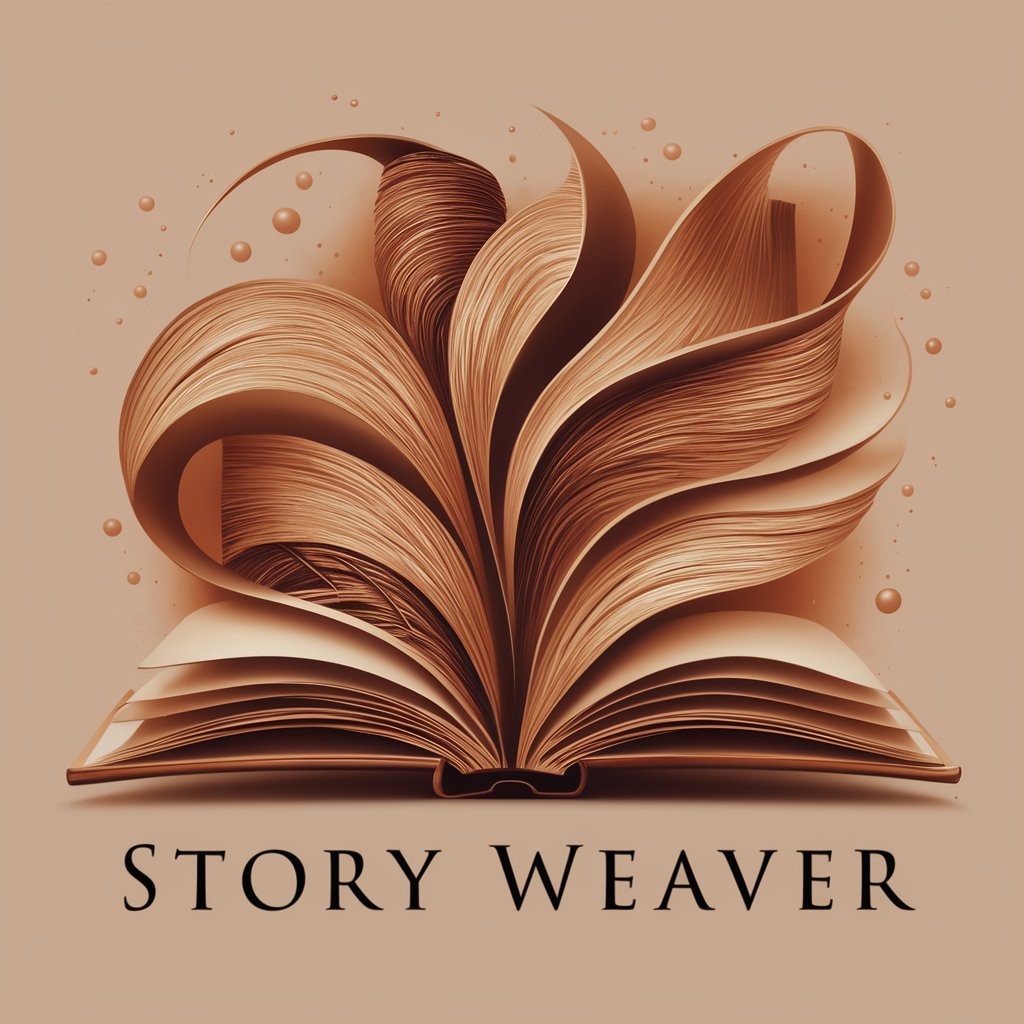
Legal Advisor
Empowering Legal Decisions with AI

Global CPA Expert
Demystifying Finance with AI

Logic Sage
Elevate Your Logic with AI

Psychology Expert
Empowering Minds with AI-Driven Psychology Insights
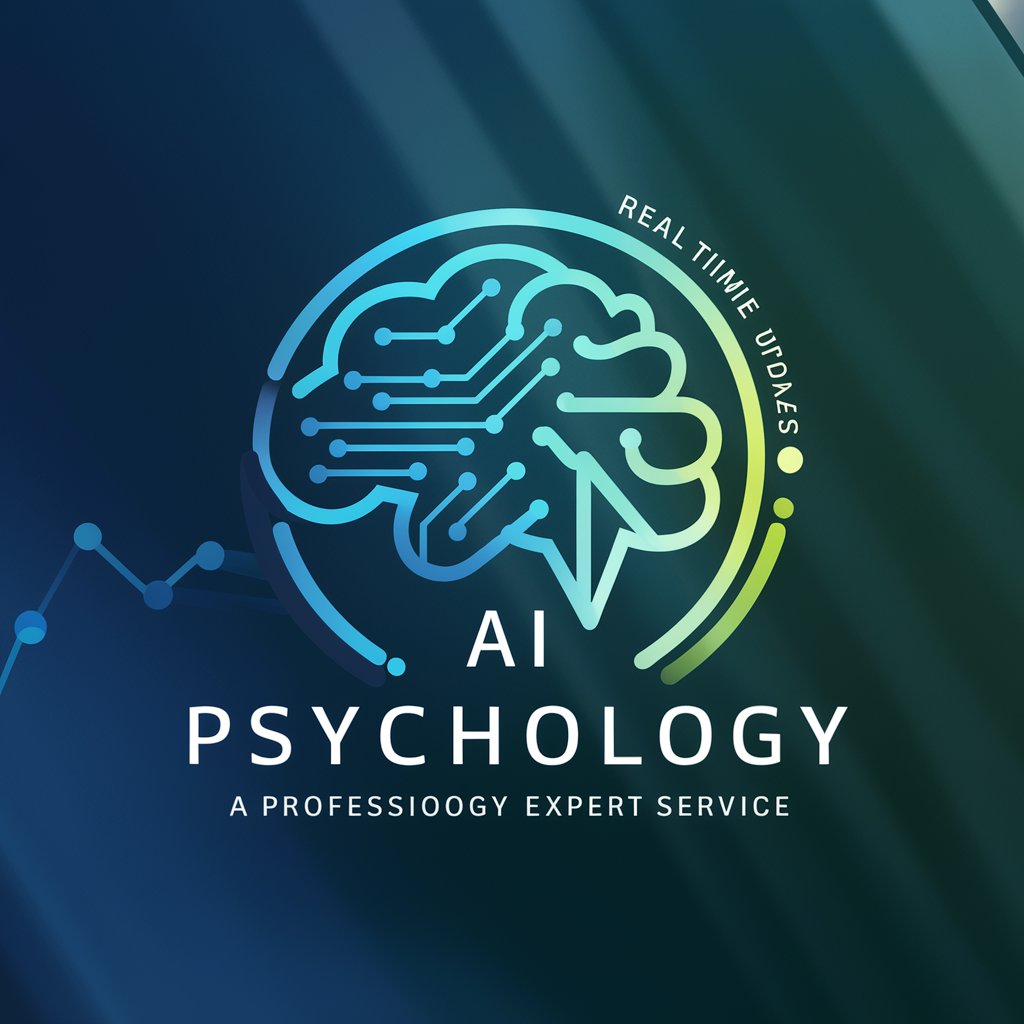
Idea To Code GPT
Your AI-Powered Python Coding Companion

Cityscape Artist
Craft Your Dream Cityscape with AI

社交头像
Transforming Profiles with AI-Powered Avatars

Blue Team Guide
Your Expert Guide in AI-Powered Insights

DevSecOps Guides
Empowering DevOps with AI-Driven Security
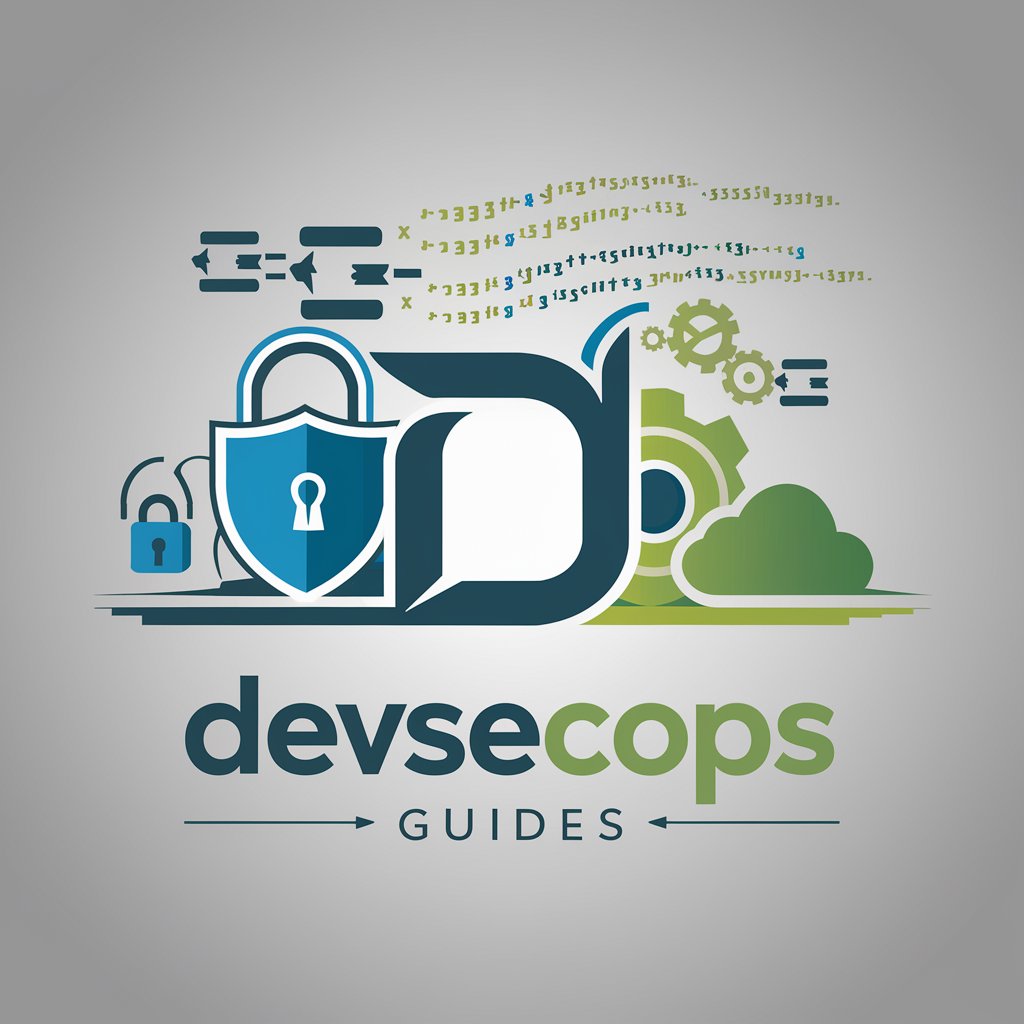
論文よめる君
Academic Insights from Any Web Content
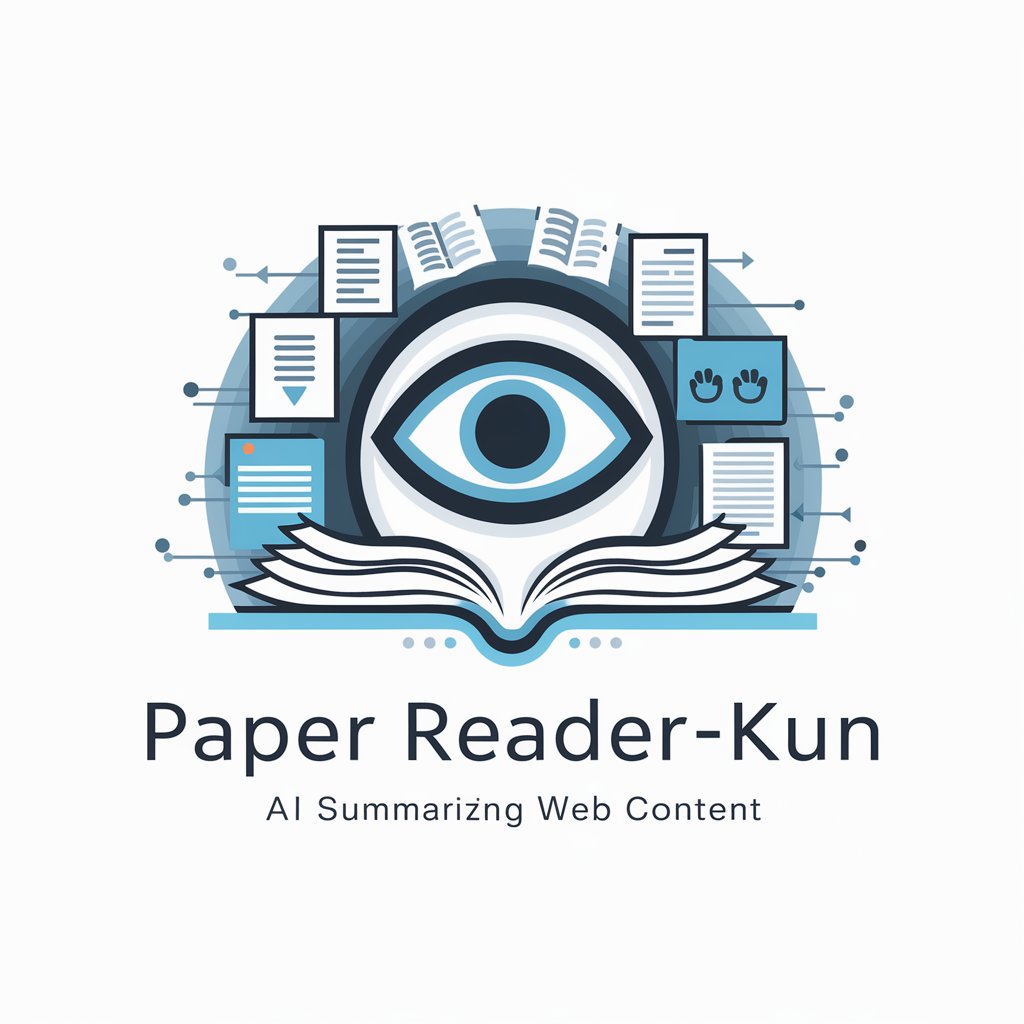
Frequently Asked Questions about ConvertGPT
What file formats can ConvertGPT handle?
ConvertGPT supports a wide range of file formats including, but not limited to, JSON, XML, DOCX, and various table formats. This makes it suitable for diverse conversion needs.
Is there a limit to the number of files I can convert at once?
Yes, to ensure optimal performance and quick processing times, there's a limit on the number of files you can convert in a single session. Please refer to the specific limits for each file type on the platform.
How long does file conversion take with ConvertGPT?
Conversion times vary based on the file size and complexity. Most conversions are completed within a few minutes.
Can I use ConvertGPT for professional purposes?
Absolutely. ConvertGPT is designed to cater to both personal and professional use cases, such as document management, academic research, and business data processing.
How does ConvertGPT ensure the quality of converted files?
ConvertGPT uses advanced algorithms to maintain the integrity and formatting of the original files as much as possible during the conversion process, ensuring high-quality outputs.