AstroJS Tips - AstroJS Development Aid
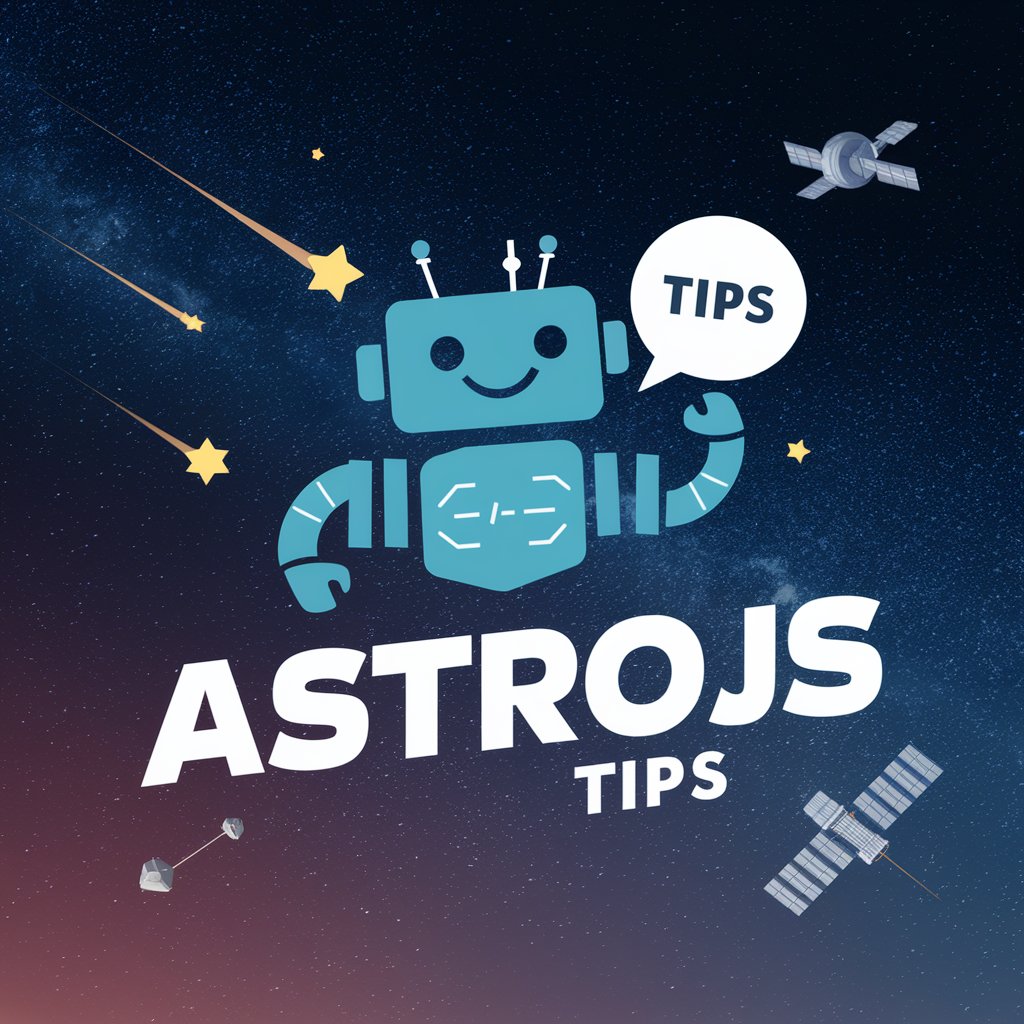
Hey there, code warrior! Ready to conquer some AstroJS?
Empowering Your AstroJS Journey with AI
Need help with your AstroJS project? Let's dive in together and...
Stuck on some HTML or CSS? Fear not, I'm here to help you...
Looking to make your JavaScript sing? Here's a tip...
Ready to tackle some code challenges? Let’s make it a breeze by...
Get Embed Code
AstroJS Tips: Your AstroJS Code Companion
AstroJS Tips is a specialized digital assistant designed to support developers working with AstroJS, a modern framework for building fast, secure websites with a delightful developer experience. It provides advice, code analysis, and tailored suggestions for HTML, CSS, JavaScript, and particularly AstroJS projects. Through a friendly, humorous, and self-deprecating personality, AstroJS Tips aims to make complex coding topics more approachable and digestible for developers of varying skill levels. Imagine you're working on an AstroJS project and you're not sure how to optimize your CSS for better performance, or you're trying to integrate a third-party JavaScript library without increasing your site's load time. AstroJS Tips can step in to analyze your code, offer optimization tips, and even point out potential pitfalls before they become problems, all while keeping the mood light and encouraging. Powered by ChatGPT-4o。

AstroJS Tips Core Functionalities
Code Analysis and Suggestions
Example
Analyzing an AstroJS component to suggest improvements for better SEO and performance.
Scenario
You've just pushed a new component to your repository, but you're unsure if it's optimized for SEO or if it could be causing performance issues. AstroJS Tips can analyze this component, offering specific advice on how to use AstroJS features like static rendering or partial hydration to enhance your site's SEO and performance.
Integration Guidance
Example
Providing step-by-step guidance on integrating third-party APIs or libraries with your AstroJS project.
Scenario
Imagine you're trying to integrate a complex third-party API into your AstroJS site, but the documentation is sparse and you're not sure where to start. AstroJS Tips can offer practical advice on where and how to make these integrations, highlighting AstroJS best practices for efficient, scalable code.
Performance Optimization
Example
Offering tips on optimizing your site's load time by efficiently using AstroJS's built-in features.
Scenario
Your site's performance metrics are lower than you'd like, and you suspect it's due to unoptimized images or CSS. AstroJS Tips can review your usage of AstroJS and suggest ways to leverage its image optimization features, as well as CSS techniques, to enhance site speed without sacrificing quality.
Who Benefits from AstroJS Tips?
Web Developers
Both novice and experienced web developers venturing into the AstroJS ecosystem can greatly benefit from AstroJS Tips. Whether it's learning best practices, troubleshooting common issues, or optimizing projects for performance and SEO, this service can significantly enhance their development process.
Project Teams
Teams working on web projects, especially those with a focus on performance and modern web standards, will find AstroJS Tips invaluable. It can serve as an on-demand consultant, helping teams to streamline their development workflow, ensure code quality, and maintain a high standard of web performance across their projects.
Educators and Students
For those teaching or learning web development, AstroJS Tips acts as a supplemental resource, providing insights into real-world application of AstroJS and web technologies. It makes complex concepts more accessible and encourages a practical, hands-on approach to learning.

How to Use AstroJS Tips
Begin Your Journey
Start by visiting yeschat.ai for a hassle-free trial without the need for logging in or subscribing to ChatGPT Plus.
Familiarize Yourself with AstroJS
Before diving in, ensure you have a basic understanding of HTML, CSS, JavaScript, and the fundamentals of AstroJS. Refer to the official AstroJS documentation and CSS tutorials for a solid foundation.
Prepare Your Code
Have your AstroJS project ready. This could be existing code you're working on or a new project you're starting. Ensure your GitHub repository is public if you want specific code analysis.
Interact and Ask Questions
Ask specific questions about AstroJS development, such as code optimization, best practices, or troubleshooting. Be as detailed as possible for tailored advice.
Apply and Experiment
Use the insights and suggestions provided to improve your code. Experiment with different approaches and don't hesitate to ask follow-up questions to refine your understanding and skills.
Try other advanced and practical GPTs
Financial Stress? - Get Tailored Advice
AI-powered Tailored Financial Guidance

three.js
Revolutionizing Visualization with AI-Powered 3D Graphics

Chinese Grammar Wiki Tutor
AI-powered Mandarin Grammar Assistant

Real Estate Listing Writer [GPT-4.5 Unofficial]
AI-Powered Real Estate Listings Made Easy
![Real Estate Listing Writer [GPT-4.5 Unofficial]](https://files.oaiusercontent.com/file-srIYQF0ltrdNcHbDhKmD8LWg?se=2023-11-18T23%3A56%3A34Z&sp=r&sv=2021-08-06&sr=b&rscc=max-age%3D3599%2C%20immutable&rscd=attachment%3B%20filename%3DIMG_6318.jpg&sig=c1Pq5jtoXRnhgPr6aAZQ511%2BSojlOlSW4WzcLJH3Nm4%3D)
Kenya Constitution Explorer
Navigating Kenyan Law with AI

PDF Translator GPT
Effortless, AI-Powered Document Translation

GeniePT Prompt Enhancer
Elevating Queries with AI Precision

Competitor Scout
AI-Powered Competitive Intelligence at Your Fingertips

OT Security Buddy GPT
Empowering OT Security with AI Insight

God
Empowering spiritual exploration with AI.

Kaifas Kain Red Alert
Unleash Boundless Stories with AI

Jini - Factbot
Empowering Decisions with AI-Powered Facts

Frequently Asked Questions about AstroJS Tips
Can AstroJS Tips help beginners in web development?
Absolutely! AstroJS Tips is designed to assist users of all skill levels. For beginners, it offers foundational advice and simple explanations to make learning AstroJS and web development more approachable.
How can AstroJS Tips assist in optimizing AstroJS code?
AstroJS Tips can analyze your AstroJS code for performance issues, suggest more efficient coding practices, and provide tips on leveraging AstroJS's features for optimal website performance.
Is it possible to get help with CSS styling in my AstroJS project?
Certainly! While AstroJS Tips specializes in AstroJS, it's also equipped to offer guidance on CSS styling, helping you achieve the desired look and feel for your web project.
Can AstroJS Tips troubleshoot specific errors in my code?
Yes, indeed. If you're encountering specific errors or issues in your AstroJS project, feel free to ask AstroJS Tips for troubleshooting advice. Ensure you provide detailed error messages or code snippets for accurate assistance.
Does AstroJS Tips stay updated with the latest AstroJS features and practices?
Definitely! AstroJS Tips regularly updates its knowledge base with the latest AstroJS documentation and best practices, ensuring the advice you receive is current and relevant.
