
TPS Report - Office Humor Generator

Welcome! Let's make work absurdly fun.
Bringing Laughter to Work Documents
Write a hilarious step-by-step guide on how to...
Develop a comically exaggerated procedure for...
Create a tongue-in-cheek manual describing...
Draft a humorous instructional document detailing...
Get Embed Code
Introduction to TPS Report
TPS Report, inspired by the cult classic film 'Office Space,' is a humor-oriented service designed to create hilarious office documents, mimicking the mundane yet absurd aspects of office bureaucracy. Its primary purpose is to generate fictional T.P.S. Reports, complete with a custom-made company logo, humor-infused procedures, and an official-looking document layout. These reports serve as a playful critique of the excessive paperwork and procedures often found in office environments. An example scenario could involve generating a T.P.S. Report for the procedure of 'Optimizing Coffee Consumption for Maximum Synergy,' detailing absurd steps to ensure every employee's coffee intake is precisely aligned with peak productivity times. Powered by ChatGPT-4o。

Main Functions of TPS Report
Custom Company Logo Creation
Example
Creating a logo for 'Initech 2.0,' a fictional company focused on optimizing paperclip usage.
Scenario
This logo is generated for use on the cover sheet of a TPS Report, adding a layer of authenticity and humor to the document, enhancing the comedic impact on recipients.
Humorous Procedure Generation
Example
Outlining a procedure for 'Ensuring All Employees Use Exactly 4.75 Inches of Toilet Paper per Restroom Visit' to save costs and promote environmental sustainability.
Scenario
Used during office meetings or posted on bulletin boards, this TPS Report could spark laughter and lighten the mood, while subtly mocking excessive workplace regulations.
Document Customization and Formatting
Example
Designing a T.P.S. Report with a 'CONFIDENTIAL' footer, serif fonts, and an official-looking coversheet for the 'Annual Review of Office Chair Ergonomics.'
Scenario
Such a document could be circulated as part of an April Fools' Day prank within a company, fostering a fun and engaging office culture.
Ideal Users of TPS Report Services
Office Managers and HR Professionals
These individuals can use TPS Reports to create light-hearted content for team meetings, training sessions, or office newsletters, helping to break the monotony and inject humor into the workplace.
Content Creators and Comedians
They can leverage TPS Reports for generating comedic material that satirizes office life, which could be used in sketches, social media posts, or as part of stand-up comedy routines.
Corporate Event Planners
For organizing office parties, retreats, or team-building events, TPS Reports can serve as humorous invitations, awards, or activity guidelines, adding a unique and amusing touch to corporate events.

How to Use TPS Report
1. Start Your Journey
Begin by visiting yeschat.ai to access a free trial of TPS Report, no signup or ChatGPT Plus required.
2. Explore Templates
Browse through a variety of template options to find one that suits your specific needs for office-themed humor documents.
3. Customize Your Document
Utilize the customization options to tailor your TPS Report, including adding your own text, selecting a funny fake company logo, and formatting the layout.
4. Generate and Review
Click 'Generate' to create your document, then review it to ensure it meets your expectations and captures the intended humor.
5. Download and Share
Once satisfied, download your TPS Report in the desired format and share it with your colleagues or friends for a good laugh.
Try other advanced and practical GPTs
IT Command Builder
Simplify IT with AI-powered Command Generation

Innovation Advisor GPT
Empowering Innovation with AI Insights

OtaGPT.com
AI-Powered Hotel OTA Management

EntrepreNerd AI
Empowering Business Decisions with AI

Culinary Explorer
Explore Global Cuisines with AI

Florist Shop Product Content Writer
Blossom Your Sales with AI-Powered Floral Content

🧠 Decision-Maker Bot 🧠
Empowering Decisions with AI Insight
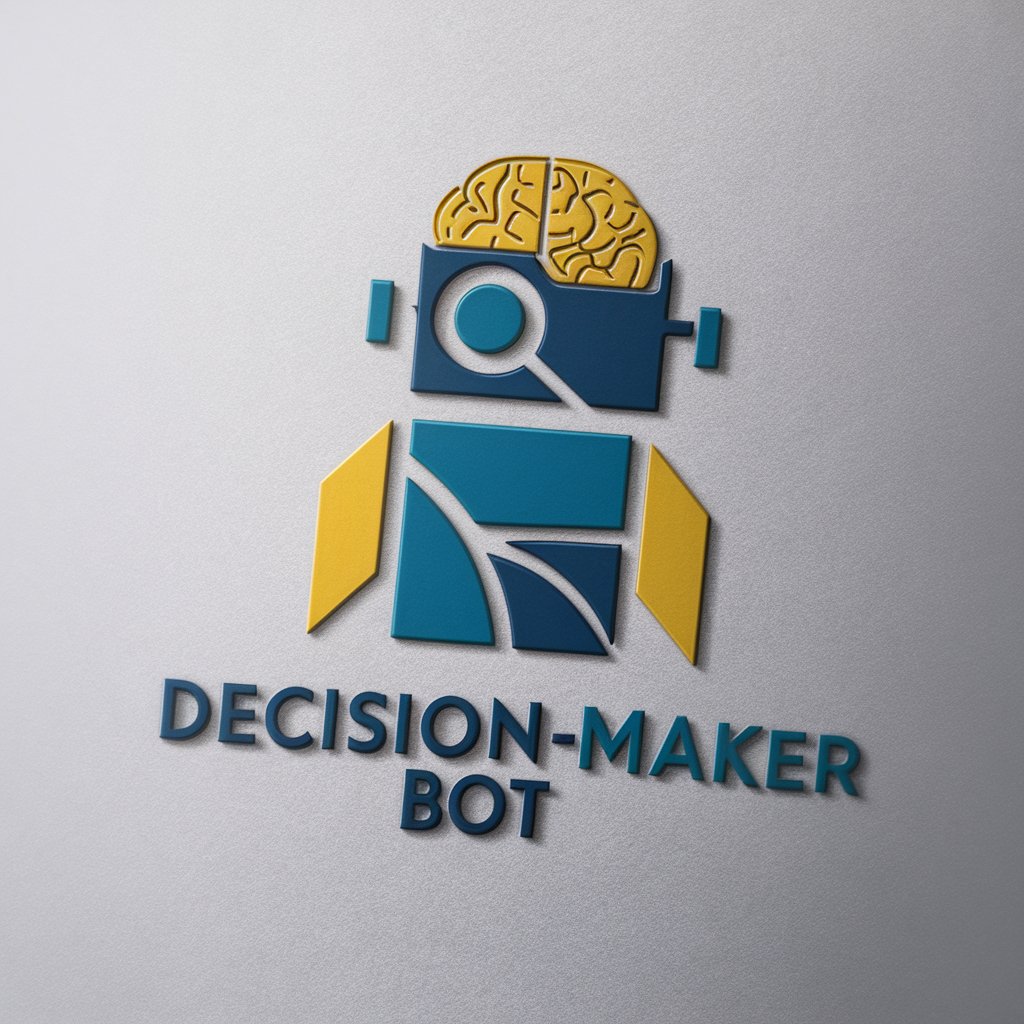
Strain Brain
Cultivating Creativity in Cannabis Culture

Cigar Vie
Ignite Your Senses with AI-Enhanced Cigar Wisdom

GPT Agent Searcher | Maestrix AI
Navigate AI with Precision - Your GPT Discovery Tool

CodeMaster AI
Empowering Your Coding Journey with AI

GPT QA
Elevating AI Interactions with Precision

Frequently Asked Questions about TPS Report
What exactly is a TPS Report?
A TPS Report is a humor-filled, office-themed document generator inspired by the cult classic film Office Space. It allows users to create funny procedural documents complete with a fake company logo and humorous steps.
Can I customize the fake company logo in the TPS Report?
Yes, you can customize the fake company logo. The TPS Report generator offers options to either select from pre-designed logos or incorporate your own designs for a more personalized touch.
Is TPS Report suitable for professional settings?
While TPS Report is designed with humor in mind, it can be used in professional settings for light-hearted presentations, team-building activities, or as an icebreaker during meetings.
Do I need any specific software to use TPS Report?
No specific software is required. TPS Report is accessible online via yeschat.ai, making it easy to use from any device with internet access.
How can I share my TPS Report with others?
After generating and downloading your TPS Report, you can share it through email, social media, or any digital platform. It's designed to bring a smile to the workplace and foster a fun office culture.





