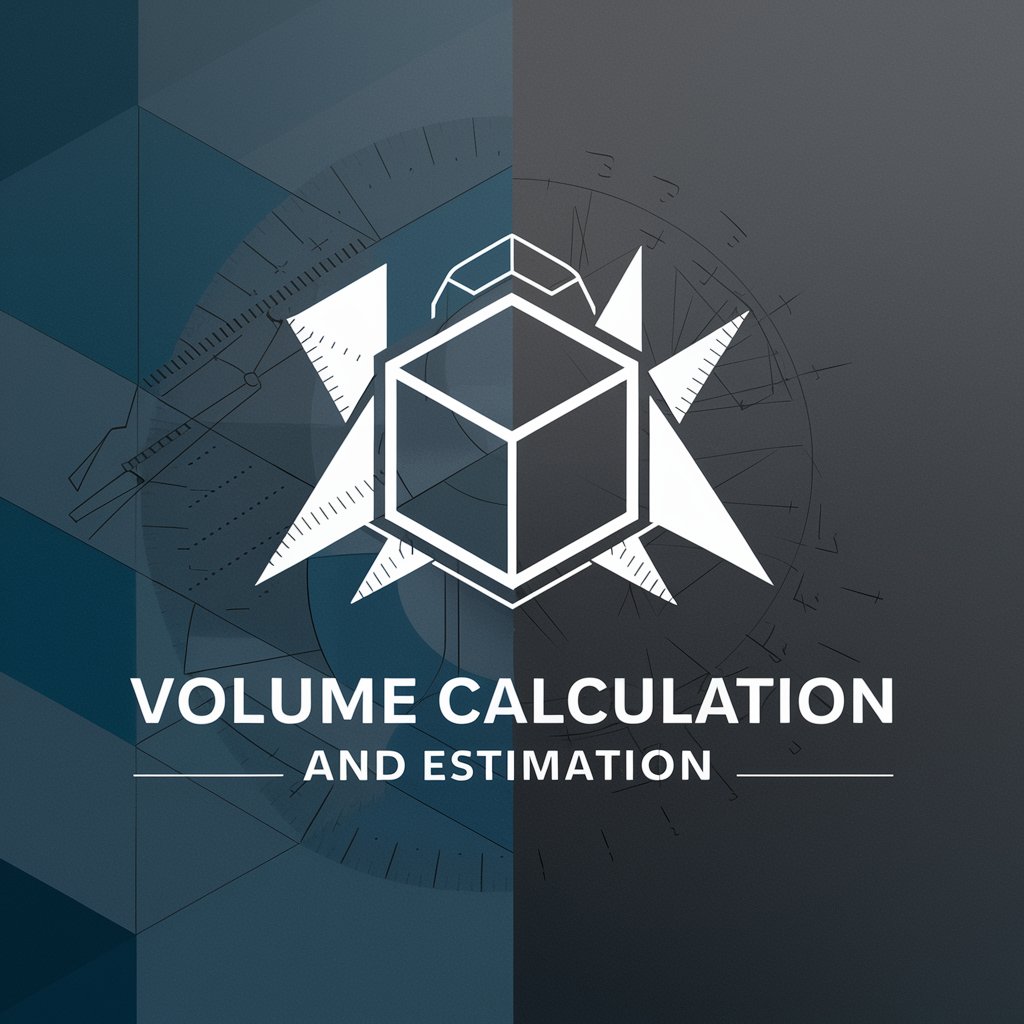Volume equalization - Volume Leveling Tool

Hello! Need help with audio volume equalization?
Equalize audio with AI precision.
How can I equalize the volume of multiple music tracks?
What are the steps to normalize audio files using Python?
Can you guide me through the process of volume equalization for songs?
What tools are best for achieving consistent audio volume across tracks?
Get Embed Code
Introduction to Volume Equalization
Volume Equalization, as a specialized function, is designed to analyze and adjust the volume levels of audio tracks to ensure uniformity and consistency across a collection of music or sound files. This process involves measuring the loudness levels of each track and applying gain adjustments to align them with a target loudness standard, such as LUFS (Loudness Units Full Scale). This is particularly useful in creating a seamless listening experience where no single track stands out as too loud or too soft compared to others. For example, in compiling a playlist for a public event, volume equalization ensures that the music maintains a consistent volume, eliminating the need for manual volume adjustments between tracks. Powered by ChatGPT-4o。

Main Functions of Volume Equalization
Loudness Analysis
Example
Analyzing a batch of audio files to determine their average loudness levels.
Scenario
A DJ preparing tracks for a mix wants to ensure all songs have the same perceived volume to avoid abrupt changes that could disrupt the dance floor energy.
Gain Adjustment
Example
Applying necessary gain to each track to match a predefined loudness target.
Scenario
A podcast producer needs to equalize the volume of different segments (interviews, music, and narration) to ensure listener comfort and audio consistency throughout episodes.
Batch Processing
Example
Equalizing volume across multiple files simultaneously to save time and ensure uniformity.
Scenario
An online music distributor wants to standardize the volume of thousands of tracks submitted by various artists to maintain a quality listening experience across their platform.
Ideal Users of Volume Equalization Services
Music Producers and DJs
These professionals often work with a wide range of tracks from different sources, and volume equalization helps in creating a cohesive sound experience, whether it's for albums, live sets, or radio shows.
Podcast and Broadcast Producers
For creators who integrate various audio elements into their productions, ensuring consistent volume levels is crucial for audience engagement and professionalism.
Audio Engineers and Sound Designers
Specialists focused on optimizing audio quality for films, games, and installations will find volume equalization tools invaluable for maintaining balanced soundscapes.

How to Use Volume Equalization
Start Here
Begin by accessing a free trial at yeschat.ai, with no need for a login or ChatGPT Plus subscription.
Upload Your Tracks
Gather the music tracks you wish to equalize in volume. Ensure they are in a compatible format (e.g., MP3, WAV) and upload them to the platform.
Select Equalization Settings
Choose your desired volume equalization settings. Consider factors like target loudness level (LUFS) and dynamic range for the best listening experience.
Process the Tracks
Initiate the equalization process. The system will analyze and adjust the volume of each track to match your selected settings uniformly.
Download and Review
Once processing is complete, download the equalized tracks. Listen to ensure the volume is consistent across all tracks, making adjustments if necessary.
Try other advanced and practical GPTs
CyberSafe AI
Empowering cybersecurity awareness with AI.

VIRTUS
AI-powered Stoic Wisdom at Your Fingertips

Aavegotchi Guuru
Unlock the secrets of Aavegotchi with AI-driven guidance.

Global Harmony Advisor
Empowering Global Understanding with AI

Startup CTO Guide
Empowering Startup CTOs with AI

Fly Swat Pro
Debugging made smarter with AI

图文版Metaverse《原神二》
Craft Your Genshin Adventure with AI

全球购物助手-WU
AI-Powered Global Shopping Assistant

Booksmith
Craft Your Book with AI

Dedicated Short Story Writer
Enhancing Stories with AI-Powered Insight

Garden Gnome
Cultivate your dream garden with AI

MLB Live Scores & Stats
AI-Powered MLB Insights

Frequently Asked Questions about Volume Equalization
What audio formats does Volume Equalization support?
Volume Equalization supports most popular audio formats, including MP3, WAV, AAC, and FLAC, facilitating a wide range of music production needs.
Can I equalize the volume of live recordings?
Yes, live recordings can be equalized. However, for optimal results, ensure the recording is clear of background noise and has minimal clipping.
Is there a limit to the number of tracks I can process at once?
There may be limitations based on the subscription plan. Typically, free trials offer a limited batch processing capability, while premium plans allow for higher volume processing.
How do I choose the right target loudness level?
The ideal loudness level depends on your use case. For streaming, -14 to -16 LUFS is recommended. Adjust according to your target platform's standards and audience preference.
Can Volume Equalization improve sound quality?
While Volume Equalization primarily adjusts volume levels for consistency, proper equalization can indirectly enhance perceived sound quality by ensuring a balanced audio experience.