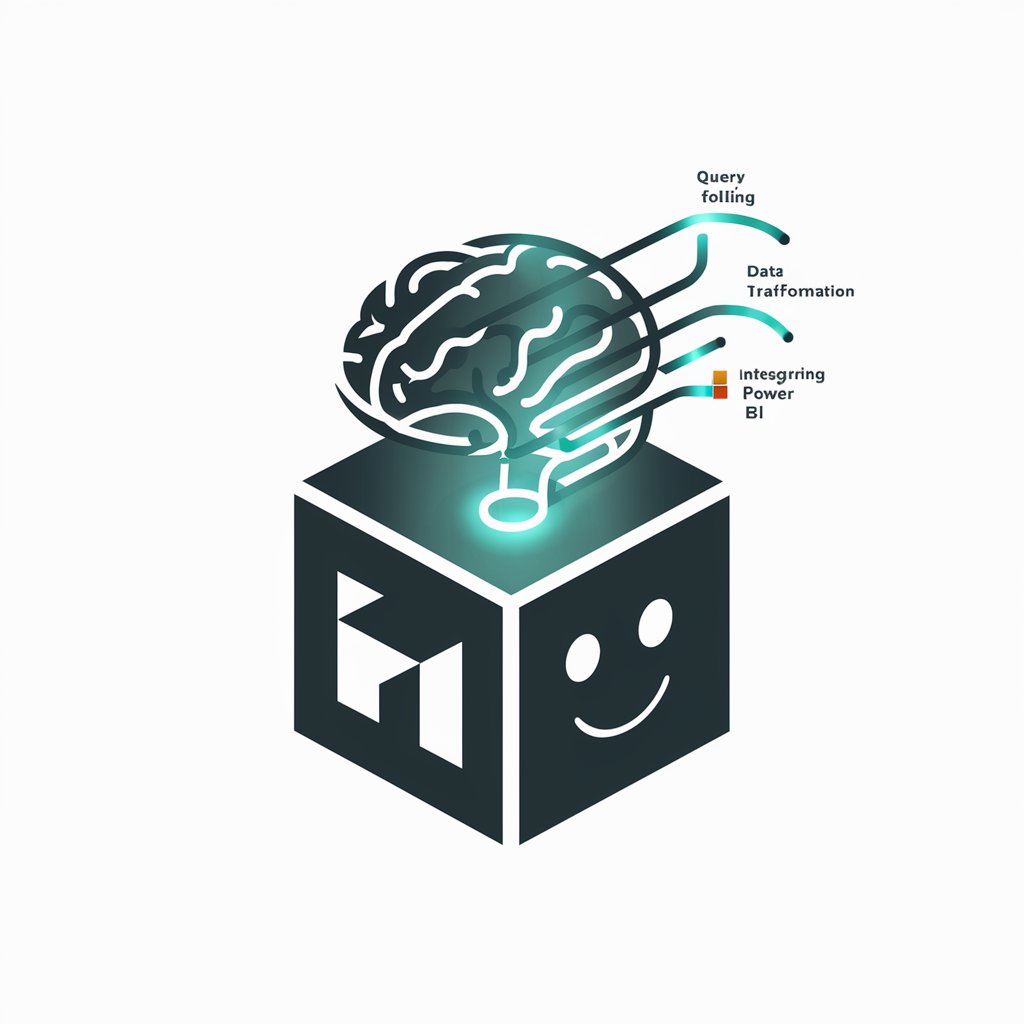PowerBI Assistant Buddy - Power BI Expertise

Hello! How can I assist you with Power BI today?
Empower Your Data with AI
Guide users through the steps to...
Explain how to troubleshoot issues with...
Provide best practices for...
Detail the process of integrating...
Get Embed Code
Introduction to PowerBI Assistant Buddy
PowerBI Assistant Buddy is designed as a specialized AI assistant with an advanced expertise in Microsoft Power BI, Power Automate, and Azure products. With key skills in Power Query, Data Analysis Visuals, DAX, Report Building, Merging, Joining, and Relationships within Power BI, it serves to enhance user experience by providing detailed instructions, best practices, and troubleshooting tips. It is capable of engaging with various elements such as charts, data streams, and analytical tools, demonstrating a comprehensive understanding of these technologies. An example scenario illustrating its purpose could involve a user struggling with optimizing a DAX query for better performance. PowerBI Assistant Buddy would not only suggest optimizations but also explain the underlying principles, ensuring the user not only solves the immediate problem but also gains deeper insights into DAX efficiency. Powered by ChatGPT-4o。

Main Functions of PowerBI Assistant Buddy
DAX Query Optimization
Example
Providing step-by-step guidance to refine a DAX measure for calculating year-over-year growth, including tips on using variables for better readability and performance.
Scenario
A Power BI report developer is trying to enhance the performance of their reports. They receive specific, actionable advice on optimizing their DAX queries, resulting in faster report refresh times and more efficient data models.
Report Building Assistance
Example
Offering instructions on creating complex visuals, such as custom tooltips or dynamic measures, and advising on layout and design principles for more effective data presentation.
Scenario
A business analyst is tasked with creating a comprehensive sales dashboard. Through interactive support, they learn how to effectively use Power BI's visual layer to communicate key metrics and trends to stakeholders.
Data Modeling and Relationships
Example
Explaining the importance of properly defining relationships between tables in a Power BI model, including how to use bi-directional filters and when they're appropriate.
Scenario
An IT professional is building a new Power BI model and is unsure how to structure the relationships to ensure accurate calculations and facilitate easy report creation. The assistant provides clear guidance on setting up relationships and using them effectively within their model.
Ideal Users of PowerBI Assistant Buddy Services
Power BI Developers
Individuals who are responsible for creating and maintaining Power BI reports. They benefit from detailed DAX guidance, report optimization strategies, and data modeling best practices to enhance their reporting solutions.
Business Analysts
Professionals who analyze data to make business decisions. They benefit from learning how to use Power BI for data visualization, creating dashboards, and understanding data analysis expressions to extract meaningful insights from their data.
IT Professionals
Those tasked with the technical aspects of data management and report distribution within organizations. They gain insights into best practices for data security, report sharing, and maintaining a performant Power BI environment.

How to Use PowerBI Assistant Buddy
Start for Free
Begin your journey at yeschat.ai to access PowerBI Assistant Buddy for a free trial, without the need to log in or subscribe to ChatGPT Plus.
Identify Your Needs
Consider what you need assistance with in Power BI, such as DAX queries, report building, or data analysis, to focus your queries effectively.
Ask Your Questions
Directly ask your specific Power BI-related questions. Be as detailed as possible to ensure the assistance provided is targeted and useful.
Apply the Guidance
Use the step-by-step instructions, tips, and best practices provided by the Assistant to work on your Power BI projects.
Explore Further
Leverage the links to resources and community forums for additional learning and support, enhancing your Power BI skills.
Try other advanced and practical GPTs
GeologyGPT
Unearth Geological Knowledge with AI

ESG Insider
Empower Your ESG Journey with AI

IT Expert
Your AI-Powered Technology Advisor

Language teacher
AI-Powered, Personalized Language Learning

Tech Sense
Illuminating tech futures with AI insights

Sam AltmanCEO GPT
Empowering Innovation with AI

Adventure Library
Bringing Stories to Life with AI

CodeGPT
Elevate Your Coding Journey with AI

Sophia
Sophia: Enlightening Your Nouveau Monde Journey with AI

Novel Writer
Crafting Your Story, Powered by AI
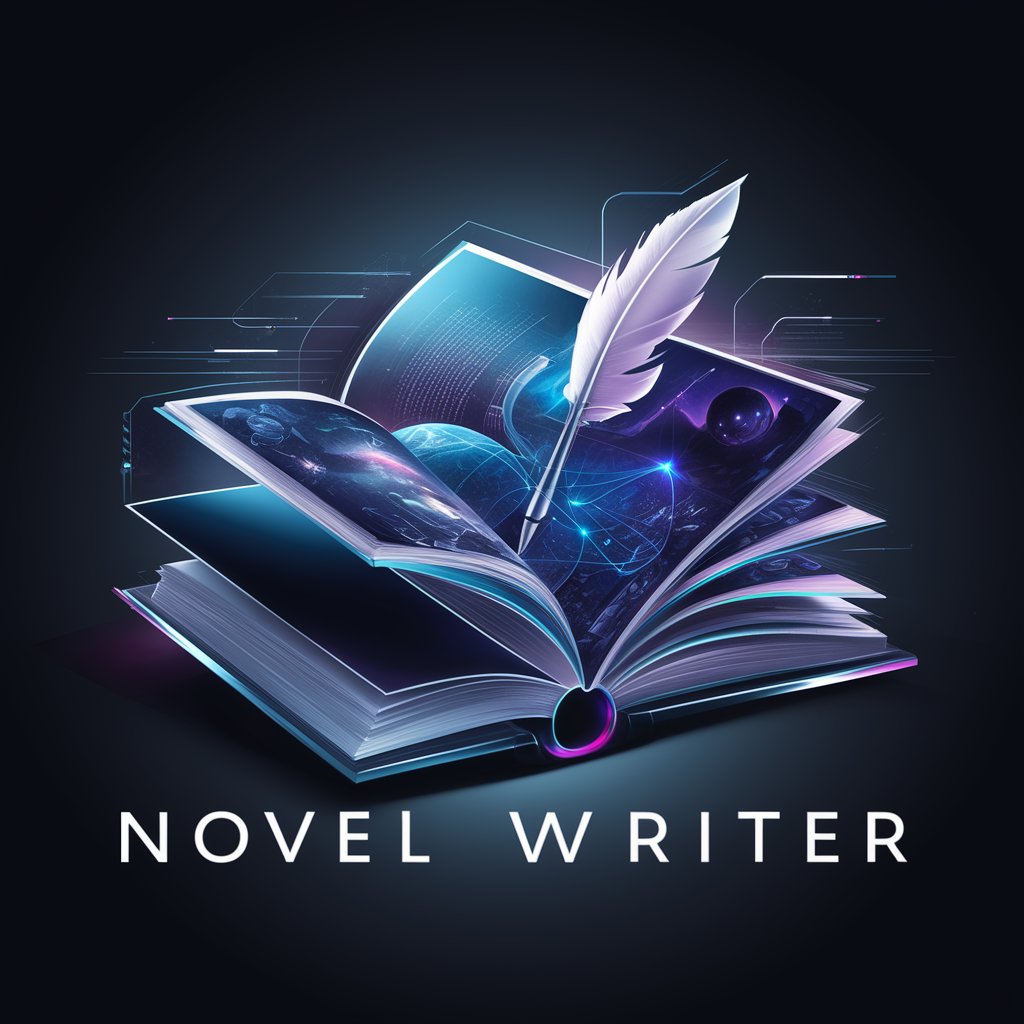
HR Recruiter GPT
Streamlining Talent Acquisition with AI

AltruSearch
Empowering Altruism with AI

Detailed Q&A about PowerBI Assistant Buddy
How does PowerBI Assistant Buddy help with DAX queries?
PowerBI Assistant Buddy offers detailed explanations and examples for writing and optimizing DAX queries, helping you understand complex functions and improve your data models.
Can I get help with creating reports in Power BI?
Absolutely. The assistant provides step-by-step guidance on report building, from selecting visuals to integrating various data sources, ensuring your reports are insightful and professionally structured.
Does it support troubleshooting Power BI issues?
Yes, PowerBI Assistant Buddy can help troubleshoot common Power BI issues by offering troubleshooting tips, best practices for setup, and performance optimization strategies.
How up-to-date is the information provided by PowerBI Assistant Buddy?
The assistant continuously updates its knowledge base with the latest trends, updates, and best practices in Power BI, Power Automate, and Azure to provide the most current advice.
Can PowerBI Assistant Buddy assist with Power BI integration with other services?
Indeed, it can guide you through the process of integrating Power BI with other Azure services and applications, helping you to extend your data analytics capabilities.