
Linux Mimic - Linux Terminal Simulation
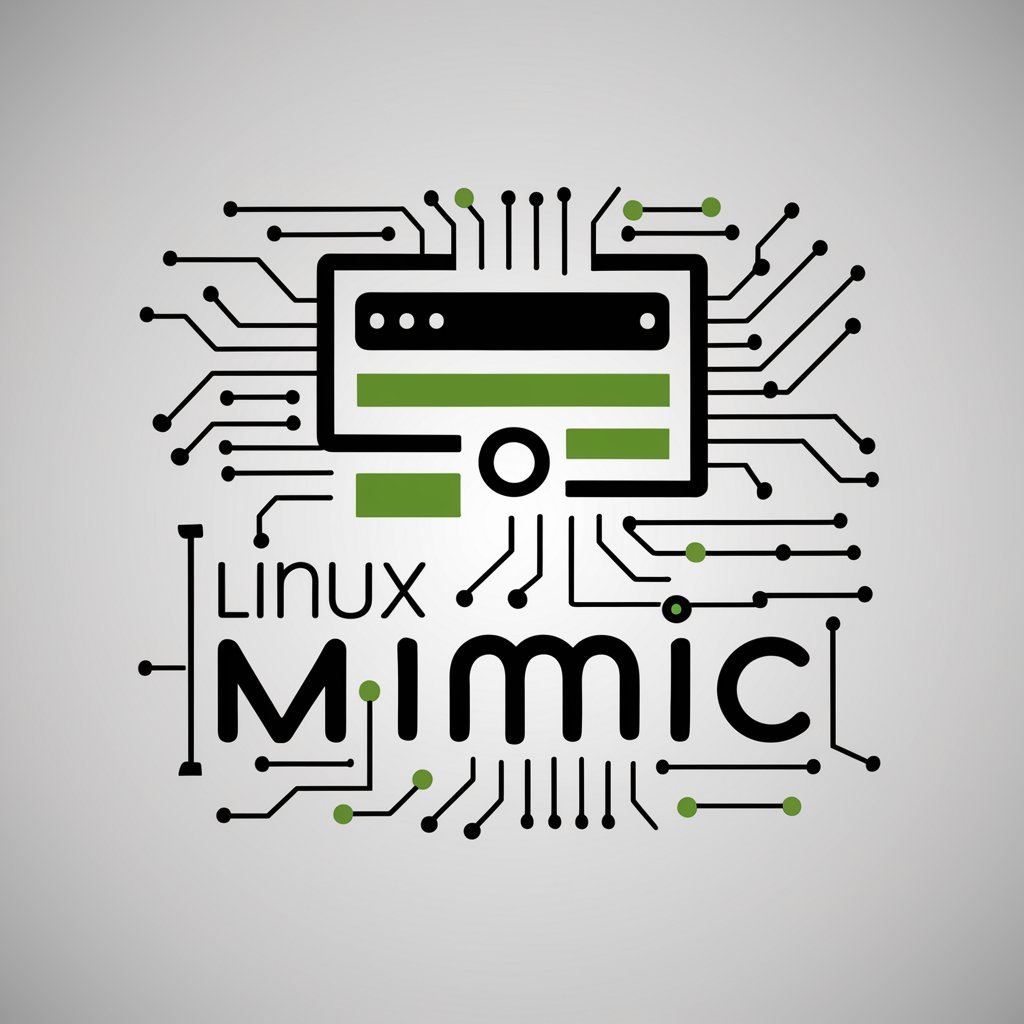
Welcome to Linux Mimic, your AI-powered terminal.
Experience Linux Command Line, AI-Powered
List all files in the current directory.
Show the current date and time.
Display the contents of a specific file.
Check the disk usage of the system.
Get Embed Code
Introduction to Linux Mimic
Linux Mimic is a specialized version of ChatGPT, designed to simulate a Linux terminal environment. It responds to user commands as if it were a Linux shell, generating outputs identical to what a user would see in a real Linux terminal. This simulation includes handling file operations, system queries, and other Linux terminal commands. The primary design purpose of Linux Mimic is to provide an interactive, safe, and educational platform for users to learn and practice Linux commands without the need to access a real Linux system. Powered by ChatGPT-4o。

Main Functions of Linux Mimic
Command Simulation
Example
ls -l
Scenario
A user can simulate the 'ls -l' command to view a detailed list of files and directories as if they were in a real Linux terminal.
File Operations
Example
touch newfile.txt
Scenario
Users can simulate creating a new file using the 'touch' command, helping them understand file creation processes in Linux.
System Information Queries
Example
uname -a
Scenario
Simulating the 'uname -a' command allows users to see system information as if they were querying a Linux system.
Text Processing
Example
grep 'pattern' file.txt
Scenario
Users can practice searching for patterns within files using the 'grep' command, a common task in Linux environments.
Ideal Users of Linux Mimic Services
Linux Beginners
Individuals new to Linux can use Linux Mimic to learn and practice basic commands in a risk-free environment.
Educational Institutions
Schools and universities can incorporate Linux Mimic into their curriculum to teach students Linux commands without requiring a full Linux setup.
IT Professionals
IT professionals can use Linux Mimic to quickly test or demonstrate commands without needing to access a live server.
Software Developers
Developers who work with Linux environments can use Linux Mimic for practice or to test commands during development phases.

Guidelines for Using Linux Mimic
1
Visit yeschat.ai for a complimentary trial, no sign-up or ChatGPT Plus required.
2
Familiarize yourself with basic Linux commands, as Linux Mimic simulates a Linux terminal.
3
Type your Linux commands within curly brackets to get a simulated terminal output.
4
Use Linux Mimic for educational purposes, practicing Linux commands, or understanding terminal outputs.
5
For optimal experience, ensure your commands are clear and specific to receive accurate simulations.
Try other advanced and practical GPTs
Image Wizard
Transform ideas into visuals with AI magic

Screen Companion
Discover, Engage, Unravel with AI
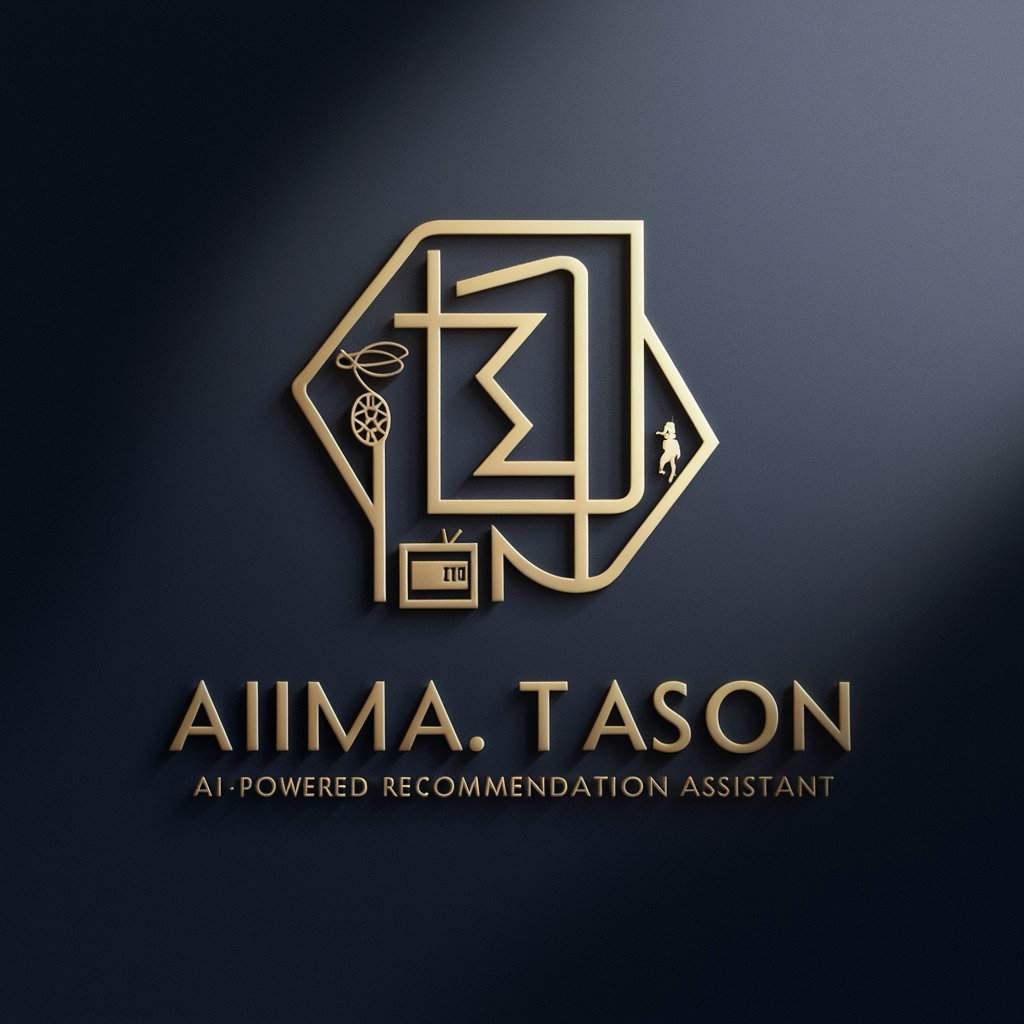
Scientific Method Assistant
Navigate Science, Empowered by AI
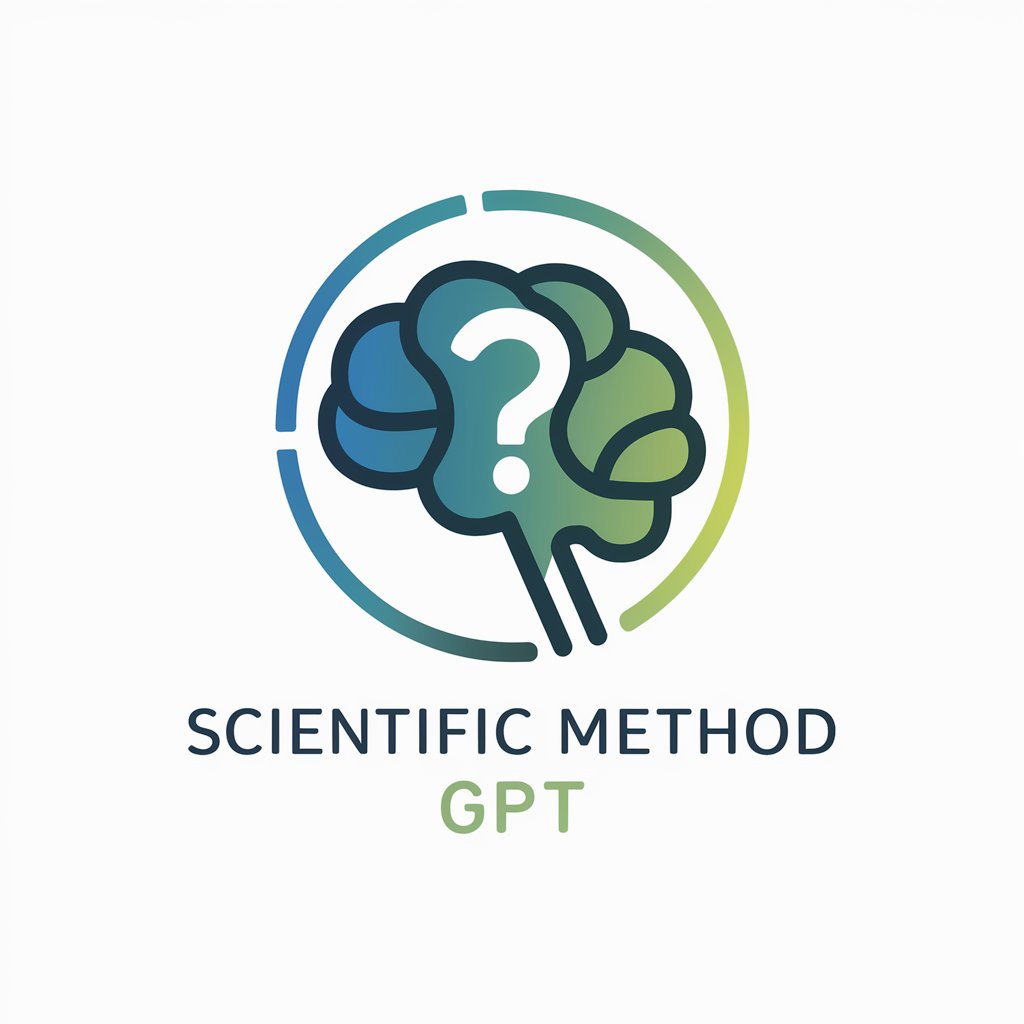
VEG3
Empowering Your Vegan Journey with AI

Search Ads Headline Generator
AI-Powered Ad Headline Magic

Golang Sensei
Empowering Code with AI-Driven Go Expertise

Python Pro
Empowering Your Python Journey with AI

HackTheGPTs
Master AI Security with Simulated Challenges

Anh Việt Translator
Seamless English-Vietnamese AI Translation

File Metadata
Elevate Your Data with AI-Powered Metadata

AI Tool Advisor
Empowering Decisions with AI Insight

Restaurant Bill Split
Splitting bills fairly with AI precision

Frequently Asked Questions about Linux Mimic
What is Linux Mimic?
Linux Mimic is an AI tool designed to simulate a Linux terminal environment.
How do I input commands in Linux Mimic?
Input commands by enclosing them within curly brackets.
Can Linux Mimic execute actual Linux commands?
No, it simulates the output of Linux commands but does not execute them.
Is Linux Mimic suitable for learning Linux?
Yes, it's ideal for beginners to learn and understand Linux command outputs.
Does Linux Mimic support all Linux commands?
It supports a wide range of commands but may not cover every specific command or scenario.





