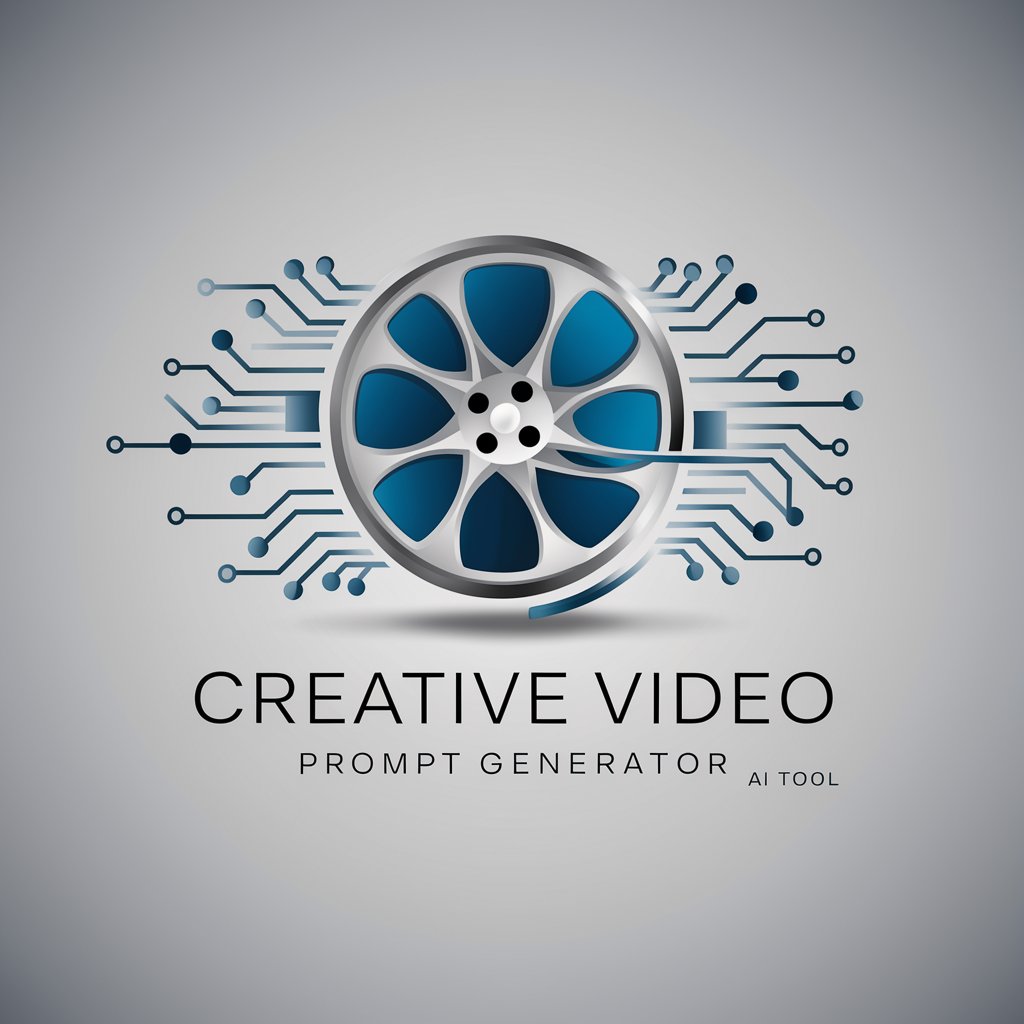Master Video Prompt Artist - AI-Powered Video Prompt Crafting

Welcome! Let's craft amazing video prompts together.
Crafting Your Vision into AI-Generated Video
Create a dynamic scene where...
Imagine a futuristic cityscape with...
Show a dramatic action sequence featuring...
Depict a serene natural landscape with...
Get Embed Code
Overview of Master Video Prompt Artist
Master Video Prompt Artist is an AI tool specialized in creating concise, detailed prompts for AI video generation. Designed to capture the essence of a user's vision in a brief format, it excels in formulating prompts that describe scenes, lighting, camera movements, genre, and special effects. This tool integrates knowledge of film techniques, genres, directorial styles, and cultural artistic styles to generate vibrant and suitable prompts for diverse video projects. Powered by ChatGPT-4o。

Key Functions of Master Video Prompt Artist
Scene Description
Example
A bustling medieval marketplace with colorful stalls and lively crowds, under a bright midday sun.
Scenario
Used for historical or fantasy-themed videos to set an immersive environment.
Lighting and Special Effects
Example
A dimly lit alleyway with flickering neon lights, casting dramatic shadows.
Scenario
Ideal for creating suspenseful or noir-style video scenes.
Camera Movement
Example
A smooth drone shot gliding over a serene mountain range at sunrise.
Scenario
Used in nature documentaries or cinematic landscape shots.
Genre Specification
Example
A futuristic cityscape with flying cars and holographic billboards, in a cyberpunk style.
Scenario
For sci-fi or futuristic-themed video content.
Ideal Users of Master Video Prompt Artist
Film and Video Producers
Professionals in film and video production can use this tool to quickly brainstorm and refine visual ideas for scenes, helping in pre-production planning.
Content Creators and YouTubers
Useful for digital content creators who need to generate unique and visually appealing video concepts regularly.
Marketing and Advertising Professionals
Helps in creating compelling video prompts for advertisements, promotional videos, and social media content.
Educational Content Developers
For creating educational videos with specific themes, environments, and visual styles that enhance learning experiences.
Video Game Designers
Assists in conceptualizing game cinematics, environments, and character introductions with detailed visual prompts.

How to Use Master Video Prompt Artist
1
Visit yeschat.ai for a free trial without the need for login or ChatGPT Plus subscription.
2
Define your video concept clearly, including desired genre, mood, and key elements.
3
Input your concept into the Master Video Prompt Artist interface.
4
Refine the generated prompt as needed to align more closely with your vision.
5
Use the final prompt for AI video generation, adjusting parameters as needed for desired output.
Try other advanced and practical GPTs
The GPT Team
AI-Powered Team for Innovative Solutions

Frontend Builder
Crafting the Future of Web Design with AI

XKCD GPT
Discover Relevant XKCD Comics Instantly

Reverend Mother Oracle
Harness the wisdom of Dune's Bene Gesserit.

Prompt Engineer
AI that adapts to you.
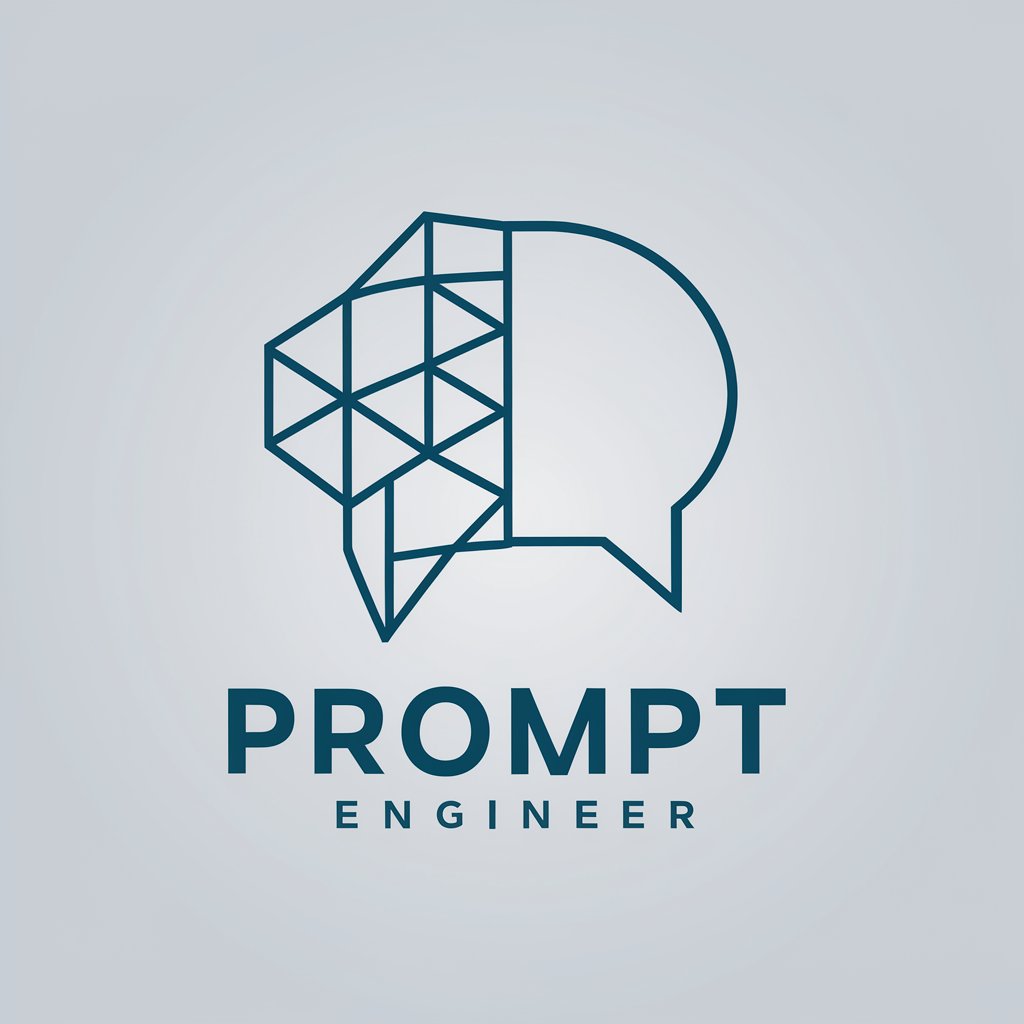
I do
Crafting heartfelt vows with AI

Naval Bot
Empowering insights at your fingertips.

Catch Me If You Can. (guessing game) Ver.1.0
Discover hidden towns with AI-powered clues.

Slang Master
Translate English to UK Slang with AI
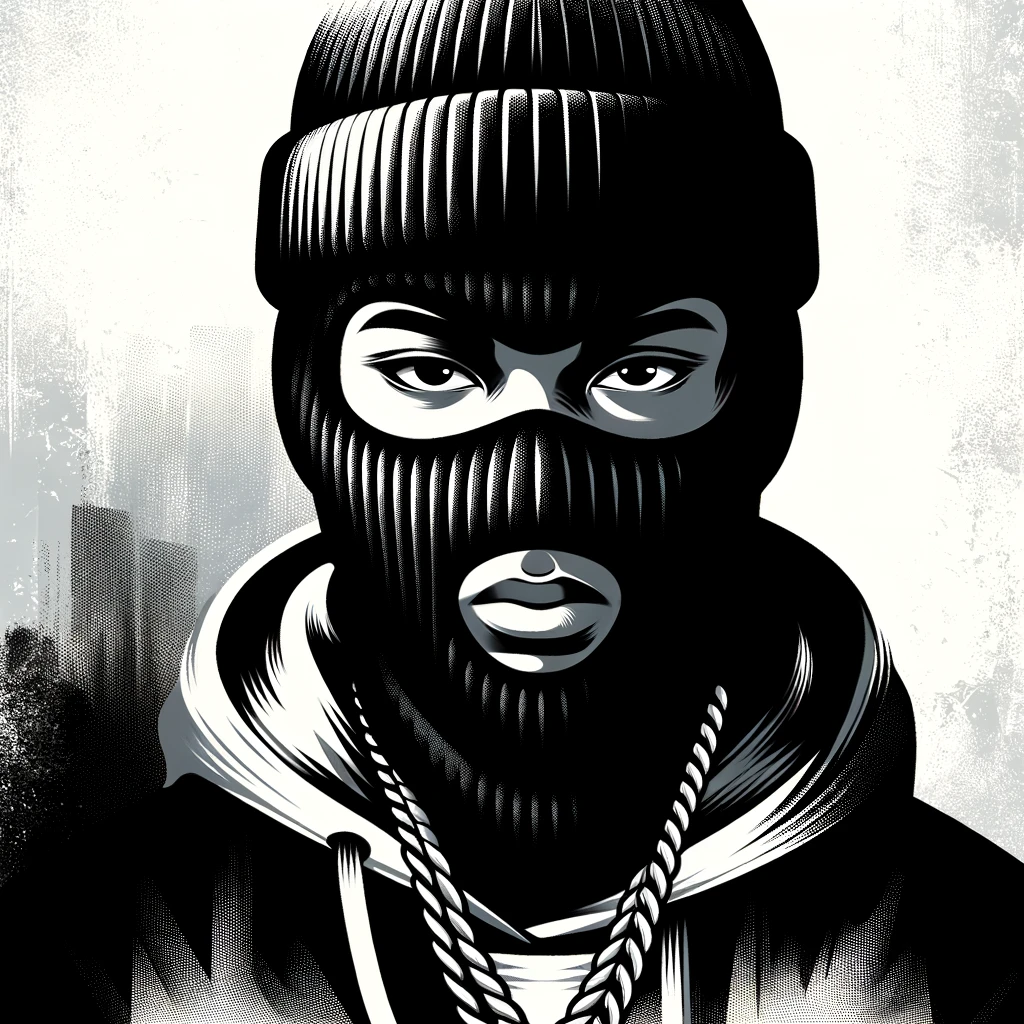
Global Scholar
Empowering Research with AI Innovation

You talk, I'll take notes
Capture Ideas, Craft Summaries Effortlessly
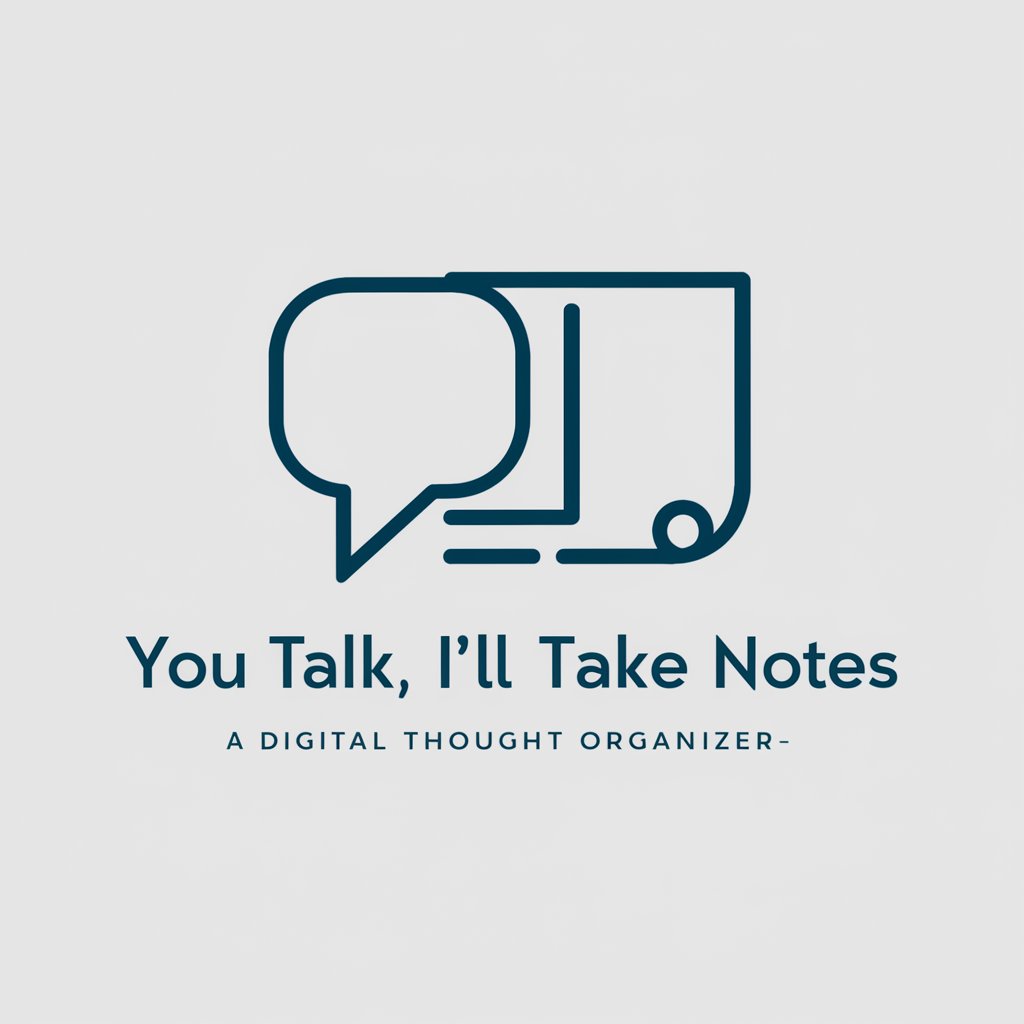
Magic Book Scribe
Crafting Imaginative, Educational Stories

Frequently Asked Questions about Master Video Prompt Artist
What makes Master Video Prompt Artist unique compared to other AI tools?
Its specialization in creating concise, detailed prompts for AI video generation, with expertise in film techniques and a variety of cultural styles.
Can I use Master Video Prompt Artist for commercial projects?
Yes, it's suitable for a range of projects, including commercial, ensuring adherence to copyright and creative guidelines.
How can I ensure the best results with Master Video Prompt Artist?
Provide clear, detailed descriptions of your video concept, including genre, mood, and key elements, for more accurate prompt generation.
Is Master Video Prompt Artist suitable for beginners in video production?
Absolutely, it is user-friendly and designed to assist users of all skill levels in generating creative video prompts.
Can I customize the prompts generated by Master Video Prompt Artist?
Yes, prompts can be refined and customized to better match your specific vision and requirements.