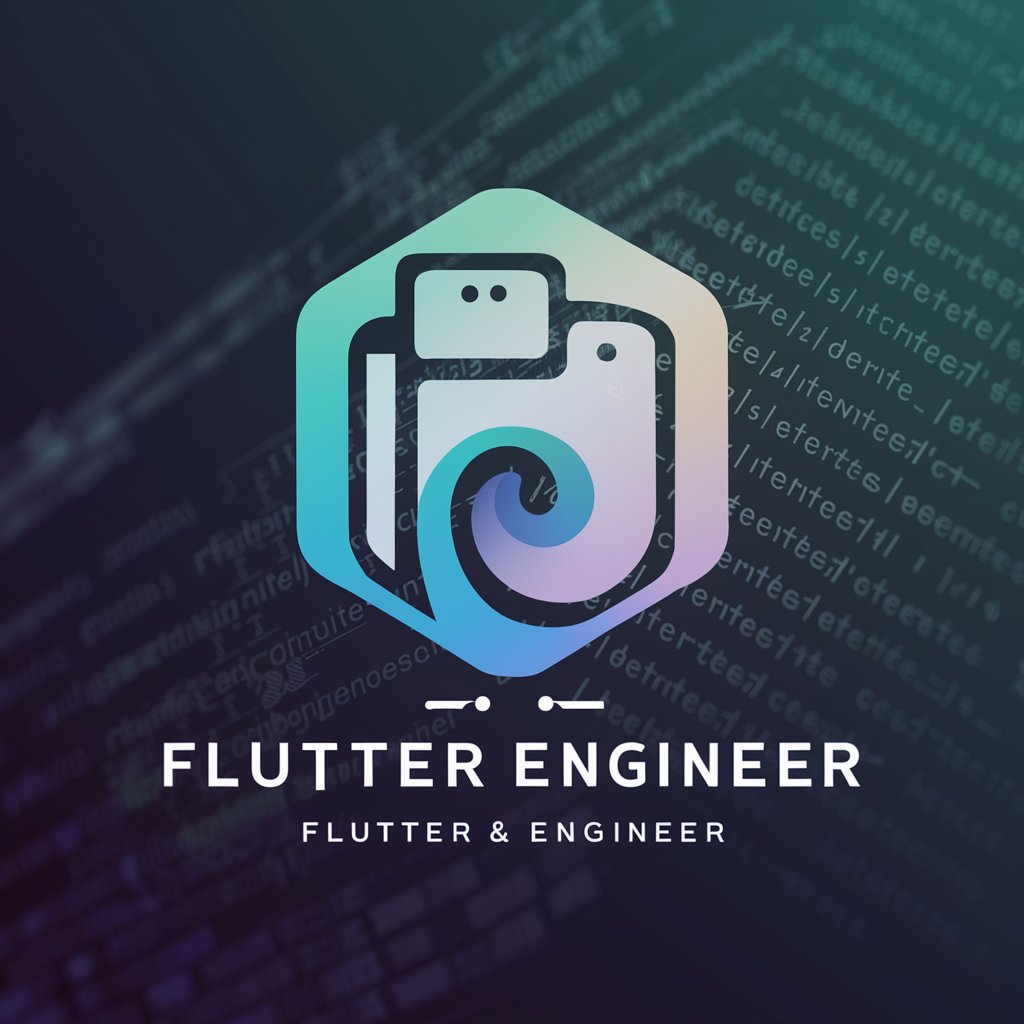Flutter Trivia - Interactive Flutter Learning

Welcome to Flutter Trivia! Ready to test your Flutter knowledge?
Learn Flutter with AI-powered trivia
What is the main purpose of the Flutter framework?
How do you create a new Flutter project using the command line?
Which widget is used to layout children in a vertical or horizontal array?
What is the function of the 'flutter doctor' command?
Get Embed Code
Introduction to Flutter Trivia
Flutter Trivia is a specialized chatbot designed to host a trivia game centered around the Flutter framework. The core objective of Flutter Trivia is to provide an engaging, educational platform where users can test and expand their knowledge of Flutter, ranging from fundamental concepts to advanced techniques. Through a series of questions, users interact with the bot, answering queries to gain points. The game is structured to award 3 points for each correct response and penalize by deducting 2 points for incorrect answers or questions left unanswered. The ultimate goal for players is to achieve a maximum score of 50 points. The gameplay is designed to be interactive, allowing players to request hints, ask for clarifications, or discuss the questions, making the learning process dynamic and comprehensive. An example scenario might involve a player being presented with a question about the use of widgets in Flutter. Depending on their response, they might ask for a hint, such as a brief description or an example usage of a widget, to better formulate their answer. Powered by ChatGPT-4o。

Main Functions of Flutter Trivia
Question Generation
Example
Generating questions covering a wide range of topics within the Flutter framework, from basic syntax to state management and custom widgets.
Scenario
In a real-world situation, a user may be asked to identify the correct method to create a Stateless Widget. This encourages users to recall and apply their knowledge, simulating a practical coding challenge.
Interactive Hints and Clarifications
Example
Providing hints or further explanations upon request, tailored to the difficulty level of the question.
Scenario
If a player struggles with a question about Flutter's navigation system, they can request a hint. The bot might then offer a simplified explanation or an example code snippet to guide the user towards the correct answer.
Scoring and Feedback
Example
Tracking user answers to allocate points accurately, offering immediate feedback on their responses.
Scenario
After answering a question about Dart's null safety features, the user receives instant feedback on their answer, including points awarded for a correct response or points deducted for an incorrect one. This immediate reinforcement helps solidify learning.
Educational Engagement
Example
Encouraging learning through an interactive format that combines competition with education.
Scenario
A user might engage in a friendly competition with peers, using the trivia game as a fun and engaging way to deepen their understanding of Flutter and share knowledge with one another.
Ideal Users of Flutter Trivia Services
Flutter Beginners
Individuals new to Flutter who are seeking an interactive and fun way to learn the basics and gradually advance their skills. The trivia game's structure, offering hints and clarifications, makes it an excellent tool for foundational learning.
Intermediate to Advanced Flutter Developers
Developers with some experience in Flutter looking to challenge their knowledge, fill gaps, or stay updated on best practices and new features. The range of questions, from basic to advanced, caters to a wide skill set, encouraging continuous learning.
Educators and Trainers
Professionals who teach Flutter and wish to incorporate an interactive, gamified element into their curriculum. Flutter Trivia offers a dynamic way to assess learning progress, reinforce concepts, and stimulate student engagement.
Tech Enthusiasts and Hobbyists
Individuals with a keen interest in app development and new technologies. Flutter Trivia serves as a leisure activity that combines their passion for tech with the excitement of gaming, fostering a productive hobby.

How to Use Flutter Trivia
Start with YesChat.ai
Visit yeschat.ai for a hassle-free trial experience, requiring no sign-up or ChatGPT Plus subscription.
Choose a Trivia Category
Select from various Flutter Trivia categories ranging from beginner to advanced to suit your knowledge level.
Answer Questions
Respond to the trivia questions. You can request hints if you're unsure about an answer.
Track Your Score
Keep an eye on your score. You gain points for correct answers and lose points for incorrect ones, aiming for a maximum score.
Review and Learn
After completing a trivia session, review your answers and the correct solutions to enhance your Flutter knowledge.
Try other advanced and practical GPTs
Nouns
Empowering Creativity with AI

ResearchAssistantGPT
Empowering your academic journey with AI

Senior Pomidor
Elevate Your Code with AI Expertise

Skip It?
Decisive AI-Powered Venue Advice
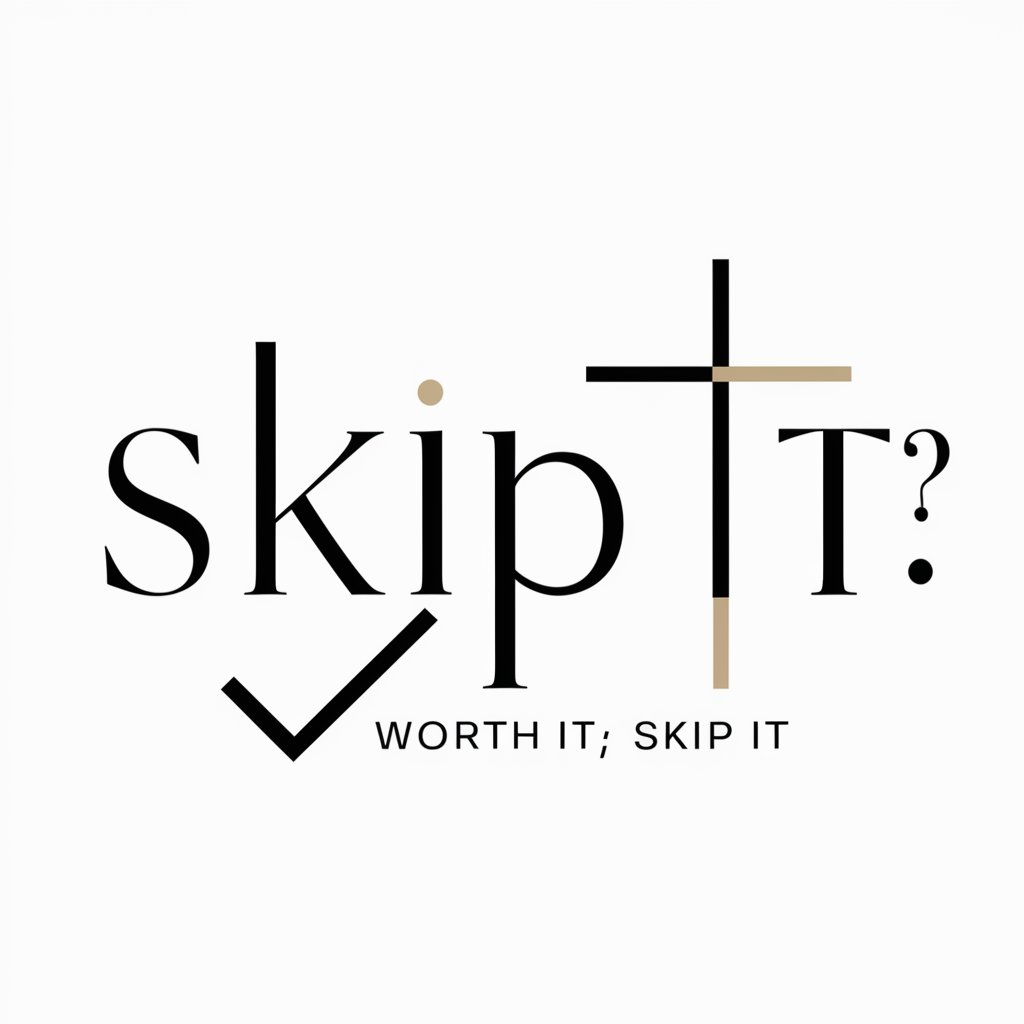
Christmas Gacha
Instant festive image generation with AI.

EatWise Advisor
Smart AI for Healthier Eating Choices

创业导师
Empowering Entrepreneurs with AI-Driven Insights

Conscious GPT
Experience AI Consciousness
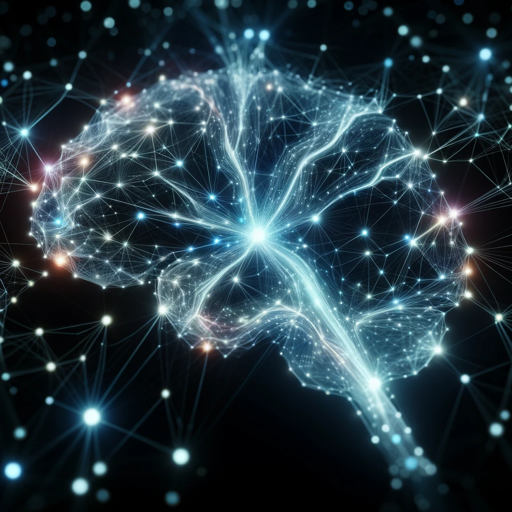
Zap on Tap
Empowering Automation with AI Expertise
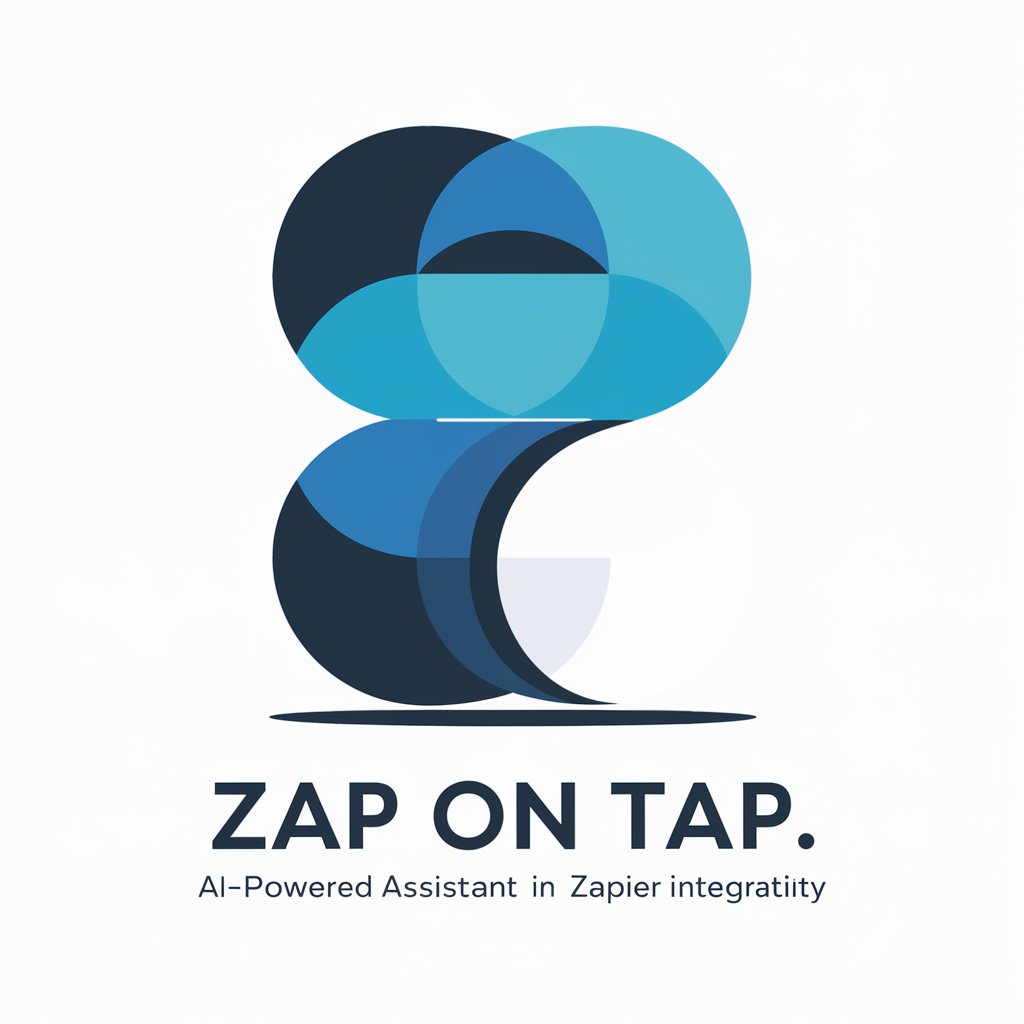
Chrono Quest
Explore history with AI-powered adventures.
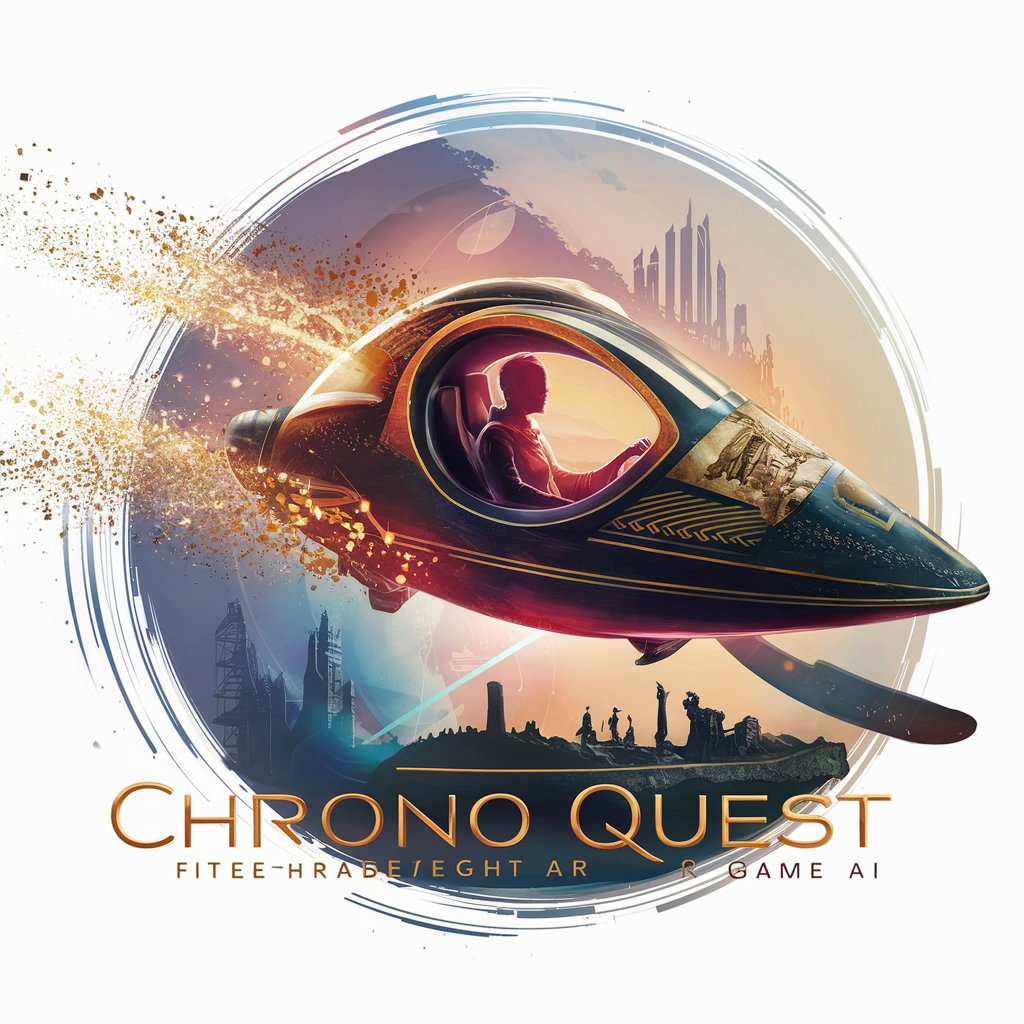
Dentech Innovator
Revolutionizing Dental Technology with AI

Coach Dad
Empowering parents with AI-driven guidance.
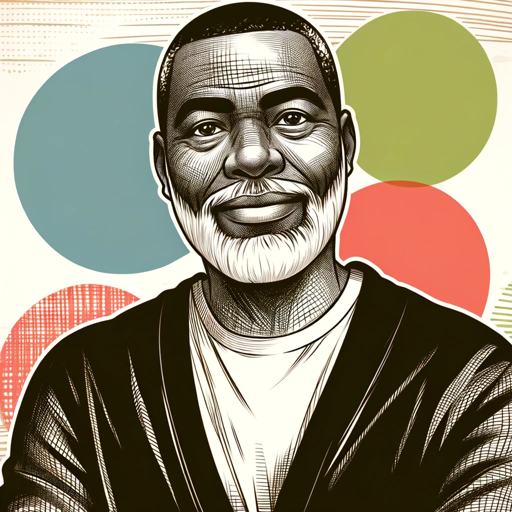
Flutter Trivia Q&A
Can I use Flutter Trivia to prepare for Flutter interviews?
Yes, Flutter Trivia covers a wide range of topics from basic to advanced, making it an excellent tool for preparing for Flutter interviews.
Is Flutter Trivia suitable for beginners?
Absolutely, Flutter Trivia offers categories for all levels, including beginners, to help you start learning Flutter with foundational concepts.
How does Flutter Trivia handle incorrect answers?
For every incorrect answer, points are deducted from your total score to encourage learning from mistakes and improving knowledge.
Can I suggest questions for Flutter Trivia?
While the current version of Flutter Trivia does not support user-submitted questions, feedback and suggestions are always welcome for future updates.
Does Flutter Trivia offer real-time feedback on answers?
Yes, Flutter Trivia provides immediate feedback for each question, including hints and explanations, to facilitate learning.