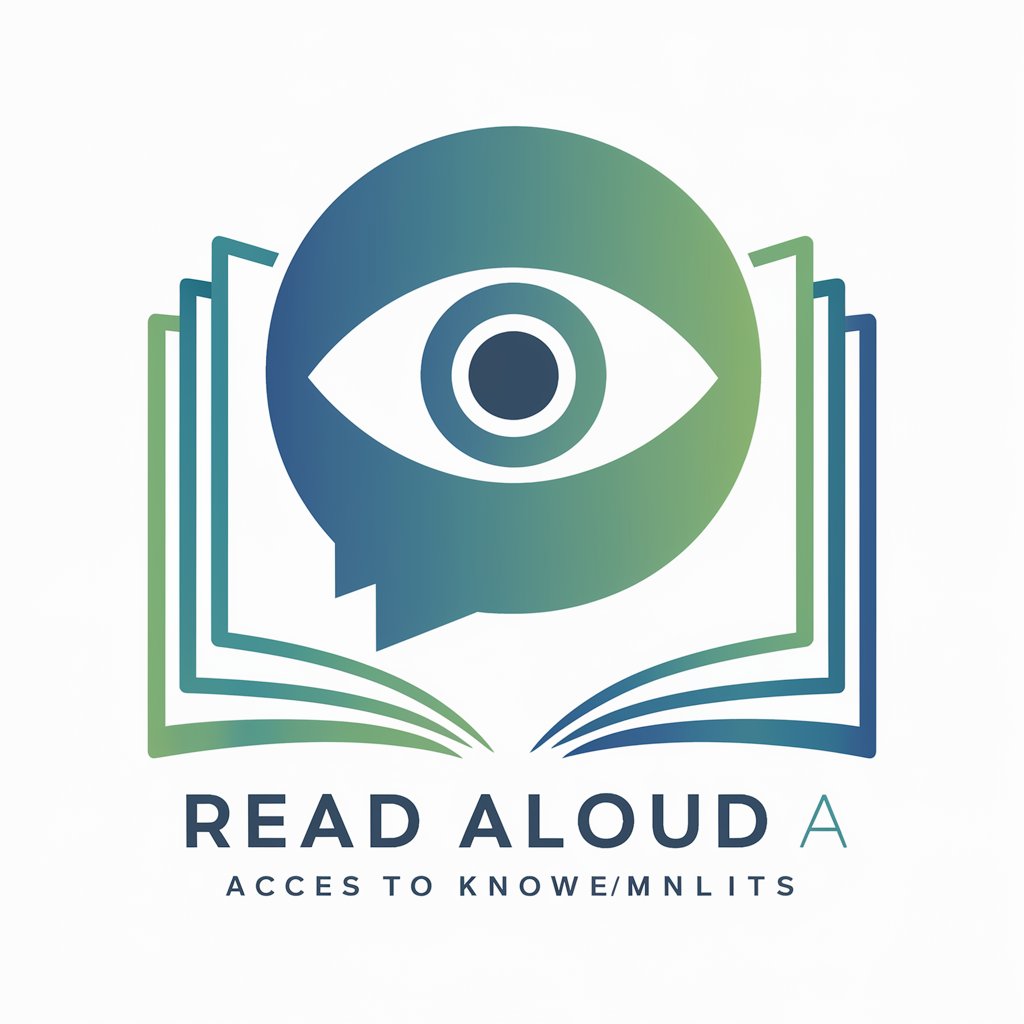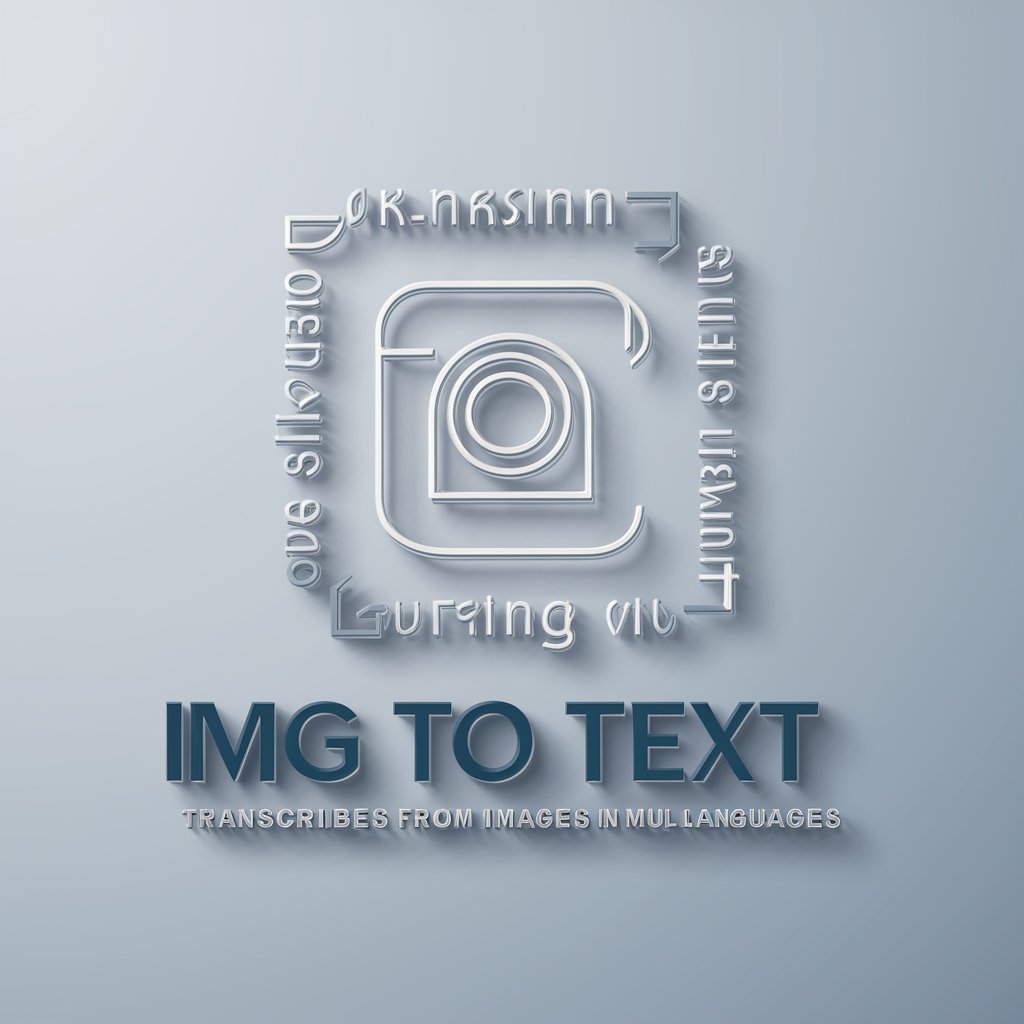Text-to-Image - Custom Image Creation

Welcome! Let's transform your text into a visual masterpiece.
Turn Text into Visual Art with AI
Transform text into visually stunning images by...
Generate custom images based on user-defined text with...
Seamlessly convert textual content into dynamic visuals using...
Create personalized images from text, tailored to your preferences with...
Get Embed Code
Text-to-Image: An Overview
Text-to-Image is designed to transform textual content into visually engaging images. It serves the specific purpose of allowing users to create customized images with text overlay, offering a unique way to present information, thoughts, or artistic expressions. This capability is particularly useful for generating content for social media, advertisements, educational materials, and personal projects. For example, a user can input a favorite quote, select a desired theme (e.g., modern, vintage, future, custom), and receive an image that visually represents their text with the chosen aesthetic. The process involves selecting themes that dictate the font style, background color, and, in some cases, font color. For custom themes, users have the flexibility to specify their background and font colors, providing a tailored experience. Powered by ChatGPT-4o。

Core Functions of Text-to-Image
Theme Selection
Example
A user selects the 'vintage' theme to create an image for a retro-themed party invitation. The output is a black background with green monospaced font, giving the invitation a classic, old-school look.
Scenario
Ideal for creating themed content that aligns with specific event motifs, branding guidelines, or personal preferences.
Customization
Example
For a more personalized touch, a user chooses a custom theme, specifying a pastel pink background and dark grey font to design a baby shower announcement.
Scenario
Useful for individuals or organizations wanting to match specific color schemes or aesthetics not covered by the predefined themes.
Text Overlay
Example
Creating promotional material, a user inputs a brief marketing message and selects the 'modern' theme, resulting in a clean, eye-catching image with a white background and black Arial font.
Scenario
Perfect for businesses, marketers, or social media influencers looking to craft visually appealing posts that capture audience attention.
Who Benefits Most from Text-to-Image?
Social Media Enthusiasts
Individuals looking to create unique, shareable content for platforms like Instagram, Twitter, or Facebook. The service helps them stand out by adding personalized text to images, enhancing engagement with their audience.
Marketing and Advertising Professionals
Professionals in need of quick, efficient ways to produce visual content that aligns with brand messaging. Text-to-Image's customization options allow for the creation of tailored promotional materials, banners, and more.
Educators and Students
This group benefits from the ability to easily generate educational materials or project presentations. Whether it's highlighting quotes, summarizing content, or creating visually appealing study guides, Text-to-Image offers an accessible tool for enhancing learning materials.
Event Organizers
For those looking to design invitations, posters, or social media posts related to events, Text-to-Image provides a straightforward way to incorporate text into thematic visuals, making event promotion more attractive and effective.

How to Use Text-to-Image
1
Start by visiting yeschat.ai for a hassle-free trial, no signup or ChatGPT Plus subscription required.
2
Choose a theme for your image: modern, vintage, or future, or opt for a custom setup where you can select specific background and font colors.
3
For custom themes, provide up to 850 characters of text and specify your desired background and font colors.
4
Preview your text layout within the 1000x1000 image constraint, ensuring all text fits between the specified margins.
5
Confirm and generate your image. You can then download or share your custom Text-to-Image creation.
Try other advanced and practical GPTs
OSL Coder
Empowering creativity with AI-driven OSL scripting.

Talk-PRO
Empower your tasks with AI

EngineeringGPT
AI-Powered Engineering and Architectural Insight

Chef Gino
Culinary adventures with AI flair

Explainer Video Scriptwriter
Crafting Engaging Narratives with AI

AI Family
Empowering financial freedom and planetary health.

GPT Finder
Discover AI-powered GPTs for every need.

PDF Insight
Unveiling Insights from Every PDF

Rapid Local Finder GPT
Discover Top Local Companies Instantly

Generate papers that avoid AI detection
Transform AI Writing into Human Artistry

Proptor
Unlock AI-Driven Solutions with Proptor

MixerBox News
Your AI-Powered News Companion

Text-to-Image FAQs
What themes can I choose for my Text-to-Image creation?
You can choose from modern, vintage, future, or a custom theme where you can select specific background and font colors.
How many characters can I use in my text for the image?
You can use up to 850 characters of text for your image.
Can I customize the font and background colors in my image?
Yes, in the custom theme option, you can specify both the font and background colors to match your preference.
What are the image dimensions and text constraints?
The image will be 1000x1000 pixels, with text formatted to fit between 25-pixel margins on all sides, using a 20pt font size.
How can I share or download my created image?
Once your image is generated, you'll have the option to directly download it or share it through various means provided by the platform.