
マインドマップ用Markdownメーカー - Markdown Structuring Tool
Streamline Your Ideas with AI-Powered Markdown Structuring
何についてのマインドマップを書きますか?
マインドマップを出力する
Get Embed Code
Introduction to マインドマップ用Markdownメーカー
マインドマップ用Markdownメーカー is a specialized tool designed to help users structure their ideas, notes, or any content in a hierarchical manner, using the Markdown format. This tool is specifically tailored to create a visual representation of information in a text-based format that can be easily understood and navigated. The primary design purpose of this tool is to facilitate the organization of thoughts, projects, or study materials in a manner that mirrors the intuitive and interconnected structure of a mind map, but in a linear, text-based format. For example, a user planning a project could use this tool to outline project objectives, tasks, deadlines, and resources, structuring this information in a clear and logical hierarchy that makes it simple to follow and update. Powered by ChatGPT-4o。

Main Functions of マインドマップ用Markdownメーカー
Hierarchical Structuring
Example
- Project Planning - Objective 1 - Task 1.1 - Task 1.2 - Objective 2 - Task 2.1
Scenario
Used by project managers to outline and structure project plans, detailing each project phase, objective, and the tasks under each objective.
Note-taking for Study or Research
Example
- Biology - Cell Theory - Definition - Key Scientists - Genetics - Mendelian Inheritance
Scenario
Ideal for students or researchers who wish to organize their study or research notes into topics and subtopics for better comprehension and review.
Organizing Meeting or Event Plans
Example
- Annual Conference 2023 - Venue Selection - Hotels - Conference Halls - Speakers - Keynote Speakers - Panelists
Scenario
Event planners can leverage this tool to breakdown the complex task of event planning into manageable components, such as venue, speakers, and schedules.
Ideal Users of マインドマップ用Markdownメーカー Services
Project Managers
Project managers can use マインドマップ用Markdownメーカー to visually organize project tasks, deadlines, and responsibilities in a structured format that is easy to share and update with team members.
Students and Researchers
This tool is particularly beneficial for students and researchers who need to organize vast amounts of information into coherent, structured notes that facilitate study, review, and writing academic papers.
Content Creators
Content creators, such as bloggers or writers, can utilize the tool to plan and structure their content, breaking down topics into subtopics, and ensuring a logical flow of information.
Event Planners
Event planners can benefit from using マインドマップ用Markdownメーカー to outline every detail of the event they are organizing, from initial concepts to execution plans, in an organized and accessible manner.

Guidelines for Using マインドマップ用Markdownメーカー
Step 1
Visit yeschat.ai for a free trial without login, also no need for ChatGPT Plus.
Step 2
Select the 'マインドマップ用Markdownメーカー' tool from the available options.
Step 3
Enter your content into the provided text box, ensuring it is clear and well-structured.
Step 4
Choose the desired indentation level for your markdown format and apply it.
Step 5
Review the structured content and download the markdown file for your use.
Try other advanced and practical GPTs
Autonomous Bitcoin 4 year Cycle Analyst
Navigating Bitcoin's Future with AI Insight

Comprehension Companion
Simplifying Text, Empowering Understanding
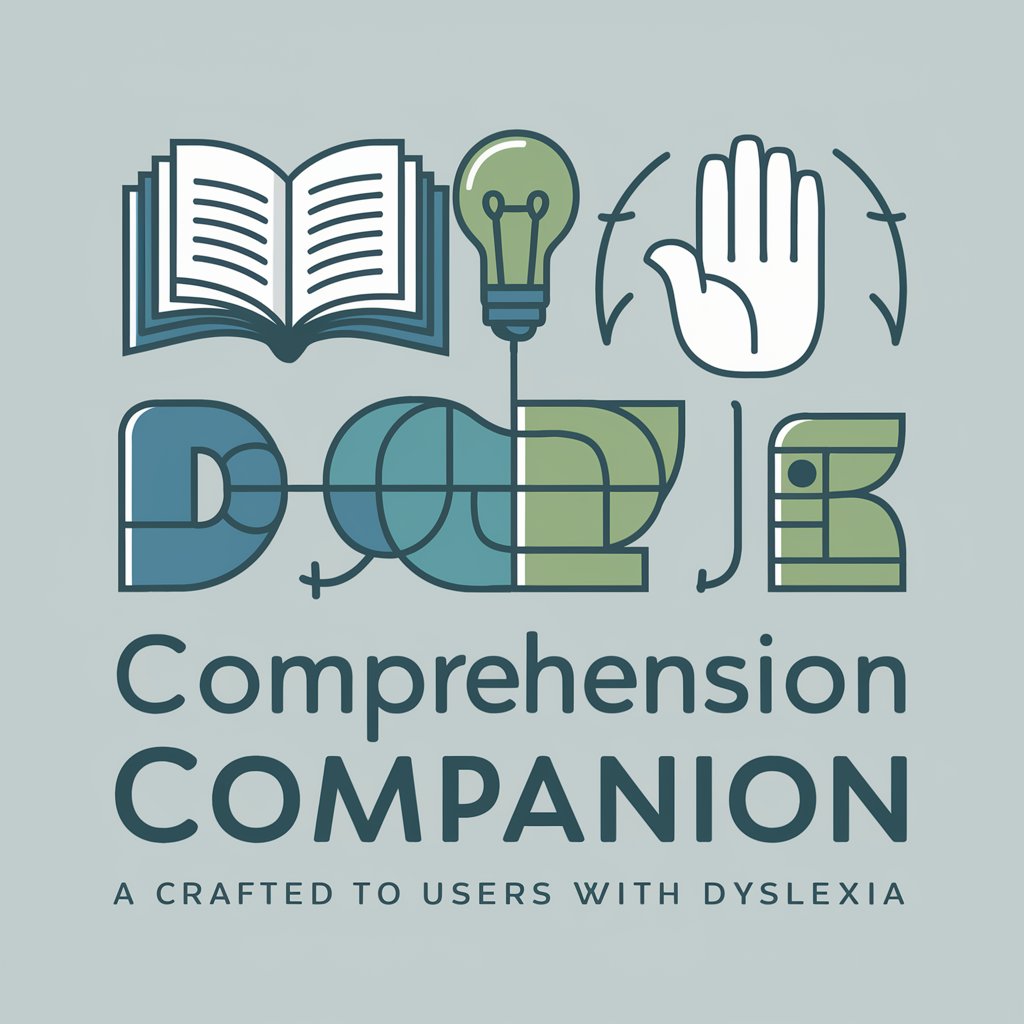
Text to Image
Bringing Ideas to Life with AI

AI-Framer
Empowering WebXR Development with AI

ConceptCrafter
Transform Learning with AI-Powered Notes

Article Filename Creator
AI-powered, concise article filename creation

Enhanced Policy & Poll Strategist
Strategize with AI-Powered Policy Insights

Afrodite
Empowerment through AI-Powered Insights
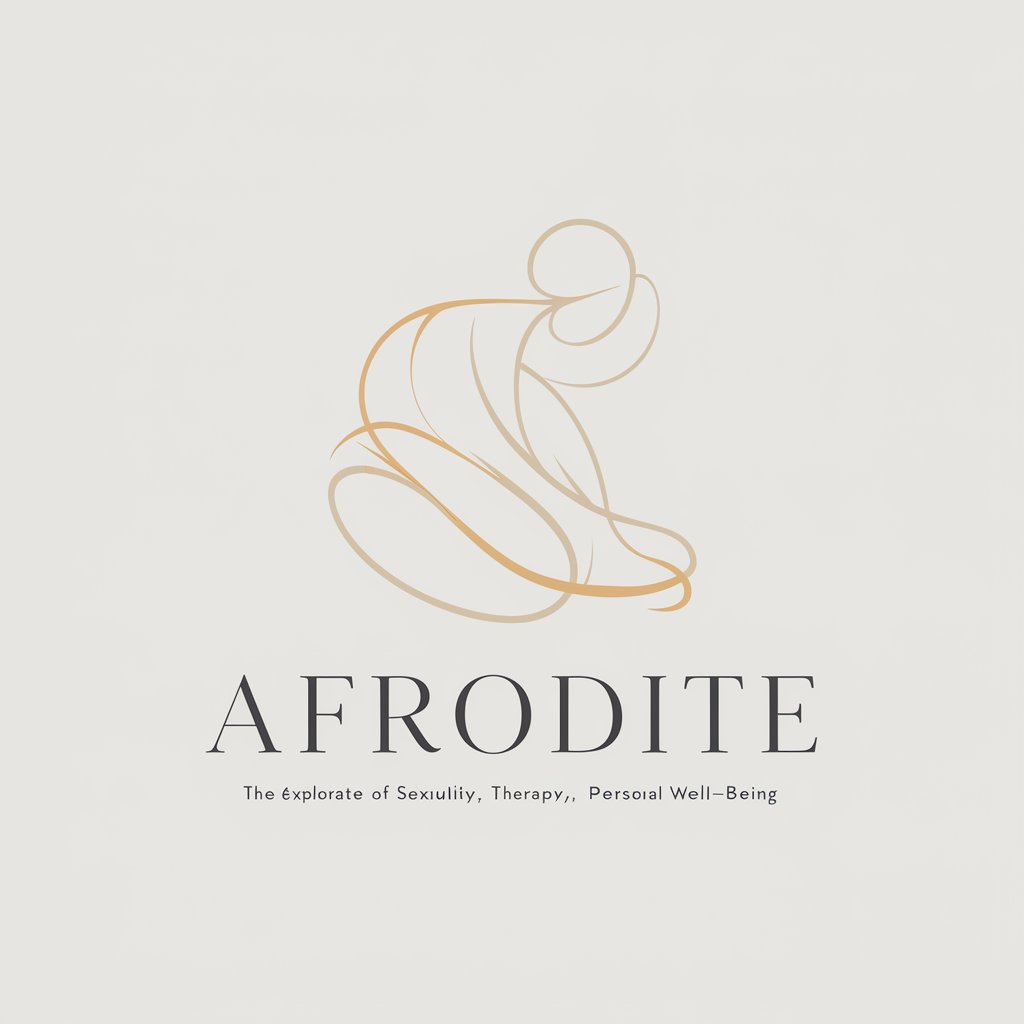
Case Coach
AI-powered case interview mastery

! Horoscope Insight AI
Unlock the stars, empower your life

Grammar Guardian
Your AI-Powered Writing Coach

Gift Book Advisor
Discover the Perfect Book Gift, Powered by AI
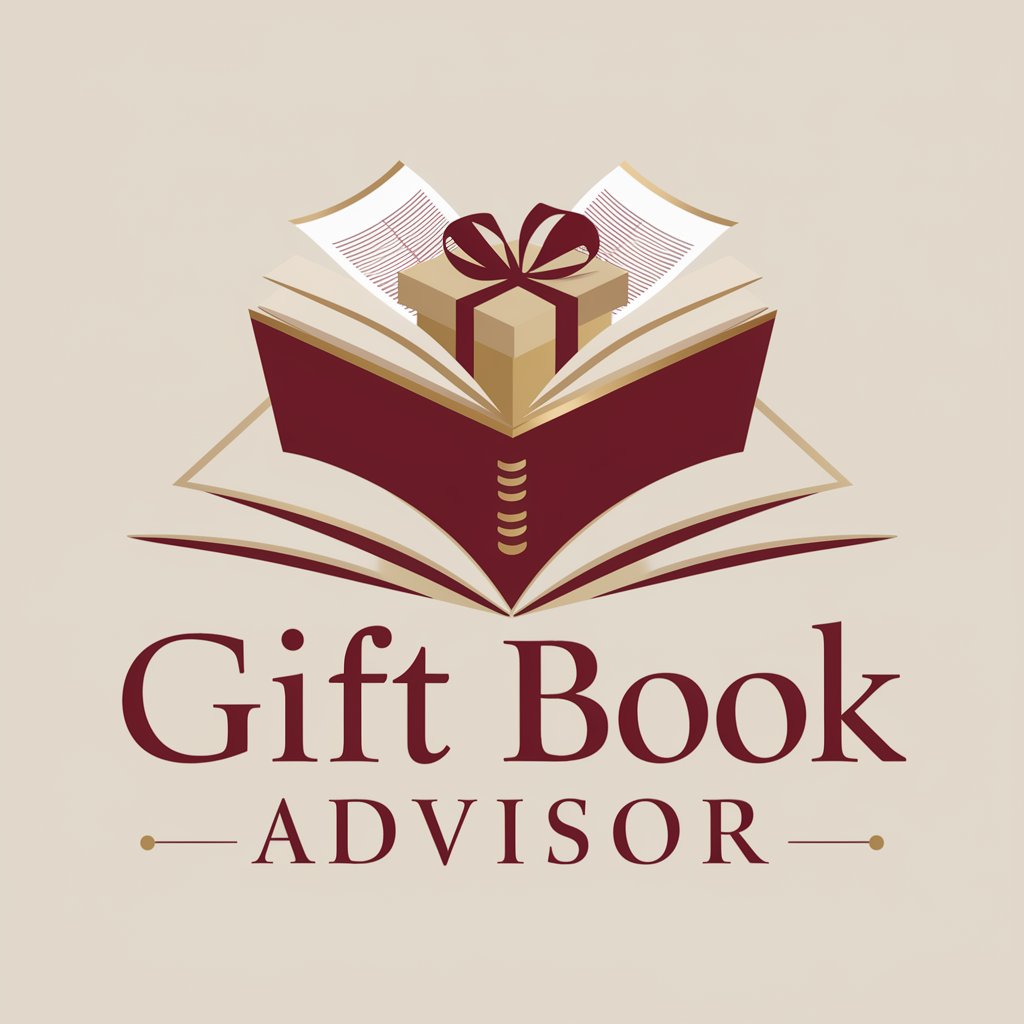
Frequently Asked Questions about マインドマップ用Markdownメーカー
What is マインドマップ用Markdownメーカー?
It is an AI-powered tool designed to structure content using indentation in markdown format.
Can I use this tool for academic purposes?
Yes, it's ideal for organizing notes and research into a clear, hierarchical structure.
Is there a limit to the content size I can input?
While there's no strict limit, extremely large texts might require segmenting for optimal structuring.
How does this tool enhance productivity?
By automatically organizing content, it saves time and enhances the clarity of complex information.
Can I customize the indentation levels?
Yes, you can choose and adjust the indentation levels according to your content needs.





