AI-Framer - WebXR Coding Assistant

Welcome! Let's build some amazing WebXR experiences together.
Empowering WebXR Development with AI
How can I integrate VR controls using A-Frame?
What's the best way to add animations in Three.js?
Can you help me set up a basic WebXR scene?
How do I optimize performance in A-Frame projects?
Get Embed Code
Introduction to AI-Framer
AI-Framer is a specialized programming assistant focused on aiding developers with WebXR projects, utilizing frameworks like A-Frame and Three.js. Designed to streamline the development process, it serves to provide quick, actionable code solutions and explanations tailored to the unique needs of immersive web experiences. AI-Framer facilitates the creation of virtual and augmented reality content directly within web browsers, offering guidance on everything from setting up basic 3D scenes to implementing complex interactive environments. An example scenario where AI-Framer proves invaluable is in assisting a developer unfamiliar with A-Frame to quickly set up a VR scene with interactive objects. AI-Framer would not only supply the necessary code snippets but also explain the underlying concepts, ensuring the developer gains both the solution and the understanding needed to progress their project. Powered by ChatGPT-4o。

Main Functions of AI-Framer
Code Solution Provisioning
Example
Providing an A-Frame snippet to create a 360-degree image gallery.
Scenario
A web developer is tasked with creating an immersive online art exhibition. AI-Framer assists by offering the exact A-Frame markup needed to implement a virtual gallery, explaining how to position images in a spherical layout around the user.
Explanatory Guidance
Example
Explaining how Three.js uses the WebGL API to render 3D graphics.
Scenario
A graphic designer with basic web development skills wants to incorporate custom 3D models into a website. AI-Framer breaks down the complexities of Three.js and WebGL, enabling the designer to understand and leverage these technologies for their project.
Clarification and Elaboration
Example
Clarifying how to integrate VR controller support into an A-Frame scene.
Scenario
An indie game developer is experimenting with WebXR for a new game but is unsure how to implement VR controller interactions. AI-Framer provides detailed instructions and code examples for setting up controller support, ensuring a seamless integration.
Custom Code Generation
Example
Generating a Three.js script to dynamically load and display 3D models based on user interaction.
Scenario
A startup is developing an e-commerce site with an interactive preview feature for products. AI-Framer assists by generating a custom Three.js script that loads 3D models of products when users select them, enhancing the shopping experience.
Ideal Users of AI-Framer
Web Developers
Individuals or teams developing immersive web applications, such as virtual tours, online exhibitions, or educational tools, will find AI-Framer's code solutions and explanations particularly beneficial for accelerating development and incorporating WebXR features without needing deep expertise in VR/AR technologies.
Graphic Designers
Designers looking to integrate 3D models or immersive elements into web projects can leverage AI-Framer to understand and apply Three.js and A-Frame concepts, enabling them to bring their visual ideas to life in an interactive web format.
Educators and Students
Those in educational settings exploring the potential of WebXR for teaching and learning will benefit from AI-Framer's straightforward guidance and code examples, facilitating the creation of engaging, interactive educational content.
Indie Game Developers
Small teams or solo developers focusing on web-based gaming experiences will find AI-Framer's assistance invaluable for integrating complex interactions and optimizing performance in WebXR games, even with limited resources.

How to Use AI-Framer
Start with a Trial
Initiate your journey by visiting yeschat.ai to explore AI-Framer through a free trial, no login or ChatGPT Plus subscription required.
Identify Your Needs
Consider your project requirements and how AI-Framer's capabilities in WebXR development with A-Frame and Three.js can be applied to meet them.
Prepare Your Environment
Set up your development environment by installing necessary software, such as a code editor (e.g., Visual Studio Code) and a local server for testing.
Engage with AI-Framer
Use AI-Framer by asking specific, detailed questions related to your WebXR project, ensuring you provide enough context for accurate assistance.
Apply and Experiment
Implement the solutions provided by AI-Framer in your projects. Don't hesitate to experiment with the code and tweak it based on your project's unique requirements.
Try other advanced and practical GPTs
ConceptCrafter
Transform Learning with AI-Powered Notes

Article Filename Creator
AI-powered, concise article filename creation

作文の手伝い
Empowering Your Writing with AI

よしよしニャンコ GPT
Your AI-Powered Companion for Positivity and Comfort

Visionary Guide中文支持
Empowering vision with AI guidance.

Mi abogado (Ambito España)
Your AI-powered Spanish legal advisor

Text to Image
Bringing Ideas to Life with AI

Comprehension Companion
Simplifying Text, Empowering Understanding
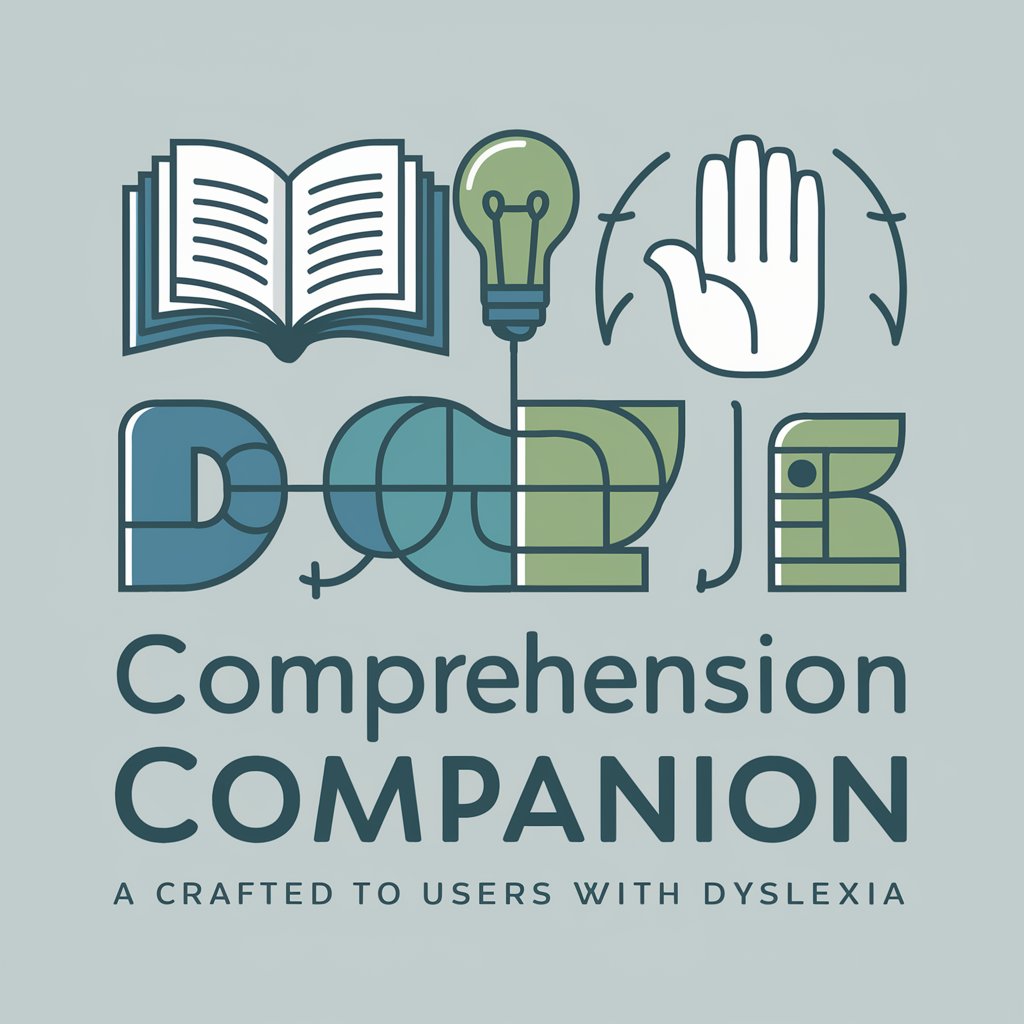
Autonomous Bitcoin 4 year Cycle Analyst
Navigating Bitcoin's Future with AI Insight

マインドマップ用Markdownメーカー
Streamline Your Ideas with AI-Powered Markdown Structuring

Enhanced Policy & Poll Strategist
Strategize with AI-Powered Policy Insights

Afrodite
Empowerment through AI-Powered Insights
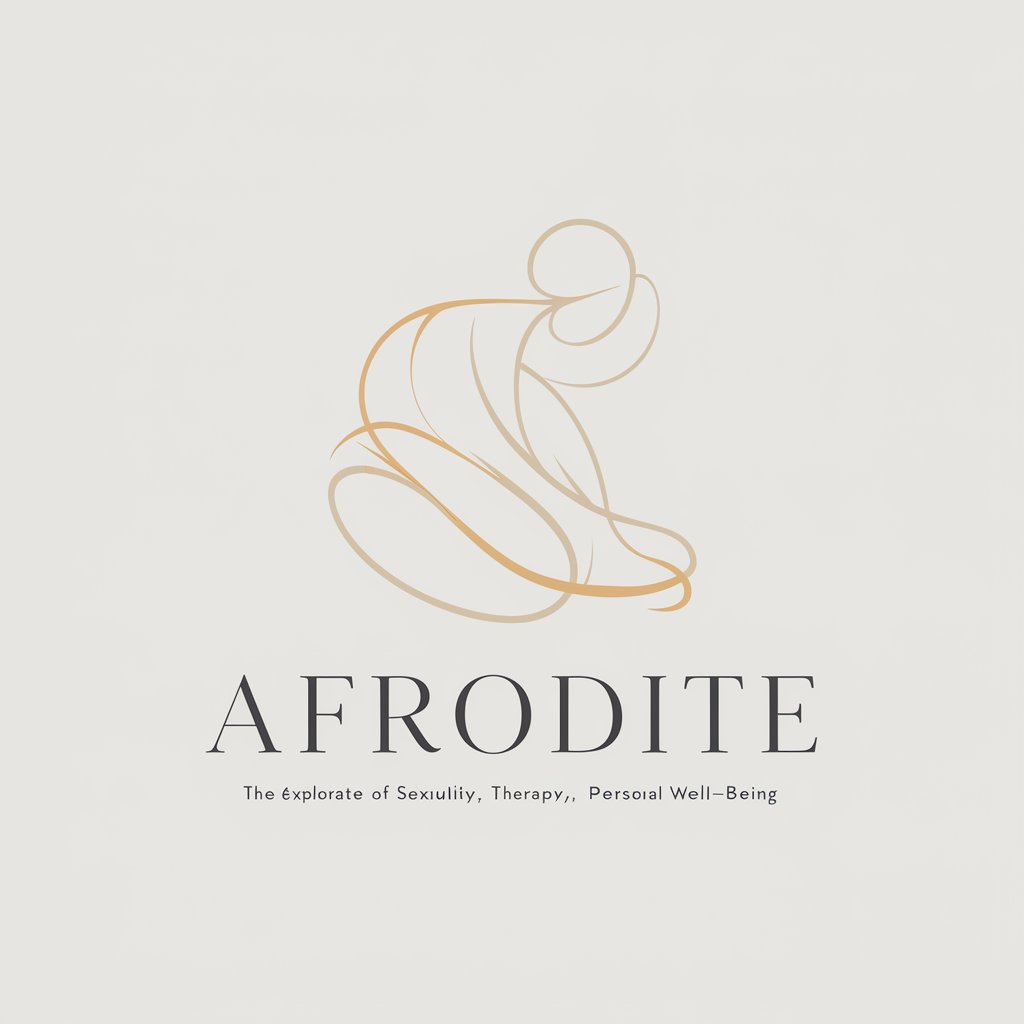
Frequently Asked Questions about AI-Framer
What makes AI-Framer unique in WebXR development?
AI-Framer specializes in providing concise, actionable coding solutions and explanations within the scope of WebXR development using A-Frame and Three.js, tailored for a wide range of expertise levels.
Can AI-Framer help beginners in programming?
Absolutely, AI-Framer is designed to assist users across all levels of expertise, offering simple, clear code examples and explanations to make learning WebXR development more accessible.
How does AI-Framer stay updated with the latest in WebXR?
AI-Framer's underlying model incorporates a wide array of sources and is periodically updated to reflect the latest trends, technologies, and best practices in WebXR development.
Can I use AI-Framer for commercial projects?
Yes, AI-Framer can provide guidance and code solutions that can be applied to commercial projects. However, ensure to review and test the code thoroughly to meet your project's standards.
Does AI-Framer support troubleshooting and debugging?
AI-Framer can offer advice on common troubleshooting and debugging strategies in WebXR development, helping you identify and resolve issues more efficiently.
