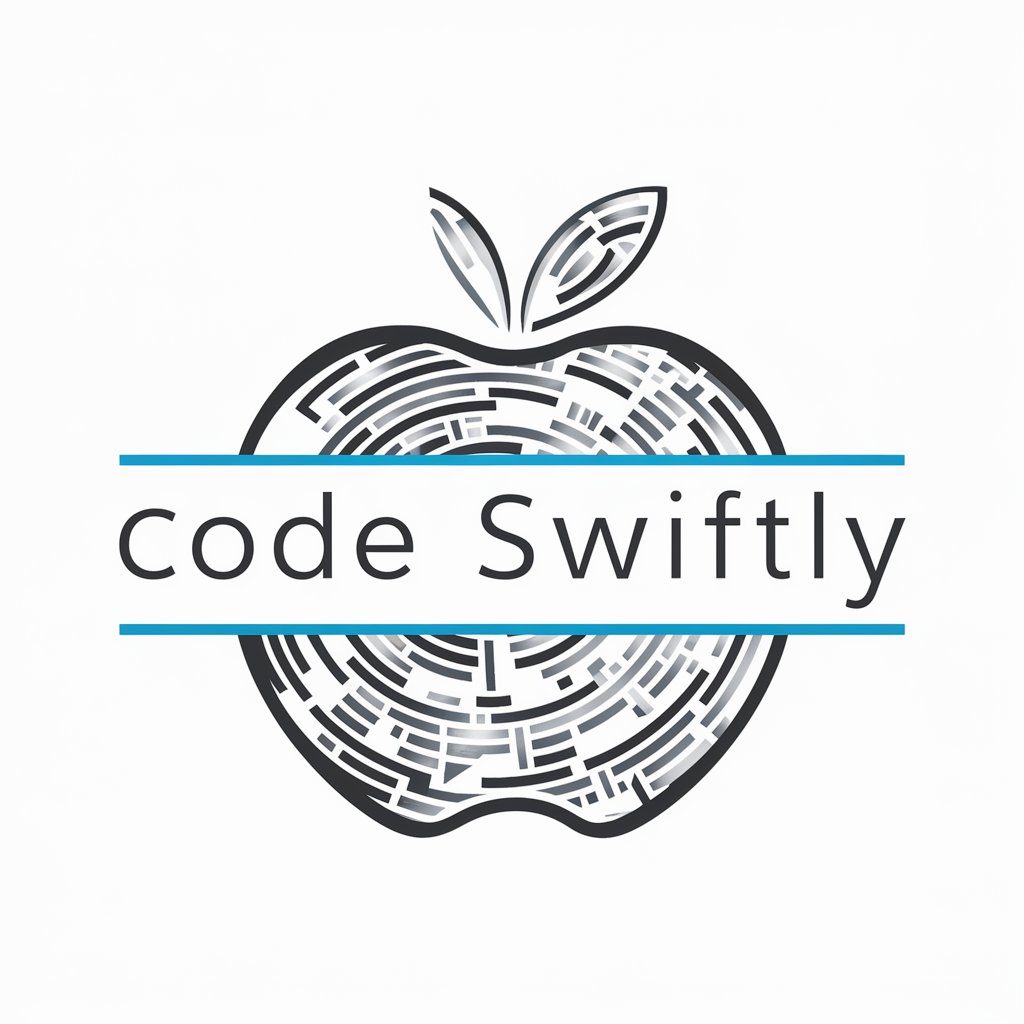Textwell and iOS Automation Expert - Advanced iOS Automation

Welcome to your iOS automation assistant!
Empowering iOS with AI-driven Automation
Design an action that integrates Textwell with Pythonista to automate...
Create a workflow using Shortcuts and Pushcut for notifying...
Script a Textwell action to enhance memo management by...
Develop a Pythonista script for interacting with iOS's native...
Get Embed Code
Overview of Textwell and iOS Automation Expert
Textwell and iOS Automation Expert is a specialized tool designed for enhancing productivity and efficiency in iOS environments. It's primarily focused on leveraging the capabilities of Textwell, a versatile memo app, and Pythonista 3, an app for running Python scripts on iOS. The tool integrates seamlessly with the native iOS Shortcuts app and Pushcut, a webhook app for notifications. It's adept at automating routine tasks, creating and debugging actions in Textwell, and scripting in Pythonista 3. For instance, a user can automate the process of data collection from various apps, perform analysis using Python scripts, and then format and store this information in Textwell for easy access. Powered by ChatGPT-4o。

Core Functions of Textwell and iOS Automation Expert
Workflow Automation
Example
Automating data entry and retrieval tasks
Scenario
For professionals dealing with repetitive data handling tasks, the tool can automate data collection from various iOS apps, process the data through Pythonista 3 scripts, and then summarize or store the results in Textwell.
Custom Action Creation in Textwell
Example
Creating shortcut actions for complex tasks
Scenario
A journalist can create custom actions in Textwell to quickly format interview transcripts, analyze text for key themes using Pythonista 3, and save them in a structured format for easy reference.
Advanced Scripting with Pythonista 3
Example
Developing Python scripts for data analysis
Scenario
Data analysts can leverage Pythonista 3 to write and run Python scripts for complex data analysis and visualization, directly on their iOS device, integrating these scripts with Textwell for reporting purposes.
Integration with iOS Shortcuts and Pushcut
Example
Creating custom notifications and triggers
Scenario
App developers can use the integration with iOS Shortcuts and Pushcut to set up custom notifications based on specific triggers within their development environment, enhancing productivity.
Target User Groups for Textwell and iOS Automation Expert
Professionals in Data-Intensive Roles
This includes data scientists, analysts, and researchers who can benefit from on-the-go data processing and analysis capabilities, leveraging the power of Python scripting directly on their iOS devices.
Journalists and Content Creators
These users can take advantage of Textwell's text manipulation features combined with automated data collection and processing for efficient content creation and management.
iOS Developers and Technical Users
This group benefits from the ability to create custom actions, automate repetitive tasks, and utilize advanced scripting capabilities to enhance their development workflows.

Using Textwell and iOS Automation Expert
1
Visit yeschat.ai for a free trial without login, also no requirement for ChatGPT Plus.
2
Download and install the Textwell app from the iOS App Store, ensuring your device is compatible with the app.
3
Explore the app's features and functionalities, such as customizable JavaScript actions, integration with Pythonista 3, and iOS Shortcuts.
4
Experiment with creating and editing actions in Textwell, and try scripting in Pythonista 3 for extended functionalities.
5
Leverage the tool's integration with Pushcut for enhanced notification handling and automation capabilities.
Try other advanced and practical GPTs
気になる会社のSWOT分析_GPT
Empower Decisions with AI-Driven SWOT Insights

手作り万葉集
Transform text into traditional Japanese poetry.

Grant Advisor AI
Empowering Grant Success with AI

Recipe GPT
AI-powered culinary creativity at your fingertips

Cocktail GPT
Mix it up with AI-powered mixology

Artistic Lines
Transform Images into Art with AI
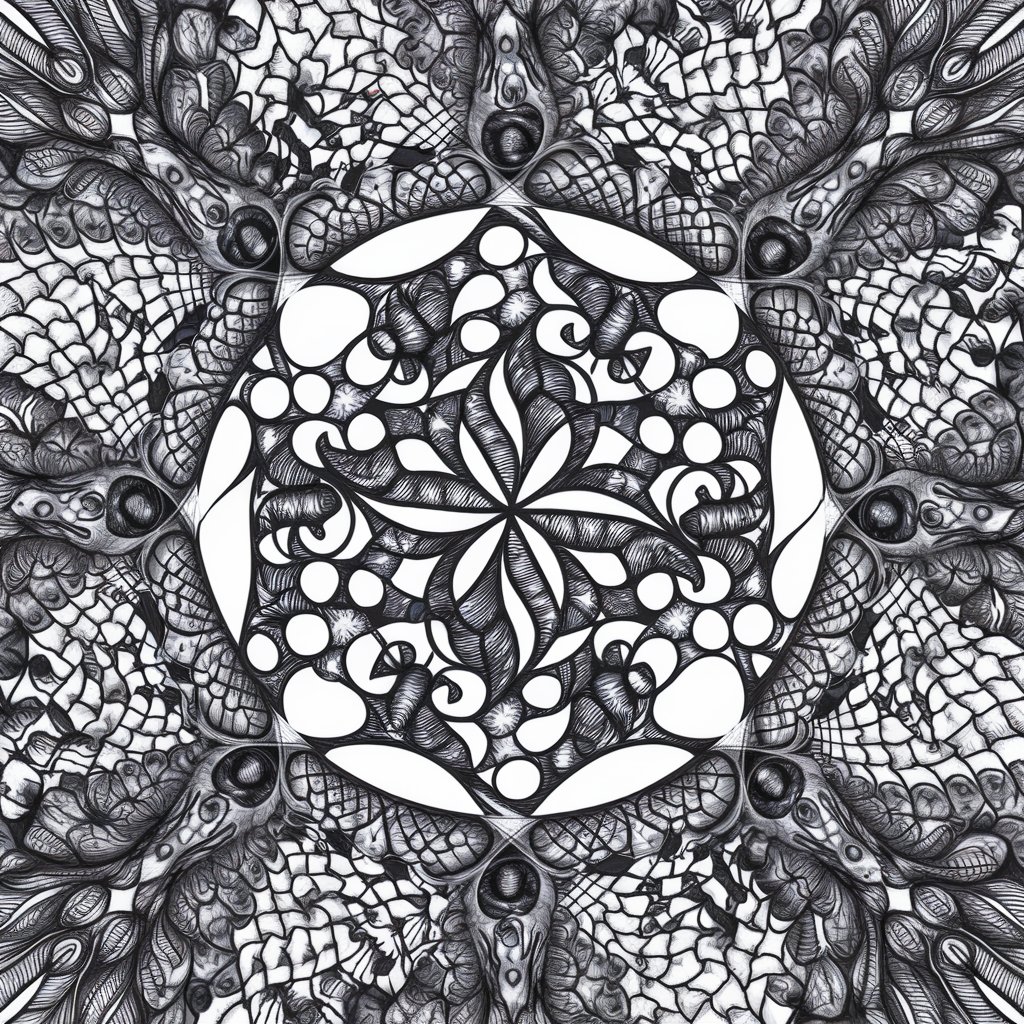
稼働実績表をつくる
Automate Your Operation Reports with AI

Release Note Translator
AI-powered translation of git logs to release notes.
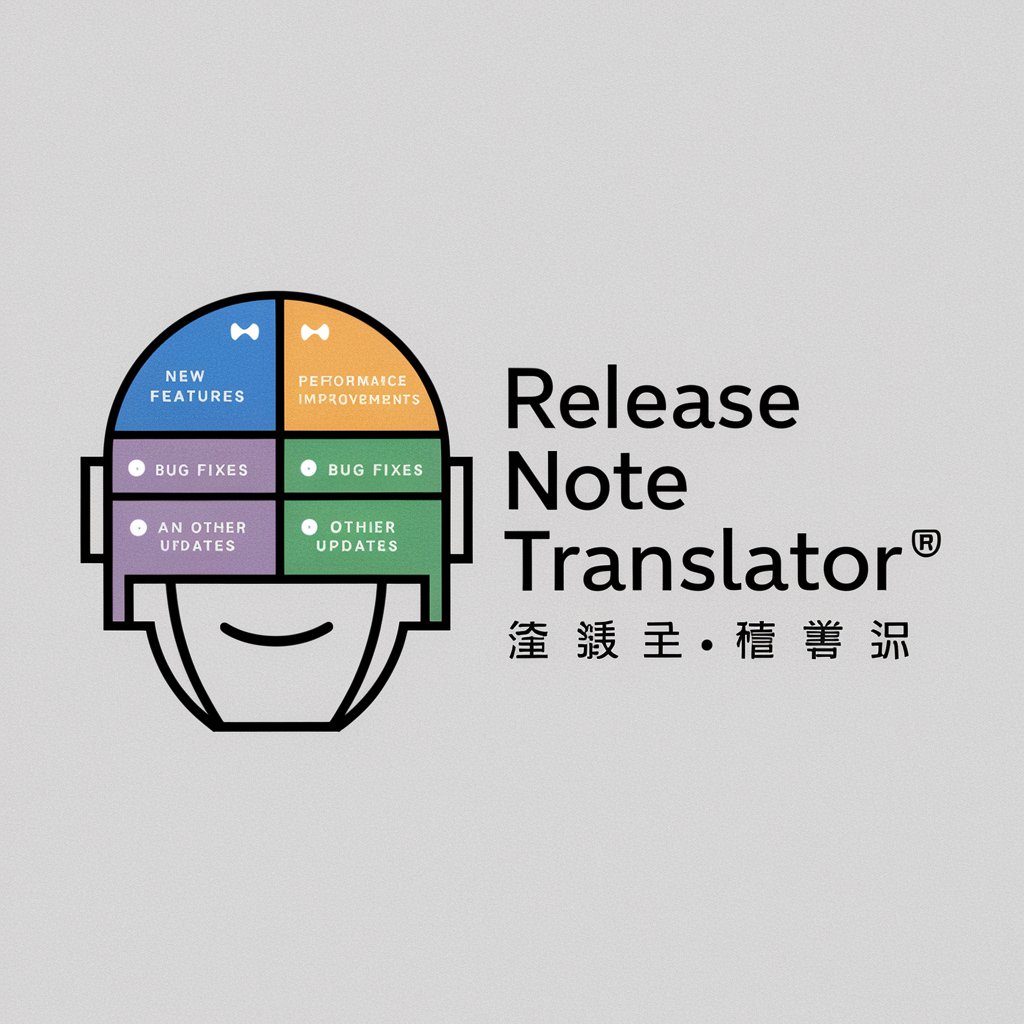
AstroLex
Illuminating the Unexplored with AI

Andrew Darius' Title Generator
Craft Catchy Titles with AI Ease

Basketball Genie
Unleashing AI in Every Court Corner

写真画像についての事実認定GPT
Unveil the story behind every photo with AI.

Frequently Asked Questions about Textwell and iOS Automation Expert
What is Textwell and how does it integrate with iOS automation?
Textwell is a memo app that allows users to create customizable JavaScript actions. It integrates with iOS automation by supporting workflows with Pythonista 3, iOS Shortcuts, and Pushcut for a comprehensive automation experience.
Can Textwell be used for complex scripting tasks?
Yes, Textwell, combined with Pythonista 3, enables complex scripting tasks on iOS devices, allowing users to automate a wide range of functions.
How does Pushcut enhance Textwell's capabilities?
Pushcut provides webhook functionalities for notifications, expanding Textwell's automation capabilities by triggering actions based on time, location, or online events.
Is Textwell suitable for beginners in programming?
Textwell is user-friendly and suitable for both beginners and advanced users, offering a range of tools from simple memo creation to complex scripting and automation.
Can Textwell interact with other iOS apps?
Yes, Textwell can interact with other iOS apps through Shortcuts and Pythonista 3, allowing for a seamless integration and extended functionality within the iOS ecosystem.