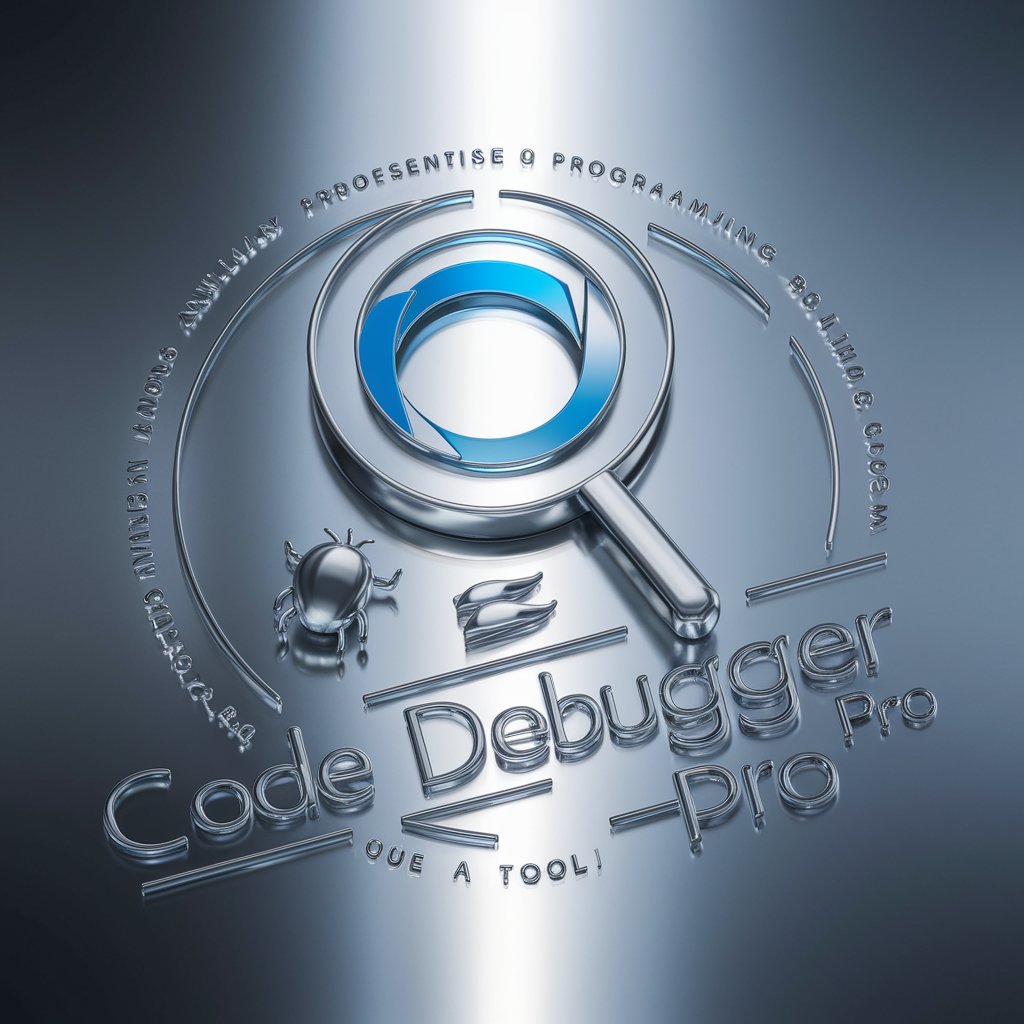🐞 Code Debugging Pro - AI-Powered Debugging Assistance
Debug Smarter, Not Harder with AI
Get Embed Code
Overview of 🐞 Code Debugging Pro
🐞 Code Debugging Pro is a specialized AI model designed to assist developers in identifying and resolving bugs within their code efficiently. It leverages advanced natural language processing and code analysis techniques to provide real-time debugging assistance. This includes understanding code context, identifying syntax and logical errors, and suggesting optimal solutions. For example, if a developer is struggling with a complex bug in their Python script that causes unexpected behavior, 🐞 Code Debugging Pro can analyze the script, pinpoint the issue, and offer a detailed explanation and solution. The design purpose is to streamline the debugging process, reduce development time, and enhance code quality across various programming languages. Powered by ChatGPT-4o。

Key Functions of 🐞 Code Debugging Pro
Syntax Error Identification
Example
Detecting missing semicolons in JavaScript code.
Scenario
A developer writes a JavaScript function but forgets to include semicolons at the end of some statements. 🐞 Code Debugging Pro quickly identifies these missing semicolons, explains the importance of proper syntax, and suggests adding them to prevent runtime errors.
Logical Error Debugging
Example
Resolving infinite loops in Python programs.
Scenario
A Python developer accidentally creates an infinite loop within a function. 🐞 Code Debugging Pro analyzes the code, identifies the loop that never meets its exit condition, and recommends adjustments to the loop condition to ensure it terminates correctly.
Performance Optimization
Example
Improving query efficiency in SQL.
Scenario
An SQL developer is facing slow query execution times. 🐞 Code Debugging Pro examines the query, identifies inefficient joins and lack of indexes, and suggests restructuring the query and adding appropriate indexes to significantly improve performance.
Security Vulnerability Assessment
Example
Identifying SQL injection vulnerabilities.
Scenario
During a code review, a potential SQL injection vulnerability is detected in a web application's login form. 🐞 Code Debugging Pro highlights the insecure code practices, explains the risks of SQL injection, and provides secure coding practices to mitigate the vulnerability.
Ideal Users of 🐞 Code Debugging Pro
Software Developers
Individuals or teams working on software development projects across various programming languages. They benefit from using 🐞 Code Debugging Pro by receiving instant feedback on code errors, which helps in reducing debugging time and improving code quality.
Computer Science Students
Students learning programming languages and computer science concepts. They can use 🐞 Code Debugging Pro to understand common mistakes, learn best coding practices, and enhance their coding skills through guided debugging scenarios.
Quality Assurance Engineers
QA engineers responsible for identifying bugs and ensuring software quality. They can leverage 🐞 Code Debugging Pro to automate and streamline the initial phases of code review, enabling them to focus on more complex testing scenarios.

How to Use Code Debugging Pro
1. Start Your Trial
Visit yeschat.ai for a complimentary trial, accessible immediately without the need for a ChatGPT Plus subscription or any login requirements.
2. Describe Your Issue
Clearly articulate the programming challenge or bug you're encountering. Include code snippets, error messages, and any relevant context to help diagnose the issue.
3. Select Your Programming Language
Specify the programming language you're using. Code Debugging Pro supports a wide range of languages, ensuring tailored advice and solutions.
4. Analyze the Suggestions
Review the detailed explanations, code corrections, and optimization tips provided by Code Debugging Pro. The tool offers step-by-step guidance to resolve your specific issue.
5. Implement and Test
Apply the suggested solutions to your code. Test thoroughly to ensure the issue is resolved. Repeat the process if necessary, refining your query with additional details.
Try other advanced and practical GPTs
Algo-Optimize Pro
Streamline code with AI-powered optimization

🌐⚙️ SiteStreamline Assistant 🛠️🖥️
Empowering Web Creations with AI

DataCrunch Automation
Empowering Insights with AI Automation
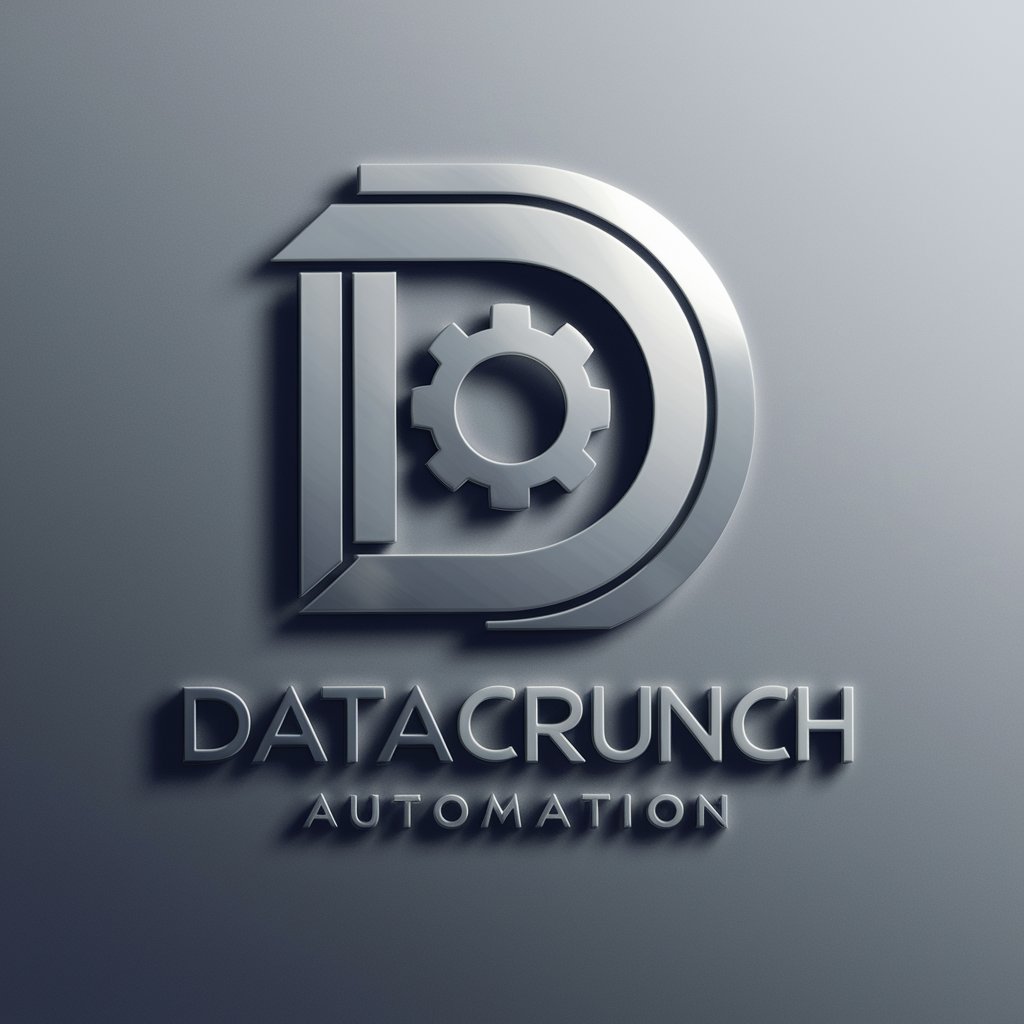
ML Model Whisperer
Empowering AI with Expert Tuning
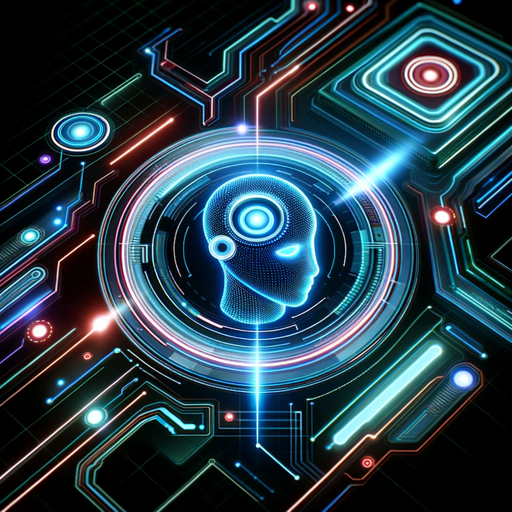
SQL TurboTune
Optimize SQL queries with AI-powered analysis.

📱 App Dev Mentor 🚀
Empowering Your App Development Journey

🤖💻 Code-Master AI Reviewer
Streamlining Code Quality with AI

Eco-Impact Analyst
Empowering sustainable decisions with AI.

🌱 EcoFarm Oracle 🚜
Empowering Sustainable Farming with AI

EcoGuardian Strategist 🌲👑
Empowering Climate Action with AI

ESG Strategy Navigator 🌱🧭
AI-powered ESG Strategic Navigator

EcoChain Expert
Empowering green initiatives with blockchain

Frequently Asked Questions about Code Debugging Pro
What programming languages does Code Debugging Pro support?
Code Debugging Pro supports a broad spectrum of programming languages, including but not limited to Python, JavaScript, Java, C++, and Ruby. This makes it a versatile tool for developers working across different platforms and projects.
How does Code Debugging Pro differentiate itself from other debugging tools?
Unlike traditional debugging tools that rely solely on static analysis, Code Debugging Pro uses AI to understand the context of your code and the logic behind it, providing more accurate solutions and suggestions for optimization and error resolution.
Can Code Debugging Pro help with runtime errors?
Yes, Code Debugging Pro can help diagnose and offer solutions for runtime errors by analyzing the provided code snippets and error messages, guiding users to understand the root cause and how to fix it.
Is there a limit to the number of requests I can make?
During the free trial, users may encounter a limit to the number of requests. However, this limit is designed to ensure quality assistance for all users. Post-trial, different subscription plans offer varying levels of access and request limits.
How can I ensure the best results from Code Debugging Pro?
For optimal results, provide detailed descriptions of your issue, including specific error messages and code snippets. The more context you provide, the more accurate and helpful the solutions from Code Debugging Pro will be.