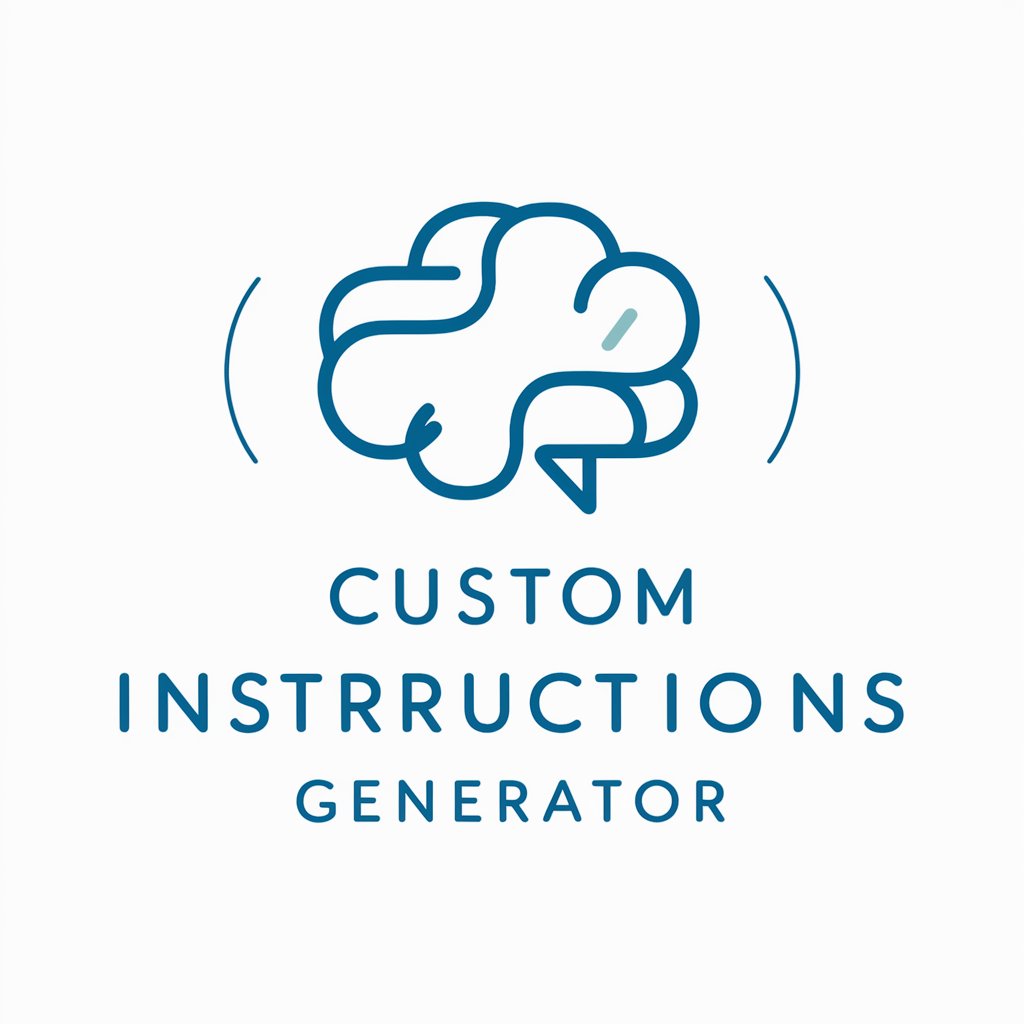Custom Instruction Creator - Tailored AI Instruction Crafting

Hi! Let's tailor your experience together.
Craft Your Chat, Power Your Potential
What are your main professional responsibilities?
Can you describe your current projects or challenges?
What specific interests or hobbies do you have?
What values and principles guide your decisions?
Get Embed Code
Understanding the Custom Instruction Creator
The Custom Instruction Creator is designed to assist users in creating personalized instructions for their interactions with ChatGPT. It's focused on gathering user-specific information to tailor the AI's responses effectively. This includes understanding the user's profession, current challenges, interests, and preferences. For example, a software developer seeking guidance on a coding project would receive different interaction styles and content compared to a history teacher looking for educational resources. Powered by ChatGPT-4o。

Key Functions of Custom Instruction Creator
Personalized Interaction Design
Example
For a marketing professional needing data analysis advice, the Creator would adjust its responses to include marketing-specific examples and jargon.
Scenario
Helping professionals in diverse fields by customizing the conversation style and content to their specific needs.
Adjustment to Learning Styles
Example
For a visual learner, the Creator might focus on providing examples with diagrams or infographics.
Scenario
Tailoring educational content to match the user's preferred learning method, enhancing comprehension and retention.
Ideal Users of Custom Instruction Creator
Professionals in Specialized Fields
Individuals like engineers, educators, or medical professionals who require tailored information relevant to their specific field.
Students and Learners
Students seeking customized educational support that aligns with their learning style and academic needs.

Guidelines for Using Custom Instruction Creator
Initial Access
Visit yeschat.ai for a free trial without login, also no need for ChatGPT Plus.
Understand the Functionality
Familiarize yourself with the tool's capabilities by exploring the provided documentation and user guides.
Define Your Needs
Identify your specific requirements, such as the type of content you need or the problems you're looking to solve.
Engage with the Tool
Interact with the Custom Instruction Creator by inputting your detailed preferences and desired outcomes.
Review and Refine
Analyze the generated content or instructions, making adjustments as necessary to better suit your needs.
Try other advanced and practical GPTs
Accounting Advisor - IFRS
AI-powered IFRS Compliance Advisor

Conecta
Connecting You to Local Businesses, Powered by AI

Movie Suggester
Discover movies tailored to your taste

Content Moderator with Data Integration
Elevate moderation with AI-powered integration

FR - Traducteur de Menus Plus
Decipher Menus with AI-Powered Precision

AGI GPT
Elevating Intelligence, Expanding Horizons

Scholarly Mentor
AI-Powered Personalized Tutoring

Fit Advisor
AI-Powered Fitness at Your Fingertips

Sun Tzu's Wisdom
Harness ancient wisdom for modern strategy

AI - Project Manager
Empowering project success with AI

Money Management Mentor
AI-Powered Financial Guidance at Your Fingertips

City Event Scout
Explore events effortlessly with AI-powered insights.

Frequently Asked Questions about Custom Instruction Creator
What is the primary function of Custom Instruction Creator?
The Custom Instruction Creator is designed to assist users in crafting tailored instructions for ChatGPT, ensuring that the responses are highly relevant and effective for the user's specific needs.
How does Custom Instruction Creator ensure the relevance of responses?
The tool gathers personalized information from the user, such as profession, interests, and goals, to tailor ChatGPT's responses, ensuring they are directly aligned with the user's requirements.
Can Custom Instruction Creator handle complex, specific user requirements?
Yes, the tool is adept at handling intricate user requirements by methodically gathering detailed information and preferences, leading to customized, precise responses.
Is there a way to refine the instructions provided to Custom Instruction Creator?
Absolutely, users can review and refine the generated content or instructions by providing feedback and making necessary adjustments to better align with their specific needs.
How does Custom Instruction Creator differ from standard ChatGPT?
Unlike standard ChatGPT, Custom Instruction Creator focuses on a user-centric approach, gathering detailed personal and professional information to craft responses that are highly tailored and relevant to the user's specific context.