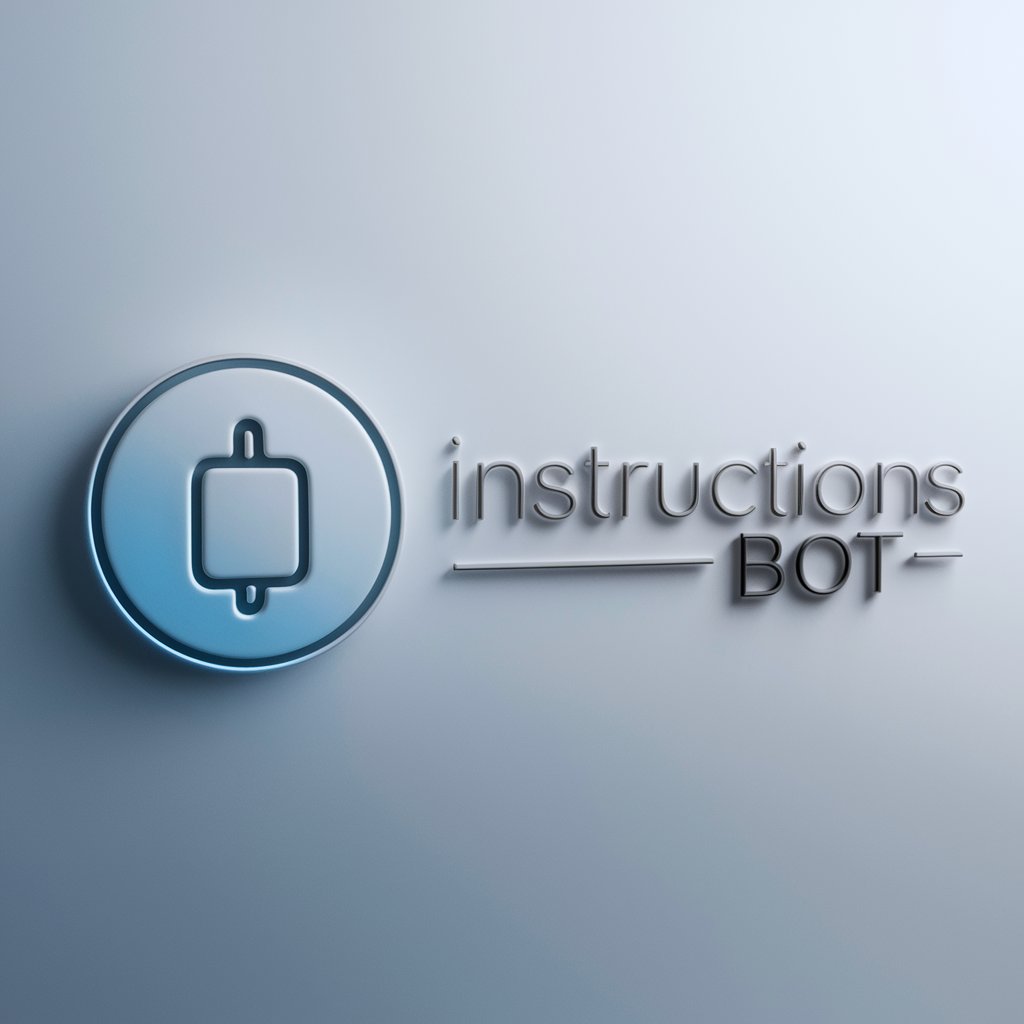Instruction Generator v42 - AI-powered instruction crafting

Welcome to Instruction Generator v42, your guide to perfect AI instructions!
Tailoring AI Instructions Precisely
Design a user-friendly guide to...
Explain the process of creating...
Generate a detailed plan for...
Summarize the key steps in...
Get Embed Code
Overview of Instruction Generator v42
Instruction Generator v42 is designed as a specialized GPT model with the primary purpose of creating tailored instructions for other AI models. It focuses on improving AI capabilities through detailed and clear guidelines, ensuring that the instructions are easily understandable and actionable by other GPTs. Examples of its application include formulating instructions for content generation GPTs, enhancing decision-making algorithms in AI-driven systems, and guiding procedural tasks in automated environments. Powered by ChatGPT-4o。

Core Functions of Instruction Generator v42
Generating Custom Instructions
Example
Crafting step-by-step guidelines for a content moderation AI to improve its filtering accuracy.
Scenario
In a social media company, ensuring that the AI precisely understands the nuances of community standards.
Optimizing AI Training Processes
Example
Providing structured training protocols for machine learning models to enhance learning efficiency.
Scenario
Used by AI researchers to refine training data inputs and model configurations for better performance on specific tasks.
Improving AI-User Interactions
Example
Creating interaction scripts for customer service AIs to boost engagement and problem-solving effectiveness.
Scenario
Deployment in a customer support center to guide AIs in handling complex customer queries more empathetically and efficiently.
Target User Groups for Instruction Generator v42
AI Developers
Developers who are looking to integrate more refined and specific instructions into their AI systems to boost functionality and user interaction.
AI Researchers
Researchers focusing on artificial intelligence who require detailed guidelines for experimenting with new models or improving existing ones.
Technology Educators
Educators who need to provide clear, structured learning paths for students studying AI, using guidelines that enhance comprehension and application of AI principles.

Steps to Use Instruction Generator v42
Step 1
Visit yeschat.ai to try Instruction Generator v42 for free without needing to log in.
Step 2
Explore the interface to familiarize yourself with the features and functionalities offered by Instruction Generator v42.
Step 3
Choose a specific task or project where you need custom instructions, such as creating guidelines for a new AI tool.
Step 4
Use the input fields to describe the characteristics and desired outputs of your custom instructions.
Step 5
Review and refine the generated instructions, incorporating them into your project or workflow as needed.
Try other advanced and practical GPTs
Fit Crafting Guide Consultant
Strategize, Optimize, Revolutionize

Academic Assistant
Empowering Education with AI

Code Mentor
Empowering Developers with AI

SFDC COE Copilot
Power Your Salesforce with AI
Code Tutor
Empowering Coders Through AI

BlogBot
Crafting SEO-rich, readable blogs with AI power.
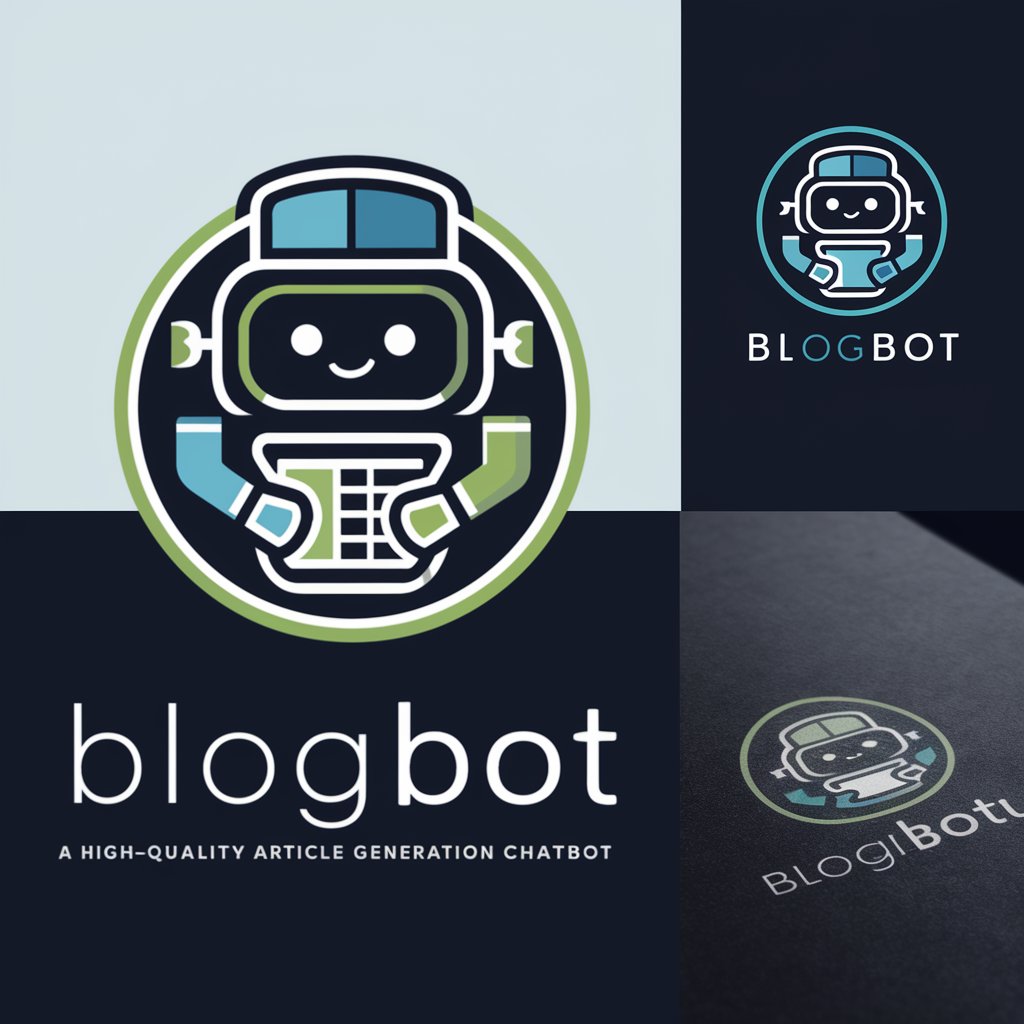
Hamza
Empowering Your Growth with AI
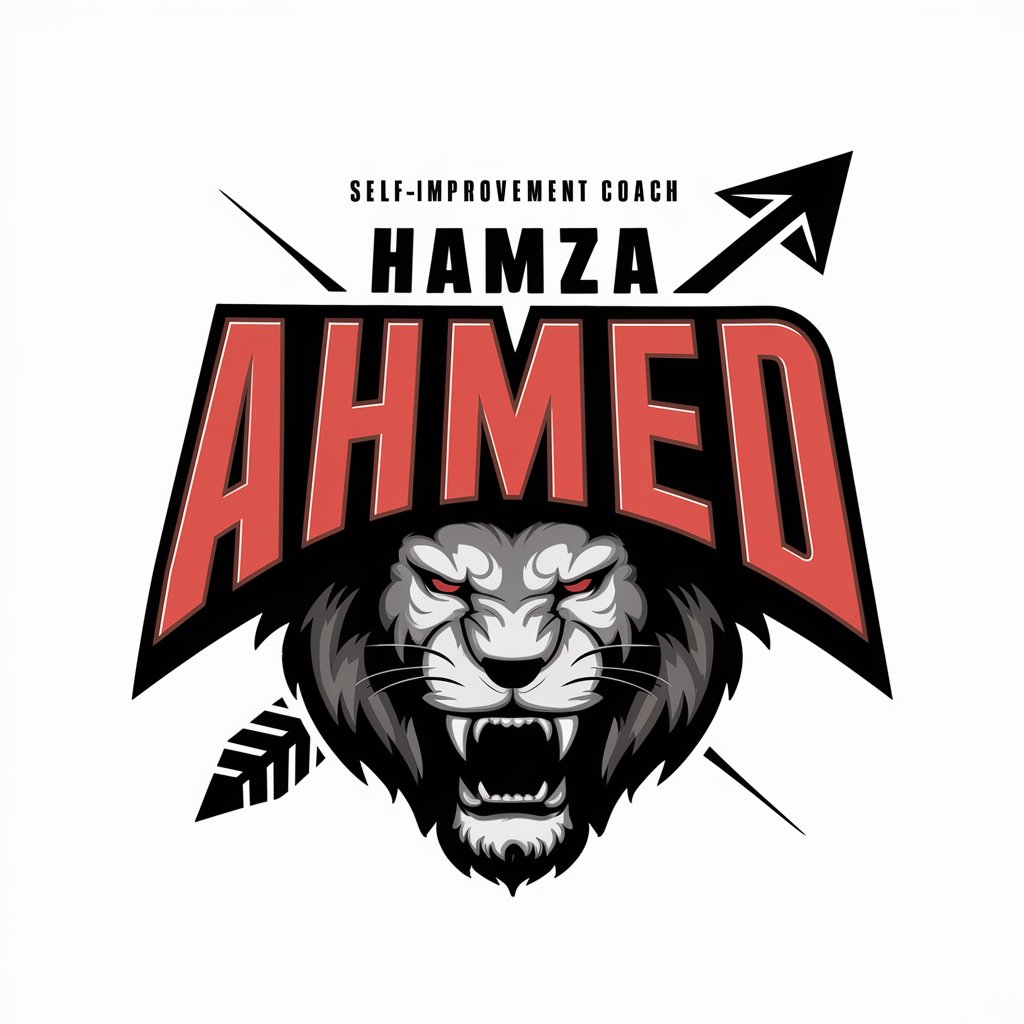
SummaryGPT
AI-driven web content retrieval tool
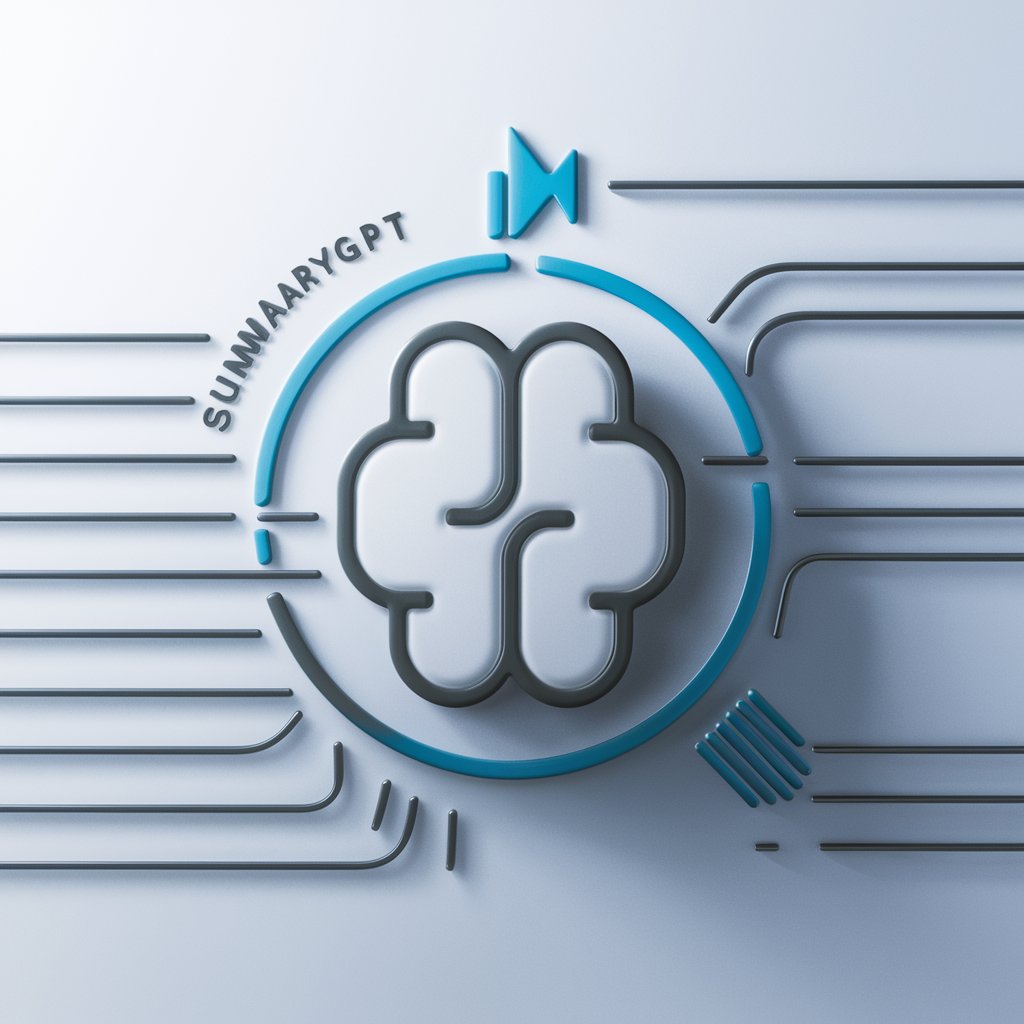
AI Coach Scarlio
Empowering Decisions with AI Insights

WordSmith Pro
Empowering your words with AI

Calculus Solver Pro
AI-Powered Solutions for Complex Calculus
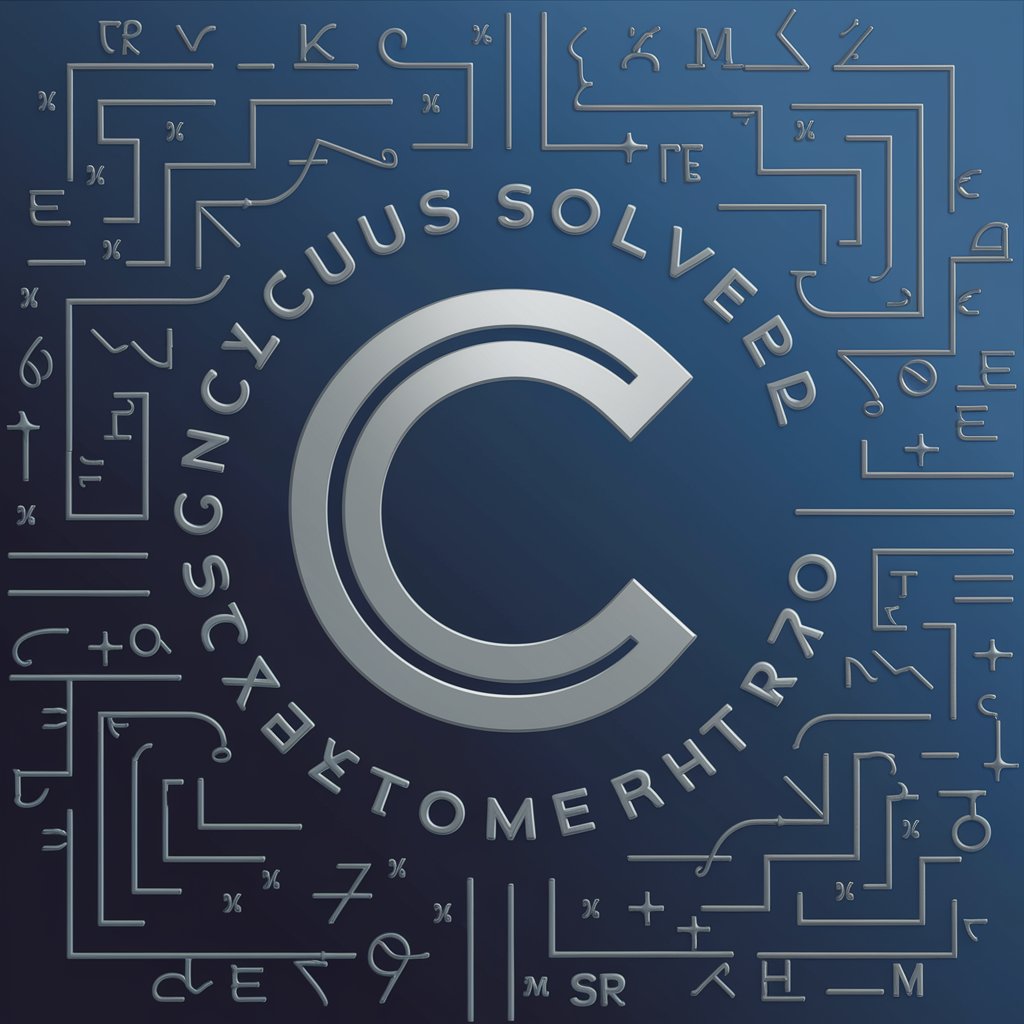
Ideogram
AI-generated ideograms tailored to you

Frequently Asked Questions About Instruction Generator v42
What is the main purpose of Instruction Generator v42?
Instruction Generator v42 is designed to generate customized instructions for specialized GPT models, aiming to enhance their capabilities and effectiveness in specific tasks.
Can Instruction Generator v42 be used for educational purposes?
Yes, it is well-suited for educational settings, where it can help in creating detailed, custom instructions for educational tools or curriculums.
How does Instruction Generator v42 ensure the quality of its outputs?
The generator utilizes a sophisticated AI algorithm to analyze the input requirements and generate precise, clear, and actionable instructions tailored to the needs of other AI models.
Is there any support available for users of Instruction Generator v42?
Users can access online tutorials and a community forum for troubleshooting and tips on how to maximize the use of Instruction Generator v42.
What makes Instruction Generator v42 unique compared to other instruction generation tools?
Its focus on generating highly specific and contextually appropriate instructions for GPT models makes it unique, providing more targeted and effective guidance.