
Dockerfile Assistant - Dockerfile Crafting Tool

Hello! How can I assist with your Dockerfile needs today?
Crafting Dockerfiles with AI Precision
Create a Dockerfile for a Node.js application that includes a specific npm package...
How can I optimize my Dockerfile for a Python web app using Flask?
I'm using Ruby on Rails for my web project; can you help me with a Dockerfile?
What is the best way to structure a Dockerfile for a PHP-based web application?
Get Embed Code
Overview of Dockerfile Assistant
Dockerfile Assistant is a specialized tool designed to aid developers in creating Dockerfiles for web applications. It focuses on popular frameworks such as Node.js, Python, Ruby on Rails, and PHP, ensuring users receive expert advice on Dockerfile configurations. The assistant strives to maintain up-to-date practices in web development and containerization, tailoring advice to both beginners and experienced developers. For example, it can generate a Dockerfile for a Node.js application that optimizes build layers for caching dependencies, or provide guidance on setting up a multi-stage build for a Python Flask app to minimize the final image size. These scenarios illustrate how Dockerfile Assistant can simplify the process of containerizing applications, making development workflows more efficient and standardized. Powered by ChatGPT-4o。

Core Functions of Dockerfile Assistant
Generating Dockerfiles
Example
For a Ruby on Rails application, Dockerfile Assistant can provide a Dockerfile setup that installs dependencies, precompiles assets, and optimizes for production deployment.
Scenario
A developer wants to containerize their Rails application for deployment to a Kubernetes cluster. Dockerfile Assistant guides them through creating a Dockerfile that reduces build time and image size, while ensuring compatibility with Kubernetes environments.
Optimizing Dockerfile for specific frameworks
Example
When working with PHP and Apache, Dockerfile Assistant can suggest a Dockerfile configuration that leverages the official PHP image, configures Apache, and correctly sets up environment variables.
Scenario
A web developer needs to deploy a legacy PHP application with Apache. Dockerfile Assistant offers a Dockerfile template that incorporates best practices for security, performance, and maintainability.
Advising on best practices and optimization strategies
Example
For Node.js applications, Dockerfile Assistant can recommend strategies for layer caching to speed up builds and reduce the size of the Docker image.
Scenario
A Node.js developer is looking to improve their CI/CD pipeline efficiency. Dockerfile Assistant provides insights on structuring Dockerfiles to leverage Docker's caching mechanism, significantly cutting down build times on subsequent runs.
Target User Groups for Dockerfile Assistant
Web Developers
Developers working on web applications who are looking to containerize their applications for development, testing, or production. They benefit from Dockerfile Assistant by receiving guidance tailored to their specific technology stack, helping them create efficient and secure Dockerfiles.
DevOps Engineers
DevOps professionals seeking to optimize Docker workflows in CI/CD pipelines. Dockerfile Assistant provides them with advanced Dockerfile techniques, such as multi-stage builds, that streamline the development lifecycle and improve deployment practices.
Beginners in Containerization
Individuals new to Docker and containerization can find Dockerfile Assistant particularly beneficial. It offers a straightforward way to learn about Dockerfile creation and management, demystifying containerization concepts and practices through practical, real-world examples.

How to Use Dockerfile Assistant
Start Free Trial
Visit yeschat.ai to access Dockerfile Assistant for a free trial, no login or ChatGPT Plus subscription required.
Identify Your Requirements
Determine the framework or language your web application uses, such as Node.js, Python, Ruby on Rails, or PHP.
Prepare Your Project
Ensure your project files are organized and ready for containerization. This includes your application code, dependencies file (e.g., package.json, requirements.txt), and any other resources your application needs.
Interact with Dockerfile Assistant
Provide detailed information about your project, including the base image, dependencies, and any specific configurations you need.
Follow Provided Instructions
Use the Dockerfile configuration provided by Dockerfile Assistant to build your Docker image. Test the Docker image to ensure it meets your project's requirements.
Try other advanced and practical GPTs
Bedtime GPT
Bringing Stories to Life with AI Imagination

AZM
Empowering Creativity with AI

Crypto Scout
AI-powered crypto market insights at your fingertips.

Code Convertor by Mojju
Transforming code, bridging languages with AI.

お天気お姉さん【Weather Girl】
Bringing Weather Forecasts to Life with AI

BecomeAYouTuber
Empowering Your YouTube Journey with AI
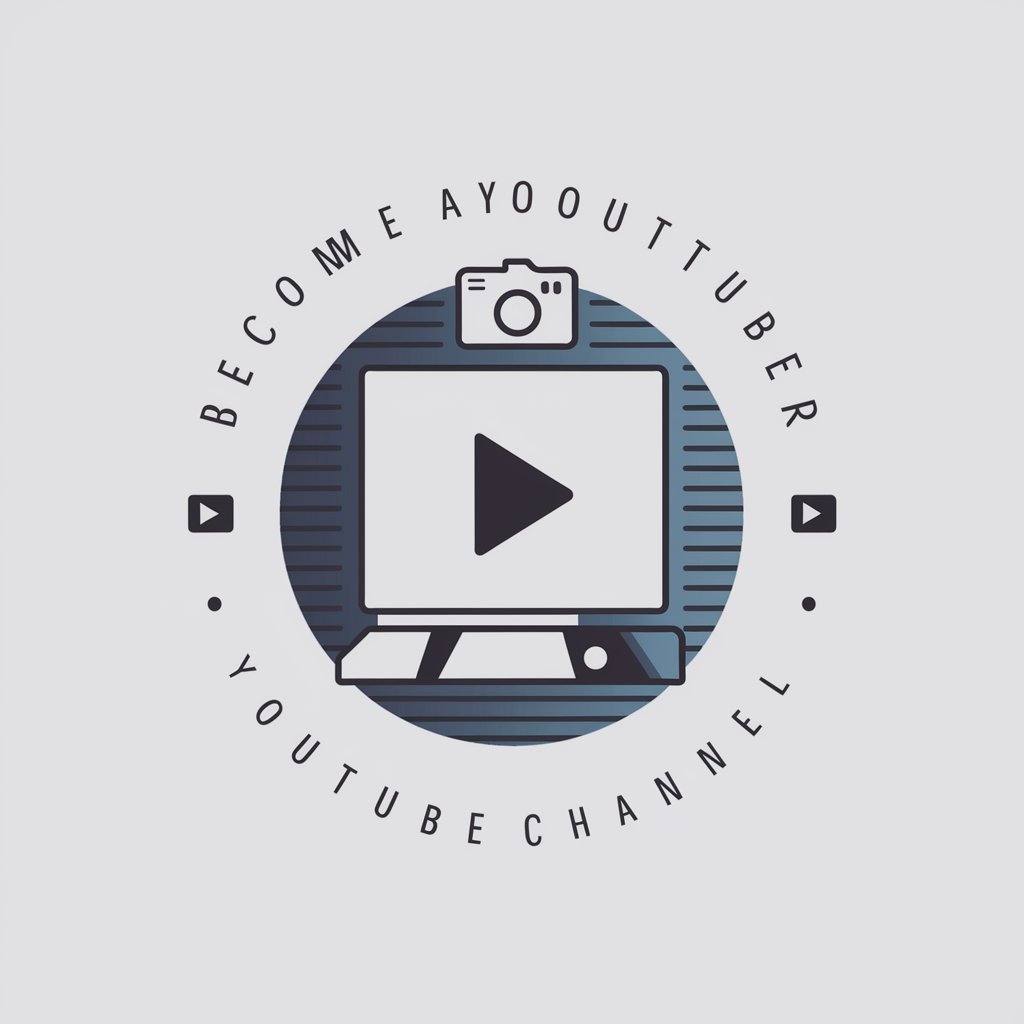
App Store Replier GPT
Crafting personalized replies with AI power

Ancient Civilization Explorer
Explore ancient worlds with AI

Art to Action
Transforming Thoughts into Action

CinéConseil
Tailoring Your Cinema Journey with AI

C++ Guru
Empowering C++ Development with AI

Character Creator GPT
Bringing Characters to Life with AI
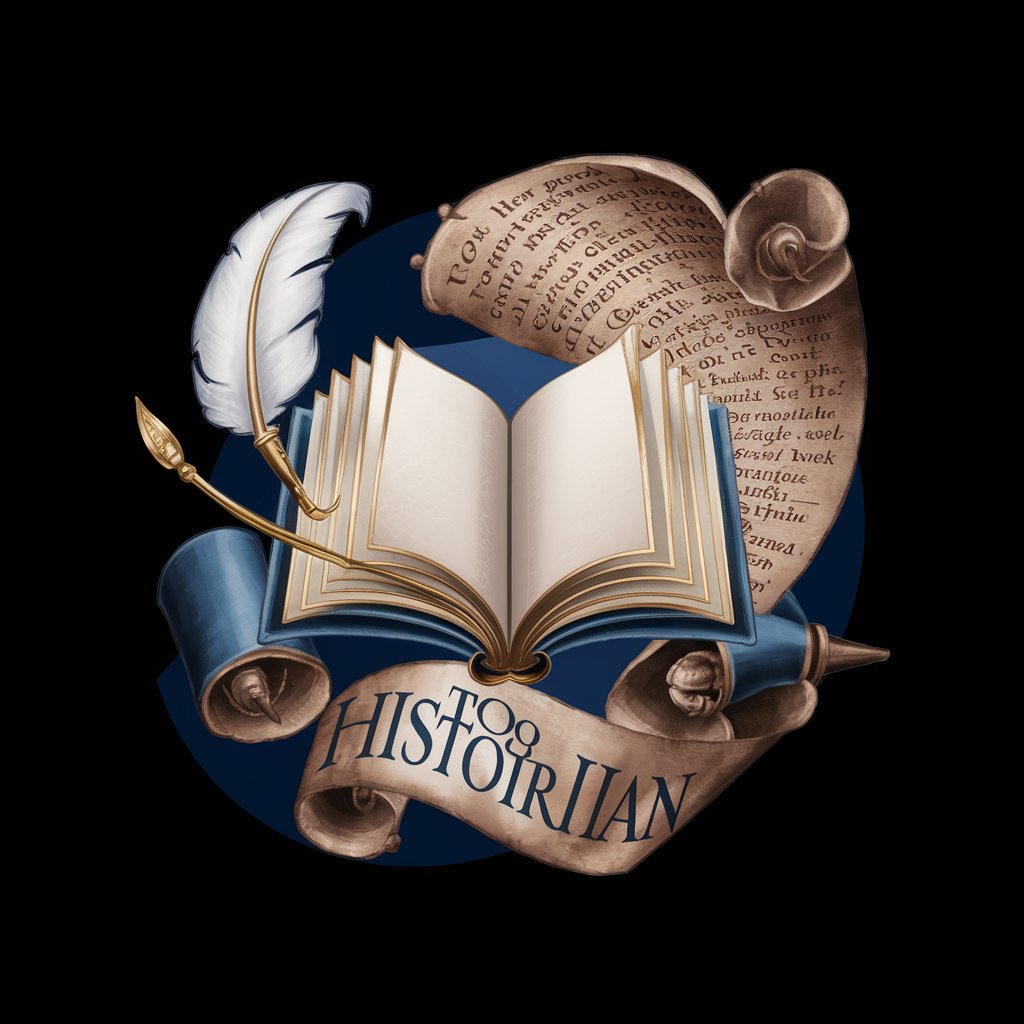
Dockerfile Assistant Q&A
What is Dockerfile Assistant?
Dockerfile Assistant is an AI-powered tool designed to craft Dockerfiles for web applications using popular frameworks like Node.js, Python, Ruby on Rails, and PHP.
Can Dockerfile Assistant handle complex project requirements?
Yes, Dockerfile Assistant can accommodate complex project requirements by providing customized Dockerfile configurations based on detailed input about your project's dependencies and environment.
How does Dockerfile Assistant ensure optimal Dockerfile configurations?
Dockerfile Assistant leverages the latest best practices in web development and containerization, including efficient layering, minimizing image size, and ensuring security standards.
Is Dockerfile Assistant suitable for beginners?
Absolutely. Dockerfile Assistant is designed to be user-friendly for beginners, offering clear and concise instructions, while also providing in-depth guidance for more experienced developers.
Can Dockerfile Assistant help with deploying applications to cloud platforms?
While Dockerfile Assistant focuses on Dockerfile creation, the optimized Dockerfiles it generates are suitable for deploying applications on any cloud platform that supports Docker, easing the deployment process.





