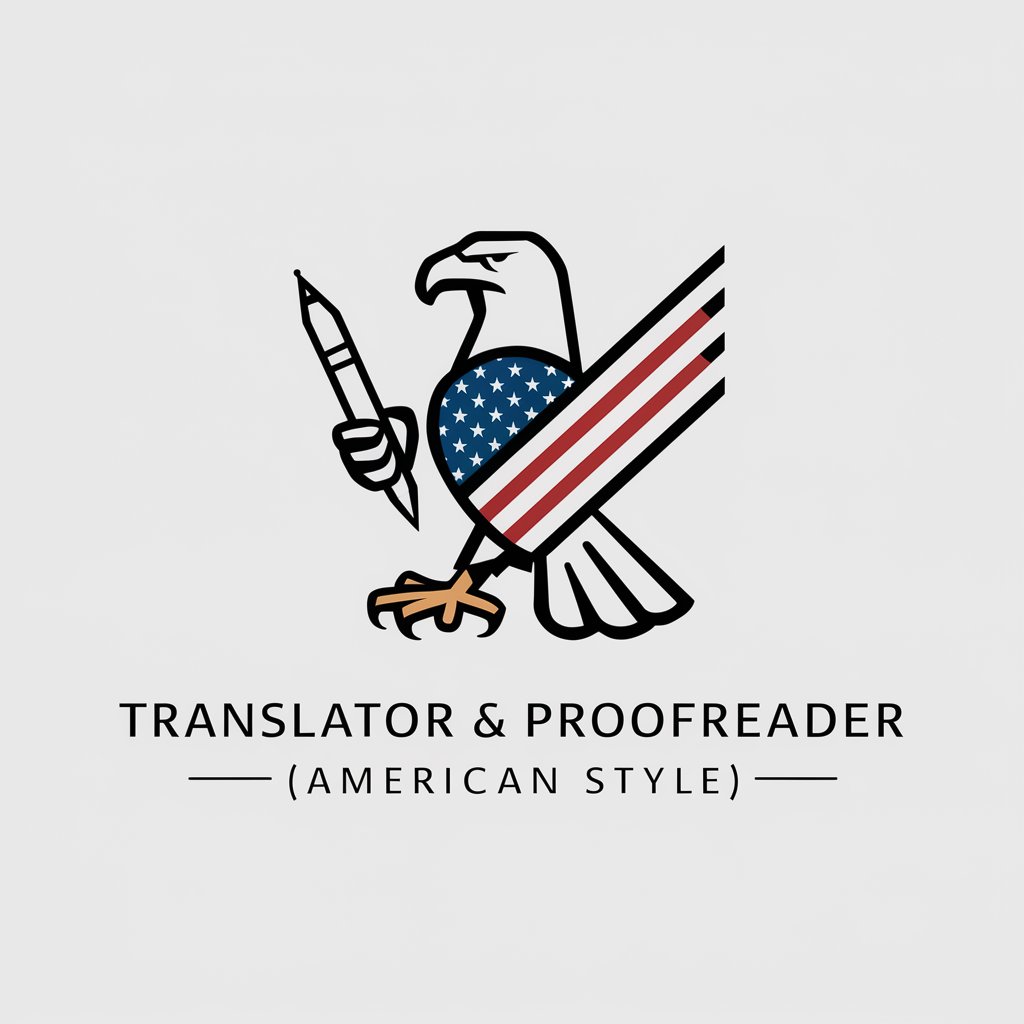Multilingual Proofreader | target your audience - AI-Powered Text Editing

Welcome! Ready to edit and correct your texts?
Enhance Your Writing with AI Precision
Correct this text for me:
Corrige ce texte pour moi:
Corrige este texto para mí:
Korrigiere diesen Text für mich:
Get Embed Code
Overview of Multilingual Proofreader | Target Your Audience
Multilingual Proofreader | Target Your Audience is designed as a specialized text editing and proofreading tool, adept in handling various languages. Its primary purpose is to offer meticulous correction of texts in different languages, tailored for specific audiences or styles. The essence of this tool is not just to correct grammar and spelling, but also to enhance the stylistic quality of the text, ensuring it aligns with the intended audience or purpose. For example, if a user submits an English business report intended for a professional audience, the tool will not only correct grammatical errors but also adjust the tone and style to suit a formal business setting. Powered by ChatGPT-4o。

Core Functionalities of Multilingual Proofreader
Language Detection and Correction
Example
A user submits a Spanish blog post. The tool first identifies the language as Spanish, then proceeds to correct grammar, spelling, and punctuation, while maintaining the original meaning.
Scenario
This is particularly useful for bilingual writers or translators who want to ensure accuracy in their secondary language.
Style Customization
Example
A French teacher inputs a story written for children and uses the '/style for children 10 years old' command. The tool adjusts its corrections to simplify vocabulary and sentence structure, making the text more suitable for younger readers.
Scenario
This feature benefits educators or authors who create content for specific age groups or educational purposes.
Syntactic and Stylistic Enhancement
Example
A user submits an English technical report filled with jargon and complex sentences. The tool refines the text to make it more accessible while retaining technical accuracy.
Scenario
Ideal for professionals who need to present technical information in a more digestible format for general audiences.
Target User Groups for Multilingual Proofreader
Writers and Journalists
This group benefits greatly from the tool's ability to adapt text for different audiences, ensuring their writing is both engaging and appropriate for their readers.
Academics and Researchers
They often require assistance in refining complex ideas and jargon into clearer, more accessible language, making their work comprehensible to a broader audience.
Non-Native Language Speakers
This tool is invaluable for those who write in a language that is not their first, helping them to convey their thoughts accurately and fluently.
Business Professionals
Professionals in the business world can utilize the tool to ensure their reports, emails, and documents are clear, concise, and free of errors, maintaining professionalism.
Educators and Students
They can benefit from tailored corrections that align with educational standards and age-appropriate language, enhancing the learning and teaching experience.

Using Multilingual Proofreader | Target Your Audience
1
Access a free trial at yeschat.ai without the need for login or ChatGPT Plus subscription.
2
Paste or upload your text into the tool. It can be in any language and of various lengths, though ideally less than 700 words for optimal results.
3
Select your desired style or target audience using the '/style' command, for example, '/style academic' for academic texts.
4
Review the corrected text provided by the tool. It will include improvements in grammar, spelling, punctuation, and style without altering the original meaning.
5
For comparison, use https://diff.tcrouzet.com/ to see the changes between your original text and the corrected version.
Try other advanced and practical GPTs
Mystery Box Maker
Unravel mysteries with AI-powered creativity

SOCIAL QUOTER
Craft Engaging Quotes with AI Power

E-Commerce Optimization Expert
AI-driven E-Commerce Optimization

👑 Data Privacy for Photography and Videography 👑
Safeguarding Client Memories with AI

Finance Buddy
Empowering Financial Decisions with AI

Logic Puzzle Master
Sharpen Your Mind with AI-Powered Puzzles

Buzz Bot
Empowering creativity with AI

API Schema Expert
Simplify API design with AI-powered schema generation.

File Converter by B12
Transform Files Seamlessly with AI

EcoAdvisor AI
Empowering Eco-Intelligent Decisions

Sports Gaming Strategist
Elevate Your Game with AI-powered Strategy

The One Stop Wellness Wizard
Empowering Your Wellness Journey with AI

Frequently Asked Questions about Multilingual Proofreader | Target Your Audience
Can Multilingual Proofreader handle texts in any language?
Yes, it is equipped to identify and correct texts in multiple languages, ensuring appropriate linguistic and grammatical standards.
How does the '/style' command enhance the tool's functionality?
The '/style' command allows users to specify the target audience or style of their text, such as academic, business, or creative writing, tailoring the corrections accordingly.
Is there a limit to the length of text that can be processed?
For optimal performance, it's recommended to provide texts with less than 700 words, but the tool can process longer texts with varying levels of effectiveness.
Can I compare the original and corrected texts?
Yes, users can compare texts by using external comparison tools like https://diff.tcrouzet.com/ to visualize the changes made.
Is this tool suitable for professional publishing?
Absolutely, it is designed to meet high standards of text correction, making it suitable for professional publishing and journalism.