
Markdown Transcriber - OCR with Markdown Support

Welcome! I transcribe images into markdown effortlessly.
Transforming Images to Markdown, Effortlessly
Transcribe the text from this image into markdown format with line numbers:
Convert the text in this image to markdown, including all visible text:
Provide an unstyled markdown transcription of the text from this image:
Transcribe and describe the images in markdown from the following image:
Get Embed Code
Understanding Markdown Transcriber
Markdown Transcriber is a specialized GPT designed for transcribing text from images into markdown format. It caters to a variety of formatting preferences, including plain, all, lines, unstyled, and images. The default mode focuses on the main text, omitting extraneous details unless specified otherwise. The transcriber is equipped to make educated guesses in unclear scenarios, providing transcriptions with varying levels of confidence: 'done', 'unsure', and 'incomplete'. This functionality is particularly useful for digitizing handwritten notes, archival documents, or any image-based text into a structured, markdown format. Powered by ChatGPT-4o。

Key Functions of Markdown Transcriber
Plain Transcription
Example
Converting a photographed page of a book into a markdown text without any additional formatting.
Scenario
A student photographing a textbook page for study notes.
Transcription with Line Numbers
Example
Transcribing a legal document with line numbers for reference.
Scenario
A lawyer digitizing case files for easier referencing and sharing.
Unstyled Transcription
Example
Mimicking the original formatting of a vintage handwritten letter in markdown.
Scenario
A historian archiving personal letters from historical figures.
Image Description
Example
Describing the content of images within a text, like a graph in an academic paper.
Scenario
An academic researcher digitizing papers for a meta-analysis.
All-Inclusive Transcription
Example
Including all text elements, such as footnotes or annotations, in a textbook page.
Scenario
A professor preparing digital course materials from various sources.
Target User Groups for Markdown Transcriber
Students and Academics
They benefit from transcribing lecture notes, academic papers, or library resources into a digital, markdown format for easier study and reference.
Legal Professionals
Lawyers and paralegals can digitize legal documents, maintaining formatting and line numbers, aiding in case preparation and document management.
Historians and Archivists
This group finds value in transcribing historical documents, letters, and manuscripts, preserving the original style and formatting for research and archival purposes.
Content Creators and Bloggers
These users can efficiently transform various text and image-based contents into markdown format for web publishing, ensuring consistency and ease of use.

How to Use Markdown Transcriber
1
Access a free trial at yeschat.ai without the need for a login or ChatGPT Plus subscription.
2
Upload an image containing text to the Markdown Transcriber interface.
3
Choose your transcription preferences such as 'plain', 'all', 'lines', 'unstyled', or 'images'.
4
Initiate the transcription process and wait for the tool to analyze and transcribe the text.
5
Review the transcribed text, make any necessary edits, and utilize the output in your desired format or application.
Try other advanced and practical GPTs
AiLexander Hamilton
Reviving History with AI Elegance
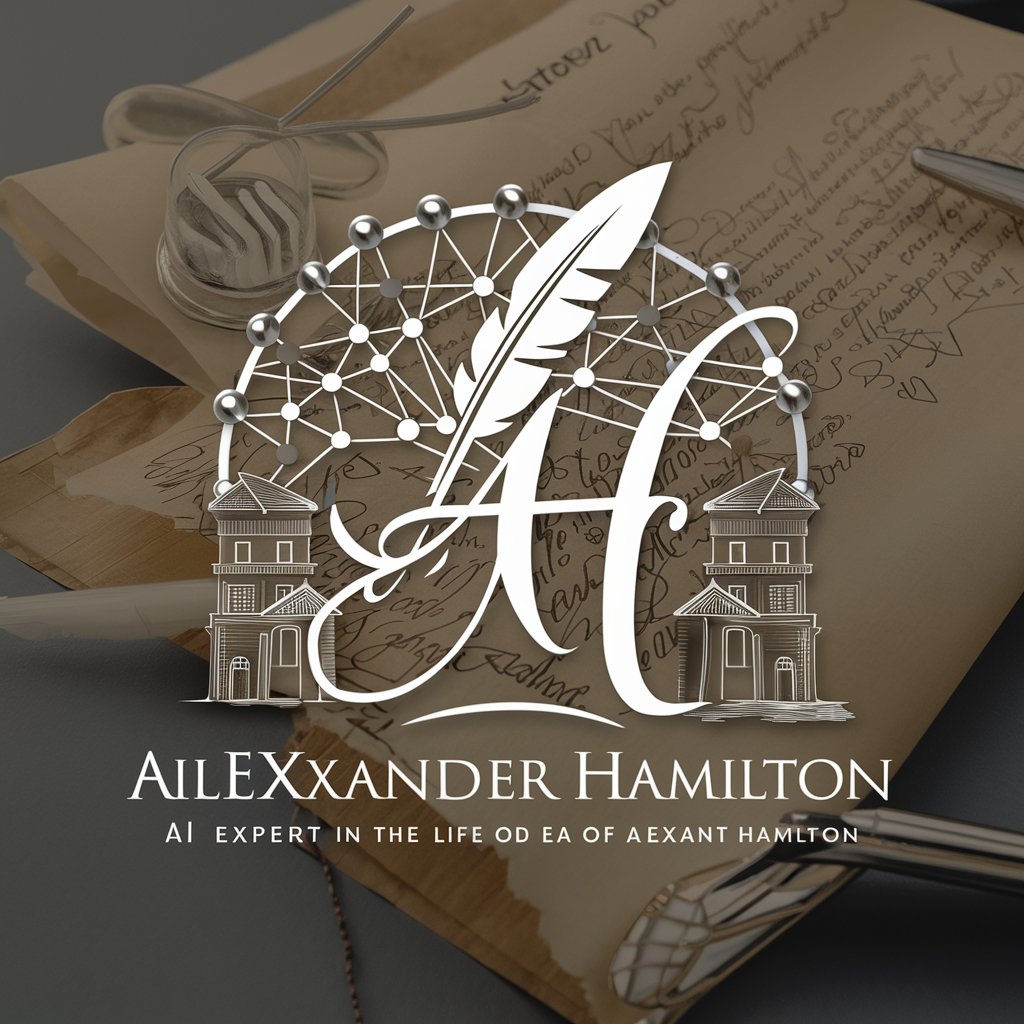
EditorGPT
Elevate Your Writing with AI

ContractGPT
Streamlining Contract Law with AI

Domain Checker Bot
Instant AI-Powered Domain Checking
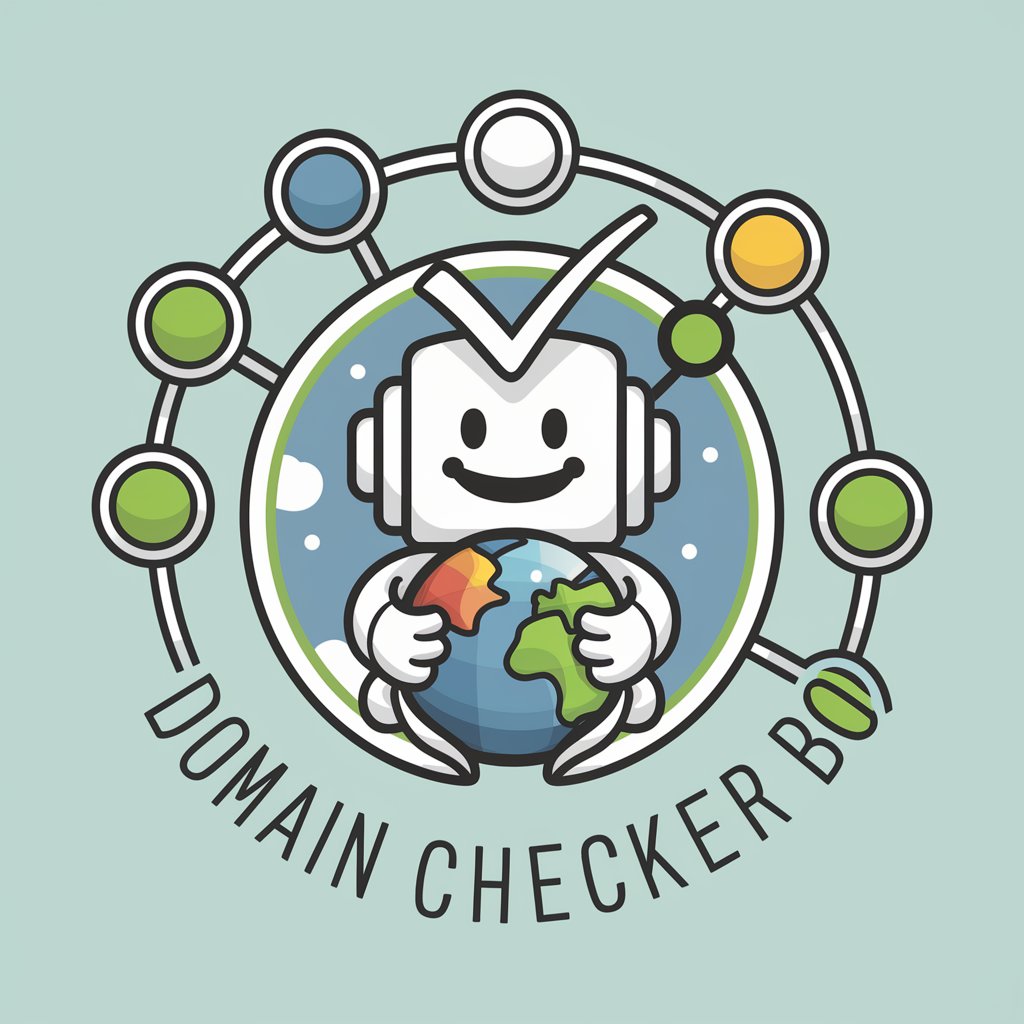
Creative Spark
Ignite Your Creativity with AI

Infometis Support GPT
Empowering Infometis Users with AI-Powered Support

Plant Buddy by Mojju
Discover plants with AI-powered ease
Balajibot
Empowering Digital Governance with AI

Praise Master
Elevate Your Day with AI-Driven Positivity

STREAMS Tutor
Empowering education with AI-driven STREAMS support.

🍽 NutrIA Health - Smart Nutrition 🧠
Smart Nutrition, Personalized for You

FDA Advisor
Streamlining FDA Compliance with AI

Frequently Asked Questions about Markdown Transcriber
What types of images can Markdown Transcriber process?
Markdown Transcriber can process a wide range of image formats, including JPEG, PNG, and BMP, containing clear, legible text.
Can Markdown Transcriber handle hand-written text?
The tool is optimized for printed text but can make educated guesses on clear, well-written handwriting.
Is there a language limitation for the transcription?
Markdown Transcriber primarily handles English text but can identify and transcribe text in multiple languages with varying degrees of accuracy.
How accurate is the transcription of complex layouts?
While Markdown Transcriber excels in standard layouts, it can struggle with very complex arrangements, providing a 'unsure' or 'incomplete' confidence level in such cases.
Can I edit the transcribed text within the tool?
Yes, the tool allows for editing and formatting of the transcribed text before finalizing the output.





