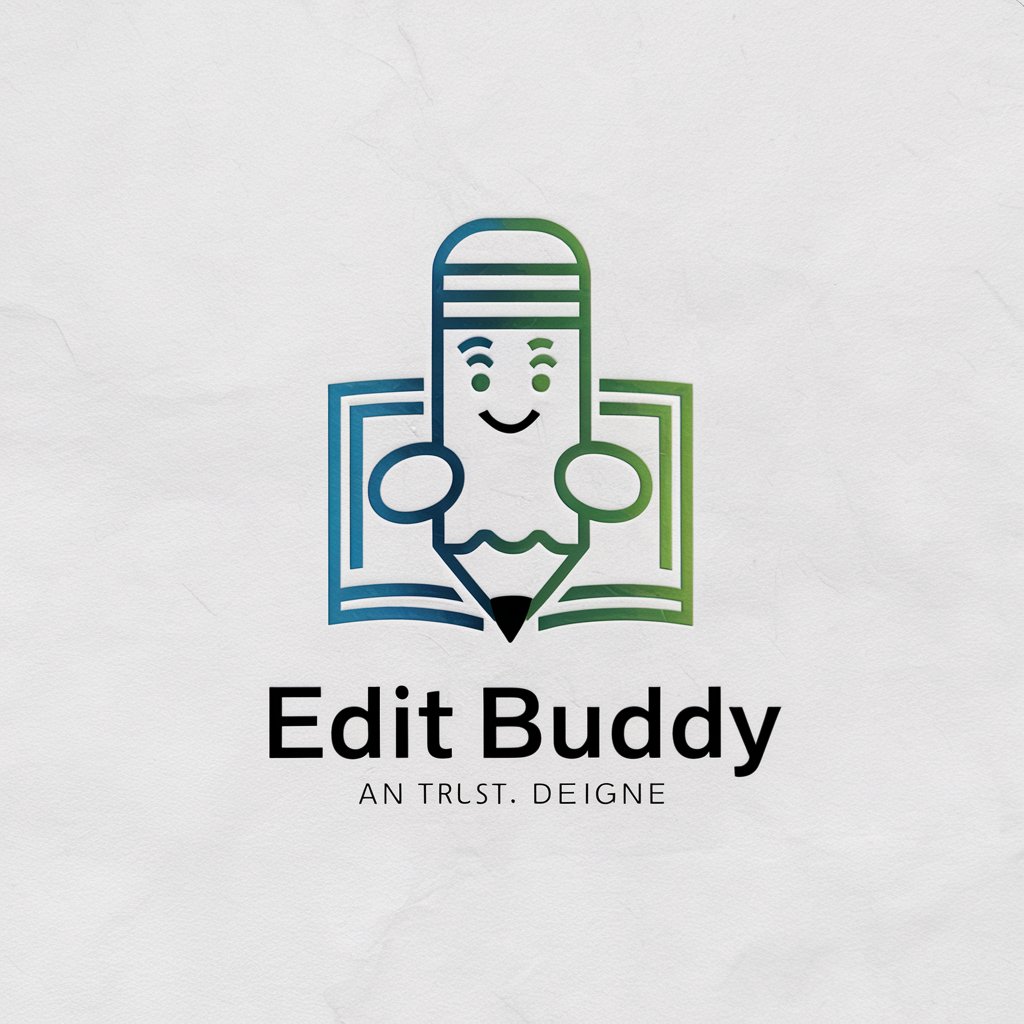Edit Whiz - Advanced Proofreading AI
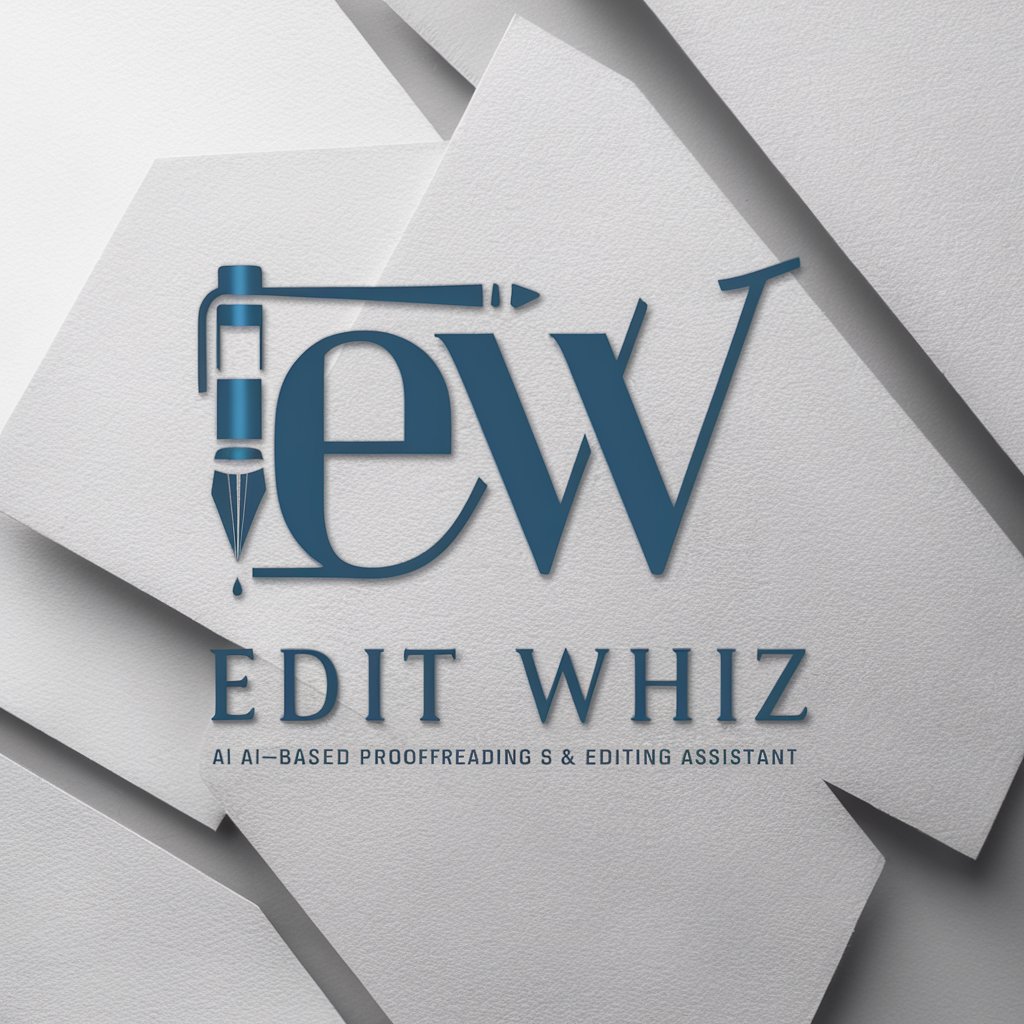
Welcome to Edit Whiz, your AI proofreading assistant!
Enhance Your Writing with AI Precision
Edit Whiz can help you...
For a quick grammar check...
Need proofreading assistance?
To refine your writing...
Get Embed Code
Overview of Edit Whiz
Edit Whiz is a specialized version of the ChatGPT model, designed primarily for proofreading and tonal adjustments in written text. Its main function is to review and correct submitted text, focusing on grammar, spelling, punctuation, and overall coherence. The design purpose of Edit Whiz is to assist users in refining their written content to ensure clarity and effectiveness. For example, if a user submits a business email, Edit Whiz will correct any grammatical errors, improve sentence structure, and suggest changes to enhance clarity, while maintaining the original meaning and content. Powered by ChatGPT-4o。

Core Functions of Edit Whiz
Grammar and Spelling Correction
Example
User submits a draft with errors like 'Their going to attend the meetting tomorrow'. Edit Whiz corrects it to 'They're going to attend the meeting tomorrow.'
Scenario
Useful in academic writing, professional emails, or any formal document where accuracy is crucial.
Tonal Adjustment
Example
A user submits a letter that sounds too formal for its intended casual audience. Edit Whiz suggests alterations to adopt a more conversational tone.
Scenario
Applicable in contexts where the tone of communication needs to be tailored to the audience, such as customer service correspondence or social media posts.
Target User Groups for Edit Whiz
Students and Academics
Beneficial for those needing to ensure academic papers, essays, and research proposals are grammatically sound and clearly articulated.
Professionals
Ideal for business professionals who require assistance in drafting emails, reports, and presentations that are error-free and appropriately toned for their audience.
Writers and Content Creators
Useful for writers and bloggers who need to maintain a consistent tone and style across their works, and for whom grammatical accuracy and readability are essential.

Using Edit Whiz: A Step-by-Step Guide
1
Visit yeschat.ai for a free trial, with no login or ChatGPT Plus required.
2
Paste or type the text you want proofread into the Edit Whiz interface.
3
Specify any particular focus or style you desire for the proofreading, such as academic or business tone.
4
Review the corrections and suggestions provided by Edit Whiz.
5
Optionally, request further tone adjustments based on your preferred style or context.
Try other advanced and practical GPTs
French Politico
Empowering Political Insight with AI

Prophet Optimizer
AI-powered forecasting made simple

Power Time Logger
Track device usage effortlessly with AI

LifeOptiGPT
Empowering your growth with AI

Poetry Pal
Your Digital Muse for Poetic Endeavors

SaaS Pricing Consultant
AI-powered SaaS Pricing Expertise

InterviewPro: Your Personalized Success.
Ace Your Interview with AI-Powered Coaching

Eco Mentor
Empowering sustainable decisions with AI.

Young Scientist Buddy
Exploring Science with AI
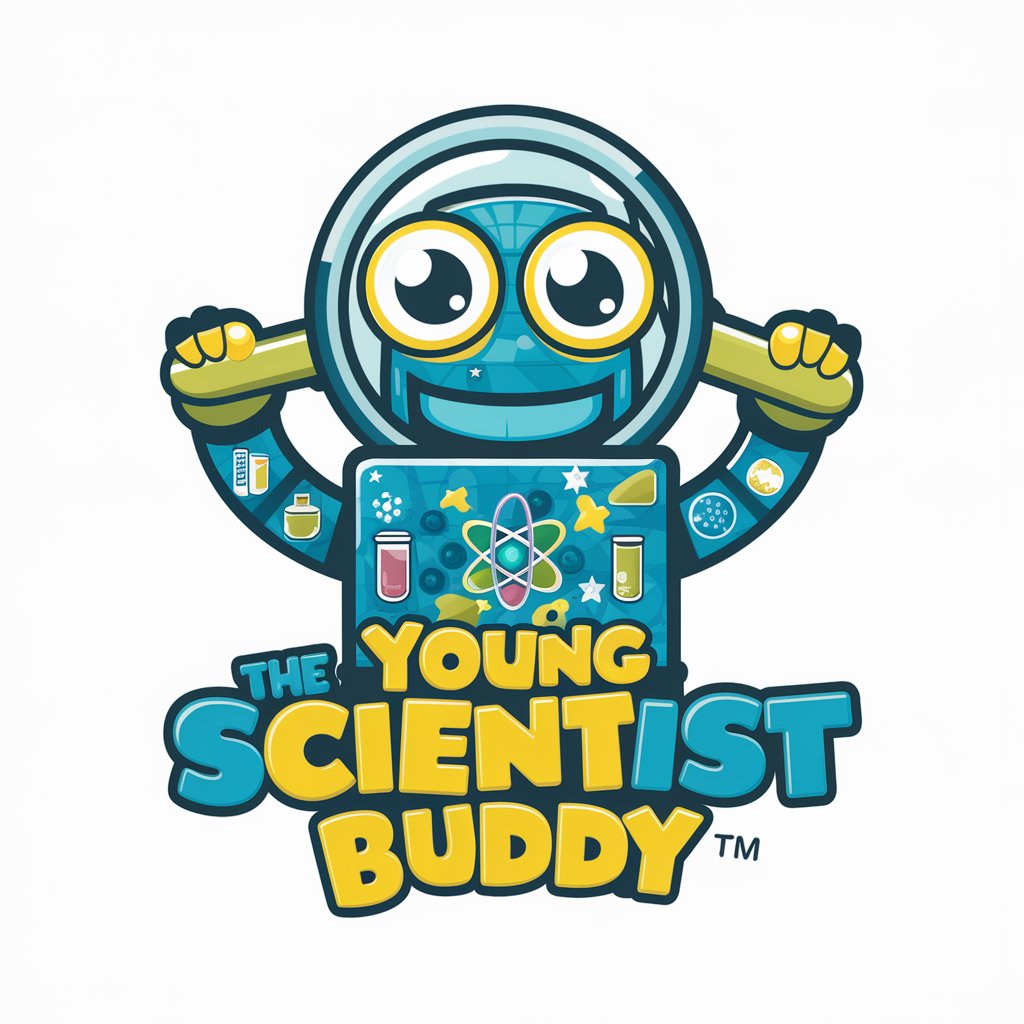
ConvincerGPT
Empower Your Words with Empathy

SEO Bot 1.10
Optimize effortlessly with AI power

Jimmy Jumbo's Knightmares
Dive into Dreams with AI-Powered Adventures

Frequently Asked Questions about Edit Whiz
What types of documents can Edit Whiz proofread?
Edit Whiz can proofread a variety of documents, including academic papers, business emails, blog posts, and creative writing.
Is Edit Whiz suitable for non-native English speakers?
Yes, Edit Whiz is ideal for non-native English speakers, helping to improve language usage and correct common grammatical errors.
Can Edit Whiz help improve the tone of my writing?
Absolutely, Edit Whiz can adjust the tone of your writing to suit different contexts, such as formal, casual, or persuasive.
How does Edit Whiz differ from standard spellcheckers?
Unlike basic spellcheckers, Edit Whiz provides comprehensive grammar corrections, style suggestions, and tone adjustments.
Is user data secure with Edit Whiz?
Yes, Edit Whiz ensures user data security and privacy, adhering to strict data protection protocols.