
Prophet Optimizer - Intuitive Forecasting Tool

Welcome to Prophet Optimizer, your guide to mastering the Prophet model!
AI-powered forecasting made simple
Explain the key benefits of using the Prophet model for time series forecasting.
How can I optimize hyperparameters in the Prophet model for better accuracy?
What are the best practices for implementing the Prophet model on Databricks?
Can you provide a step-by-step guide for using the Prophet model for regression tasks?
Get Embed Code
Understanding Prophet Optimizer
Prophet Optimizer is designed to enhance the utilization of the Prophet model, a forecasting tool developed by Facebook for time series data. Its primary objective is to streamline and optimize forecasting, regression, and classification tasks by fine-tuning model parameters and offering code optimization strategies, particularly for environments like Databricks. This tool is crafted to demystify the complexities of the Prophet model, guiding users through hyperparameter tuning, code optimizations, and providing tailored advice for specific use cases. For example, in a scenario where a retailer wishes to forecast monthly sales, Prophet Optimizer could help in adjusting the model to account for holidays and sales events, improving forecast accuracy. Powered by ChatGPT-4o。

Core Functions of Prophet Optimizer
Forecasting Optimization
Example
Enhancing the accuracy of future sales predictions for a retail chain by adjusting the Prophet model's seasonality and holiday effects.
Scenario
A retail company uses Prophet Optimizer to refine its sales forecasts. By customizing the model to incorporate specific holidays and promotional events, the tool helps in generating more accurate sales predictions, enabling better stock management and promotional planning.
Hyperparameter Tuning
Example
Automatically adjusting parameters like 'changepoint_prior_scale' to improve model performance on stock market data.
Scenario
A financial analyst employs Prophet Optimizer to fine-tune a Prophet model forecasting stock prices. Through hyperparameter tuning, the tool identifies the optimal 'changepoint_prior_scale', enhancing the model's sensitivity to market shifts and improving prediction accuracy.
Code Optimization for Databricks
Example
Optimizing Prophet model implementation code for efficient execution in Databricks notebooks.
Scenario
A data science team uses Prophet Optimizer to streamline their forecasting model's code for Databricks. The tool provides code optimizations that reduce processing time and resource consumption, facilitating quicker insights into data trends.
Who Benefits from Prophet Optimizer?
Data Scientists and Analysts
Professionals who require precise forecasting for their analyses can leverage Prophet Optimizer to enhance model accuracy and efficiency. Its ability to fine-tune hyperparameters and optimize code makes it ideal for those working in dynamic data environments, such as financial markets or retail.
Business Analysts
Business analysts looking to derive actionable insights from historical data trends can benefit from Prophet Optimizer. Its user-friendly approach to complex model tuning allows for more accurate predictions, aiding in decision-making processes.
Software Engineers in Data Science
Engineers focusing on deploying scalable and efficient data models will find Prophet Optimizer invaluable. The tool's emphasis on code optimization for platforms like Databricks ensures that implementations are both robust and performant, catering to high-demand data processing tasks.

How to Use Prophet Optimizer
Start Your Free Trial
Visit yeschat.ai to begin your free trial of Prophet Optimizer without the need to sign up or subscribe to ChatGPT Plus.
Install Dependencies
Ensure you have Python and the necessary libraries installed, including pandas for data manipulation and fbprophet for forecasting.
Prepare Your Data
Organize your dataset into two columns: 'ds' for the datetime stamps and 'y' for the metric you wish to forecast.
Configure and Train
Initialize the Prophet Optimizer, configure its hyperparameters as per your needs, and train it on your prepared dataset.
Evaluate and Optimize
Use the model's predictions to evaluate its performance and utilize the optimizer for hyperparameter tuning to enhance accuracy.
Try other advanced and practical GPTs
Power Time Logger
Track device usage effortlessly with AI

LifeOptiGPT
Empowering your growth with AI

Poetry Pal
Your Digital Muse for Poetic Endeavors

SaaS Pricing Consultant
AI-powered SaaS Pricing Expertise

Linga Bridge
Bridging Languages with AI Precision

Strategic Commander
Deciphering Warfare with AI Insight

French Politico
Empowering Political Insight with AI

Edit Whiz
Enhance Your Writing with AI Precision
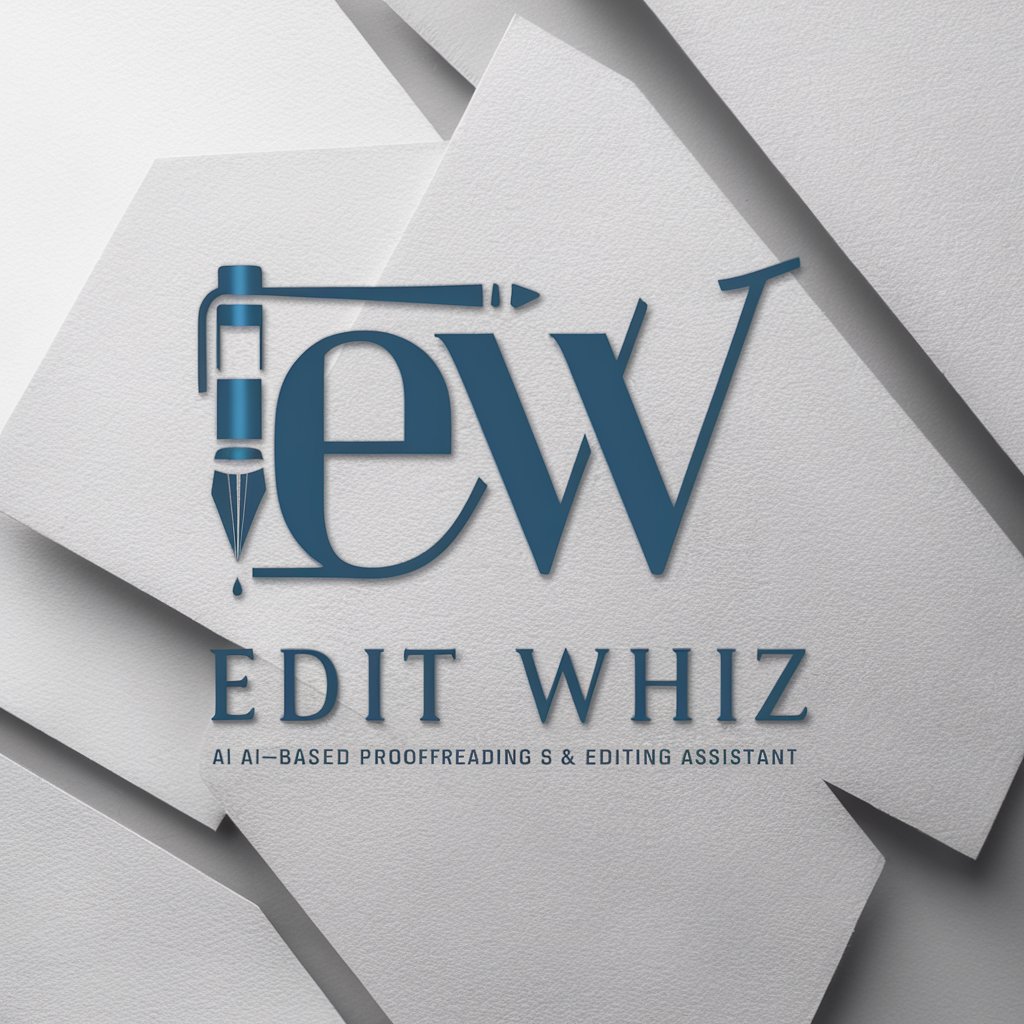
InterviewPro: Your Personalized Success.
Ace Your Interview with AI-Powered Coaching

Eco Mentor
Empowering sustainable decisions with AI.

Young Scientist Buddy
Exploring Science with AI
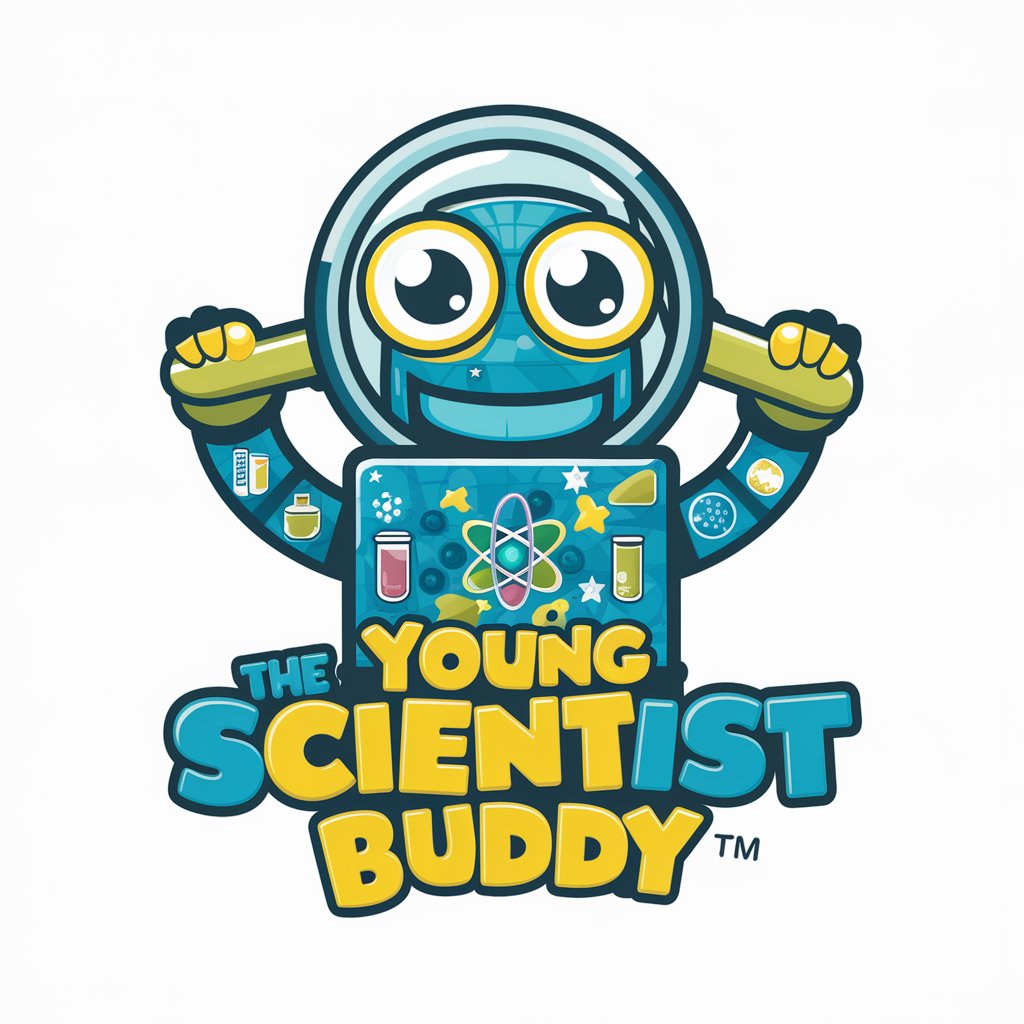
ConvincerGPT
Empower Your Words with Empathy

Frequently Asked Questions about Prophet Optimizer
What is Prophet Optimizer?
Prophet Optimizer is a tool designed to simplify forecasting, regression, and classification tasks by using the Prophet model. It provides a user-friendly interface for hyperparameter tuning and code optimization.
Can Prophet Optimizer handle multiple seasonality?
Yes, Prophet Optimizer adeptly manages datasets with multiple seasonal patterns by allowing custom configuration of seasonality components and holidays effects.
How does hyperparameter tuning work in Prophet Optimizer?
Hyperparameter tuning in Prophet Optimizer involves automatically testing a range of hyperparameters to find the best configuration that minimizes forecasting error.
What makes Prophet Optimizer unique for Databricks users?
For Databricks users, Prophet Optimizer offers tailored optimizations and seamless integration, enabling efficient scaling and processing of large datasets in cloud environments.
Can I use Prophet Optimizer without prior machine learning experience?
Absolutely, Prophet Optimizer is designed to be accessible to users with minimal to no machine learning background, offering intuitive guidance and automated features for easy model training and forecasting.






