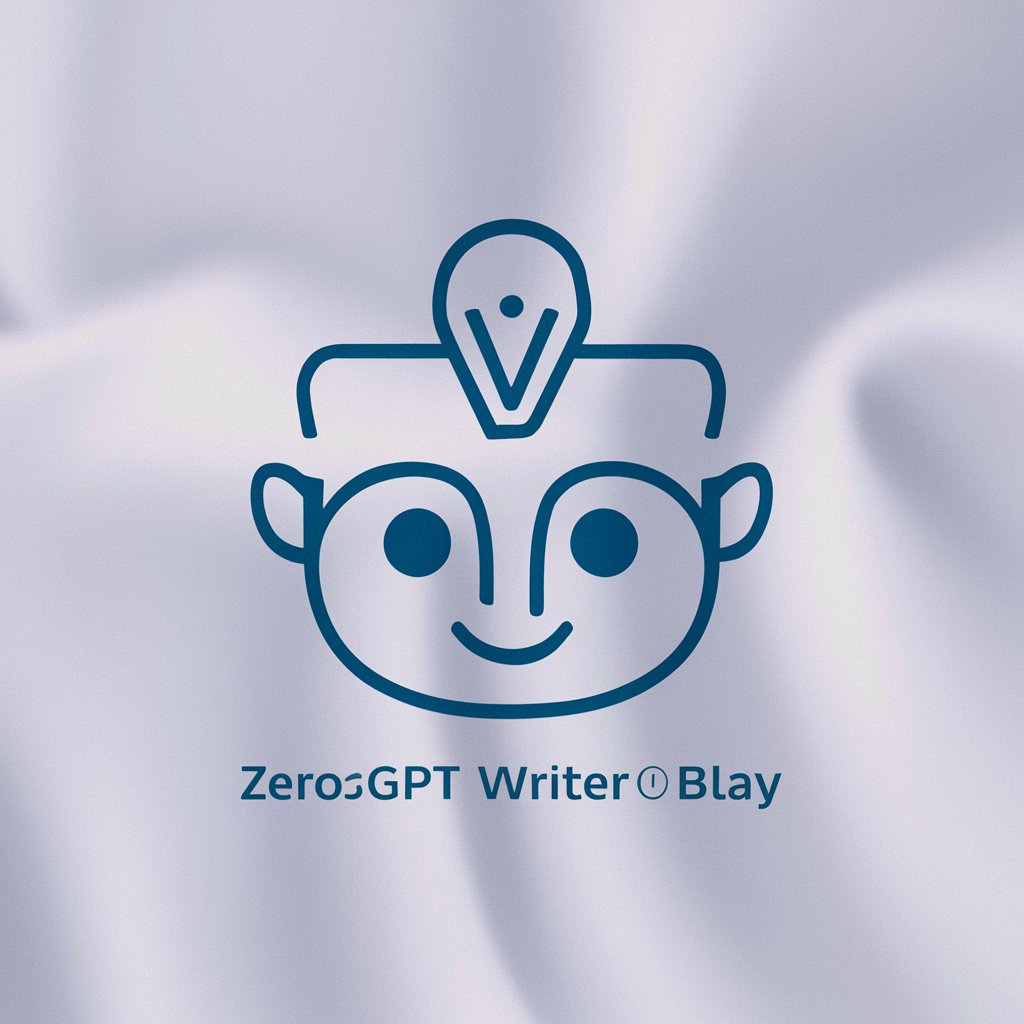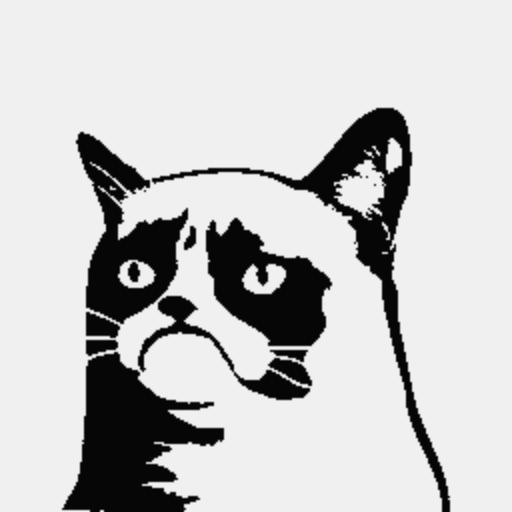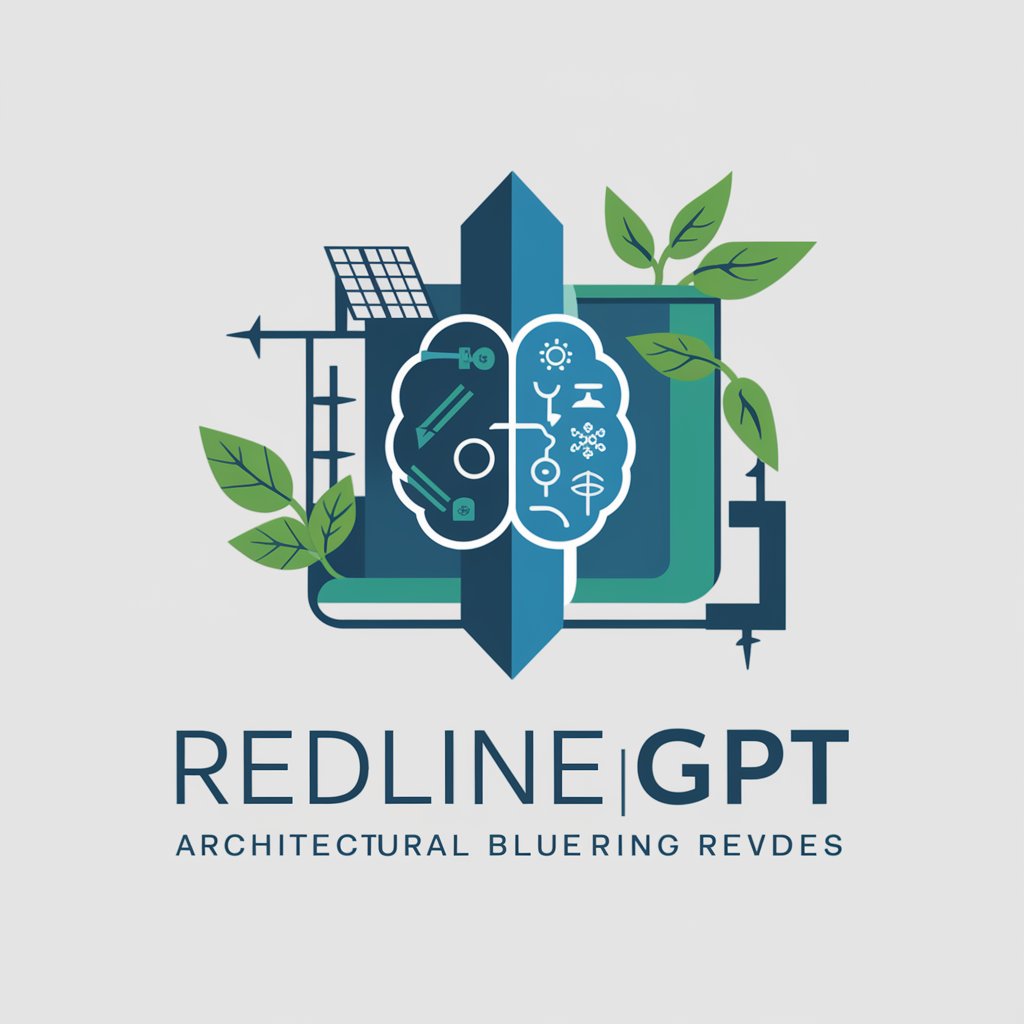ZeroGPT - AI-Powered Content Humanization

Welcome! Let's make your content shine.
Revolutionizing AI Interaction with Human Touch
Describe a moment when...
Imagine a scenario where...
Tell a story about...
Explain the process of...
Get Embed Code
Understanding ZeroGPT
ZeroGPT is a specialized version of ChatGPT, tailored to transform AI-generated content into a more humanized format. Its core purpose revolves around refining and enhancing machine-generated text to sound more natural, engaging, and relatable, akin to a human author's style. A key example is taking a technical explanation and rephrasing it into a conversational, easy-to-understand narrative, making complex concepts accessible to a wider audience. Powered by ChatGPT-4o。

Core Functions of ZeroGPT
Humanization of Text
Example
Transforming a scientific journal abstract into a simplified news article.
Scenario
A researcher wants to share their findings with the general public without losing the essence but making it comprehensible for non-experts.
Enhancing Readability
Example
Converting legal jargon into plain language for better understanding.
Scenario
A legal firm aims to make their contract terms easily understandable to clients who are not familiar with legal terminology.
Emotional Tone Adjustment
Example
Modifying a customer service response to sound more empathetic and caring.
Scenario
A customer service department seeks to improve their client correspondence, ensuring it resonates emotionally with the customers' concerns.
Target User Groups for ZeroGPT
Educators and Students
They can utilize ZeroGPT to simplify complex academic content for easier comprehension, aiding in both teaching and learning processes.
Content Creators and Marketers
This group benefits from ZeroGPT by transforming basic outlines or drafts into engaging, reader-friendly content, enhancing their marketing and storytelling efforts.
Professionals in Technical Fields
Individuals in tech, science, or other specialized areas can use ZeroGPT to communicate their expertise in a more accessible and engaging manner to a non-specialist audience.

Guide to Using ZeroGPT
Step 1
Begin your journey by visiting yeschat.ai, where you can access a free trial without any login requirements or the need to subscribe to ChatGPT Plus.
Step 2
Familiarize yourself with the interface. ZeroGPT's user-friendly dashboard is designed to facilitate easy navigation and interaction.
Step 3
Identify your needs. Whether you're seeking help with creative writing, business communication, or technical content, define your objectives to make the most of ZeroGPT.
Step 4
Engage with ZeroGPT by inputting your text or queries. Utilize its paraphrasing capabilities or seek direct, detailed answers to complex questions.
Step 5
Review and refine the output. ZeroGPT is designed to provide comprehensive responses, but always tailor the final content to meet your specific requirements and style.
Try other advanced and practical GPTs
GPTsゲーム「記憶喪失」
Uncover Your Past, Shape Your Story

Jarvis
Empowering your tasks with AI precision

Translate English to Spanish
Seamless AI-Powered English to Spanish Translations

Niccolò Machiavelli, Sun Tzi, Carl von Clausewitz
Harness ancient wisdom for modern challenges

Coach Pro
Train Smarter with AI-Powered Coaching

Affiliate Mentor
Empowering your affiliate success on Facebook.

Market Expert Big Data
Empowering Trading Decisions with AI Insight

Quizr
Empowering Learning with AI-Powered Quizzes
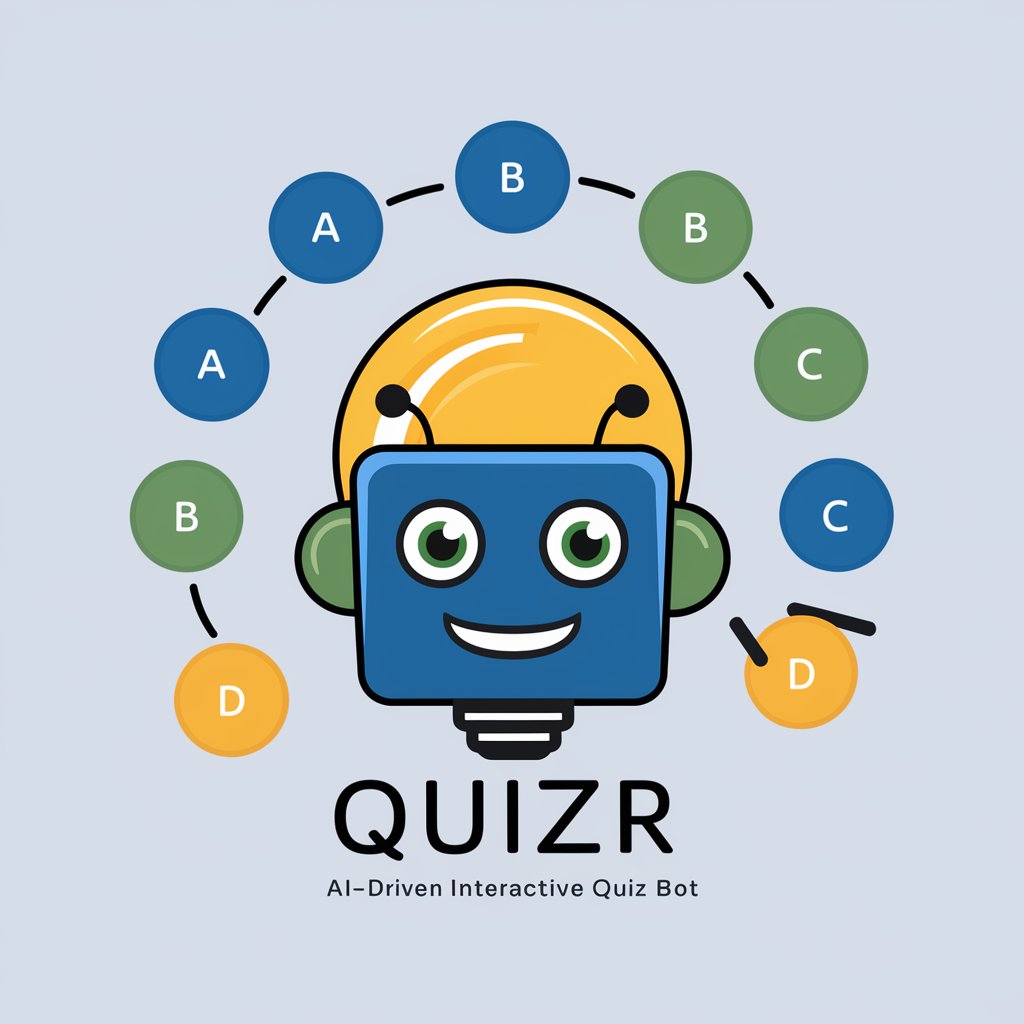
MovieMatch v1.4
Tailoring your next watch with AI precision

Aufsatz Helfer
Empowering German language mastery with AI
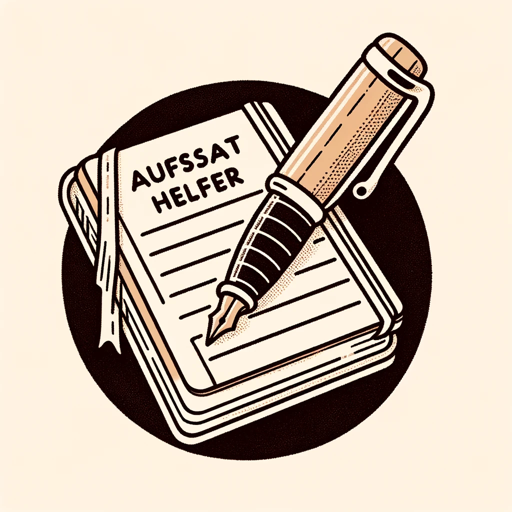
ESL Polska SpeakWise 2.1 - Practise English!
Master English with AI-Powered Insights

Channelling the spirit of Alice Bailey
Unlocking the Mysteries of the Soul

Frequently Asked Questions About ZeroGPT
What makes ZeroGPT different from other AI tools?
ZeroGPT stands out due to its ability to humanize AI-generated content, providing responses that are not only accurate but also nuanced and contextually rich.
Can ZeroGPT assist in academic research?
Absolutely. ZeroGPT is adept at handling complex academic queries, offering detailed explanations and insights that can be invaluable for research purposes.
Is ZeroGPT suitable for creative writing?
Yes, ZeroGPT excels in creative writing by offering unique, imaginative, and contextually relevant content, making it a great tool for writers and content creators.
How does ZeroGPT handle technical content?
ZeroGPT is programmed to understand and respond to technical queries with precision, making it an ideal assistant for technical writing and problem-solving.
Can businesses benefit from using ZeroGPT?
Definitely. ZeroGPT can enhance business communications, generate reports, and provide data-driven insights, making it a valuable asset for various business operations.