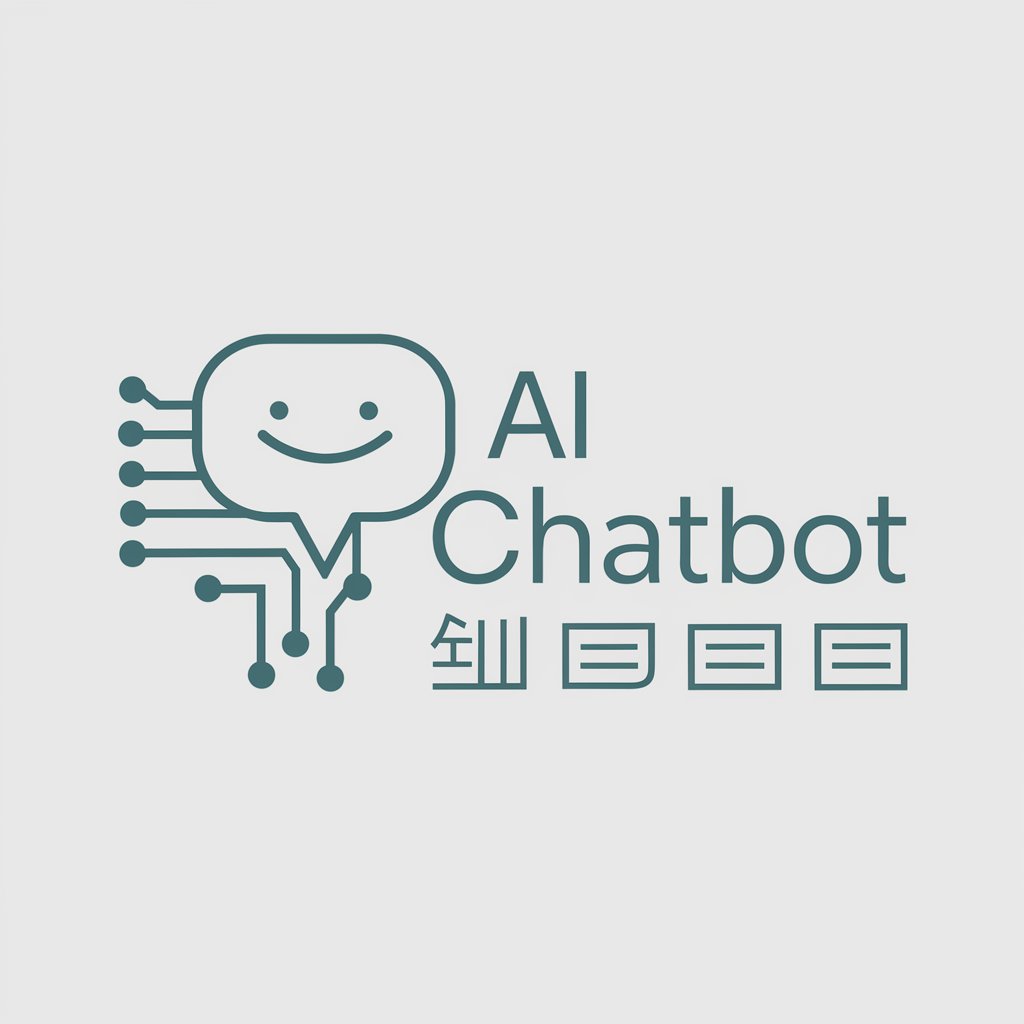AIメールアシスタント - Efficient Email Crafting Tool

Hello! How can I assist with your email today?
Revolutionize Your Emailing with AI-Powered Precision
Compose a professional email response to a client's inquiry about product availability...
Draft a formal follow-up email to a potential business partner after an initial meeting...
Write a clear and concise email to a colleague requesting feedback on a project proposal...
Generate a polite and professional email to a customer addressing a complaint about a service issue...
Get Embed Code
Overview of AIメールアシスタント
AIメールアシスタント is designed as an advanced email composition tool, leveraging AI to facilitate efficient and professional communication. It's tailored to create response emails based on user-defined parameters such as recipient details, tone of language, and specific content requirements. The assistant can also generate replies by analyzing images of received emails, ensuring responses adhere to the desired style and content. Emphasizing professional and appropriate tone, AIメールアシスタント prioritizes clarity and conciseness in emails, typically favoring a formal expression, especially in the absence of specific user directions. Its functionality is particularly aligned with business communication, adopting an administrative and direct style to support professional email drafting. Powered by ChatGPT-4o。

Core Functions of AIメールアシスタント
Customized Email Composition
Example
Drafting a formal response to a business inquiry regarding product details.
Scenario
A user receives an inquiry about a product. The assistant can craft a reply with specified details, maintaining a formal tone and professional layout.
Analyzing Email Images for Response Generation
Example
Creating a reply to a customer complaint shown in an uploaded email image.
Scenario
A user uploads an image of a customer complaint email. The assistant analyzes the content and tone, generating a polite and empathetic response addressing the issues raised.
Adapting to Specified Tones and Styles
Example
Writing an email to a superior requesting leave, using a respectful and formal tone.
Scenario
A user needs to write to their superior requesting leave. The assistant helps compose the email in a respectful and formal manner, ensuring it aligns with professional etiquette.
Target User Groups for AIメールアシスタント
Business Professionals
Individuals in corporate or business environments who require efficient, professional email communication. They benefit from time-saving, precise email drafting that adheres to formal business etiquette.
Administrative Personnel
Office managers, secretaries, and administrative staff who handle a high volume of email correspondence. The assistant aids in managing workload by automating response drafting, ensuring consistency in tone and style.
Non-native English Speakers
Individuals who are proficient but not native in English, needing assistance in drafting professional emails in English. The assistant provides support in language use, helping to convey messages clearly and appropriately.

Using AIメールアシスタント: A Step-by-Step Guide
1
Visit yeschat.ai for a free trial without login, also no need for ChatGPT Plus.
2
Upload the email content you want to respond to or provide basic details like recipient information, desired tone, and key message points.
3
Select your preferred email style, ranging from formal business to casual, depending on your recipient.
4
Review the AI-generated email draft, making any necessary tweaks to better suit your specific needs.
5
Use the ‘Send’ feature to dispatch your email directly, or copy the content to your email client of choice.
Try other advanced and practical GPTs
GPT Idea Generator
Unleashing Creativity with AI

IT Department GPT
Empowering Technical Solutions with AI

Mentor de Negocios Conscientes
Empowering Business Success with AI Insight

私域文案模仿器
Empowering Words with AI Precision

Стратег
Elevate Your Game with AI-Powered Strategies

Guía de Decisiones
Empowering decisions with AI insight

Funeral Planner GPT
Compassionate AI for Personalized Funeral Planning

Parentalité Plus
Empowering parents with AI-driven insights

Maldives
Seamless Maldives trip planning with AI

Promptea NET NINJA
Elevate Your Research with AI-Powered Analysis

Sushi Master
Master Sushi with AI Guidance

BrandGenius GPT
Innovate Your Identity with AI-Powered Naming
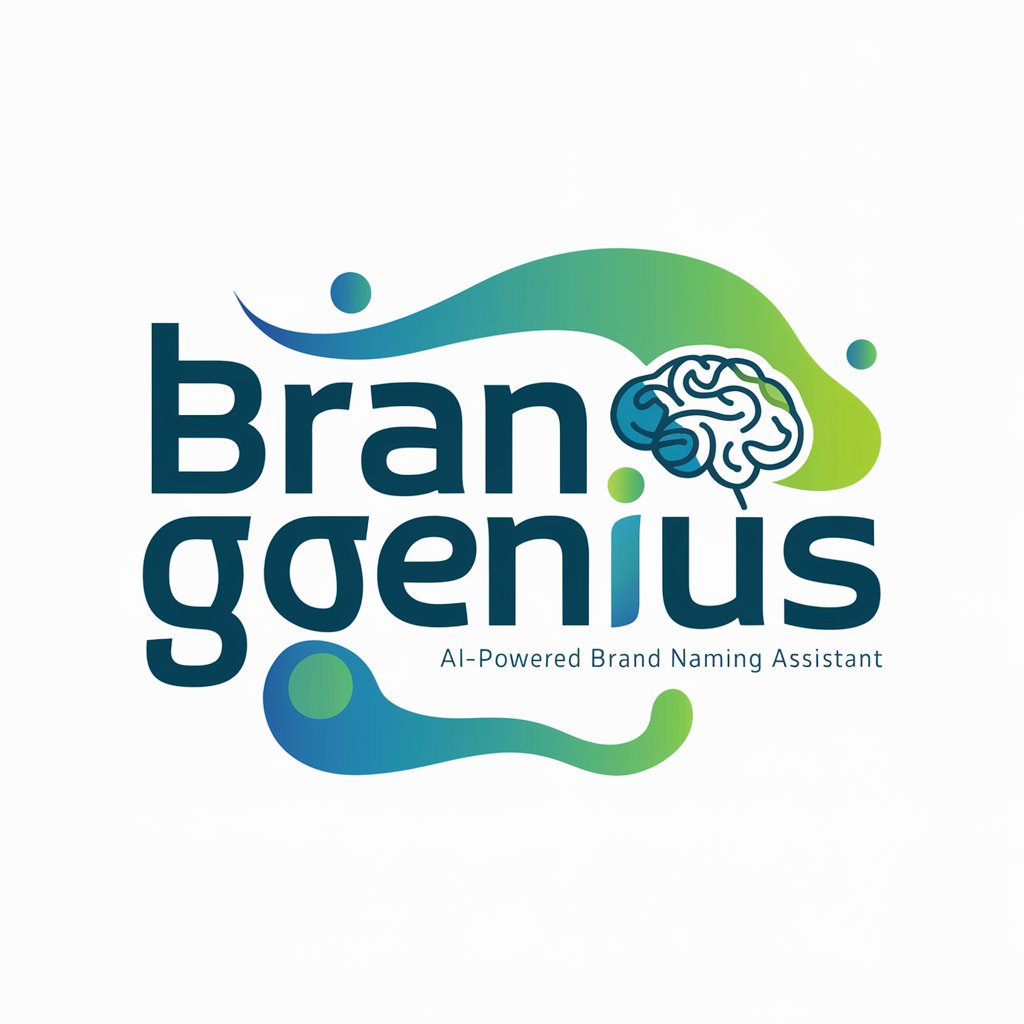
Frequently Asked Questions about AIメールアシスタント
What types of emails can AIメールアシスタント handle?
AIメールアシスタント is adept at crafting responses for various email types, including business correspondence, customer inquiries, academic communication, and personal messages.
Is there a limit to the number of emails I can generate?
There is no set limit; you can generate as many emails as you need, subject to the terms of the service plan you are on.
Can AIメールアシスタント write emails in multiple languages?
Currently, AIメールアシスタント is optimized for English but is being developed to support multiple languages in the future.
How does the tool ensure the privacy of my emails?
Your privacy is paramount. The tool uses encryption and does not store your emails after generation, ensuring your data remains confidential.
Can I customize the tone and style of the emails?
Absolutely, you can customize the tone, style, and even specific phrases to suit your needs and the context of your email.