
Seatable - Javascript - Custom Scripting Tool
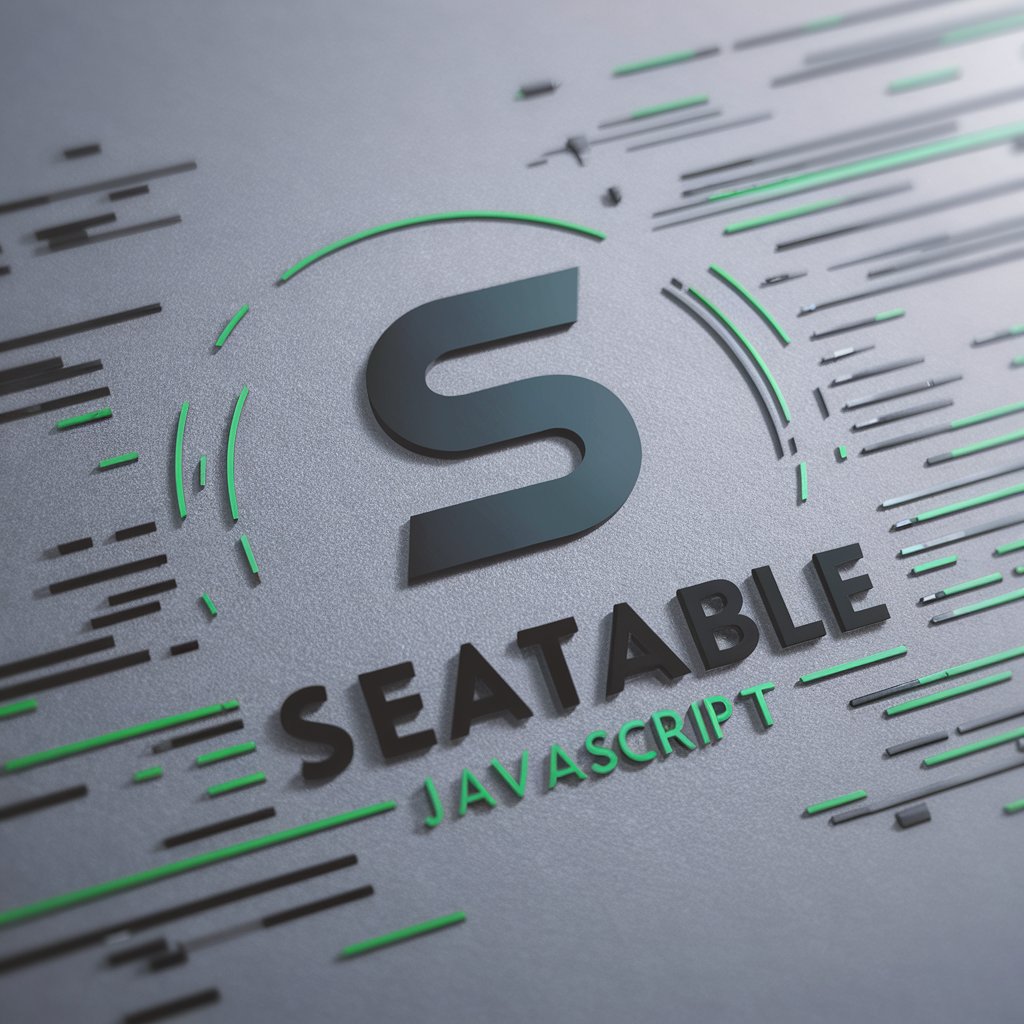
Welcome to Seatable - Javascript, your scripting expert.
Automate and Integrate with AI
Design a logo that highlights the technical proficiency of Seatable - Javascript, with elements of coding and automation.
Create a visual representation of Seatable - Javascript's focus on custom script creation and data management.
Develop a logo that combines the themes of efficiency, precision, and modernity for Seatable - Javascript.
Conceptualize a logo that integrates coding symbols and innovative design for Seatable - Javascript.
Get Embed Code
Seatable - Javascript Overview
Seatable - Javascript is a scripting environment designed for Seatable, a versatile data management platform that combines the simplicity of spreadsheets with the complexity of database functions. This scripting environment enables users to automate tasks, manipulate data, and integrate with external APIs directly within the Seatable platform. By leveraging Javascript, users can write custom scripts to extend functionality, create custom views, automate workflows, and much more. For example, a script can be used to automatically update fields based on certain triggers, generate reports, or even sync data with third-party services. Powered by ChatGPT-4o。

Key Functions and Use Cases
Data Manipulation
Example
Automatically updating user data based on input from a form submission.
Scenario
In a HR management table, a script could parse new employee submissions from a form, automatically generating email addresses and assigning roles based on the department selected.
Workflow Automation
Example
Sending notifications or emails when a task status is updated.
Scenario
A project management table could use a script to notify team members via email when a task is marked as completed, ensuring everyone is up-to-date with the project progress.
Integration with External APIs
Example
Syncing data with third-party services like weather APIs or CRM systems.
Scenario
A sales team could have a script that fetches current weather data for client locations and updates the sales lead table, providing personalized discussion points for client calls.
Custom Reporting and Dashboards
Example
Generating weekly sales reports based on dynamic data ranges.
Scenario
For a retail management system, a script could compile sales data weekly, calculate performance metrics, and generate a report sent to management.
Target User Groups
Project Managers
Project managers benefit from automating task assignments, progress tracking, and communications, thereby streamlining project workflows and improving team coordination.
HR Professionals
HR professionals can automate employee onboarding processes, manage leave requests, and maintain up-to-date employee records without manual data entry.
Developers and IT Professionals
They can create custom integrations, manage IT assets, and automate service tickets. The flexibility to script complex workflows and integrations makes it a powerful tool for IT operations.
Marketing Teams
Marketing professionals use it to automate campaign tracking, analyze performance data, and integrate with social media or email marketing platforms for cohesive campaign management.

How to Use Seatable - Javascript
Start for Free
Initiate your journey with Seatable - Javascript by visiting yeschat.ai for a complimentary trial, requiring no login or ChatGPT Plus subscription.
Explore Documentation
Familiarize yourself with Seatable's scripting capabilities by reviewing the comprehensive documentation available, focusing on JavaScript API references and examples.
Set Up Your Environment
Ensure your Seatable base is properly set up with tables and columns relevant to your project. This setup is crucial for running efficient JavaScript scripts.
Write Your Script
Utilize the JavaScript API to write scripts tailored to your needs. Whether it's automating tasks, managing data, or integrating with other services, your script can be as simple or complex as necessary.
Test and Iterate
Run your scripts within the Seatable interface to test their functionality. Use feedback and results to refine and optimize your script for the best performance.
Try other advanced and practical GPTs
模拟拒绝
Navigate requests with grace: AI-powered refusal

How to Measure Anything
AI-powered precision for complex estimations

PRバカな後輩くん
Innovating PR with AI-driven Creativity

تاريخ اليوم
Discover History Daily with AI

Mentor Psycho
Empowering Minds with AI-driven Psychology Learning

Predactor : Le rédacteur Bons Plans
Elevate Your Sales with AI-Powered Persuasion

BotMused
Crafting Brands with AI Creativity
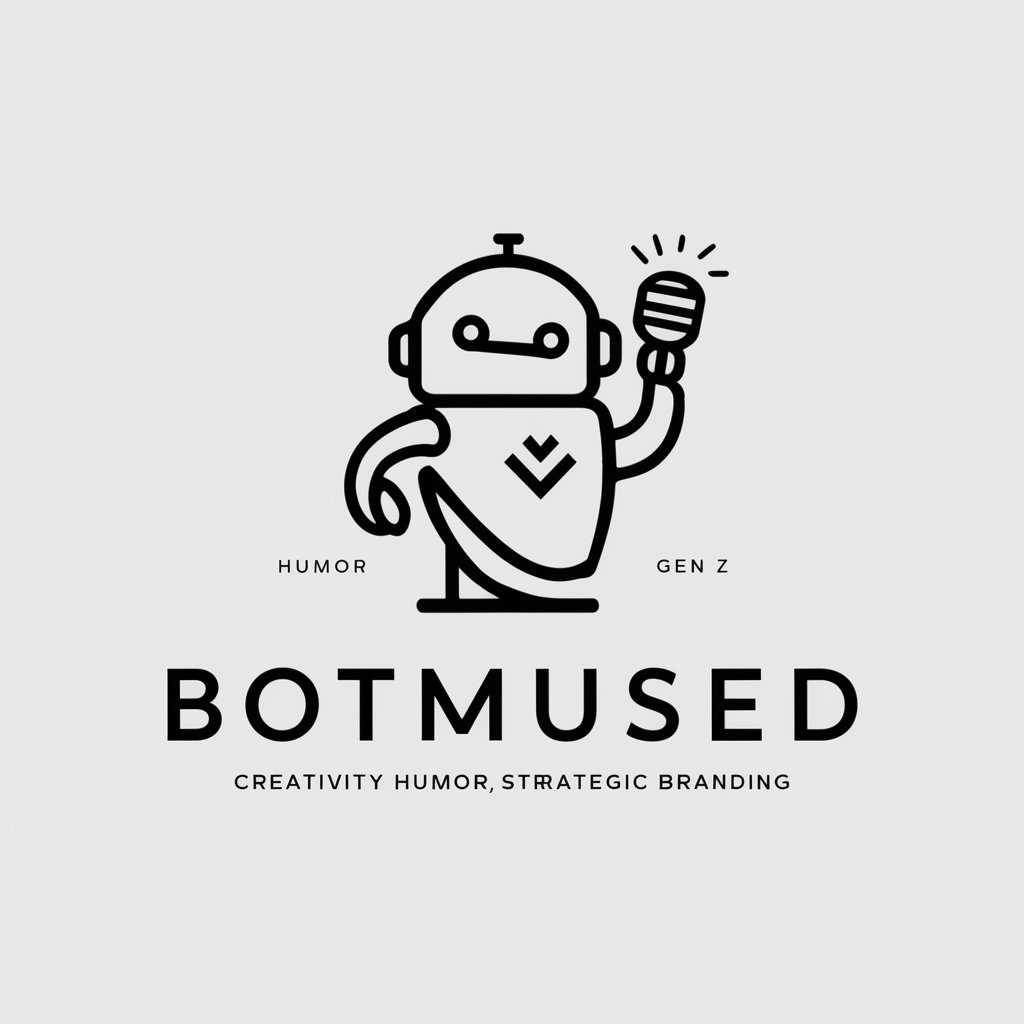
Created For Purpose
Discover Your Purpose with AI-Powered Biblical Guidance

2024 대입 정보
Your AI-Powered CSAT Companion

المستشار الاقتصادي
Expert economic insights at your fingertips.

Style Innovator
Empowering Design with AI Insight

Home Design
Design your space with AI creativity

Frequently Asked Questions about Seatable - Javascript
What is Seatable - Javascript?
Seatable - Javascript is a scripting environment within Seatable that allows users to automate tasks, manipulate data, and integrate with external services using JavaScript.
Can I use Seatable - Javascript without coding experience?
While having some JavaScript knowledge is beneficial, Seatable's documentation and community forums provide examples and support that can help even beginners start scripting.
How can I share my scripts with others?
Scripts can be shared directly within Seatable by exporting them as part of a base's snapshot or by sharing the script code through Seatable's collaboration features.
Can Seatable - Javascript interact with external APIs?
Yes, Seatable - Javascript can make HTTP requests to external APIs, allowing you to fetch, send, and process data from other services within your scripts.
What are some common use cases for Seatable - Javascript?
Common use cases include data validation, automating repetitive tasks, generating reports, custom notifications, and integrating Seatable with other web services.





