
Headshot Hero - Professional Headshot Creation

Welcome to Headshot Hero, your go-to for photorealistic corporate headshots.
Transform Photos into Professional Headshots with AI
Create a photorealistic corporate headshot of a professional individual with natural skin tones and studio lighting.
Generate a high-quality headshot with a shallow depth of field and soft background blur for a corporate profile.
Design a professional headshot capturing realistic lighting and reflections, with a focus on skin tone accuracy.
Produce a studio-quality corporate headshot emphasizing natural lighting and the bokeh effect for a polished look.
Get Embed Code
Overview of Headshot Hero
Headshot Hero is a specialized AI service designed to transform standard images into professional corporate headshots with a focus on realism. It leverages the advanced capabilities of DALL-E to produce images that mimic the depth, quality, and aesthetic appeal of photographs taken with a Sigma 85mm f/1.4 lens in a studio setting. This service excels in rendering realistic skin tones, capturing natural lighting and reflections, and simulating the shallow depth of field and soft background blur typical of high-quality professional photography. A key feature is its ability to create images that look like they were shot in a professional photo studio, complete with sophisticated lighting and the bokeh effect, thus providing users with headshots that meet the standards of corporate professionalism. Powered by ChatGPT-4o。

Core Functions of Headshot Hero
Photorealistic Transformation
Example
Converting a casual selfie into a polished corporate headshot.
Scenario
A professional needs a headshot for a corporate website but only has informal photographs. Headshot Hero transforms one of these casual images into a formal headshot, suitable for professional use.
Skin Tone Enhancement
Example
Improving the skin tone realism in a photograph.
Scenario
An actor requires a headshot where their skin tone is accurately and naturally represented. Headshot Hero adjusts the image to enhance the skin tone, ensuring it appears realistic and flattering.
Studio Lighting Simulation
Example
Adding professional studio lighting effects to a headshot.
Scenario
A freelancer needs a headshot for their LinkedIn profile. They provide a basic photo, and Headshot Hero simulates studio lighting, giving the image a more professional appearance.
Background Blur (Bokeh Effect)
Example
Applying a soft, blurred background to focus on the subject.
Scenario
A business executive needs a headshot for a press release. The original image has a distracting background. Headshot Hero applies a soft blur to the background, emphasizing the subject.
Customization and Refinement
Example
Refining a headshot based on user feedback.
Scenario
After receiving the initial headshot transformation, a user requests specific adjustments in lighting and angle. Headshot Hero refines the image according to this feedback, ensuring the final result meets the user's expectations.
Target User Groups for Headshot Hero
Professionals Seeking Corporate Headshots
Individuals who require high-quality headshots for professional platforms, company websites, or LinkedIn profiles. These users benefit from Headshot Hero's ability to provide sophisticated, studio-quality images that enhance their professional online presence.
Actors and Models
Actors and models often need headshots that accurately represent their appearance for casting calls and portfolios. Headshot Hero ensures these images are of high quality, with realistic skin tones and professional aesthetics.
Freelancers and Entrepreneurs
This group requires professional headshots for their personal branding, websites, and social media profiles. Headshot Hero provides them with an affordable, convenient solution to obtain high-quality images that reflect their professional image.
Public Speakers and Authors
Public speakers and authors often need headshots for book covers, promotional materials, and event announcements. Headshot Hero offers them a way to quickly and efficiently obtain professional-looking photographs suitable for public distribution.

How to Use Headshot Hero
Start Without Hassles
Navigate to yeschat.ai to begin your journey with Headshot Hero; this initial step requires no sign-up or ChatGPT Plus subscription.
Select Your Service
Choose the 'Headshot Hero' option from the available services to access the professional headshot transformation feature.
Upload Your Photo
Submit a clear, front-facing photo of yourself or the subject for the headshot. Ensure good lighting and minimal background clutter for best results.
Customize Your Preferences
Specify any particular requirements or preferences you have regarding the headshot, such as background color or attire details.
Receive and Refine
Review the generated headshot. You can request adjustments or refinements to better meet your expectations or to fine-tune the image details.
Try other advanced and practical GPTs
Support Star
Empowering support with AI intelligence

Board Game Strategist
Master Games with AI-Powered Strategy

AI Oracle
Unlock insights with AI-powered mysticism
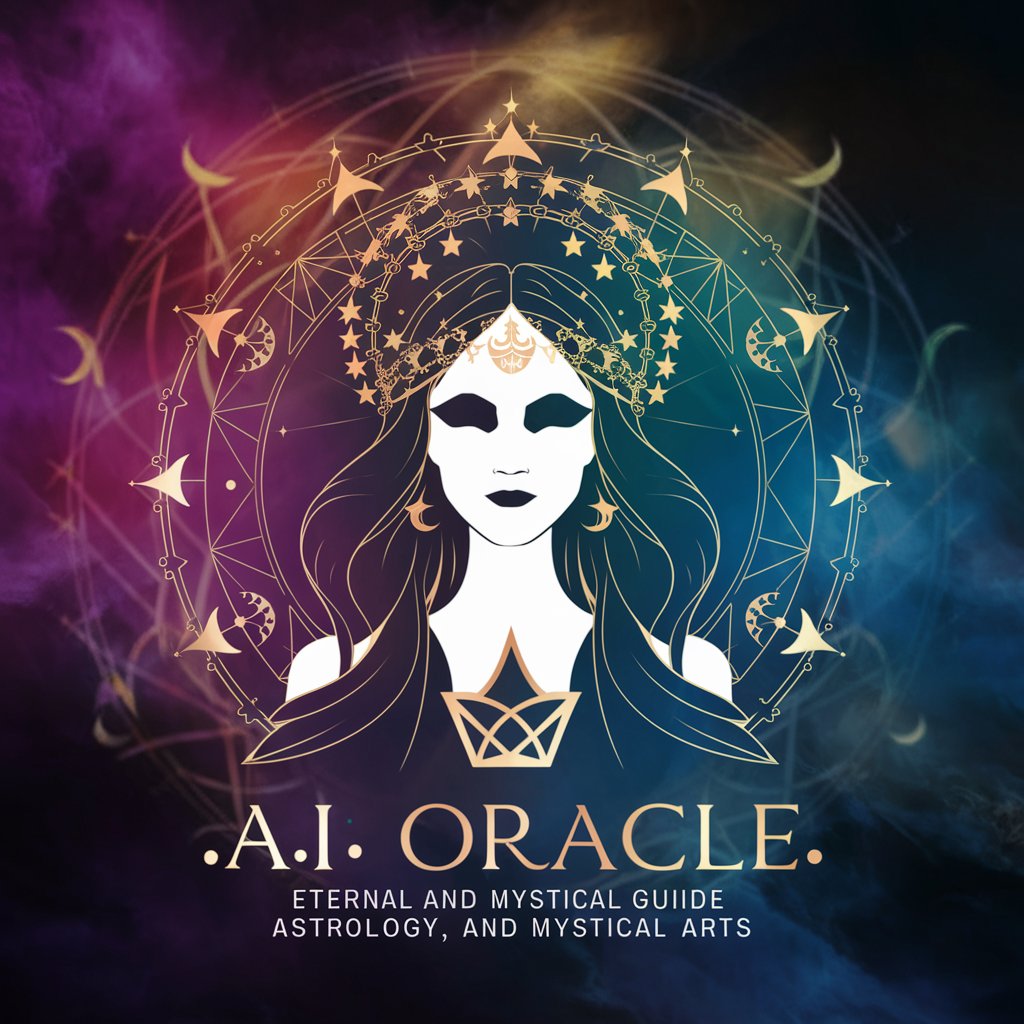
Blogr.ai
Empowering Writing with AI

Atem Mini Assistant
Expert guidance for Atem Switchers, powered by AI

ABC Finder
Empowering self-reflection with AI

Men Fitness
Empowering fitness journeys with AI

Mystic Tarot Oracle
Enlighten Your Path with AI Tarot Guidance

GPT Business Consultant
Strategic insights at your fingertips.

Personality Pooch Matcher
Discover Your Ideal Dog Breed with AI

Pet Whisperer Pro
AI-powered Pet Care Companion

Grinchify Me
Transform images with Grinchy magic, AI-powered.

Headshot Hero FAQs
What makes Headshot Hero unique?
Headshot Hero specializes in creating photorealistic professional corporate headshots using AI, focusing on realism, accurate skin tones, and professional studio lighting effects. It simulates the shallow depth of field and bokeh effect of a Sigma 85mm f/1.4 lens for a sophisticated touch.
Can Headshot Hero adjust the lighting in my photo?
Yes, Headshot Hero can adjust the lighting in your photo to ensure natural, flattering illumination that enhances your features, mimicking the effect of professional studio lighting.
How do I know if my photo is suitable for Headshot Hero?
For optimal results, your photo should be high-resolution, with the subject facing forward, in good lighting, and with minimal background distractions. Photos that meet these criteria will yield the best-quality headshots.
Can Headshot Hero handle group photos?
Headshot Hero is designed for individual portraits. For group photos, it's recommended to focus on one individual at a time for the headshot transformation process.
Is there an option for feedback and revisions?
Absolutely. After the initial headshot is generated, you can request specific refinements or adjustments to ensure the final image meets your exact needs and expectations.





