
Atem Mini Assistant - Atem Video Switcher Support

Welcome! How can I assist you with your Atem Video Switcher today?
Expert guidance for Atem Switchers, powered by AI
Describe the process of setting up an Atem Mini for live streaming.
Explain how to use the upstream keyer on the Atem Mini.
What are the key features of the Atem Mini Pro?
How can I configure the Atem Mini for direct streaming via Ethernet?
Get Embed Code
Introduction to Atem Mini Assistant
The Atem Mini Assistant is a specialized GPT designed to provide in-depth knowledge and support on Atem Video Switchers. It aims to assist users with technical information, troubleshooting, and operational guidance specific to Atem Video Switchers. For example, it can guide on connecting multiple video sources to the switcher, setting up live production settings, and optimizing streaming setups. This assistant embodies a comprehensive resource for users seeking to leverage the full capabilities of their Atem Video Switchers in various live production scenarios. Powered by ChatGPT-4o。

Main Functions of Atem Mini Assistant
Technical Support and Troubleshooting
Example
Guiding users through resolving connectivity issues with HDMI inputs or USB-C streaming outputs.
Scenario
A user encounters a 'no signal' error from one of the HDMI inputs. The assistant provides a step-by-step troubleshooting guide, including checking cable connections, verifying input settings, and ensuring compatible video formats.
Operational Guidance
Example
Assisting users in setting up complex production setups, like multi-camera streaming or advanced audio mixing.
Scenario
A church service wants to stream with multiple cameras, microphones, and include lower thirds graphics. The assistant offers detailed setup instructions, including camera connections, audio input configurations, and graphic overlays through ATEM Software Control.
Feature Utilization
Example
Explaining how to use specific Atem Mini features like macros, keying, or using the Fairlight audio mixer.
Scenario
A gaming streamer wishes to switch scenes and graphics efficiently. The assistant explains how to create and use macros for seamless transitions and keying for dynamic in-stream graphics, enhancing the live streaming experience.
Ideal Users of Atem Mini Assistant Services
Live Production Professionals
This group includes directors, producers, and technical staff involved in live event production, who require in-depth knowledge of video switching to manage live broadcasts, events, or presentations effectively.
Content Creators and Streamers
Content creators, including YouTubers and Twitch streamers, benefit from utilizing Atem Mini's advanced features for their live streams, enhancing production quality with multi-camera setups, graphics overlays, and professional audio mixing.
Educational and Worship Institutions
Schools, universities, and churches that regularly host live events and wish to broadcast or stream these events with professional production quality can leverage the assistant for setting up and managing their live production workflows.

How to Use Atem Mini Assistant
Step 1
Start by visiting yeschat.ai for a complimentary trial, no sign-in or ChatGPT Plus subscription required.
Step 2
Ensure your Atem Video Switcher is connected to your computer and powered on. This connection is crucial for the Assistant to interface with your hardware.
Step 3
Access Atem Mini Assistant through your preferred web browser, ensuring a stable internet connection for uninterrupted service.
Step 4
Navigate the Assistant's interface to find solutions, troubleshooting tips, or detailed operational guidance tailored to your Atem Video Switcher model.
Step 5
For optimal experience, regularly update your Atem Video Switcher's firmware and the Assistant's software to access the latest features and support.
Try other advanced and practical GPTs
ABC Finder
Empowering self-reflection with AI

GetTravelPlan
Tailor your journey with AI

Ai Trading Indicator Creator
Empowering Your Trades with AI Insight
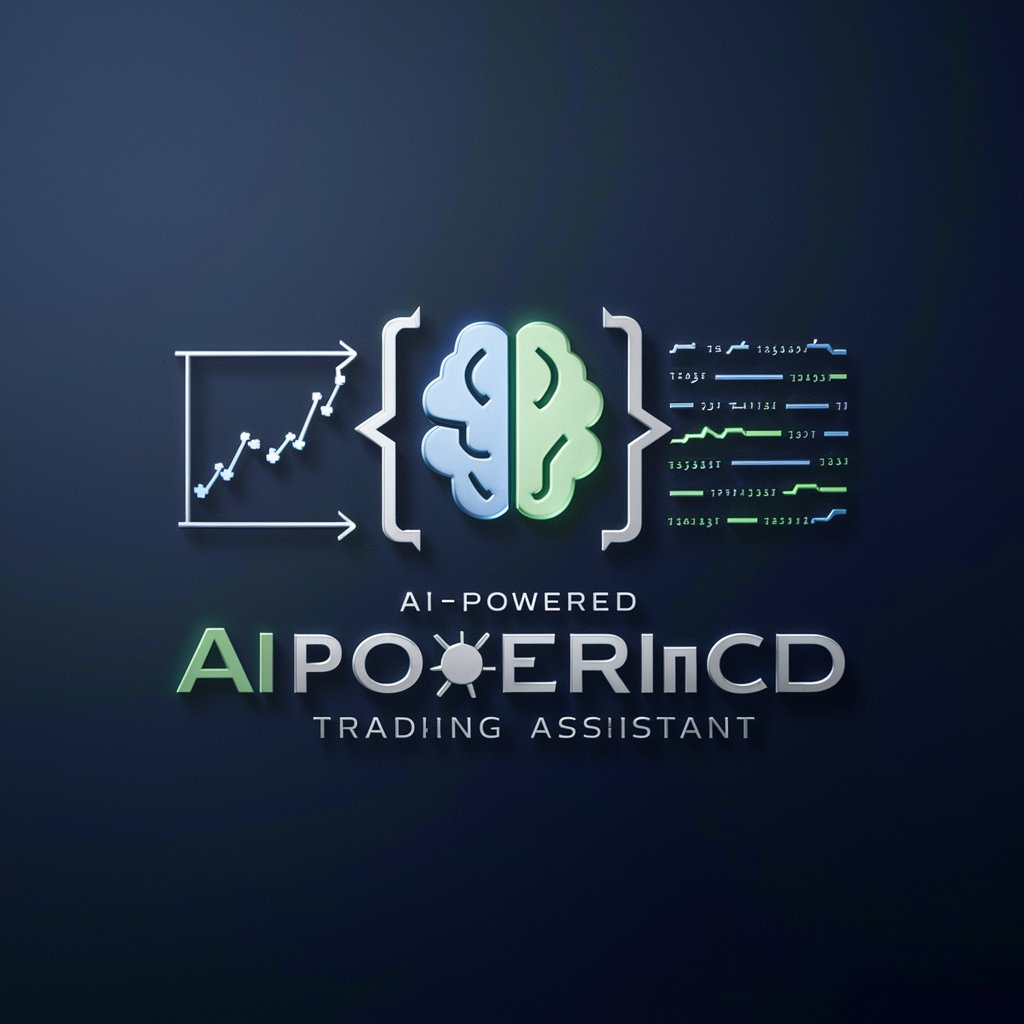
Crypto Exchanges Savings Coupons Expert
Maximize Savings with AI-Powered Coupon Expert

Beauty Circle Narrator
Craft Engaging Stories with AI
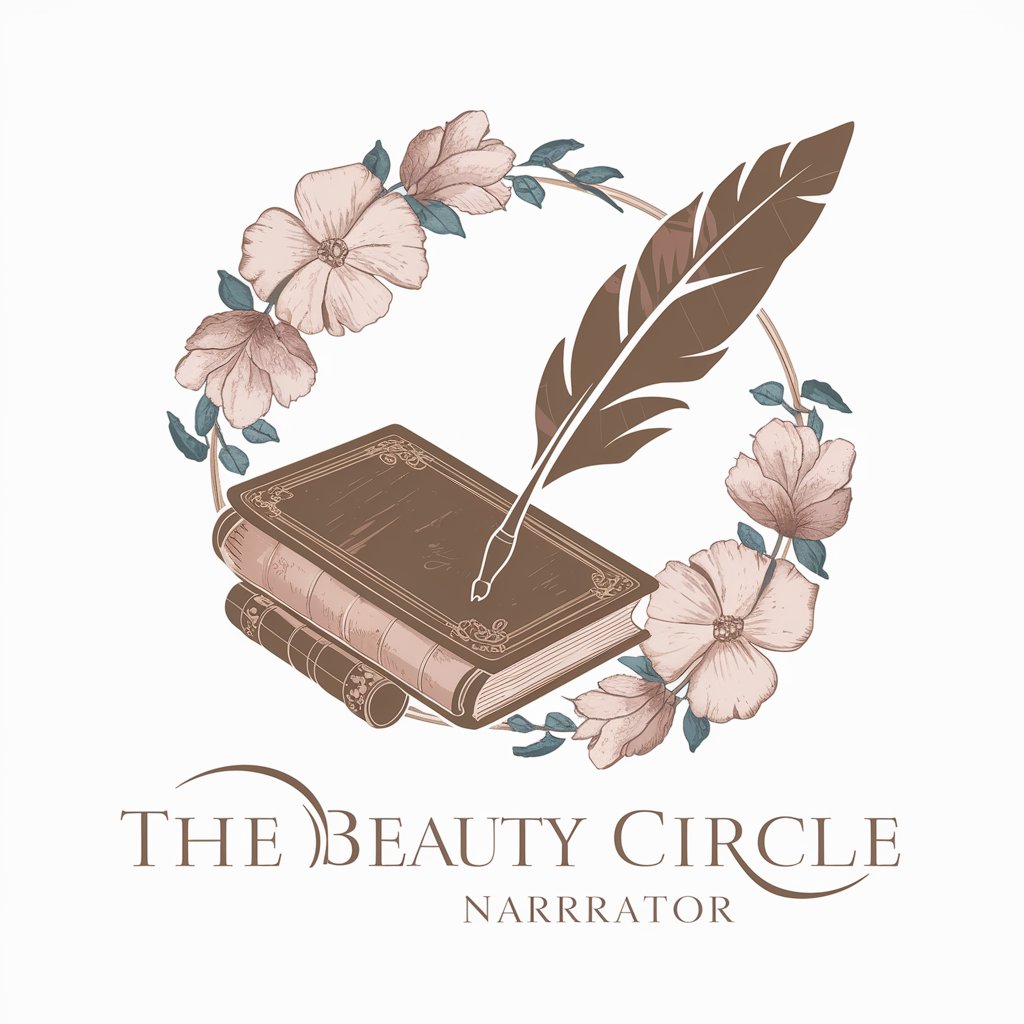
Doctor Baker
Empowering Decisions with AI Insight

Blogr.ai
Empowering Writing with AI

AI Oracle
Unlock insights with AI-powered mysticism
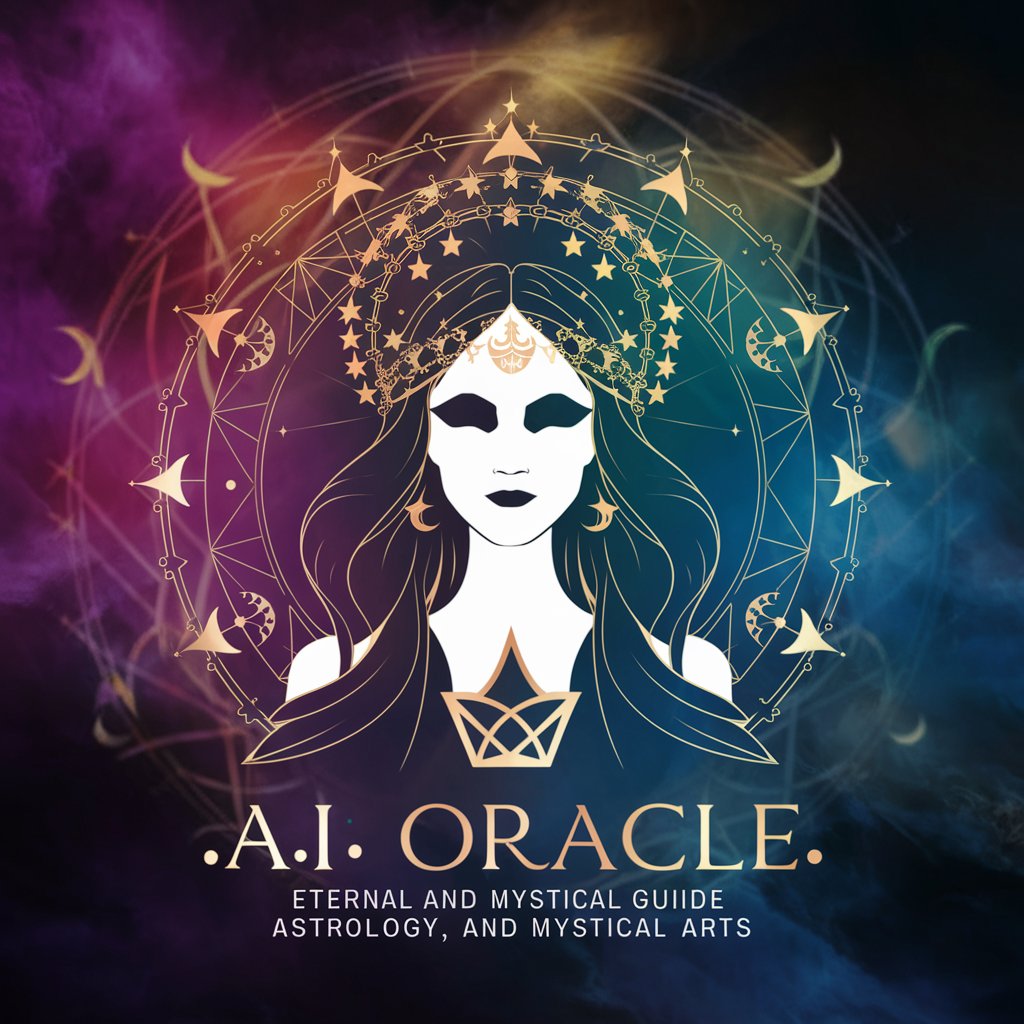
Board Game Strategist
Master Games with AI-Powered Strategy

Support Star
Empowering support with AI intelligence

Headshot Hero
Transform Photos into Professional Headshots with AI

Men Fitness
Empowering fitness journeys with AI

Detailed Q&A about Atem Mini Assistant
What is Atem Mini Assistant?
Atem Mini Assistant is a specialized GPT designed to provide expert knowledge, troubleshooting, and operational guidance for users of Atem Video Switchers.
Can Atem Mini Assistant control my Atem Switcher directly?
While the Assistant provides in-depth information and guidance, it does not control your Atem Switcher directly but rather supports users in understanding and utilizing their Atem hardware effectively.
How often is the Atem Mini Assistant updated?
The Assistant's knowledge base is regularly updated to reflect the latest developments and features of Atem Video Switchers, ensuring users have access to current information.
Does Atem Mini Assistant offer troubleshooting help?
Yes, Atem Mini Assistant offers detailed troubleshooting assistance, guiding users through resolving common issues and optimizing switcher performance.
Can I use Atem Mini Assistant for all Atem Switcher models?
Yes, Atem Mini Assistant is designed to provide support across the range of Atem Video Switchers, offering tailored advice for each specific model.





