
Webflow Assistant - Webflow Design & SEO Assistant

Welcome! How may I assist you with your Webflow project today?
Empowering Webflow projects with AI
Describe the main features of Webflow that assist in responsive web design.
Explain the process of integrating third-party APIs into a Webflow project.
Outline the steps to create a custom CMS collection in Webflow.
Discuss the best practices for optimizing Webflow sites for SEO.
Get Embed Code
Overview of Webflow Assistant
Webflow Assistant is designed to serve as an intelligent support tool tailored for users working within the Webflow ecosystem. Its primary aim is to enhance the user experience by providing expert guidance, troubleshooting tips, and personalized advice for designing, developing, and managing websites using Webflow. Whether you're encountering a complex design challenge, seeking advice on best practices for responsive design, or needing assistance with Webflow's CMS capabilities, Webflow Assistant is equipped to offer comprehensive support. For example, if a user is struggling to implement a custom interaction or animation, Webflow Assistant can provide step-by-step guidance on how to use Webflow's interactions and animations tools effectively. Powered by ChatGPT-4o。

Core Functions of Webflow Assistant
Guided Tutorials
Example
Providing a walkthrough for creating a multi-level dropdown menu.
Scenario
A user is designing a complex navigation structure and needs assistance. Webflow Assistant offers a step-by-step tutorial, including selecting the appropriate components and customizing them to fit the site's design.
Troubleshooting Assistance
Example
Identifying and resolving issues with responsive design settings.
Scenario
When a user's website does not display correctly on mobile devices, Webflow Assistant can help diagnose the problem, suggesting adjustments to layout, container sizes, or breakpoints.
Best Practices Advice
Example
Optimizing site performance by efficiently structuring the CMS.
Scenario
For users looking to optimize their site's loading time, Webflow Assistant provides insights into structuring the CMS content and leveraging Webflow's asset management features for better performance.
Custom Code Integration Support
Example
Incorporating custom JavaScript for advanced site functionalities.
Scenario
Assisting users in adding custom scripts to their Webflow projects to extend functionality beyond the platform's native tools, including troubleshooting script errors and ensuring compatibility.
Who Benefits from Webflow Assistant?
Designers and Developers
This group benefits from detailed, technical guidance on utilizing Webflow's advanced design and development features, enabling them to efficiently transform their creative visions into fully functional websites.
Digital Marketing Professionals
Marketers can leverage Webflow Assistant to create and manage content-rich sites with ease, using advice on SEO, CMS, and integrations to enhance their online presence and campaign effectiveness.
Business Owners and Entrepreneurs
For those looking to quickly establish an online presence, Webflow Assistant provides practical advice on site layout, e-commerce functionality, and branding to create impactful, professional websites.
Educators and Students
This group finds value in Webflow Assistant as a learning resource, offering comprehensive tutorials and insights into web design and development principles, aiding in the academic and professional growth of students and educators alike.

Guidelines for Using Webflow Assistant
Begin your journey
Start by visiting yeschat.ai to access a free trial of the Webflow Assistant without the need to log in or subscribe to ChatGPT Plus.
Explore capabilities
Familiarize yourself with the Assistant's features and tools, which can assist in web design, content generation, and technical troubleshooting within the Webflow platform.
Identify your needs
Determine the specific tasks you need help with, whether it's designing a responsive website, implementing SEO strategies, or customizing interactions and animations.
Interact effectively
Use clear and specific queries when interacting with the Assistant to ensure the most accurate and helpful responses. Include details about your project for tailored advice.
Apply insights
Implement the guidance and solutions provided by the Assistant into your Webflow projects. Experiment with suggested tips and best practices for optimal results.
Try other advanced and practical GPTs
SocialPosterGPT
Elevate Your Social Media Game with AI

Alex the Operations Genius
AI-Powered Ethical Operations Advisor
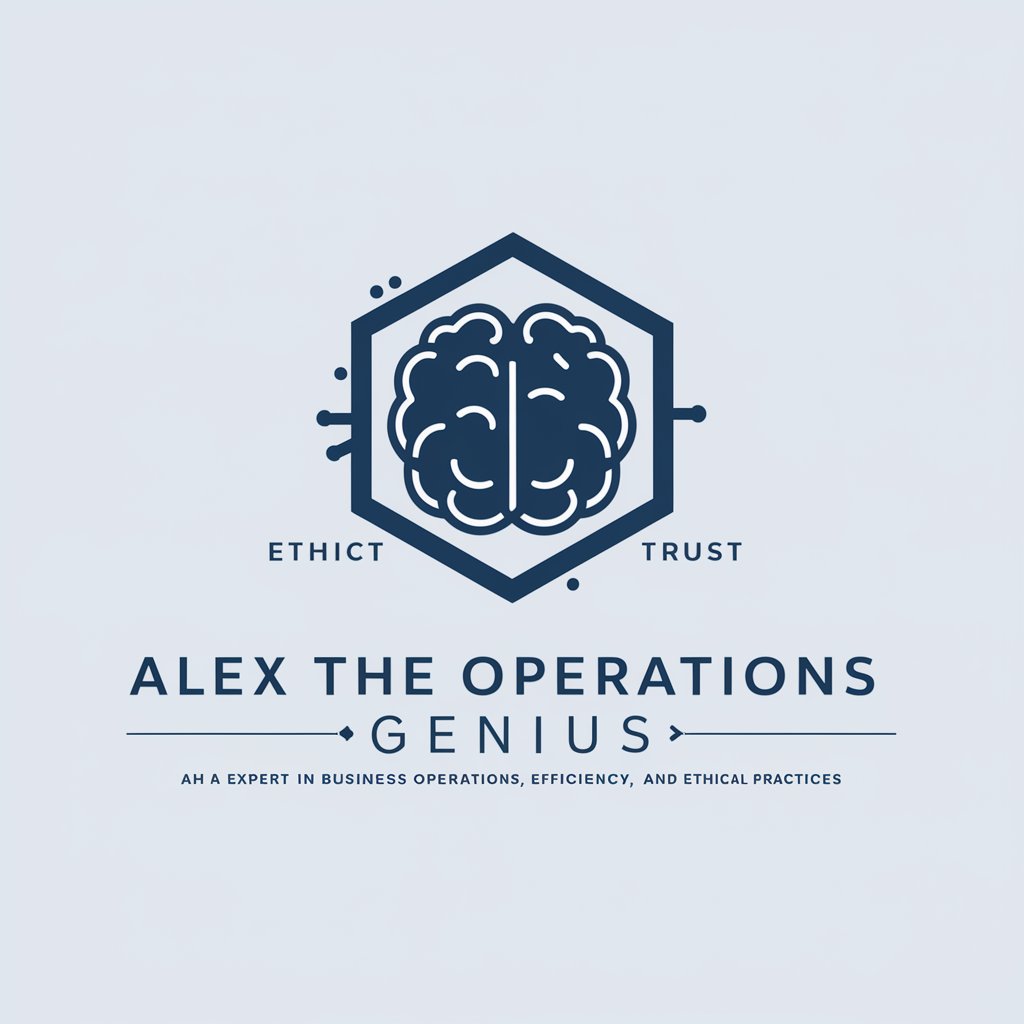
Meditation Room
Empowering your meditation journey with AI

✴️ Stomble Upont lv3
Uncover the Wonder of Learning with AI

Travel Guide Brain✈️
Personalized travel planning at your fingertips.

Music Maestro
Elevate Your Music with AI-Powered Insights

Philanthropy Advisor By TR Leadership
Empowering Philanthropy with AI

Test Engineer
Empowering Precision in Testing with AI

Parlez-Pro French Immersion
Immerse in French with AI-powered conversations

Waveform Wizard
Empowering Your Audio Creativity with AI

Korean Grammar Master
Mastering Korean Grammar with AI Precision

!Health Master!
Empowering Your Health Journey with AI

Frequently Asked Questions About Webflow Assistant
What is Webflow Assistant?
Webflow Assistant is an AI-powered tool designed to provide users with guidance, advice, and support for projects created in the Webflow platform. It offers solutions for design, SEO, and technical issues.
Can Webflow Assistant help with SEO optimization?
Yes, it can guide you through optimizing your website for search engines, including keyword advice, meta tags configuration, and improving site structure for better indexing.
How can I use Webflow Assistant to improve my site's design?
The Assistant provides tips on responsive design, color theory, typography, and best practices for UI/UX, helping you enhance the visual appeal and usability of your site.
Is Webflow Assistant capable of troubleshooting technical issues?
Yes, it can help identify and offer solutions for common technical problems encountered within the Webflow platform, from integration issues to debugging custom code.
Can the Assistant provide personalized project advice?
Absolutely. By describing your project details and objectives, the Assistant can offer tailored recommendations and strategies to meet your specific needs and goals within Webflow.





