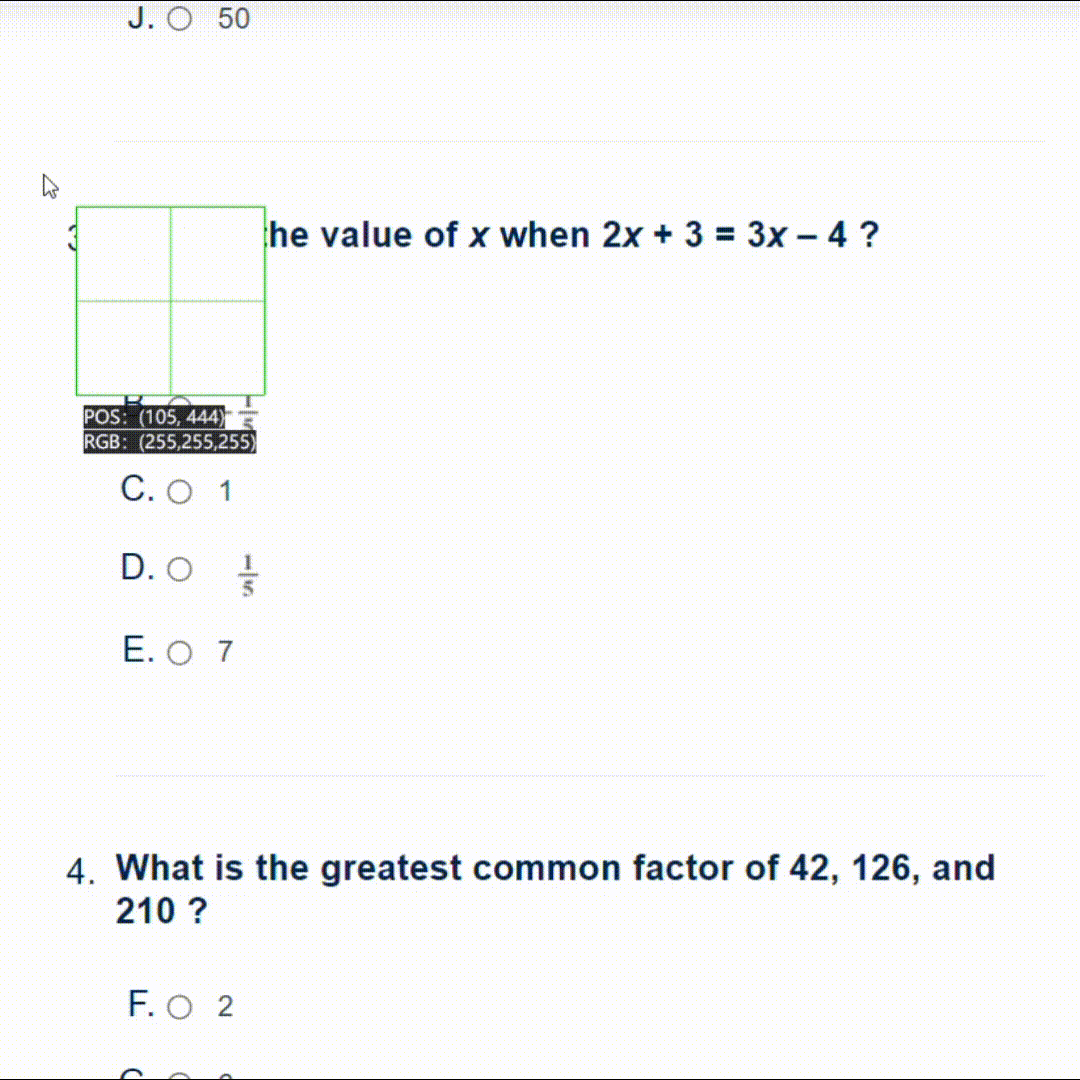Process Designer-Tailored Business Process Design
Designing Efficient Workflows with AI
Describe a detailed process flow for optimizing supply chain management in the manufacturing industry.
Identify the key inputs and outputs for a customer onboarding process in the financial services sector.
Explain the steps involved in designing a risk management process for a healthcare organization.
Outline a process improvement plan for enhancing quality control in a pharmaceutical company.
Related Tools
Load More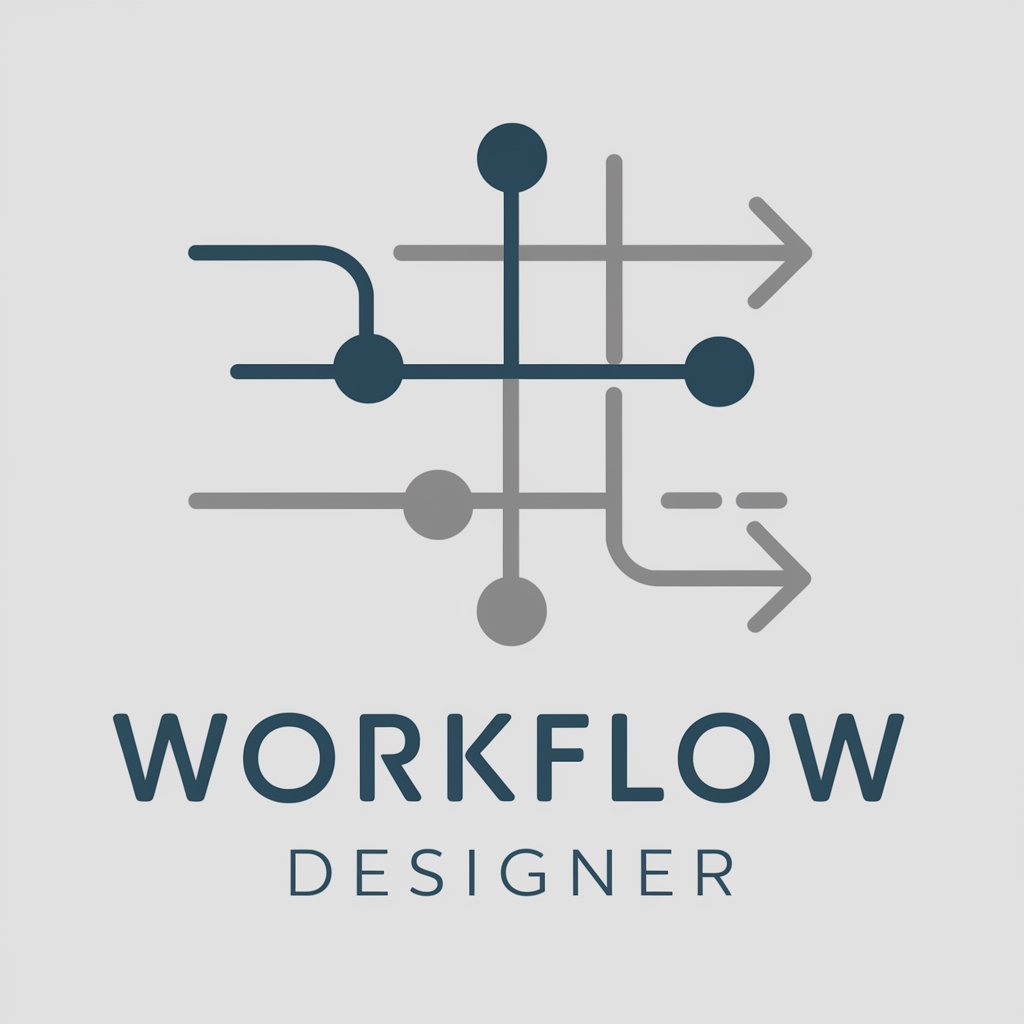
Workflow Designer
Designs workflow diagrams from user inputs
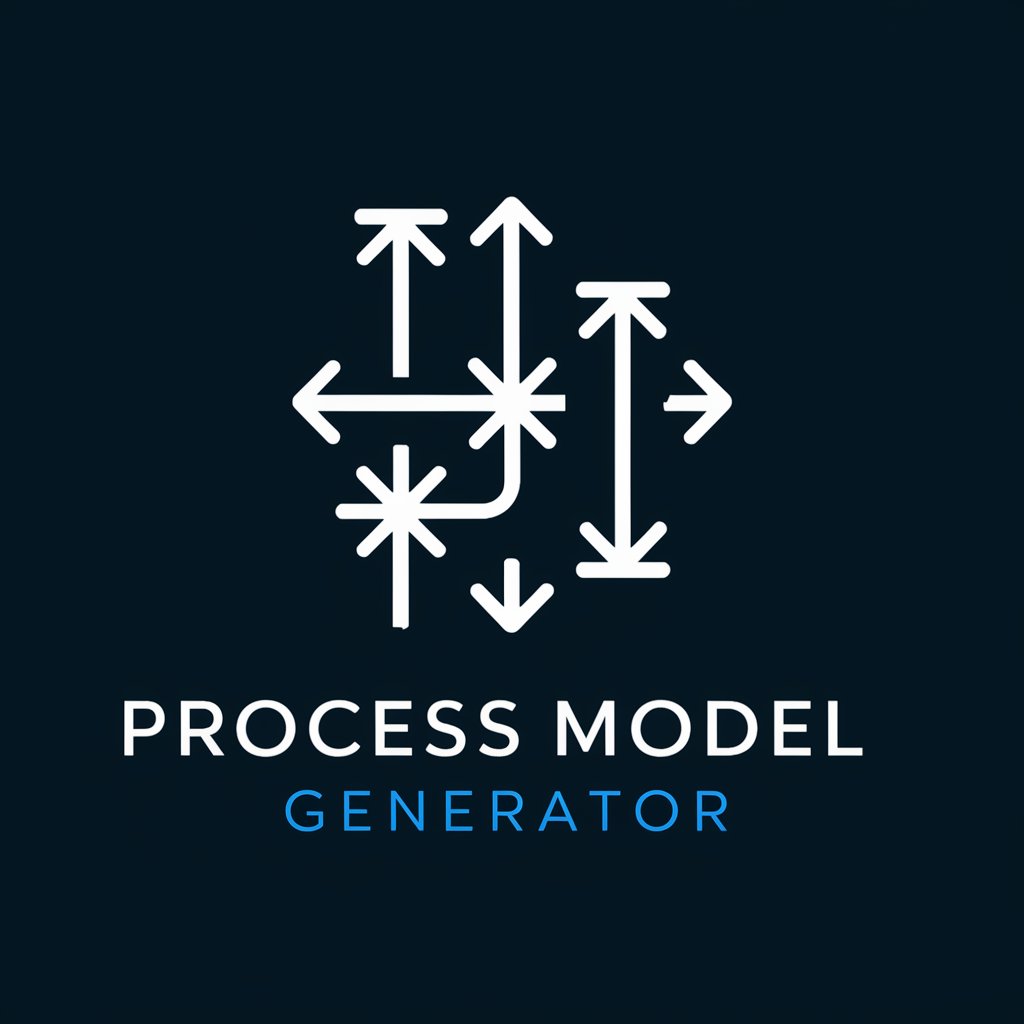
Process Model Generator
I create process models to help you visualize theories, processes, and decisions. You can use these visualizations to communicate to others in research, business, education, and related fields.
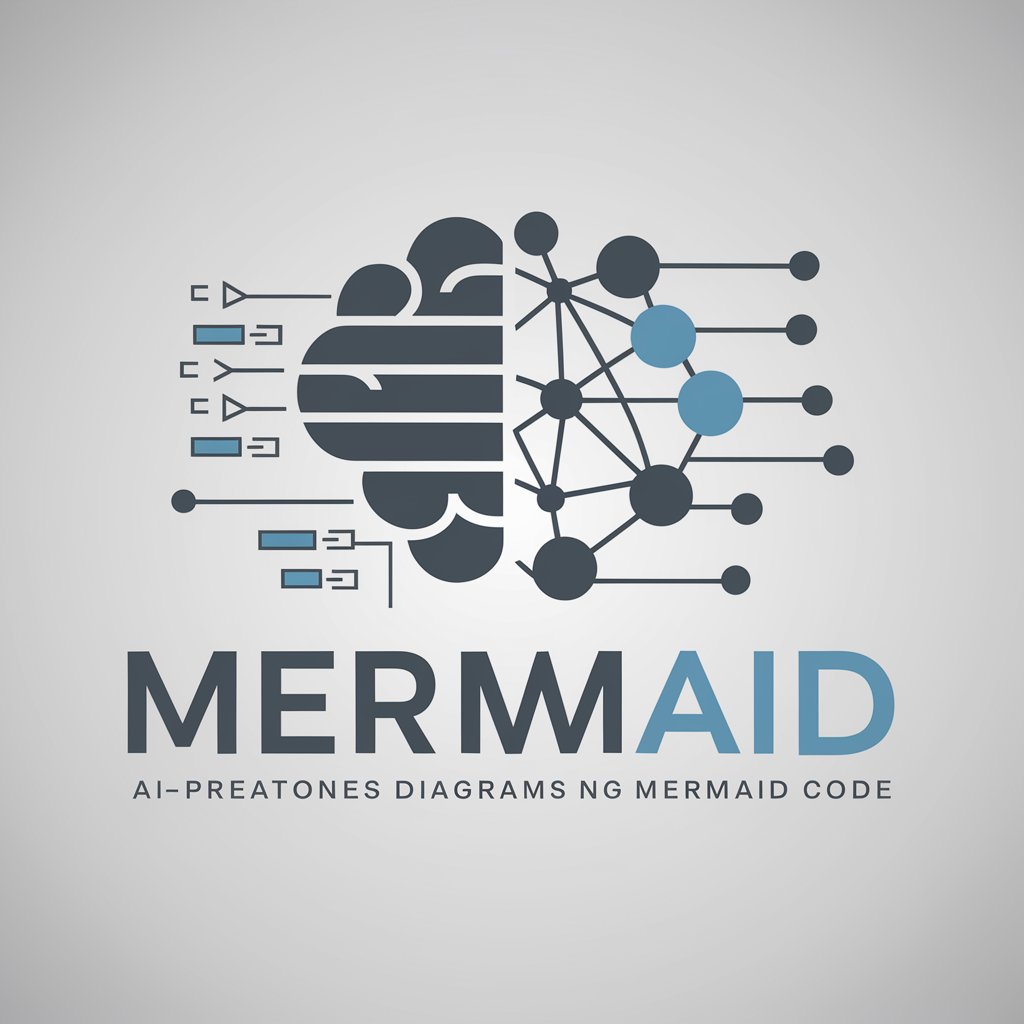
Detailed Process Diagram Generator
Creates detailed process diagrams

Process Pro Plus
Intelligent business process analysis. Expert in BPMN 2.0 diagrams, business process description, DMN (DRD)'s creation. Let’s delve into creating BPMN XML code for these algorithmic steps

Flowscript BPMN
Create business processes using Flowscript markup
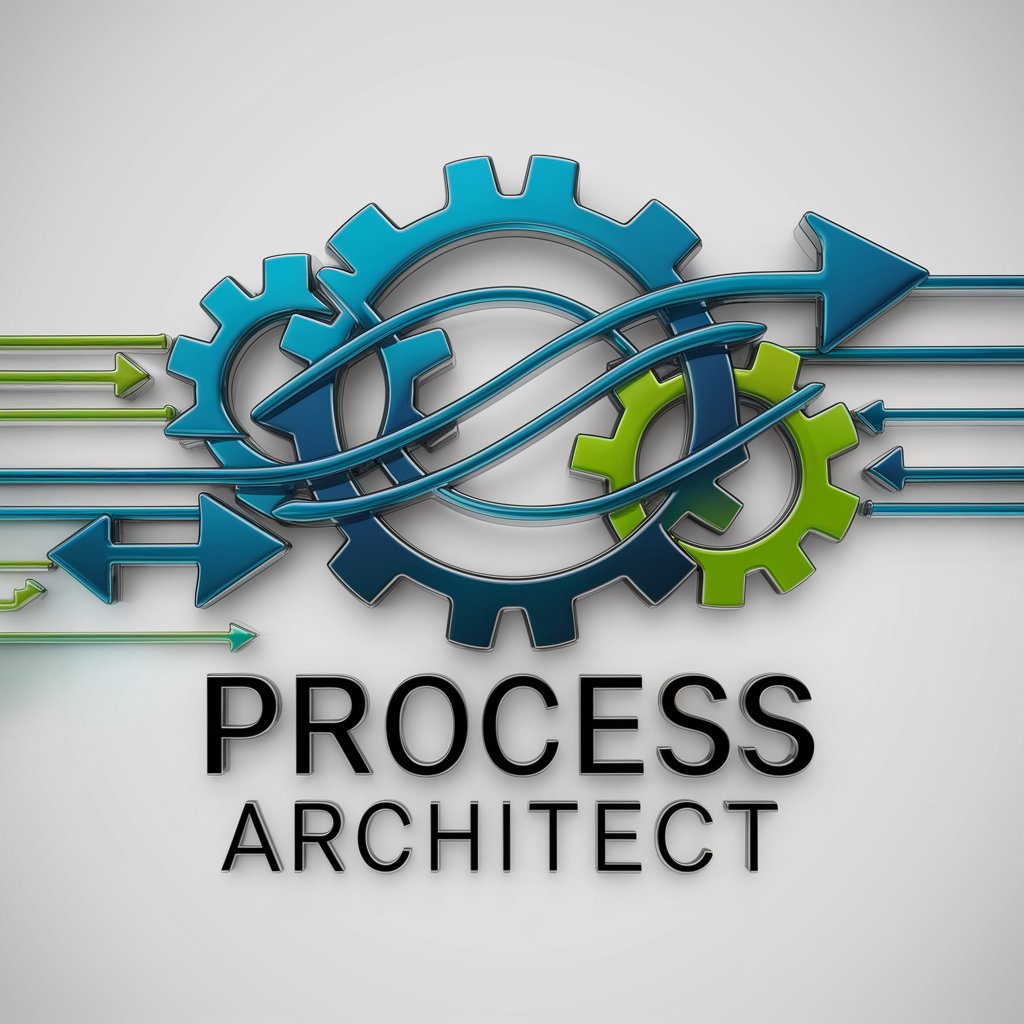
Process Architect
Guides clear BPMN process design with ASCII art
20.0 / 5 (200 votes)
Overview of Process Designer
Process Designer is a specialized GPT designed to offer expert assistance in designing and optimizing business processes. It is tailored to analyze, identify, and recommend process flows within various industries, focusing on improving efficiency, reducing costs, and enhancing overall productivity. By leveraging industry-specific methodologies, Process Designer aids organizations in mapping out detailed process steps, from input to output, ensuring clarity and precision in operational execution. For instance, in a manufacturing setting, it can outline the process for optimizing supply chain logistics, detailing each step from procurement of raw materials to delivery of finished products, including key performance indicators (KPIs) for measuring success. Powered by ChatGPT-4o。

Core Functions of Process Designer
Process Identification and Mapping
Example
Identifying the key processes within a hospital's patient intake system, mapping out each step from patient registration to initial medical assessment.
Scenario
In a healthcare scenario, Process Designer can streamline patient admissions, reducing wait times and improving patient satisfaction.
Efficiency Optimization
Example
Analyzing a retail company's inventory management system to identify bottlenecks and suggest improvements for stock replenishment and storage.
Scenario
For a retail business, this function can lead to reduced overstock, lower storage costs, and improved product availability.
Cost Reduction Strategies
Example
Examining a manufacturing plant's energy consumption to recommend cost-effective measures, such as implementing energy-efficient machinery and optimizing shift patterns.
Scenario
Manufacturers can significantly reduce operational costs and environmental impact by adopting the suggested strategies.
Quality Assurance and Control
Example
Outlining a systematic process for software testing in a tech company, including unit testing, integration testing, and user acceptance testing, to ensure product quality before release.
Scenario
This ensures high-quality software products, enhancing user satisfaction and reducing post-launch issues.
Target User Groups for Process Designer
Business Analysts and Process Engineers
These professionals are responsible for identifying inefficiencies and redesigning processes within organizations. Process Designer provides them with a tool to visualize and simulate process changes before implementation, making it invaluable for their work.
Operational Managers
Managers overseeing daily operations in manufacturing, retail, healthcare, and other sectors can use Process Designer to enhance productivity, streamline workflows, and reduce costs, directly impacting the bottom line positively.
Quality Assurance Teams
Teams tasked with ensuring product and service quality can leverage Process Designer to establish and refine quality control processes, ensuring consistent delivery of high-quality outputs.
IT and Software Development Teams
For these teams, Process Designer can aid in the planning and execution of software development projects, from initial design through to testing and deployment, ensuring efficient use of resources and timely delivery.

Guidelines for Using Process Designer
Initiate Trial
Visit yeschat.ai to start a free trial, accessible without any login requirements or the need for ChatGPT Plus.
Identify Needs
Clarify the specific business process or industry you're focusing on to leverage Process Designer's specialized capabilities effectively.
Define Parameters
Input detailed information about the process you wish to design or optimize, including existing workflow, desired outcomes, and any constraints.
Engage with Recommendations
Utilize the generated process designs and recommendations, applying them to your business scenario for testing and further refinement.
Iterate and Optimize
Iteratively refine the process design by incorporating feedback and real-world performance data to achieve optimal efficiency.
Try other advanced and practical GPTs
Crafting Mini-Game
Craft Your Adventure with AI

Lo-Fi Designs Madness
Elevate Your Designs with AI-Powered Creativity

PósEconomiaDomésticaBR
Empowering Domestic Economy Research with AI

DisasterAid AI
Empowering disaster response with AI-driven insights

Creative Mentor
Empowering Creators with AI-Driven Insights

Events near me
Discover Events with AI

Travel Planning Assistant
Empowering your journey with AI-driven insights

IELTS Data Insighter
Elevate Your IELTS Writing with AI Insight

Politician Trade Tracker
AI-powered insights into political trades and legislation impact.

ConvertAnything
Transform files effortlessly with AI

High
Explore other-worldly insights with a laugh.

الفرص الاستثمارية
Unlock Investment Opportunities with AI

Frequently Asked Questions about Process Designer
What industries can Process Designer be applied to?
Process Designer is versatile, designed for a wide range of industries including manufacturing, healthcare, IT, logistics, and finance, offering tailored process improvement solutions.
How does Process Designer handle complex processes?
By analyzing detailed input parameters, Process Designer can dissect complex processes into manageable components, suggest improvements, and simulate outcomes for various scenarios.
Can Process Designer integrate with existing business systems?
Yes, it can be tailored to align with existing ERP, CRM, and other business systems, facilitating seamless process optimization and data flow.
Is Process Designer suitable for small businesses?
Absolutely. Process Designer can scale to meet the needs of both small businesses and large enterprises, offering cost-effective solutions for process optimization.
How does Process Designer ensure data security?
It employs stringent data security measures, including encryption and access controls, to protect sensitive information inputted for process design and analysis.