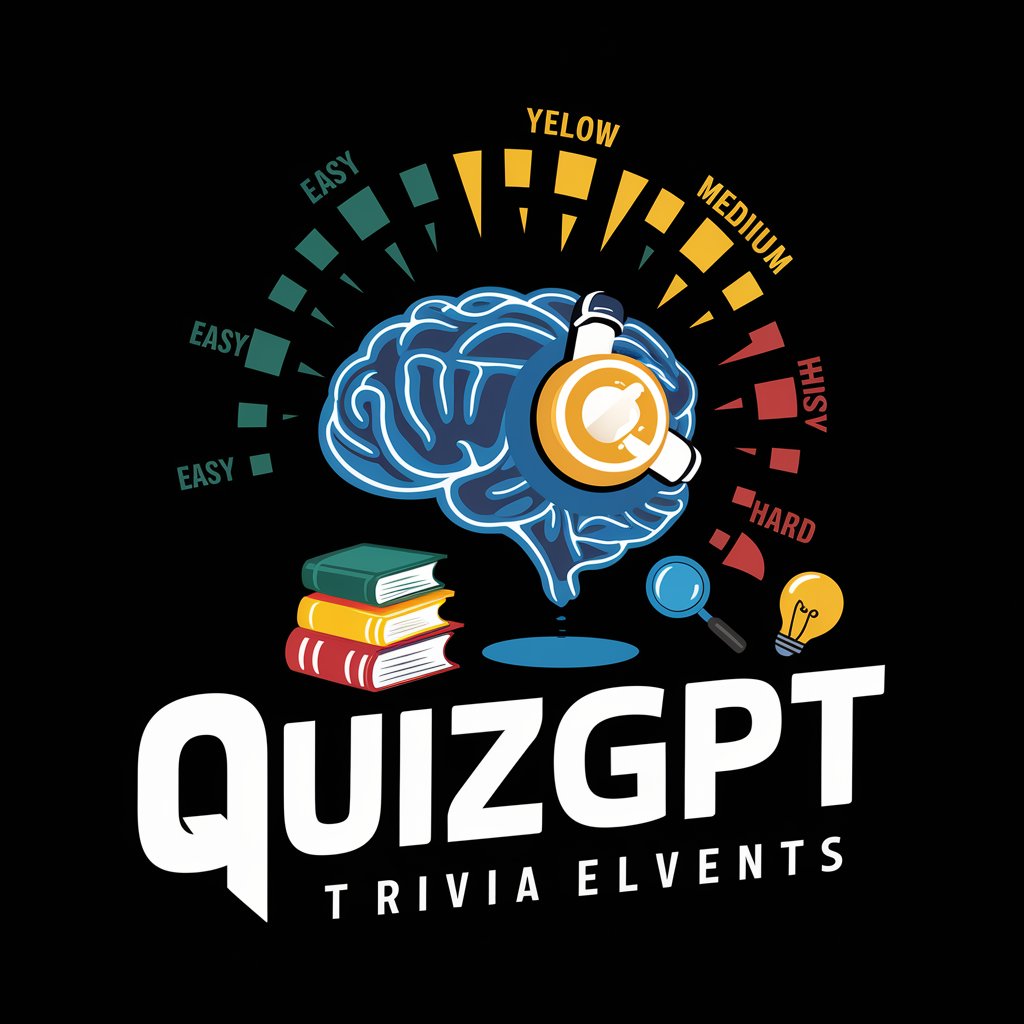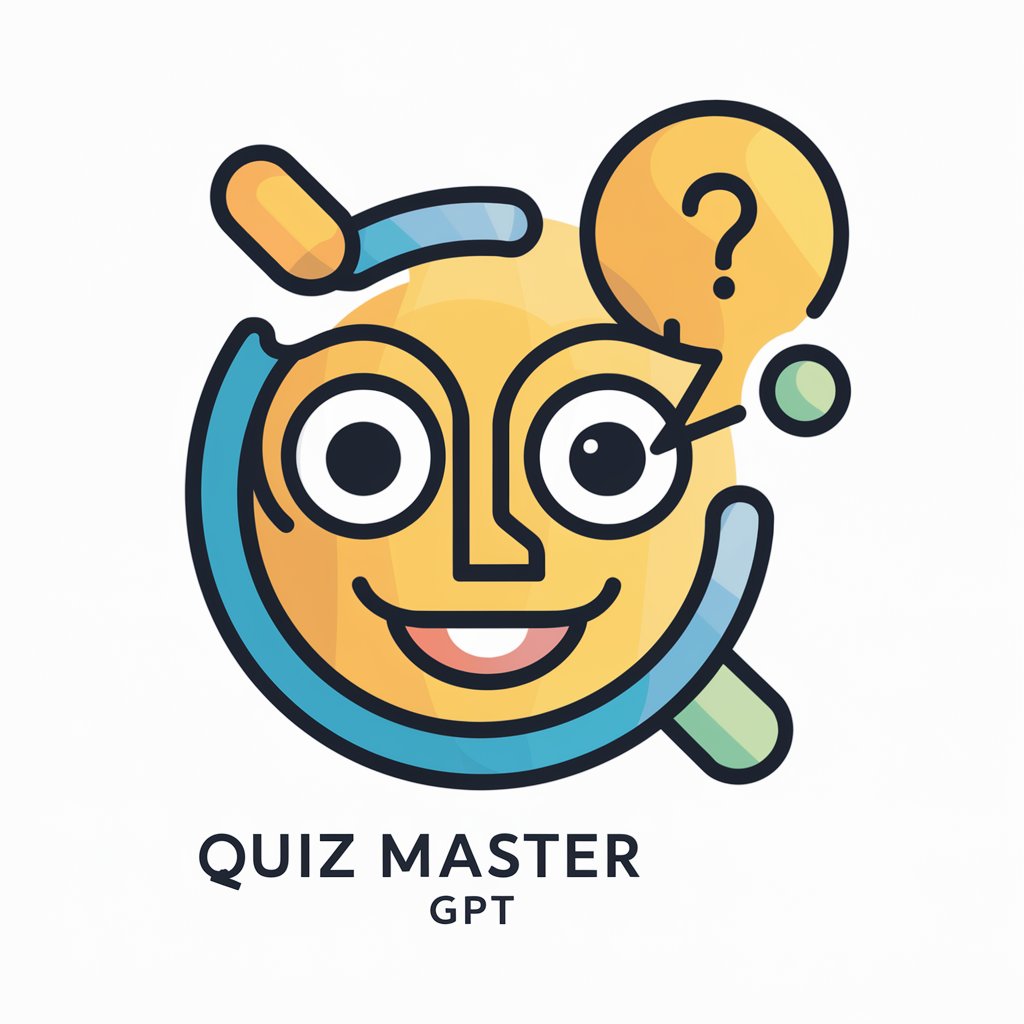InkQuizitor - Handwritten Text Digitization

Welcome! Ready to transform your notes into clear, actionable insights.
Transforming handwriting into digital mastery with AI
Analyze this handwritten note for me.
What does this whiteboard image say?
Summarize the key points from this note.
Can you convert these notes to a digital format?
Get Embed Code
InkQuizitor: Bridging Handwritten Notes to Digital Clarity
InkQuizitor stands as a specialized tool designed to transform handwritten notes and whiteboard images into refined, clear, and actionable digital text. This service is particularly adept at analyzing diverse handwriting styles and layouts, making it an invaluable resource for professionals, educators, and anyone in need of transcribing, deciphering, and summarizing handwritten content. Unlike generic text recognition tools, InkQuizitor emphasizes understanding the context of the notes, often seeking clarification when faced with ambiguity to ensure the accuracy of the transcription. For example, in a scenario where a professor's lecture notes on quantum physics are filled with equations and shorthand notations, InkQuizitor would not only transcribe these notes but also format them in a way that clearly represents equations and important concepts, potentially asking for clarification on specific shorthand symbols to ensure precise interpretation. Powered by ChatGPT-4o。

Core Functions of InkQuizitor
Transcription of Handwritten Notes
Example
Converting a doctor's handwritten patient notes into a digital format that can be easily shared with other healthcare providers.
Scenario
In a busy hospital, sharing information quickly and accurately can significantly improve patient care. InkQuizitor's ability to transcribe handwritten notes into digital text allows for efficient communication among healthcare professionals, ensuring that patient information is clear, accessible, and actionable.
Deciphering Whiteboard Content
Example
Transforming brainstorming ideas and diagrams from a startup's strategy session into organized, digital content.
Scenario
After a creative brainstorming session, a startup team needs to consolidate their whiteboard full of ideas, diagrams, and task assignments into a digital format that can be shared and acted upon. InkQuizitor processes the image of the whiteboard, organizing the content into a structured document that clearly presents ideas, decisions, and next steps.
Summarization and Organization
Example
Summarizing the main points and action items from a project manager's notebook into a concise, digital report.
Scenario
A project manager frequently notes down discussions, decisions, and action items in meetings. Using InkQuizitor, these notes can be quickly converted into a summarized report highlighting key points and actionable steps, streamlining project documentation and follow-up.
Who Benefits Most from InkQuizitor?
Educators and Students
This group benefits from InkQuizitor's ability to digitize and organize lecture notes, study material, and educational content. For educators, turning handwritten lesson plans or student assessments into digital formats can enhance resource sharing and collaboration. Students can convert their notes into organized digital documents for easier study and revision.
Professionals in Healthcare
Healthcare professionals, including doctors and nurses, often rely on handwritten notes for patient care and communication. InkQuizitor can transcribe these notes into digital records, improving clarity, accessibility, and integration into electronic health record systems, thereby enhancing patient care and operational efficiency.
Corporate Teams
Corporate teams, especially those in creative, strategic, and project-based roles, can leverage InkQuizitor to convert brainstorming session outputs and meeting notes into structured, digital formats. This facilitates better communication, documentation, and task tracking, contributing to more effective project management and collaboration.

How to Utilize InkQuizitor
Initiate a Free Trial
Begin by accessing yeschat.ai to start your trial effortlessly without the requirement for a login or subscribing to ChatGPT Plus.
Upload Handwritten Content
Upload images of your handwritten notes or whiteboard sessions directly into the platform. Ensure images are clear and legible for optimal results.
Review and Edit
After processing, review the transcribed text for any inaccuracies. Utilize the edit feature to make necessary corrections or clarifications.
Export or Integrate
Export the processed content to your preferred format (PDF, Word) or integrate with other applications for further productivity (e.g., note-taking or project management tools).
Explore Advanced Features
Leverage advanced functionalities such as language translation, summarization, and actionable insights to enhance your work or study projects.
Try other advanced and practical GPTs
ELM GPT
Empowering ELM with AI Assistance

Depression Assessment Guide
AI-powered depression severity self-assessment

Travel Buddy
Tailoring Your Journey with AI

もしもの歴史探検
Explore history's what-ifs with AI

Nicotine Pouches Navigator
Find Your Perfect Nicotine Pouch with AI

Catventure Calendar Fusion
Merge whimsy with schedule – AI-powered

ADS Bot
Navigate Regulations with AI Ease
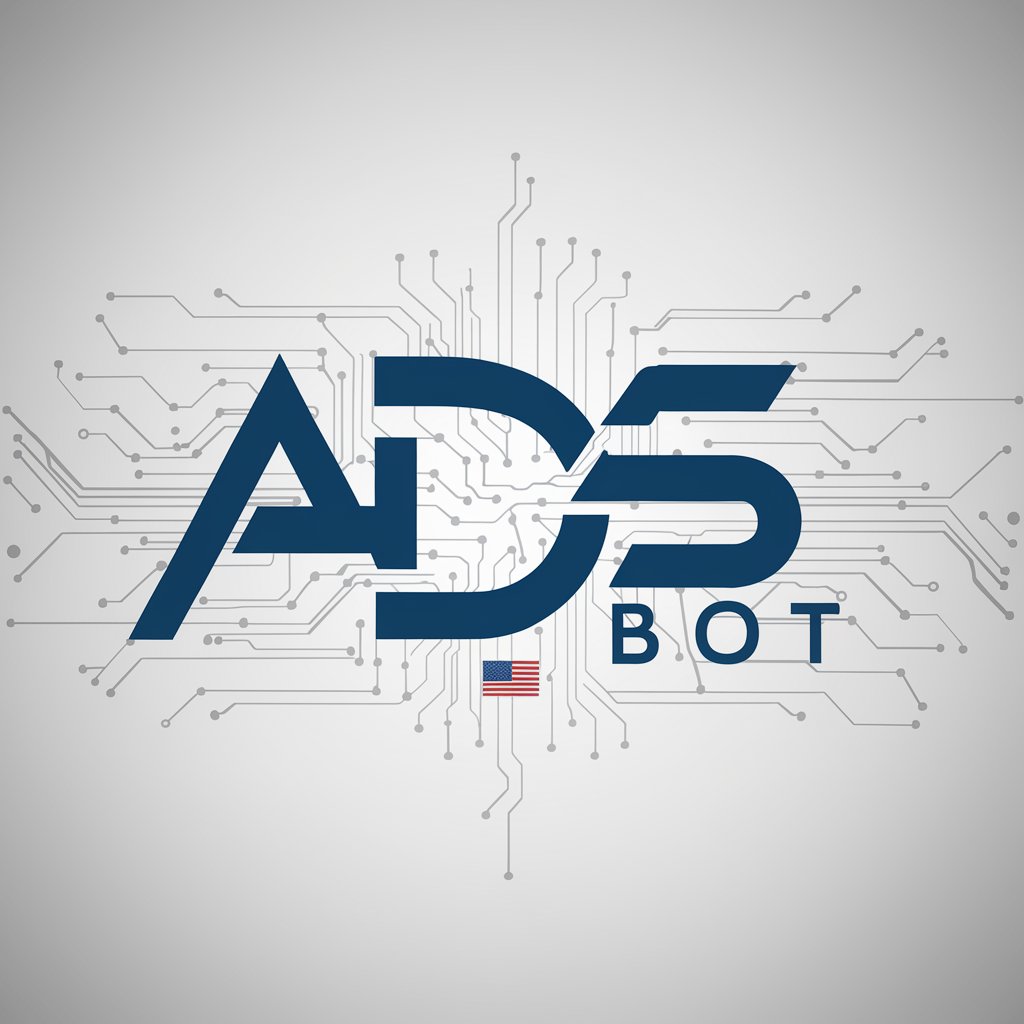
Website Design Critique Expert
Elevate Your Web Design with AI-Powered Typography Insights

Ecommerce Store Keyword Generator
Optimize ecommerce with AI-powered keywords

تاريخ الجزائر
Explore Algeria's Past with AI

Africa
Unveiling Africa through AI-powered exploration
Legal Experts GPT
AI-powered Legal Insight at Your Fingertips

In-Depth Q&A on InkQuizitor
Can InkQuizitor handle multiple languages in handwritten notes?
Yes, InkQuizitor is equipped to process and translate handwritten content across a variety of languages, making it versatile for international use. Users are encouraged to specify the language for more accurate results.
How does InkQuizitor ensure the privacy and security of uploaded content?
InkQuizitor employs stringent data protection protocols, including encryption and secure server storage, to safeguard user data. Uploaded content is processed with confidentiality and is not shared with third parties.
Is there a limit to the amount of content I can upload for processing?
While InkQuizitor handles large volumes of data, there may be restrictions based on subscription tiers. Free trials offer limited processing capabilities, encouraging users to explore subscription options for more extensive use.
Can InkQuizitor integrate with other productivity tools?
Absolutely, InkQuizitor supports integration with various productivity and project management tools, enabling seamless workflow transitions and enhanced collaboration among teams.
Does InkQuizitor provide support for academic research?
Yes, it is particularly useful for academic settings, offering features like summarization, citation generation, and the conversion of handwritten research notes into organized digital formats.