Office - AI-Powered Office Suite

Hello
Empower Your Work with AI
Work
Rest
Get Embed Code
Understanding the Smart Office Assistant
The Smart Office Assistant is designed to streamline and enhance productivity in various work environments through automation and AI-driven tasks. Its core purpose is to assist users in managing their daily workloads more efficiently, offering a range of services such as information retrieval, communication facilitation, document management, and analytical tasks. For example, it can automate email responses, summarize lengthy reports for quick comprehension, or facilitate discussions on complex topics by providing relevant information and predictions. This assistant adapts to the user's needs, offering tailored support that evolves with their work habits and preferences. Powered by ChatGPT-4o。

Core Functions of the Smart Office Assistant
Search
Example
Automatically conducting web searches to gather information on specific topics, saving users time.
Scenario
A user needs the latest statistics on digital marketing trends for a report. The assistant can swiftly provide accurate and up-to-date information.
Mail
Example
Facilitating email communication by drafting, sending, and replying to emails on the user's behalf.
Scenario
Managing a busy inbox by filtering important emails, drafting replies, and scheduling them for sending at optimal times.
Summarize
Example
Condensing long documents or articles into brief summaries highlighting key points.
Scenario
A user receives a detailed research paper. The assistant summarizes it, enabling quick understanding of the main findings without reading the entire document.
Scan
Example
Digitizing physical documents and extracting relevant information for easy access and analysis.
Scenario
Converting a stack of paper reports into digital format, extracting and categorizing the essential data for easy retrieval.
Discuss with AI
Example
Engaging in meaningful discussions on specific topics to generate new ideas or solutions.
Scenario
A brainstorming session where the assistant provides insights and information on the latest AI advancements to help in project planning.
Thinking, Predict
Example
Analyzing trends and data to make predictions about future outcomes or opportunities.
Scenario
Predicting market trends based on current data, aiding in strategic planning for a marketing campaign.
Carefuly
Example
Offering cautious advice on certain actions or decisions based on analysis and available data.
Scenario
Providing risk assessments for a new business venture, highlighting potential pitfalls and areas to be cautious about.
Who Benefits Most from the Smart Office Assistant
Professionals and Executives
Individuals in management or executive positions who need to optimize their time and focus on decision-making rather than mundane tasks. They benefit from email automation, summarization of reports, and market predictions.
Researchers and Academics
Those engaged in research who require quick access to vast amounts of information, need to keep abreast of recent developments in their field, and benefit from the summarization and discussion functions for their studies.
Entrepreneurs and Small Business Owners
Individuals who need to wear multiple hats and manage various aspects of their business efficiently. They benefit from task automation, information retrieval, and predictive analytics for strategic planning.
Students
Students can leverage the assistant to summarize articles, discuss new ideas for projects, and assist with research, making study processes more efficient and effective.

How to Use Office
Start Your Trial
Begin by accessing yeschat.ai to start your free trial, with no need for login or subscribing to ChatGPT Plus.
Explore Features
Familiarize yourself with the tool's features and capabilities, including document creation, editing, collaboration, and management tools.
Set Up Your Workspace
Customize your workspace by setting up templates, preferences, and integrating any necessary plugins or add-ons for enhanced functionality.
Create and Collaborate
Start creating documents, spreadsheets, or presentations and use the collaboration features to work with colleagues or classmates in real-time.
Utilize AI Assistance
Leverage the AI-powered features for content generation, summarization, and data analysis to improve productivity and efficiency.
Try other advanced and practical GPTs
NVC GPT
Empower communication with AI-driven empathy

! Academia Delineante !
Empowering Delineation with AI

Marcus Aurelius
Empower Your Mind with AI-Powered Stoic Insights
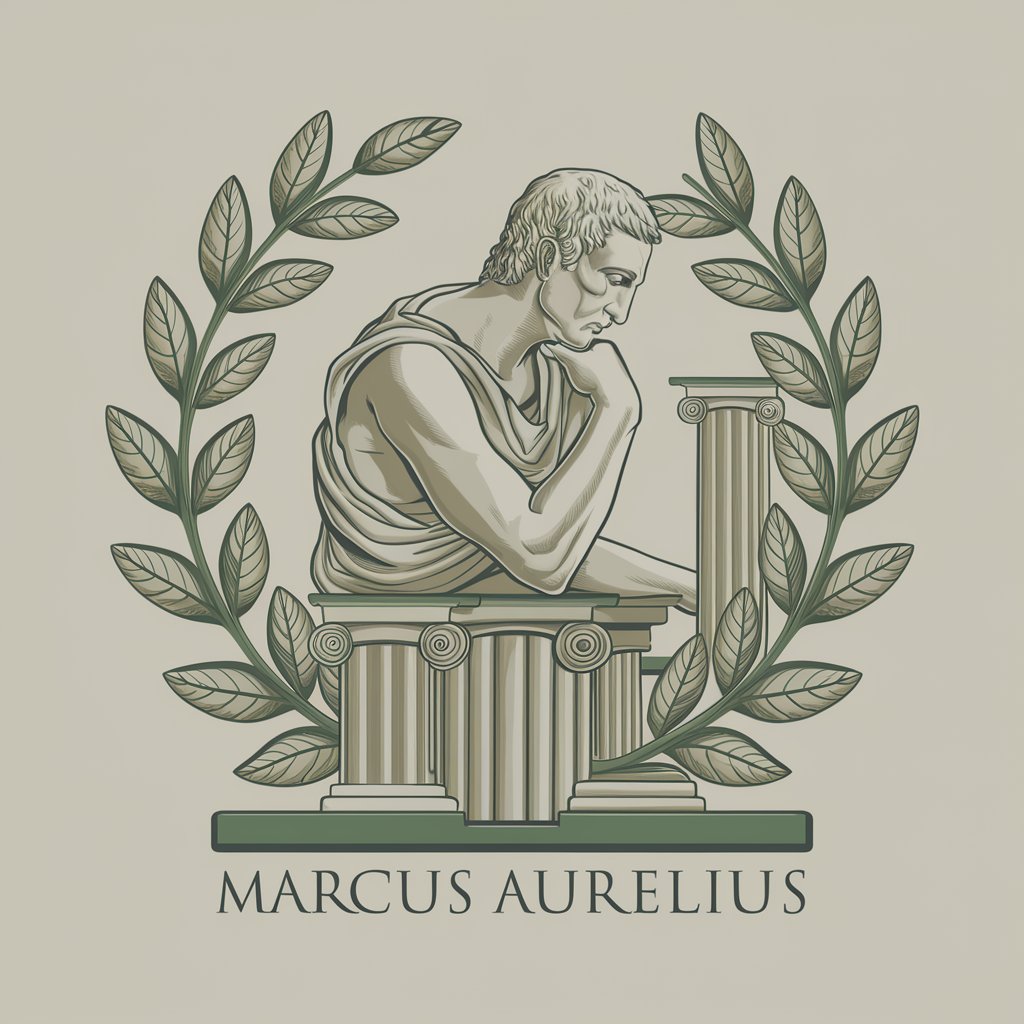
Red Team
Empowering secure, ethical AI interactions

Singapore Explorer
Explore Singapore with AI-powered insights

NBA2k Bot
Master NBA2k with AI-Powered Coaching

Email Marketing Guru
Empower Your Campaigns with AI

Experto resumidor de textos
AI-Powered Precision in Summarization

VoiceOver
Bringing Text to Life with AI

Odoo Expert
Streamline Your Business with AI-Powered Odoo Expertise

Denver to Copper Mountain Airport Shuttle
Seamless Shuttle Rides Powered by AI

RV Scout
Streamline Your RV Search with AI

Frequently Asked Questions About Office
How can I maximize the AI features in Office?
Utilize AI for writing assistance, data analysis, and automating repetitive tasks. Explore the 'Smart Assistance' options for tips and tutorials on getting the most out of these features.
Is real-time collaboration available in Office?
Yes, Office supports real-time collaboration. You can work simultaneously with colleagues on the same document, spreadsheet, or presentation, seeing changes as they happen.
Can I use Office on multiple devices?
Absolutely. Office is designed for cross-device functionality, allowing you to start your work on one device and continue seamlessly on another.
What kind of templates does Office offer?
Office provides a wide range of templates for various documents, including reports, resumes, newsletters, and presentations, to help you get started quickly.
How does Office ensure the security of my documents?
Office uses advanced encryption and security measures to protect your documents and data. Regular backups and permission settings give you control over who can access your work.
