
CSS Master - WordPress Design Aid

Welcome to the ultimate Focus skin design resource!
Empowering Design with AI
Design a sleek and modern...
Create a professional and sophisticated...
Imagine a logo that symbolizes expertise in...
Craft a logo that represents 40 years of...
Get Embed Code
Introduction to CSS Master
CSS Master is a specialized tool designed to provide expert advice and solutions for WordPress web design, particularly focusing on the use of the DIYthemes Focus skin. It's tailored for users looking to enhance their WordPress sites with specific design tweaks, optimizations, and custom CSS implementations. By leveraging CSS Master, users can transform their websites into visually appealing, highly functional, and optimized online presences. For example, if a user wants to customize the look of their site's navigation menu beyond the basic options provided by WordPress or the Focus skin, CSS Master can provide precise CSS snippets and detailed guidance on implementing them effectively. Powered by ChatGPT-4o。

Main Functions of CSS Master
Custom Design Guidance
Example
Providing CSS code to customize the appearance of a site's header, including font sizes, colors, and layout.
Scenario
A WordPress site owner wants to adjust their site's header to better match their brand's color scheme and typography. CSS Master offers tailored CSS snippets to achieve this, taking into account cross-browser compatibility and responsiveness.
Performance Optimization
Example
Offering strategies to minimize CSS file sizes and improve site loading times through efficient coding practices.
Scenario
A site owner notices slow loading times and seeks to optimize their site's performance. CSS Master identifies unnecessary CSS selectors and provides solutions to streamline the stylesheet, significantly reducing load times.
Responsive Design Solutions
Example
Advising on media queries and flexible layouts to ensure a site's design adapts seamlessly to different screen sizes.
Scenario
With an increasing number of visitors accessing the site from mobile devices, a WordPress user needs to ensure their site is mobile-friendly. CSS Master guides them in implementing responsive design techniques specific to the Focus skin.
Cross-Browser Compatibility
Example
Helping users write CSS that works consistently across various web browsers and devices.
Scenario
A blogger finds that their site's layout breaks in older versions of Internet Explorer. CSS Master provides CSS hacks and fallbacks to ensure the site maintains its appearance across all browsers.
Ideal Users of CSS Master Services
WordPress Site Owners
Individuals or businesses using WordPress with the Focus skin who seek to customize their sites beyond the default settings. They benefit from CSS Master by gaining access to expert design advice, ensuring their sites stand out with a unique and professional appearance.
Web Designers Specializing in WordPress
Professionals designing sites for clients using WordPress and the Focus skin. These designers can leverage CSS Master to quickly find solutions to complex design challenges, making their workflow more efficient and allowing them to deliver high-quality work.
Bloggers and Content Creators
Bloggers and content creators looking to enhance the visual appeal and user experience of their WordPress sites. CSS Master provides them with the tools to implement design changes that attract and retain readers.
DIY Enthusiasts
Individuals who prefer to manage and customize their WordPress sites on their own. CSS Master empowers them with the knowledge and skills needed to make advanced design modifications without the need for hiring a professional.

How to Use CSS Master
Start with a Free Trial
Visit yeschat.ai to access CSS Master for a free trial, requiring no login or subscription to ChatGPT Plus.
Define Your Design Goals
Identify specific CSS customization needs for your WordPress Focus skin, such as modifying layouts, enhancing responsiveness, or altering color schemes.
Explore Documentation
Familiarize yourself with CSS Master's comprehensive guides on Focus Design Options, Cards, Filters, and Action Hooks for effective usage.
Apply Customizations
Utilize CSS Master's advice to tweak your site's design directly within your WordPress admin panel, applying CSS changes or integrating action hooks as needed.
Test and Optimize
Preview changes on various devices and browsers to ensure compatibility and optimal user experience. Adjust as necessary for best results.
Try other advanced and practical GPTs
Blog Buddy
Empowering Your Blogging Journey with AI
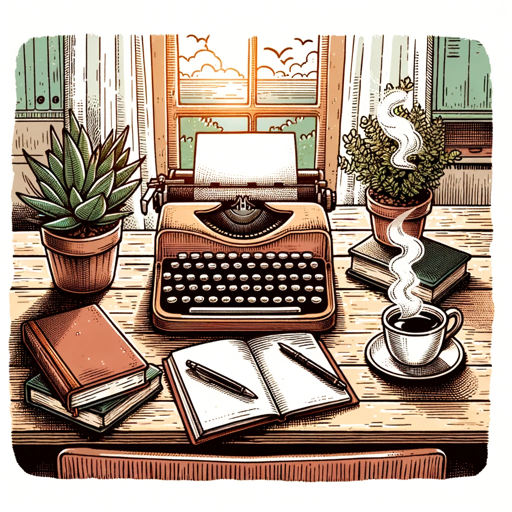
Applied Biotech Advisor
Empowering Biotech with AI Insights

Storyteller
Bringing Fairy Tales to Life with AI

The Learning Architect
Tailoring Learning with AI Expertise

Caricature Artist
Bringing Photos to Life with AI

!
Empowering Virality with AI
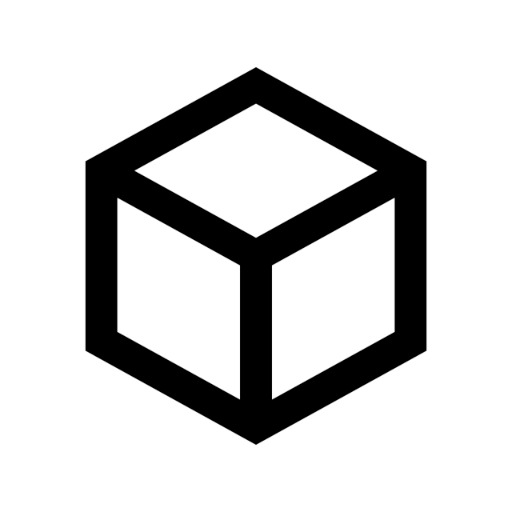
The Inquisitor
Empowering Your Health Decisions with AI

Business Buddy
Empowering Entrepreneurs with AI

Luna on SX sessions
AI-powered Cinema Schedules at Your Fingertips

Negotiation Ace
Master negotiations with AI insight

Poodle Training Assistant and Consultant
Empower Your Poodle with AI-Driven Training

AIDme
Demystifying Complex Documents with AI

CSS Master FAQs
What is CSS Master?
CSS Master is an AI-powered tool specializing in customizing WordPress sites using the DIYthemes Focus skin, offering guidance on design choices and technical tweaks.
Can CSS Master help with mobile responsiveness?
Yes, CSS Master provides detailed advice on enhancing mobile responsiveness through CSS-only solutions, ensuring your site looks great on any device.
Does CSS Master support JavaScript customization?
While CSS Master prioritizes CSS-only solutions for design changes, it can also guide on integrating JavaScript for more dynamic features, albeit as a secondary option.
How can I optimize my site's performance with CSS Master?
CSS Master offers tips on minimizing CSS and JavaScript impact, leveraging WordPress's Focus skin efficiency, and selecting lightweight plugins to enhance site speed.
Can I use CSS Master for plugin recommendations?
CSS Master advises on optimizing your site's design and performance without relying heavily on plugins, focusing instead on direct customizations and best practices.





