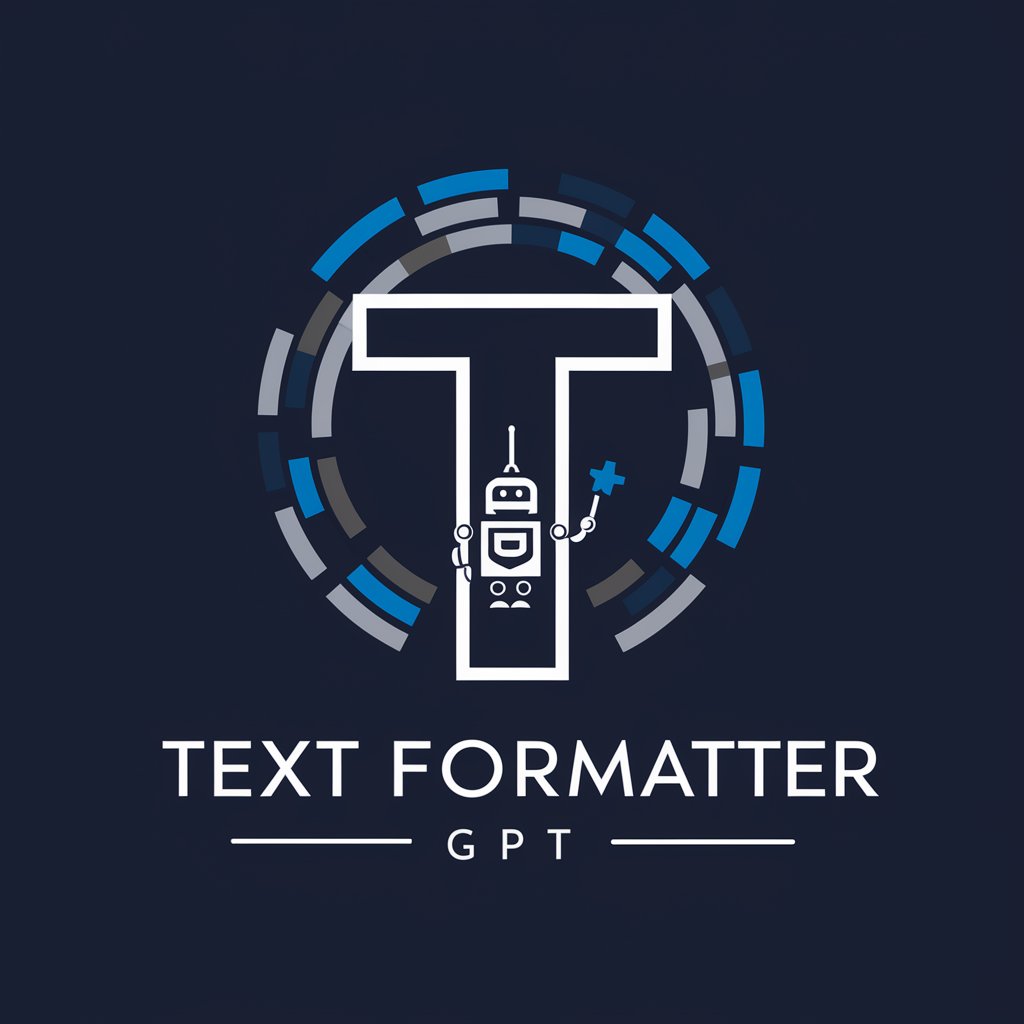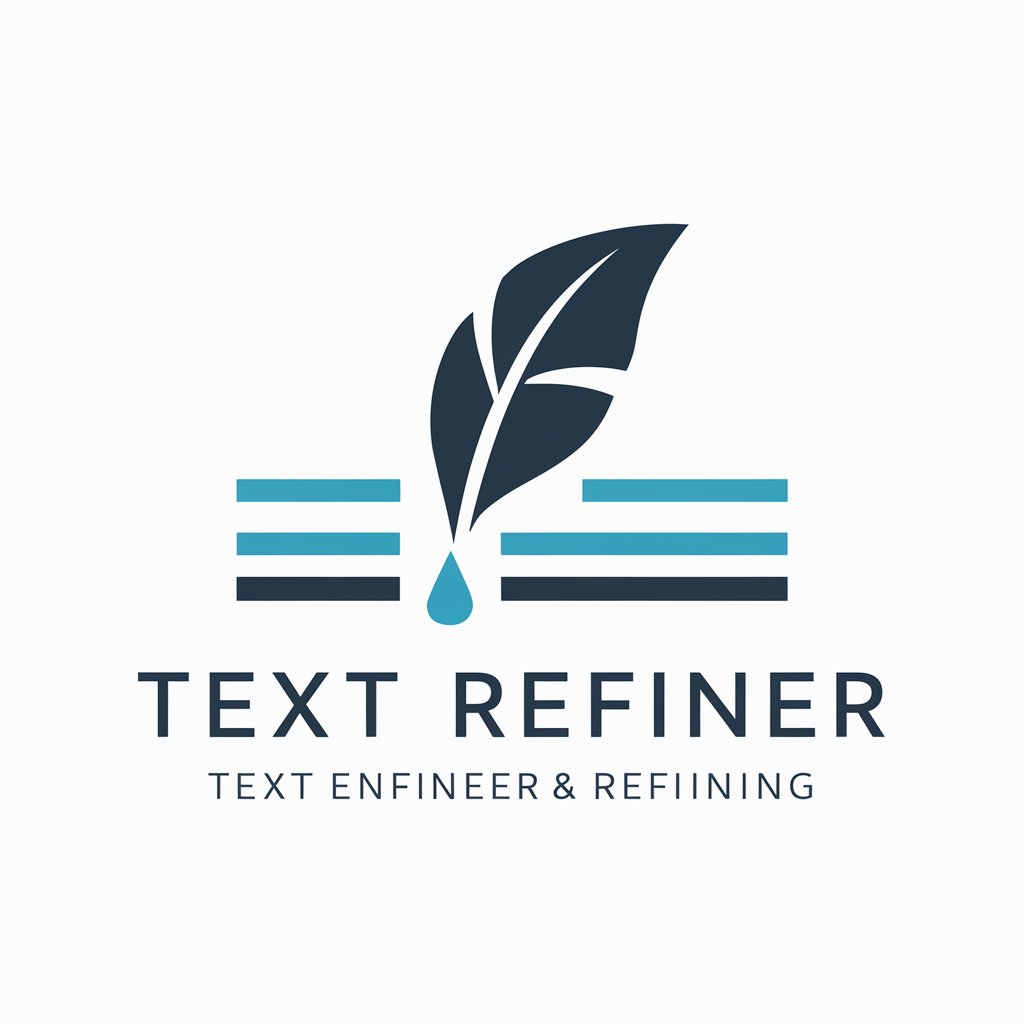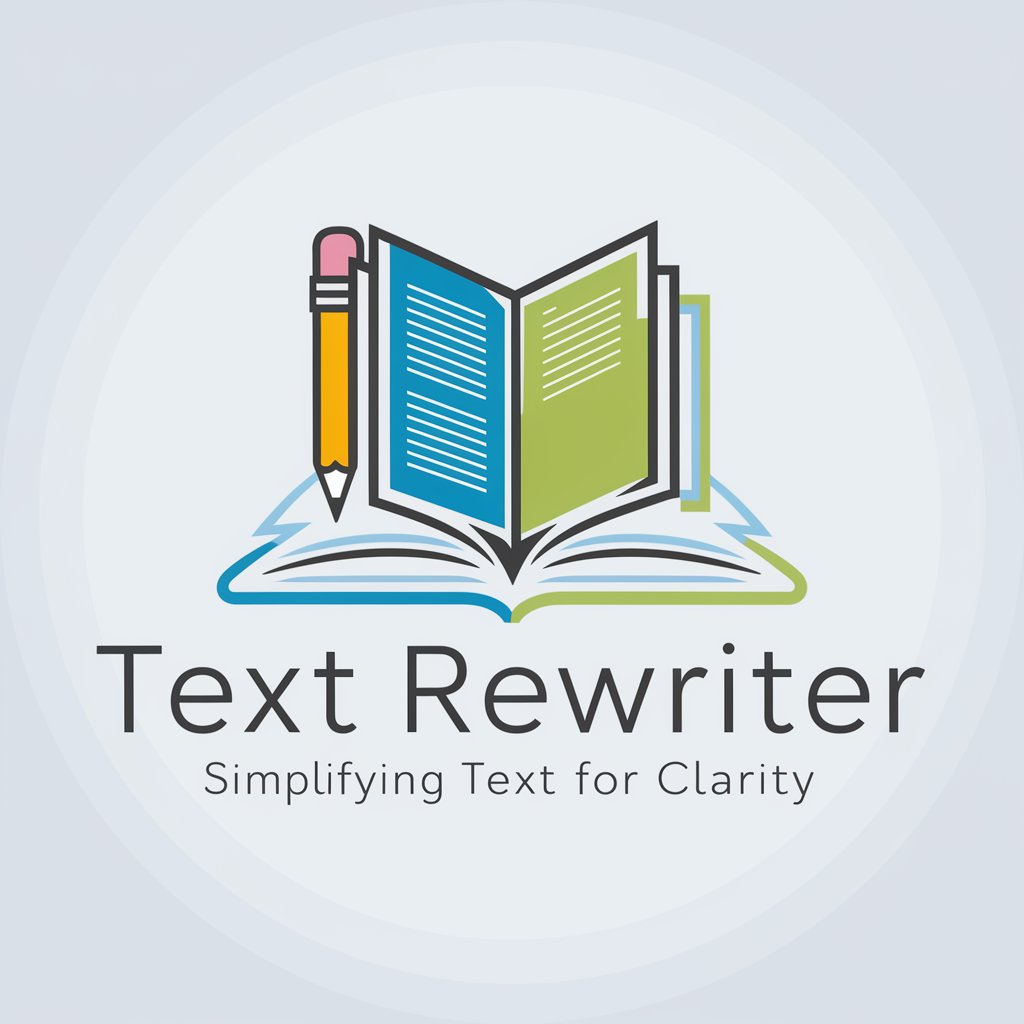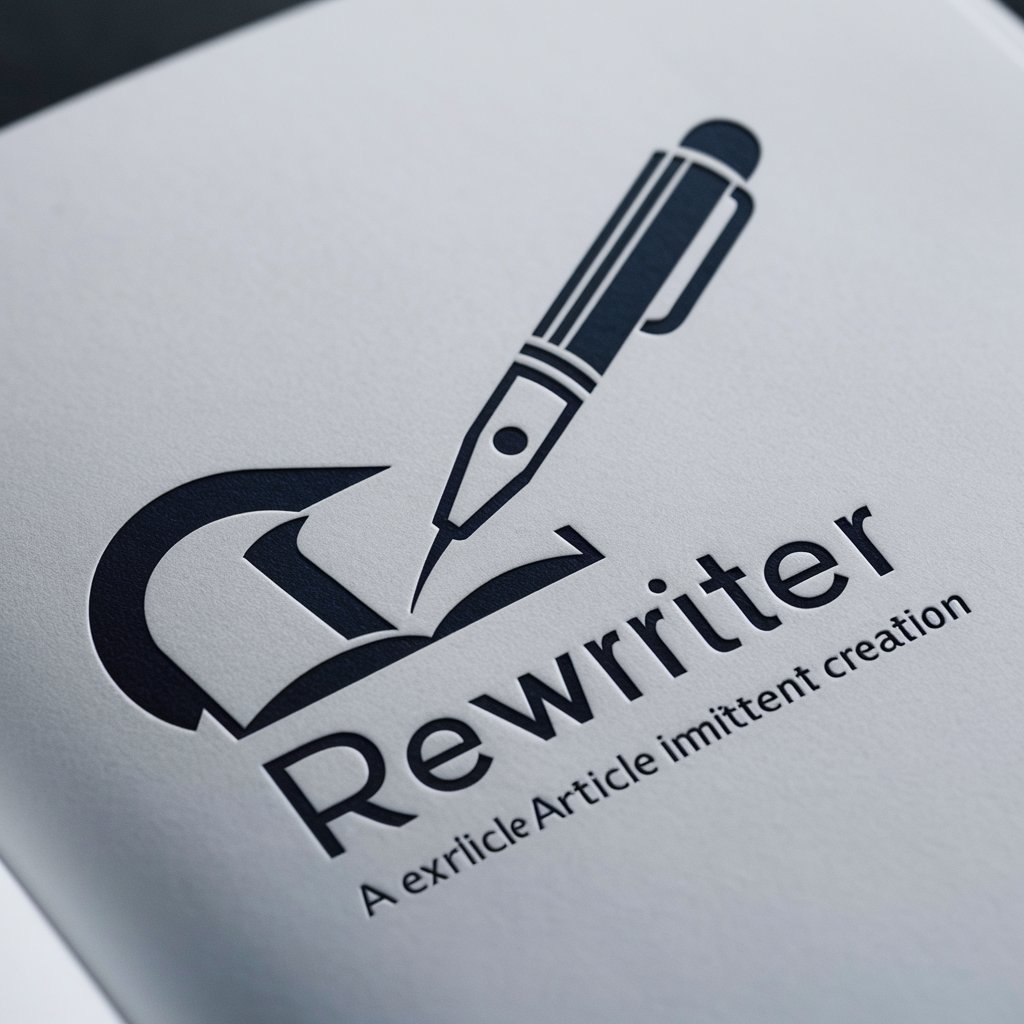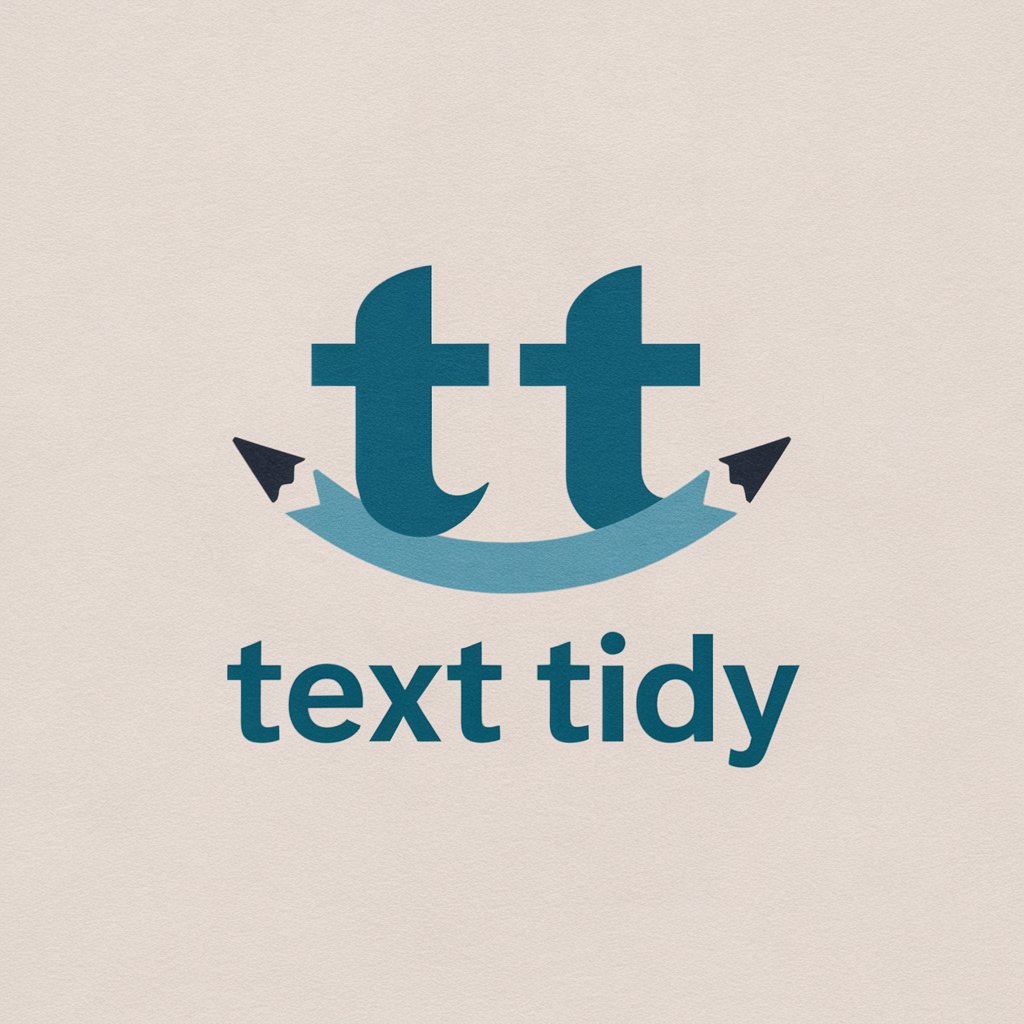Text Reformatter - Text Enhancement Tool

Hello
Automate Your Text Formatting Effortlessly
Get Embed Code
Introduction to Text Reformatter
Text Reformatter is a specialized tool designed to improve the readability and presentation of textual content without altering its original meaning or structure. Its primary function involves reformatting poorly formatted text by adding appropriate punctuation, capitalization, and organizing sentences or paragraphs to enhance clarity. For example, it takes unstructured or poorly structured text inputs, such as a block of text without punctuation or capital letters, and transforms them into well-structured, readable content. This capability is particularly useful in scenarios where text has been extracted from sources like scanned documents or informal communications that lack proper formatting. Powered by ChatGPT-4o。

Main Functions of Text Reformatter
Improving Readability
Example
Transforming a text block without punctuation or capital letters into a correctly punctuated and capitalized format.
Scenario
Useful for editing text extracted from scanned documents or informal messages to prepare them for formal presentations or documentation.
Consistency Enforcement
Example
Standardizing the formatting of texts from multiple sources to ensure a uniform style and presentation.
Scenario
Beneficial for compiling reports, academic papers, or publications that combine texts from various contributors or sources.
Ideal Users of Text Reformatter Services
Academic Researchers
Individuals who deal with large volumes of text from various sources can use Text Reformatter to standardize and improve the clarity of their materials, making them easier to analyze and reference.
Content Creators
Writers, editors, and publishers looking to ensure the consistency and quality of their content across different platforms will find Text Reformatter invaluable for polishing text to meet publication standards.

How to Use Text Reformatter
1
Visit yeschat.ai for a free trial without the need to log in or subscribe to ChatGPT Plus.
2
Copy the text you want to reformat and paste it into the input box provided on the website.
3
Select the specific reformatting features you need, such as sentence capitalization, adding punctuation, or adjusting the layout.
4
Click on the 'Reformat Text' button to process your text. Wait a few moments for the tool to analyze and reformat your text.
5
Review the reformatted text. You can make additional adjustments if needed or use the tool to reformat more text.
Try other advanced and practical GPTs
Køb Billig Snus Online
Your gateway to affordable snus online

Inspector Pro
AI-powered insights for accurate inspections.

Feestdichter
Crafting Your Moments into Verse

Académie de la Moto
Revolutionizing Motorcycle Education with AI

Académie du Commerce
Empowering Commercial Mastery with AI

Code des obligations suisse
AI-powered Swiss Legal Navigator
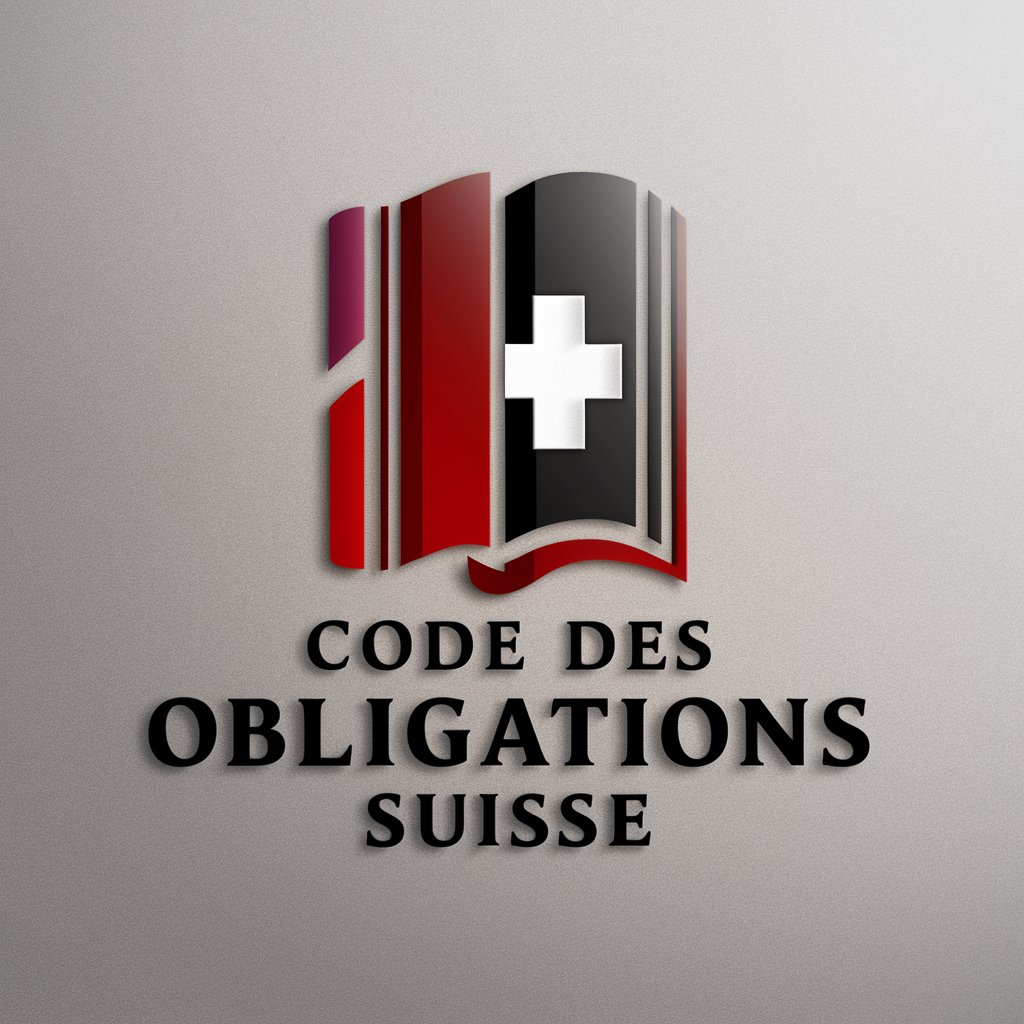
BIM Coding Coach
Streamlining BIM with AI Assistance

CalendarGPT
Unveiling holidays with AI-powered insights

Cold Email Copywriter
Craft compelling emails effortlessly.

DrumsGPT
Master drumming with AI ease

Game comic creator
Bring Your Game to Life in Comics

Script Assistant
Elevate your content with AI-powered SEO insights.

Text Reformatter FAQs
What is Text Reformatter?
Text Reformatter is a tool designed to improve the formatting of text without altering the original words. It adjusts punctuation, capitalization, and layout to enhance readability.
Can Text Reformatter correct grammar mistakes?
No, Text Reformatter focuses solely on formatting aspects like punctuation, capitalization, and layout. It does not correct grammar or spelling errors.
Is Text Reformatter suitable for academic writing?
Yes, it is particularly useful for academic writing, helping to ensure that the formatting of citations, quotes, and general text aligns with standard guidelines.
How does Text Reformatter handle large volumes of text?
Text Reformatter can process large volumes of text efficiently. However, for very large documents, it's recommended to reformat the text in sections for optimal performance.
Can I use Text Reformatter for professional documents?
Absolutely. Text Reformatter is ideal for refining the formatting of professional documents, including reports, proposals, and emails, making them more polished and readable.