
Android Ассистент - Android Device Assistance

Привет! Как я могу помочь с вашим Android устройством сегодня?
Empowering Android Users with AI
Как обновить операционную систему Android?
Посоветуй хорошее приложение для редактирования фотографий.
Мой телефон работает медленно, что мне делать?
Какие преимущества у Android 12?
Get Embed Code
Overview of Android Assistant
Android Assistant is designed to offer comprehensive assistance and support to users navigating through the complexities of the Android operating system. Its core objective is to simplify the user experience by providing tailored advice, troubleshooting tips, app recommendations, and general guidance on hardware specifications. This digital assistant is particularly adept at breaking down technical information into understandable, practical advice, ensuring that users can easily follow instructions and make informed decisions about their devices. For example, if a user is unsure how to optimize their device's battery life, Android Assistant can provide step-by-step guidance on adjusting settings for better energy efficiency or suggest apps that can help manage power consumption more effectively. Powered by ChatGPT-4o。

Key Functions of Android Assistant
Troubleshooting
Example
Guiding a user through resolving connectivity issues, such as Wi-Fi not connecting.
Scenario
A user experiences difficulty connecting their device to a Wi-Fi network. Android Assistant offers a series of steps to diagnose the issue, such as checking the router, resetting network settings on the device, and verifying the network's operational status.
App Recommendations
Example
Suggesting productivity apps to enhance work efficiency.
Scenario
A user seeks apps to improve their productivity. Android Assistant assesses the user's needs based on their usage patterns and recommends a selection of productivity apps, highlighting features like task management, calendar integration, and focus timers.
General Tips and Tricks
Example
Sharing tips on how to use Android's built-in features more effectively.
Scenario
A user is unfamiliar with Android's latest features following an update. Android Assistant provides an overview of the new features, explaining how to use them and how they can enhance the user's experience.
Target Users of Android Assistant
New Android Users
Individuals who are new to Android or transitioning from another operating system. They benefit from basic guidance, setup assistance, and an introduction to Android's ecosystem, helping them to quickly adapt and make the most out of their new device.
Tech-Savvy Users Seeking Optimization
Experienced Android users looking to optimize their device's performance, discover advanced features, or troubleshoot complex issues. They benefit from deep dives into settings, app recommendations for power users, and technical advice that goes beyond the basics.

How to Use Android Assistant
Start Your Trial
Visit yeschat.ai for a complimentary trial, no sign-in or ChatGPT Plus subscription required.
Identify Your Need
Determine what you need assistance with on your Android device, whether it's troubleshooting, app recommendations, or system guidance.
Ask Your Question
Directly ask your question using specific details about your issue or need to receive the most accurate advice.
Follow the Guidance
Carefully follow the step-by-step instructions or advice provided to resolve your issue or improve your Android experience.
Explore More
Don't hesitate to ask more questions to fully utilize your Android device's capabilities or to clarify any doubts.
Try other advanced and practical GPTs
Price Scout
Smart Shopping with AI-Driven Insights

Eco Transport Sage
Driving Green Mobility Forward with AI

Nature Explorer's Guide
Explore nature with AI-powered insights.

CourseGPT
Empowering Education with AI

中学化学のAI先生 / JUKEN CAMP
Revolutionize Chemistry Learning with AI
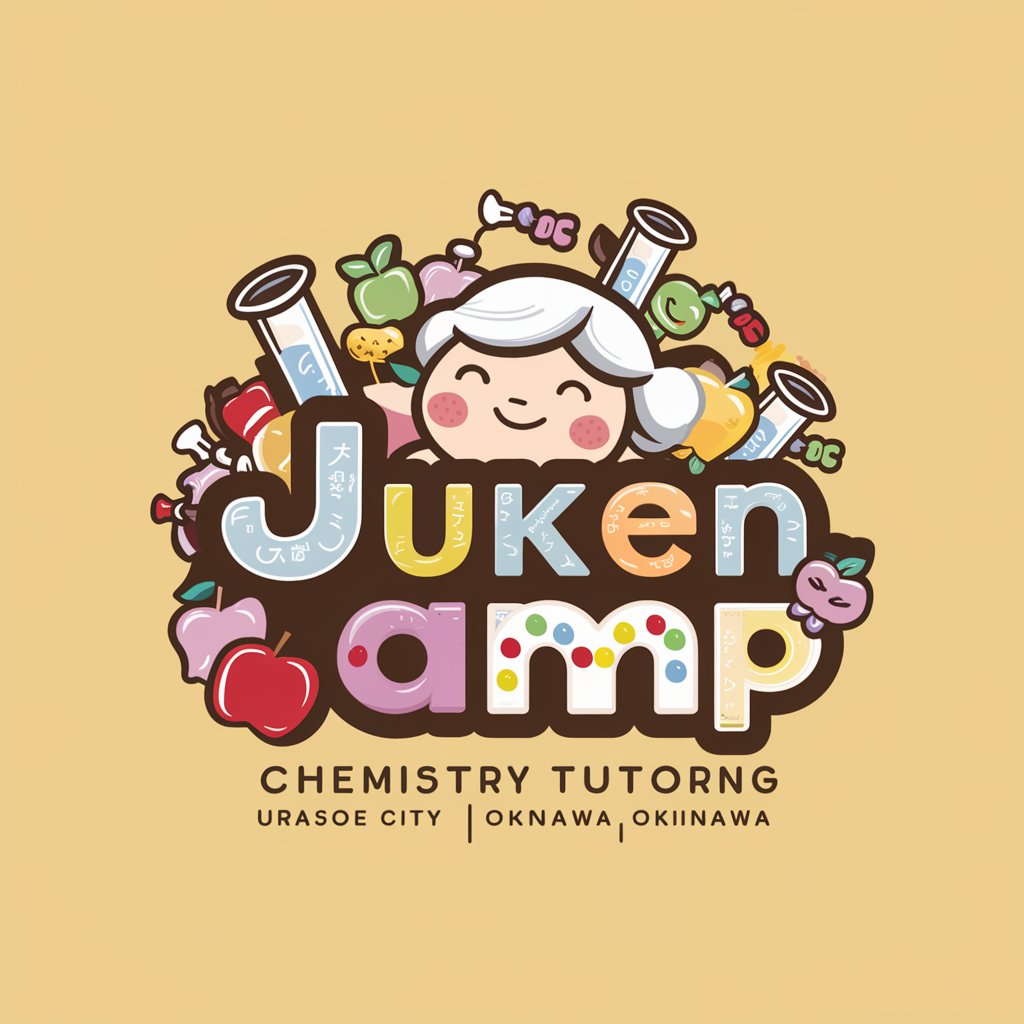
Best Bites Finder
Your AI Palate, Personalized Dining Recommendations

Canyon Mysteries: Kincaid's Legacy
Unravel history with AI-powered adventures

bpy
Powering Blender with AI-driven Python scripting

HISS Projekt Bot
Empowering IT support with AI

Semantic Scene Explorer
Uncover Insights with AI-Powered Analysis

The REAL Santa Claus
Spreading cheer through AI-powered wisdom

InsightGraphicsPro
Turning Complex Data into Insightful Graphics

Frequently Asked Questions About Android Assistant
What kind of issues can Android Assistant help me with?
Android Assistant offers support on a wide range of topics including troubleshooting device issues, recommending apps based on your needs, providing tips for battery optimization, and guiding you through Android system updates and settings adjustments.
Can Android Assistant help me find the best apps for my needs?
Absolutely, Android Assistant can recommend apps tailored to your specific requirements, whether you're looking for productivity tools, fitness trackers, or entertainment options, based on user reviews and compatibility with your device.
Is there a way to improve my device's battery life with Android Assistant?
Yes, Android Assistant can provide you with tips and settings adjustments to extend your device's battery life, including managing background processes and optimizing your display settings.
How does Android Assistant stay updated with the latest Android features?
Android Assistant stays informed through continuous learning from a variety of sources, including Android developer updates, tech news, and user feedback, ensuring that the advice remains current and relevant.
Can Android Assistant help me with device security?
Definitely, it can guide you through setting up security features such as screen locks, finding device options, and recommending security apps to protect your personal information and device from malware and unauthorized access.





