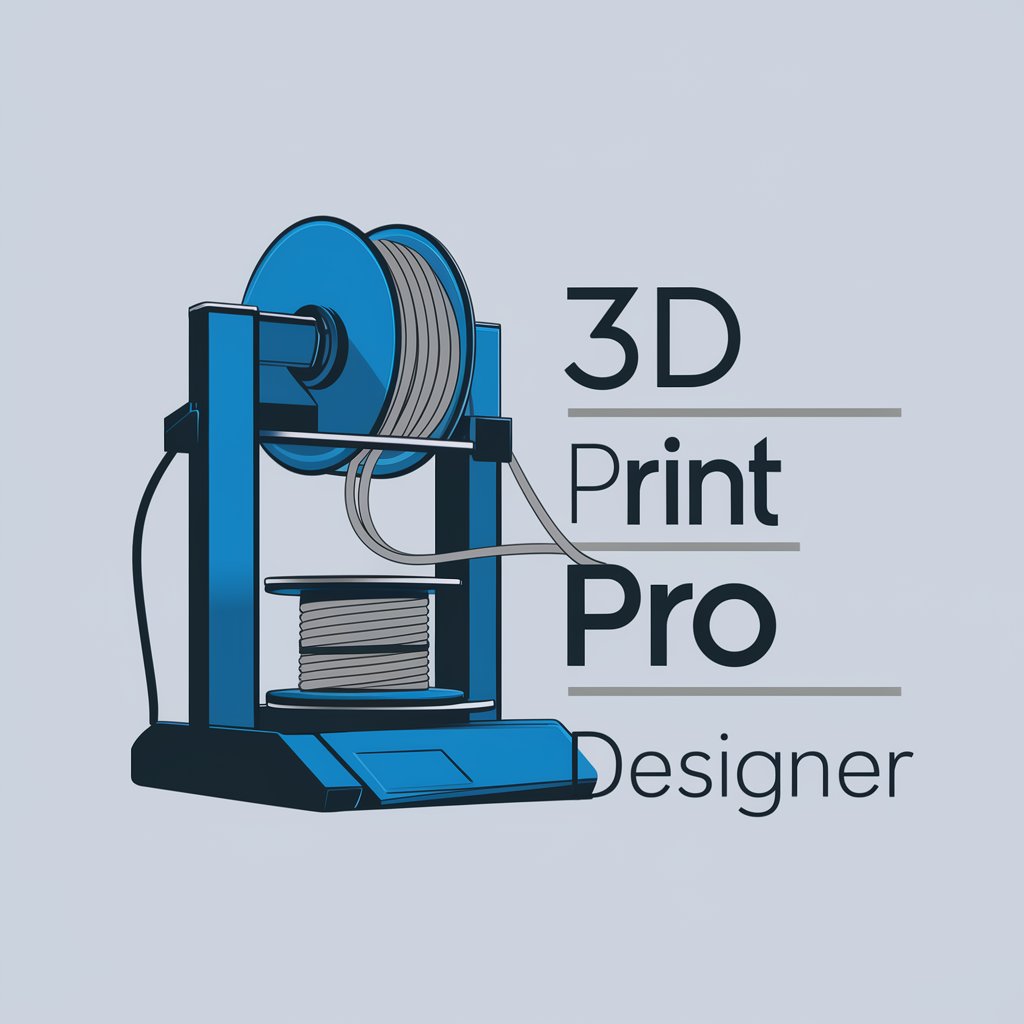3D Printing and Design Tools - 3D Design & Print Guide
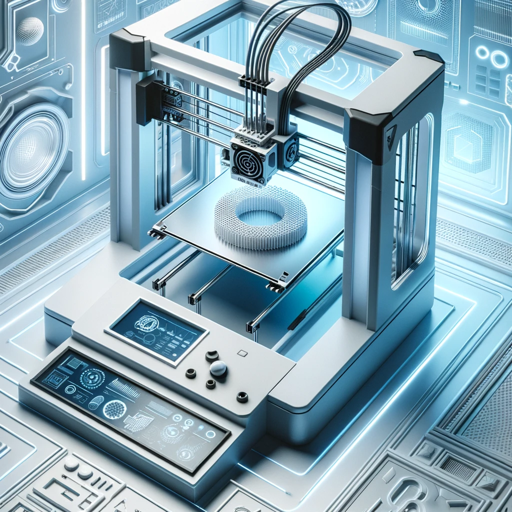
Hi there! Ready to explore 3D printing together?
Empowering Creativity with AI-Driven 3D Design
What's the easiest way to print a complex model?
My printer is making strange noises, what should I check first?
Can you suggest eco-friendly materials for 3D printing?
I'm interested in creating artistic 3D prints, any tips?
Get Embed Code
Overview of 3D Printing and Design Tools
3D Printing and Design Tools encompass a wide range of software, hardware, and methodologies aimed at creating three-dimensional objects through an additive manufacturing process. This involves laying down successive layers of material until the object is created. From sophisticated CAD (Computer-Aided Design) software enabling the precise design of models to slicing software that translates those models into instructions a 3D printer can understand, these tools form the backbone of modern 3D printing practices. Scenarios where these aspects are illustrated include designing custom prosthetics using CAD software, which are then 3D printed to meet specific patient needs, or creating scale models of architectural designs to help stakeholders visualize a project before construction begins. Powered by ChatGPT-4o。

Core Functions of 3D Printing and Design Tools
Model Design and Customization
Example
Using CAD software like AutoCAD or Tinkercad to design custom parts for a drone.
Scenario
An engineer designs a custom housing for drone electronics that requires precise dimensions and aerodynamic properties. CAD software enables the creation of a detailed 3D model that can be adjusted as needed before printing.
Slicing and G-code Generation
Example
Converting a 3D model of a coffee cup into layers for printing using Ultimaker Cura.
Scenario
A designer creates a unique coffee cup design and uses slicing software to translate the 3D model into G-code, which instructs the 3D printer on how to layer the material. This process includes setting parameters such as layer height and print speed.
Material Selection and Print Optimization
Example
Choosing between PLA and ABS plastics for printing a functional mechanical part.
Scenario
A hobbyist is printing parts for a custom remote-controlled car and must decide between materials. PLA is chosen for its ease of printing and environmental friendliness, while ABS is considered for its strength and heat resistance. The decision impacts the durability and functionality of the printed parts.
Post-processing Techniques
Example
Applying acetone vapor smoothing to an ABS printed part to enhance its surface finish.
Scenario
After printing a prototype for a new product, a maker uses acetone vapor to smooth the surface of the ABS part, improving its aesthetic appeal and tactile feel, which is crucial for client presentations.
Who Benefits from 3D Printing and Design Tools
Educators and Students
These tools offer hands-on learning experiences in STEM fields, enabling the demonstration of complex concepts through tangible models and fostering innovation and creativity in the classroom.
Hobbyists and DIY Enthusiasts
Individuals passionate about crafting, customizing, and repairing items find these tools invaluable for bringing their ideas to life, from home decor to custom gadgets.
Professionals in Engineering and Manufacturing
These tools are essential for rapid prototyping, custom manufacturing, and the development of new products, reducing time and cost while increasing innovation.
Artists and Designers
Offering a new medium for creative expression, these tools allow for the creation of intricate sculptures, jewelry, and fashion items that were previously impossible to produce through traditional methods.

How to Use 3D Printing and Design Tools
Start with a Free Trial
Begin your journey by visiting a platform like yeschat.ai for a complimentary trial experience, where you can explore 3D printing and design tools without the need for a login or a subscription to ChatGPT Plus.
Choose Your Design Software
Select a 3D modeling software that fits your project needs. Beginners may prefer user-friendly options like TinkerCAD, while more advanced users might opt for Blender or Fusion 360 for complex designs.
Prepare Your 3D Model
Design your model or select one from online libraries. Ensure the model is optimized for printing by checking wall thickness, overhangs, and support structures. Use slicer software to convert your model into a printable file.
Select the Right Material
Choose a printing material that suits the function and aesthetics of your object. Common materials include PLA for beginners due to its ease of use, and ABS or PETG for more durable applications.
Print Your Design
Configure your 3D printer settings based on the material and model requirements. Perform a final check for bed leveling and filament quality, then start the printing process. Monitor the initial layers for any issues.
Try other advanced and practical GPTs
Hydroponic guide
Cultivate with confidence: AI-powered hydroponic insights.

UX Hero
Empower Your Design Process with AI

Connor's Apprentice - Your DBA of trust
Empowering your DBA journey with AI

Jarvis
Empowering Education with AI

Intro Writer V3
Craft captivating intros with AI

Dating Sites Reviews
Find Your Match with AI

Drink Pair GPT
AI-powered Pairing Perfection

! Mindful Drinking Guide !
Empowering mindful drinking with AI

Drinks & Snacks
AI-powered Culinary Pairings at Your Fingertips

Sports Drinks
Optimize Hydration, Enhance Performance

Cocktail Connoisseur
Empowering your cocktail creation journey with AI.

Gin
Discover Gin's Botanical Universe

Frequently Asked Questions about 3D Printing and Design Tools
What software is best for beginners in 3D modeling?
For those new to 3D modeling, TinkerCAD is highly recommended. It's user-friendly, web-based, and offers a straightforward introduction to the principles of 3D design without overwhelming beginners.
How can I ensure my model is ready for 3D printing?
Ensure your model is 3D printable by checking for common issues such as thin walls, unsupported overhangs, and the need for support structures. Use slicing software to preview and adjust your model according to the printer's capabilities.
What are the differences between PLA and ABS filaments?
PLA filament is biodegradable, easier to print with, and emits a less noxious odor, making it ideal for beginners and indoor use. ABS is stronger, more heat resistant, and requires a heated bed, suitable for more functional parts.
Can I use 3D printing for custom jewelry designs?
Absolutely! 3D printing offers incredible flexibility for creating custom jewelry designs. You can design intricate patterns not possible with traditional manufacturing methods. Materials like resin can be used for high-detail prints suitable for casting molds.
How do I prevent warping in my 3D prints?
To prevent warping, ensure the print bed is level and clean. Use a heated bed if your material is prone to warping, like ABS. Applying an adhesive to the bed, such as glue stick or hairspray, can also help in improving bed adhesion.