
Midjourney Photo Prompt - AI-Powered Image Prompting

Welcome to Midjourney Photo Prompt, where creativity meets precision.
Visualize creativity with AI
A futuristic cityscape at dawn, bathed in the golden glow of the rising sun
An enchanted forest with towering ancient trees and mystical creatures lurking in the shadows
A high-speed chase through a neon-lit cyberpunk metropolis, capturing the adrenaline and intensity
A serene beach at sunset, with waves gently crashing and the sky painted in hues of pink and orange
Get Embed Code
Introduction to Midjourney Photo Prompt
The Midjourney Photo Prompt is a specialized tool designed to assist users in generating creative and detailed prompts for the Midjourney platform, focusing on photography and image creation. Its primary purpose is to help users articulate their visual ideas into concise, descriptive prompts that can guide the generation of digital images. This tool is especially useful for those looking to explore visual concepts without the need for advanced graphic design skills. It bridges the gap between imagination and digital creation, allowing for the exploration of a wide range of themes, from realistic scenes to fantastical imagery. An example scenario is a user wanting to create a digital image of a futuristic cityscape. Instead of struggling to describe the scene, the user leverages the Midjourney Photo Prompt to detail the atmosphere, architecture, and lighting conditions, transforming a vague idea into a rich, actionable prompt. Powered by ChatGPT-4o。

Main Functions of Midjourney Photo Prompt
Detailed Prompt Generation
Example
/imagine prompt: An ancient library hidden within a lush, overgrown jungle, where nature has reclaimed the ruins, integrating books and artifacts into the foliage. The air is filled with the scent of old paper and wildflowers. Photographed by Annie Leibovitz, using a Nikon D850 with a 50mm prime lens, the lighting combines natural sunlight filtering through the canopy with the soft glow of lanterns placed among the books.
Scenario
This function is applied when a user envisions a scene blending nature with human history but lacks the specific language to describe it. The detailed prompt helps visualize the scene's unique atmosphere and setting.
Creative Lighting Conditions
Example
/imagine prompt: A solitary dancer on a rooftop at twilight, the city's skyline stretching out behind her. The last rays of the sun cast a golden glow, highlighting her movements. She is a silhouette against the fading light, her form fluid and graceful. Photographed by James Nachtwey, using a Leica Q2 Monochrom, the image captures a moment of solitude and grace, with a focus on high-contrast and silhouette lighting techniques.
Scenario
This feature is utilized when a user wishes to emphasize the interplay of light and shadow in their image, crafting a mood or highlighting specific details within the scene.
Ideal Users of Midjourney Photo Prompt Services
Creative Professionals
Artists, designers, and photographers who seek inspiration or a starting point for their creative projects. These users benefit from the ability to quickly generate detailed visual concepts, aiding in brainstorming and conceptualization phases.
Hobbyists and Enthusiasts
Individuals exploring digital art and photography as a hobby. They find value in the Midjourney Photo Prompt for its ability to transform vague ideas into tangible prompts, making the art creation process more accessible and enjoyable.

How to Use Midjourney Photo Prompt
1
Start by visiting yeschat.ai for a hassle-free trial, no ChatGPT Plus or login required.
2
Choose your desired photo prompt style or theme from the available options or input your own unique concept.
3
Customize your prompt using detailed descriptions to guide the AI in generating your ideal image.
4
Submit your prompt and wait for the AI to process and generate high-quality images based on your specifications.
5
Review the generated images, make adjustments to your prompt if necessary, and use the results for your creative or professional projects.
Try other advanced and practical GPTs
Midjourney Prompt Bot
Unleash your creativity with AI

Learning Hero
Empower your learning with AI
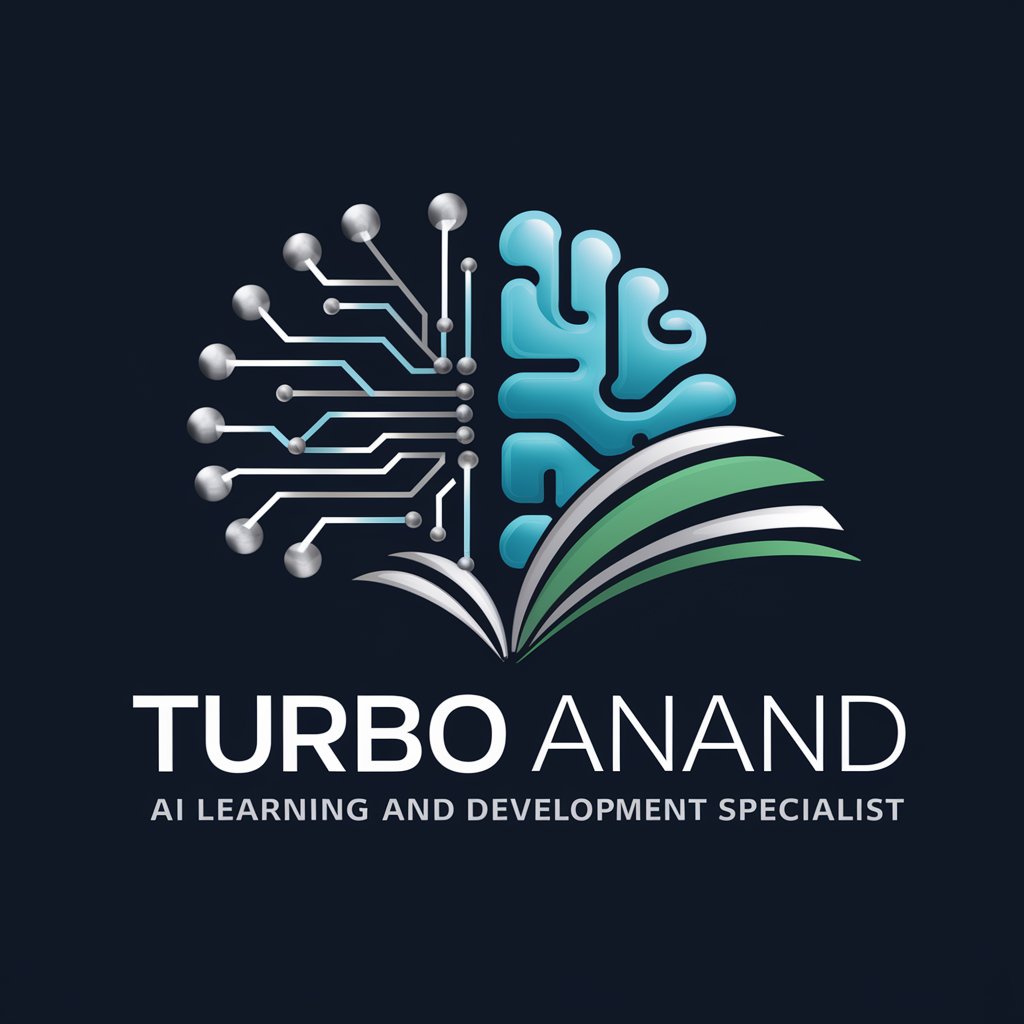
Office Odyssey
Elevate Your Workday with AI Creativity
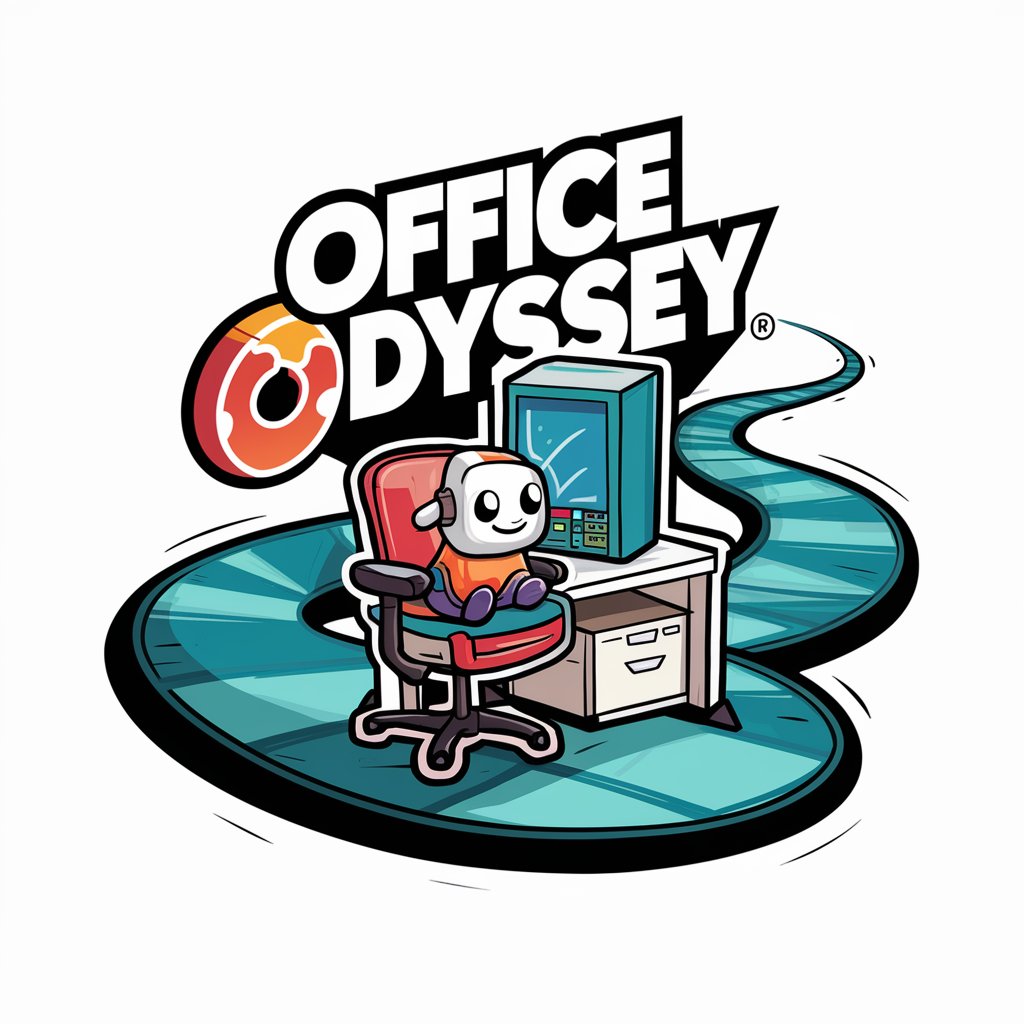
医学部ひとりで模擬面接 by Dr.ちゃろ
Ace Your Med School Interview with AI
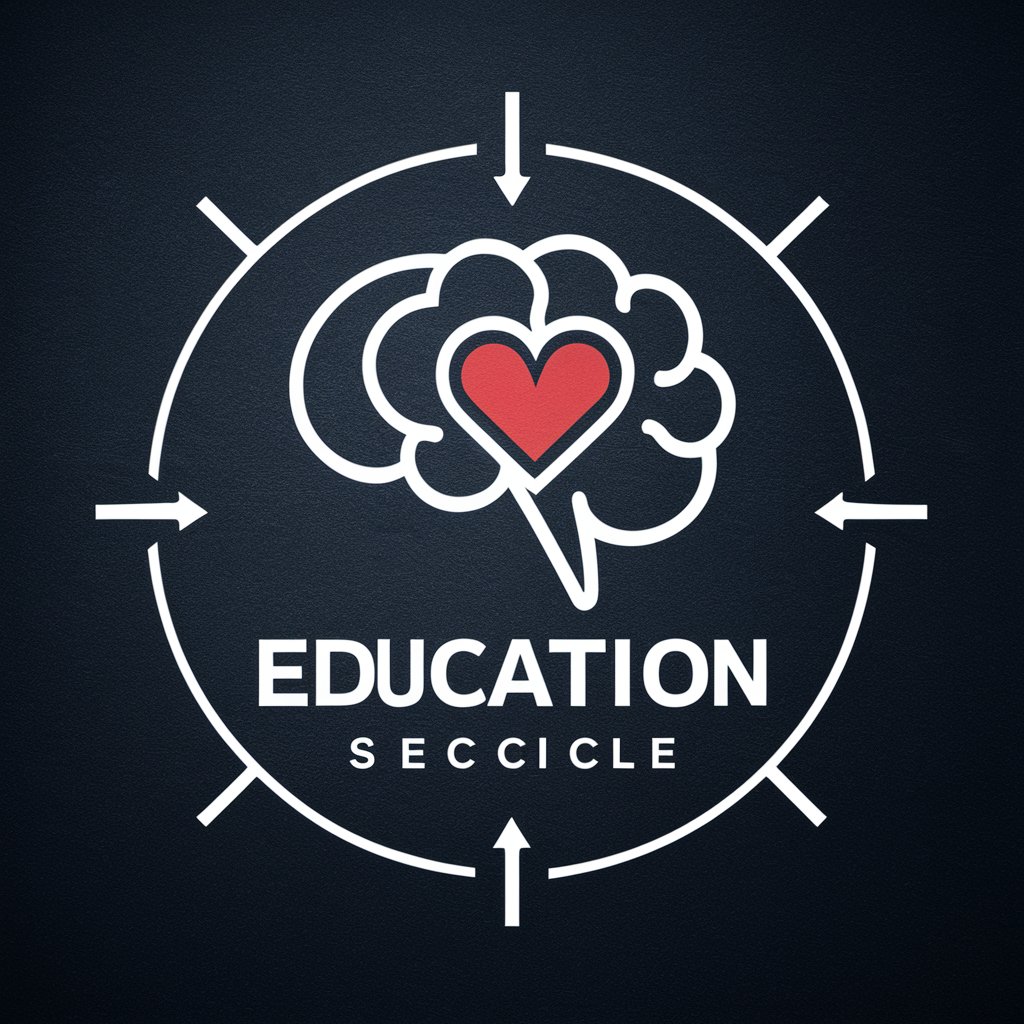
不厌其烦的小布
Empowering Fireboom Development with AI

Educator BT
Empower Your Learning with AI
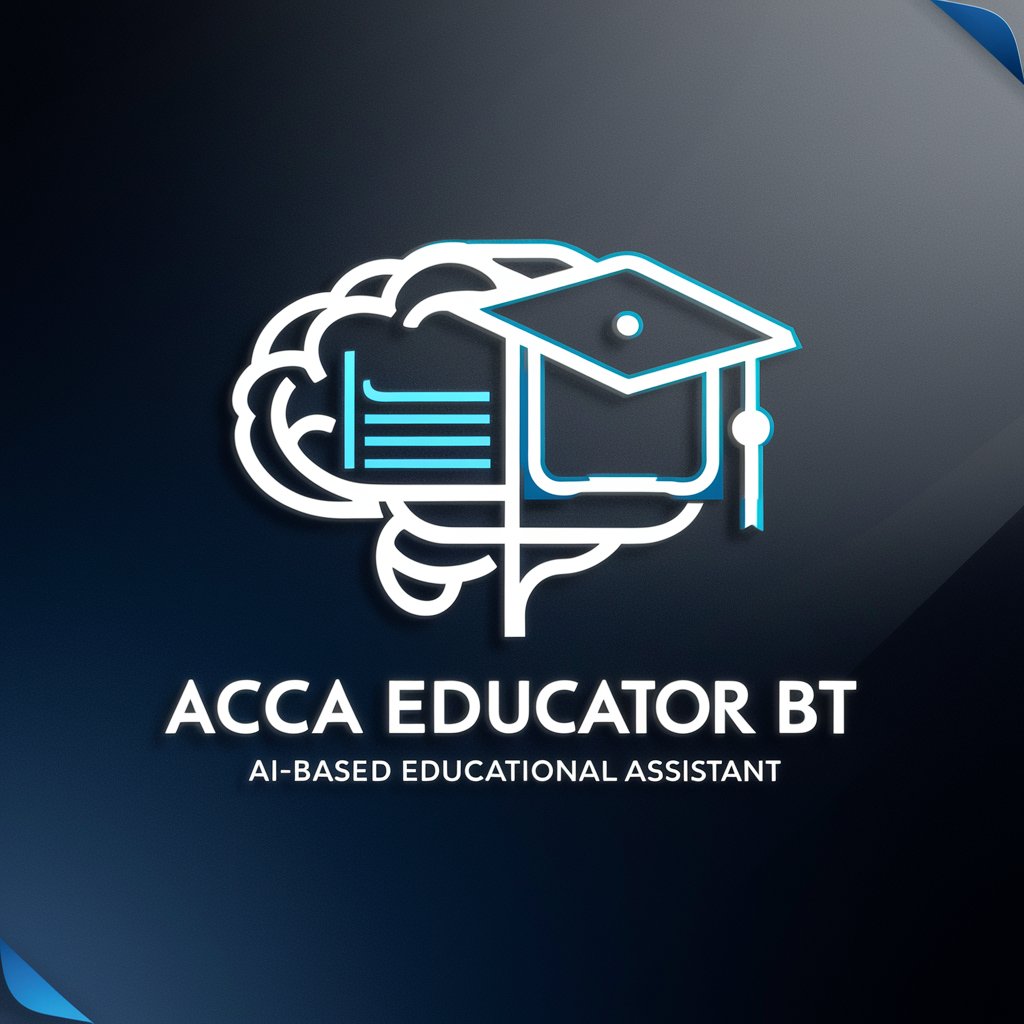
WBSO Specialist HAL-Y
Streamlining WBSO applications with AI

Maven
Empowering Creativity with AI

Pirlo Strategy Advisor
Strategize Smarter with AI

Project Assistant HAL-LY
Empowering project management with AI

70s Style Recipe Guide
Revive 70s flavors with AI!

Digitale Danielle
Empowering business growth with AI-driven strategies.

Midjourney Photo Prompt FAQs
What is Midjourney Photo Prompt?
Midjourney Photo Prompt is an AI-powered tool that generates detailed prompts for creating images. Users input a descriptive text, and the AI provides a structured prompt to guide the creation of images, ideal for photographers, artists, and designers looking to visualize their ideas.
Can I use Midjourney Photo Prompt for professional projects?
Yes, Midjourney Photo Prompt is designed to cater to both creative professionals and hobbyists. Its detailed and customizable prompts make it a valuable tool for concept development, project visualization, and creating unique content for various professional projects.
How does the customization of prompts work?
Users can customize prompts by providing detailed descriptions of the scene, atmosphere, lighting, and subjects they envision. The tool then structures these details into a coherent prompt that can guide the creation of visually compelling images.
Is there a limit to how many prompts I can generate?
While specific limits may depend on the platform's usage policy, generally, users can generate multiple prompts to explore different creative directions or refine their vision for a project.
Can Midjourney Photo Prompt help with learning photography or design?
Absolutely. By using the tool to visualize various lighting conditions, compositions, and scenarios, users can gain insights into the aesthetic and technical aspects of photography and design, making it a valuable learning aid.





