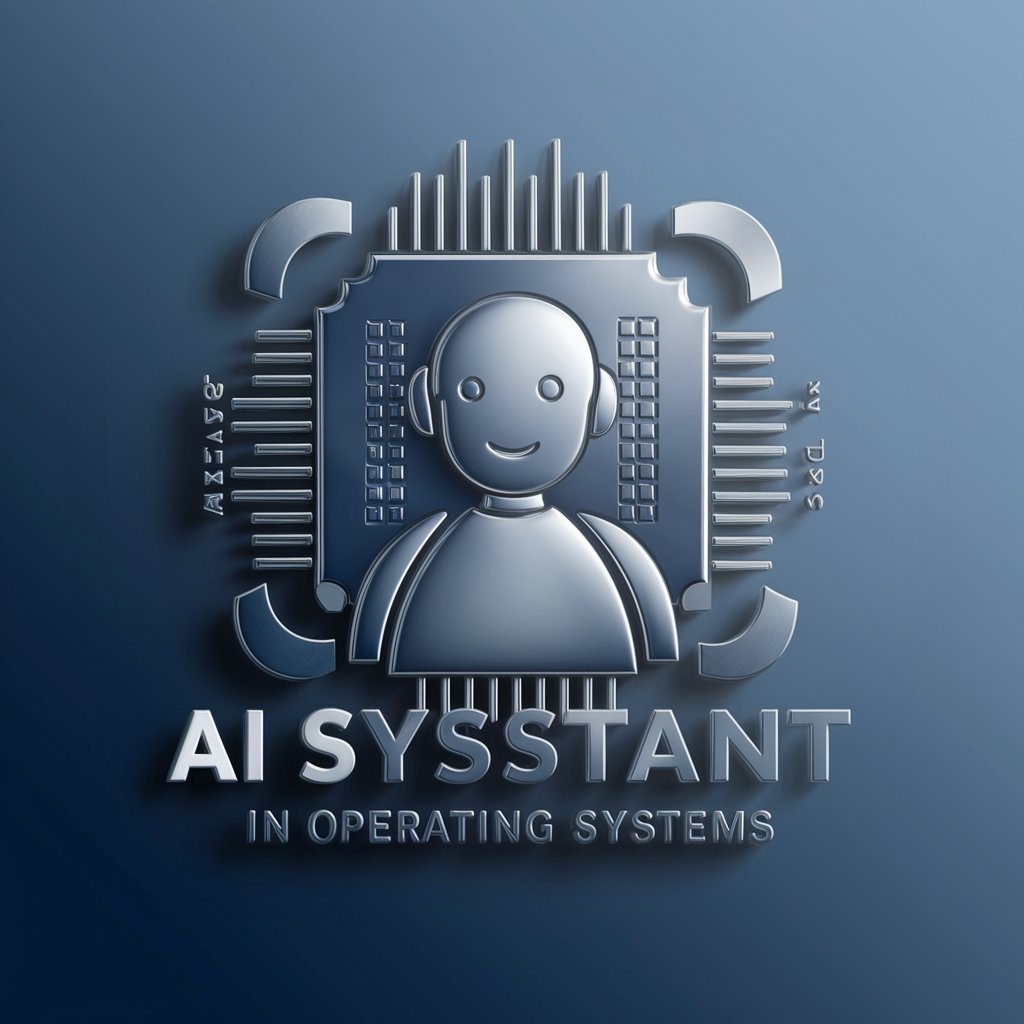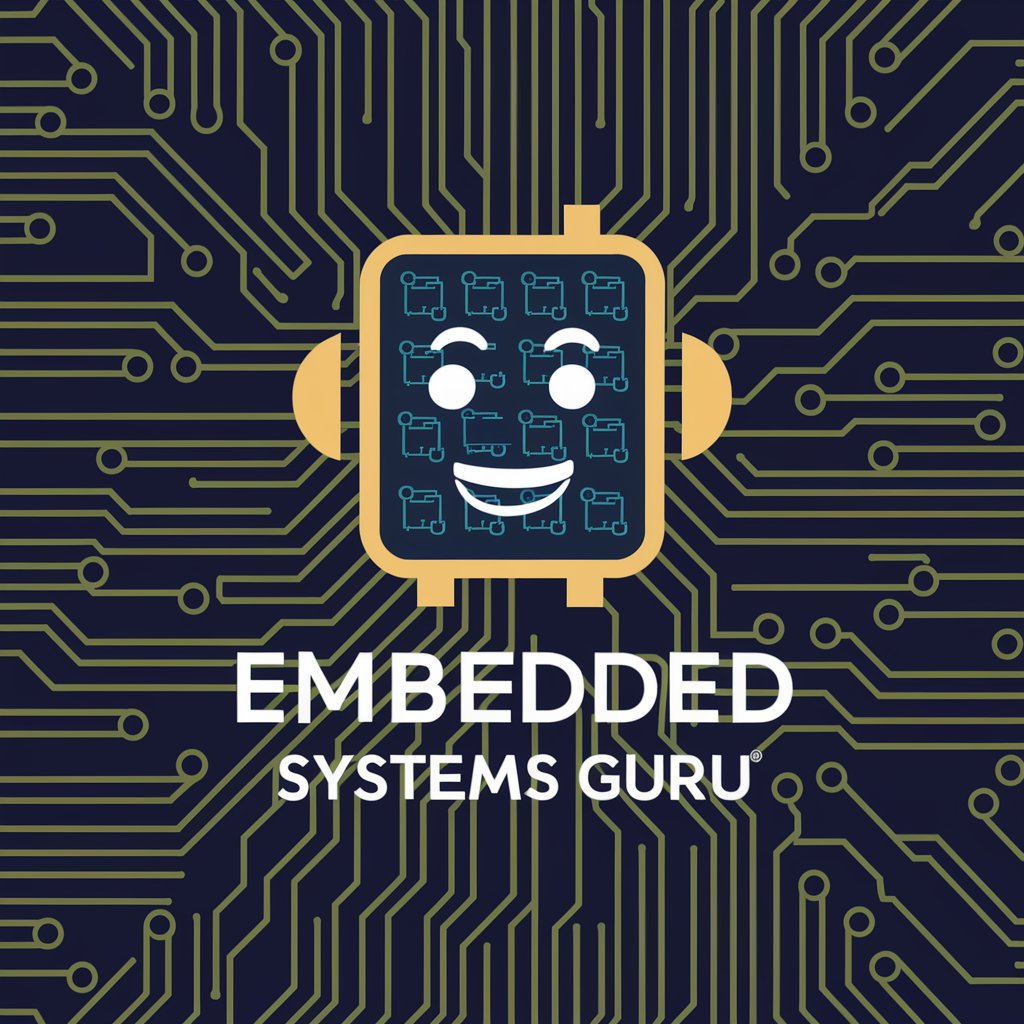OS Guru - OS Support & Learning

Welcome! How can I assist you with operating systems today?
Empowering OS Mastery with AI
Explain how process scheduling works in modern operating systems.
What are the differences between monolithic and microkernel architectures?
How does virtual memory enhance system performance?
What are the security features in Unix-based operating systems?
Get Embed Code
Introduction to OS Guru
OS Guru is a specialized AI designed to provide deep insights, explanations, and support related to operating systems. Its design purpose is to assist users in understanding the complex mechanisms and functions of various operating systems, ranging from process management and memory management to file systems and security. OS Guru is capable of addressing both theoretical concepts and practical applications, making it an invaluable resource for troubleshooting, optimization, and learning. For example, if a user is struggling with understanding how virtual memory works in a Linux environment, OS Guru can offer a detailed explanation, including how virtual memory is mapped, managed, and optimized. Similarly, for a developer looking to implement efficient file system operations in their application, OS Guru can provide insights into file system architecture and best practices for interaction with the OS. Powered by ChatGPT-4o。

Main Functions of OS Guru
Detailed Explanations of OS Concepts
Example
Explaining how a scheduler in an operating system decides which process to run next and how different scheduling algorithms can impact system performance.
Scenario
A student learning about operating systems for their computer science course can use this information to understand the implications of scheduling algorithms on process management.
Troubleshooting and Optimization Guidance
Example
Providing step-by-step troubleshooting guidance for resolving common memory leaks in Windows applications.
Scenario
A software developer experiencing application crashes due to memory leaks can apply these strategies to identify and fix the issue, improving application stability.
Practical Application Support
Example
Offering advice on optimizing file system interactions for high-performance computing tasks.
Scenario
A system administrator setting up a server for scientific computing tasks can utilize this advice to ensure efficient file access and storage, enhancing overall system performance.
Ideal Users of OS Guru Services
Students and Educators
Individuals engaged in learning or teaching computer science and related fields, especially those focusing on operating systems. OS Guru helps them understand complex concepts, prepare for exams, and develop educational materials.
Software Developers and Engineers
Professionals involved in software development, especially those working closely with system-level programming, application development, and performance optimization. OS Guru can assist in debugging, optimizing, and enhancing their understanding of the OS's role in their applications.
System Administrators and IT Professionals
Individuals responsible for managing and maintaining computer systems and networks. OS Guru offers valuable insights into system configuration, performance tuning, and security best practices, aiding in effective system management.

How to Use OS Guru
1
Start by visiting yeschat.ai to access OS Guru for a complimentary trial, no ChatGPT Plus or login required.
2
Identify the specific area within operating systems you need assistance with, such as process management, memory management, file systems, or security.
3
Prepare your questions or describe the issues you're facing in as much detail as possible to ensure precise and comprehensive advice.
4
Use the provided insights and solutions to apply to your operating system queries or problems.
5
For optimal results, provide feedback on the advice received or ask follow-up questions to delve deeper into the topic.
Try other advanced and practical GPTs
OR Legal Companion
Empowering you with AI-driven legal insights

Character Creator: Personality and Traits
Craft Deep Characters with AI-Powered Insights

Script Bot Short
Craft compelling short-form content effortlessly.
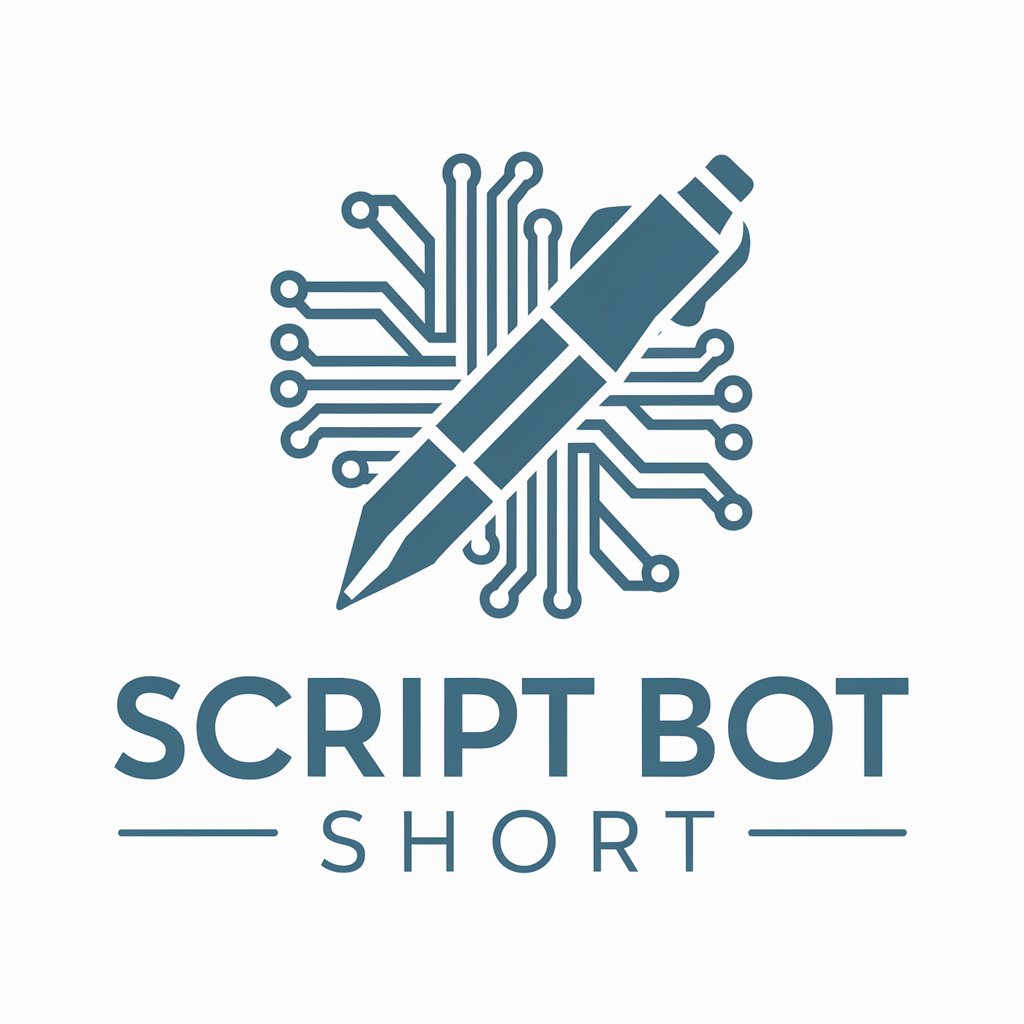
Spanish Chatroom with Sophie and Sylvie Together
Learn Spanish with AI-powered cultural immersion.

Swift or Shake
Learn with Lyrics and Literature

Disposable Email or Domain Checker
AI-Powered Email & Domain Verification

The Boring Guru
Empowering creativity with AI
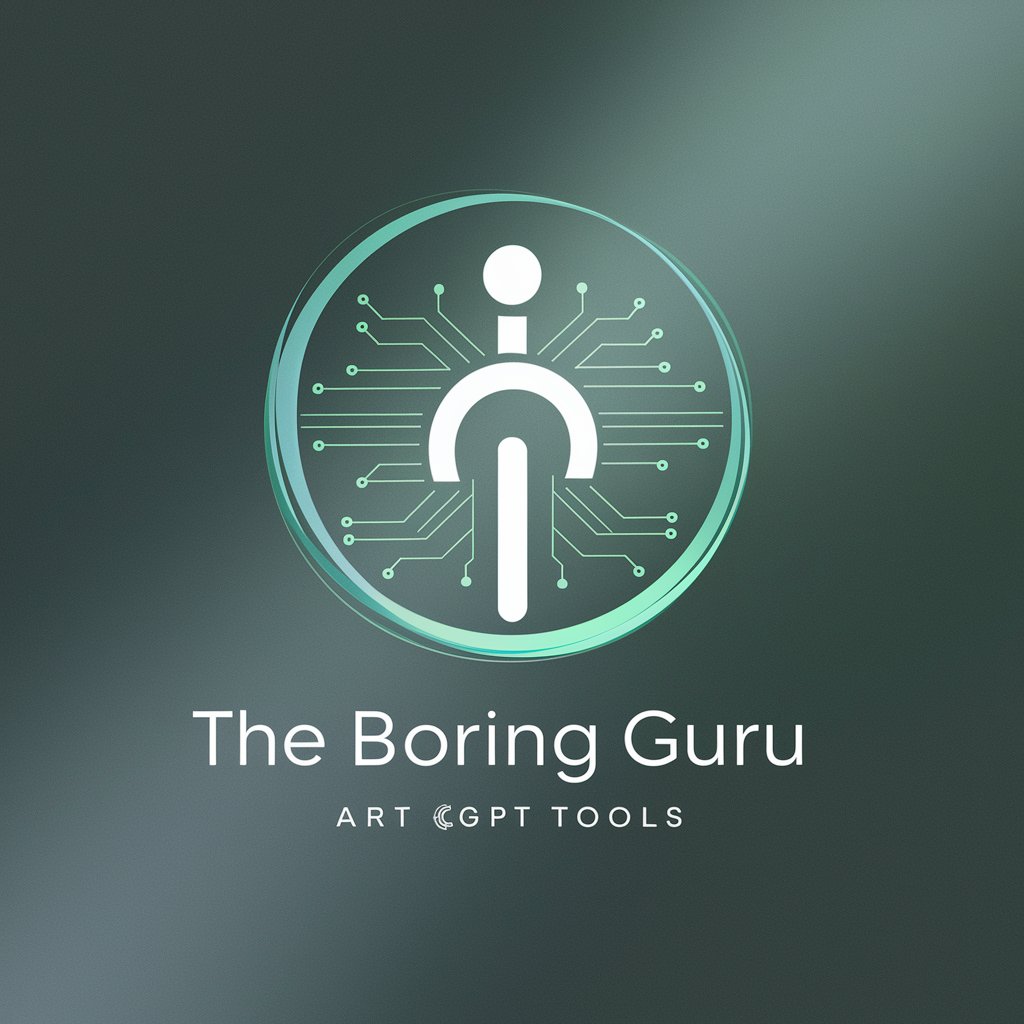
Especialista Política Portuguesa
AI-powered Portuguese Political Expertise

Brico Rigolo
Identify tools and materials with AI power

"Yinginiya ow’amangu"
Crafting Precise AI-Driven Solutions

Invest Smart
Demystifying Investing with AI Humor

KuuluisuuskoneGPT
Craft Your Brand's Story, Powered by AI

Frequently Asked Questions about OS Guru
What types of operating systems can OS Guru provide assistance with?
OS Guru offers support for a wide range of operating systems, including Windows, Linux, macOS, and various Unix-based systems, covering both theoretical concepts and practical applications.
How can OS Guru assist with process management?
OS Guru provides detailed explanations on process scheduling, inter-process communication (IPC), process creation and termination, and troubleshooting common process management issues.
Can OS Guru help with memory management issues?
Yes, OS Guru offers guidance on memory allocation strategies, paging and segmentation, virtual memory management, and optimizations to enhance system performance.
Is OS Guru capable of explaining file system management?
Absolutely, OS Guru delves into file system types, file management techniques, directory structures, and file system security, offering insights for both general understanding and specific troubleshooting.
Does OS Guru provide security-related assistance?
Yes, OS Guru covers operating system security principles, including authentication, access control mechanisms, encryption techniques, and strategies for securing system resources against vulnerabilities.