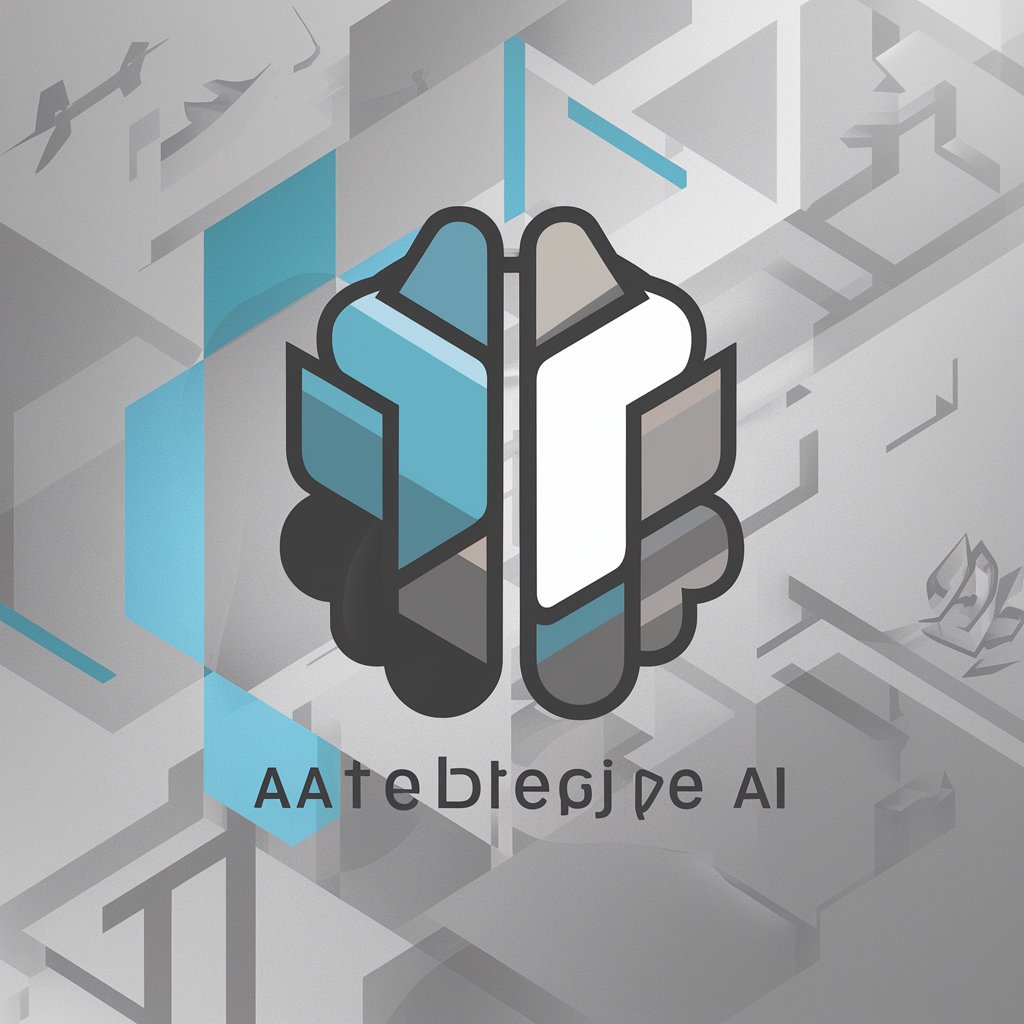UX Write Pro - AI Writing Assistant

Welcome! How can I assist you with your UX writing needs today?
Elevate Your Writing with AI Power
What are the key objectives for your content?
Who is the primary audience you are targeting?
What tone do you prefer for your content?
What specific areas of UX writing would you like to focus on?
Get Embed Code
Introduction to UX Write Pro
UX Write Pro is designed as an advanced AI assistant tailored to enhance user experience through effective content creation, optimization, and strategy in digital platforms. Its core functionality revolves around aiding users in crafting clear, engaging, and user-friendly content that resonates with specific audiences. UX Write Pro is equipped with capabilities to understand complex requirements and provide solutions in various formats such as web copy, user interface texts, call-to-actions (CTAs), and more. For instance, a scenario illustrating its utility could involve a UX designer struggling to create compelling error messages for a web application. UX Write Pro could offer suggestions that are not only clear and informative but also maintain a tone that aligns with the brand's voice, thereby enhancing the overall user experience and reducing frustration during user interactions. Powered by ChatGPT-4o。

Main Functions of UX Write Pro
Content Strategy Development
Example
Developing a comprehensive content strategy for a new mobile app launch.
Scenario
UX Write Pro assists in identifying the app's target audience, crafting user personas, and creating a content roadmap that includes key messaging, tone of voice guidelines, and SEO strategies to ensure the app's market success.
User Interface Text Optimization
Example
Optimizing button labels and error messages for an e-commerce website.
Scenario
It guides the redesign of UI texts to be more action-oriented and user-friendly, significantly improving the shopping experience by making navigation intuitive and reducing cart abandonment rates.
SEO Content Creation
Example
Writing SEO-optimized product descriptions and blog posts.
Scenario
UX Write Pro generates content that balances keyword optimization with readability, ensuring that product pages and articles are both search engine friendly and engaging to potential customers.
Call-To-Action Crafting
Example
Creating effective CTAs for a digital marketing campaign.
Scenario
It offers insights on crafting compelling CTAs that resonate with the campaign's target audience, encouraging higher click-through rates and conversion by using persuasive, action-driven language.
Accessibility and Inclusivity Advice
Example
Advising on making web content accessible to people with disabilities.
Scenario
UX Write Pro provides recommendations on how to structure content, use language, and design interfaces in ways that are inclusive and accessible to all users, including those with visual, auditory, or cognitive disabilities.
Ideal Users of UX Write Pro Services
UX/UI Designers
Professionals involved in designing interfaces and user experiences can leverage UX Write Pro to enhance clarity, consistency, and engagement in their designs, making digital products more intuitive and user-friendly.
Digital Marketers
Digital marketers can utilize UX Write Pro to create compelling content strategies, optimize web copy for SEO, and craft effective CTAs, thereby improving engagement, conversion rates, and SEO rankings.
Content Strategists
Content strategists benefit from UX Write Pro by gaining insights into audience analysis, content planning, and execution, ensuring that all content efforts are aligned with business objectives and user needs.
Web Developers
Web developers can use UX Write Pro to integrate best practices in content clarity and accessibility into their development process, improving the overall usability and compliance of web applications and sites.
Product Managers
Product managers can leverage UX Write Pro to ensure that every aspect of the product's user experience, from onboarding flows to help documentation, is optimized for clarity, engagement, and user satisfaction.

How to Use UX Write Pro: A Simple Guide
Start Your Journey
Visit yeschat.ai to access UX Write Pro for a free trial, no sign-up or ChatGPT Plus subscription required.
Choose Your Focus
Select your writing focus area from options such as web content, academic writing, or business communication to tailor the tool's guidance.
Define Parameters
Specify your content's purpose, target audience, and desired tone to ensure tailored assistance.
Engage with Prompts
Interact with UX Write Pro's prompts and questions to refine your content and optimize for clarity, engagement, and SEO.
Review and Implement
Use UX Write Pro's feedback and suggestions to polish your content, ensuring it's clear, engaging, and user-friendly.
Try other advanced and practical GPTs
UX Expert
Empower your site with AI-driven UX insights.

Utah Trail Trekker
Navigate Utah's trails with AI-powered precision.

Mindy
Empowering Your Productivity with AI

EngageMate
Craft Engaging Content with AI
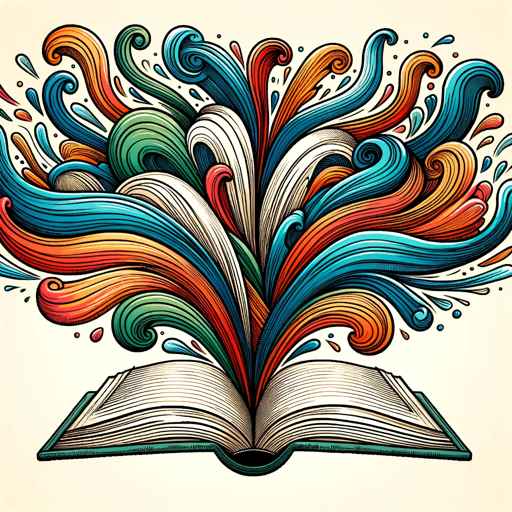
Tax Chat Help Gpt
Navigating Tax Complexity with AI

Immigration Ally
AI-powered Immigration Guidance at Your Fingertips

UX Design GPT by Baps Patil
Empowering Design Innovation with AI

UX Researcher
Empower your design with AI-driven insights.

UX Copy Bot
Crafting AI-Enhanced User Experiences

UX Design Copilot
Enhancing User Experiences with AI

Sandro Morghen GPT
Empowering Creativity with AI Expertise

Ask Mark!
Empowering UX design with AI-driven insights.

Frequently Asked Questions About UX Write Pro
What is UX Write Pro and who is it for?
UX Write Pro is an AI-powered writing assistant designed to help writers craft clear, engaging, and effective content across various fields, including web content, academic writing, and business communication. It's suitable for writers, marketers, and content creators at all levels.
Can UX Write Pro help with SEO?
Yes, UX Write Pro offers SEO optimization tips and strategies, helping users to improve their content's visibility on search engines through keyword integration, meta descriptions, and more.
How does UX Write Pro ensure content clarity and engagement?
UX Write Pro analyzes your content for clarity, tone, and engagement, offering suggestions to simplify complex language, maintain consistency, and incorporate engaging elements like calls-to-action (CTAs).
Is UX Write Pro accessible for users with disabilities?
UX Write Pro is designed with accessibility in mind, offering features and recommendations to make content understandable and navigable for users with disabilities, aligning with best practices for accessible web content.
Can I use UX Write Pro for academic writing?
Absolutely, UX Write Pro supports academic writing by providing guidance on structuring arguments, citing sources accurately, and ensuring clarity and conciseness in scholarly communication.