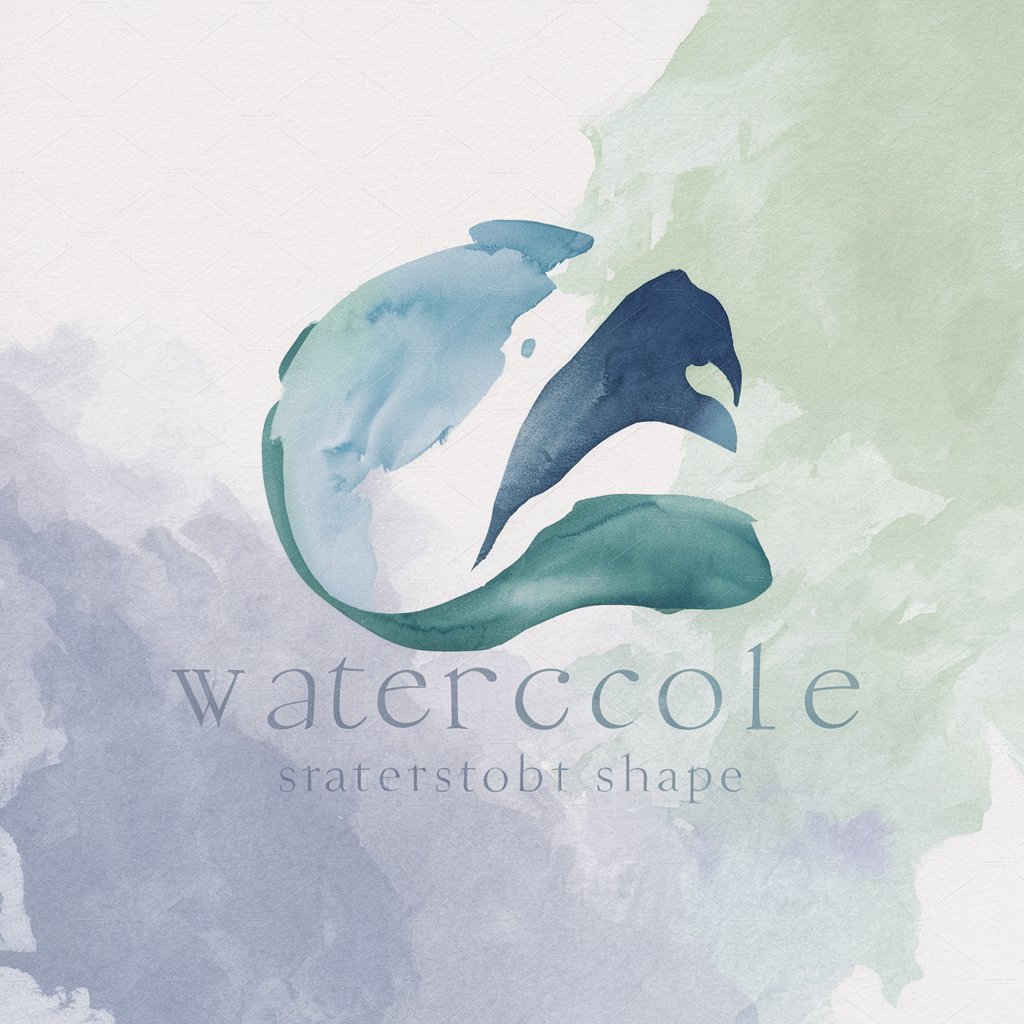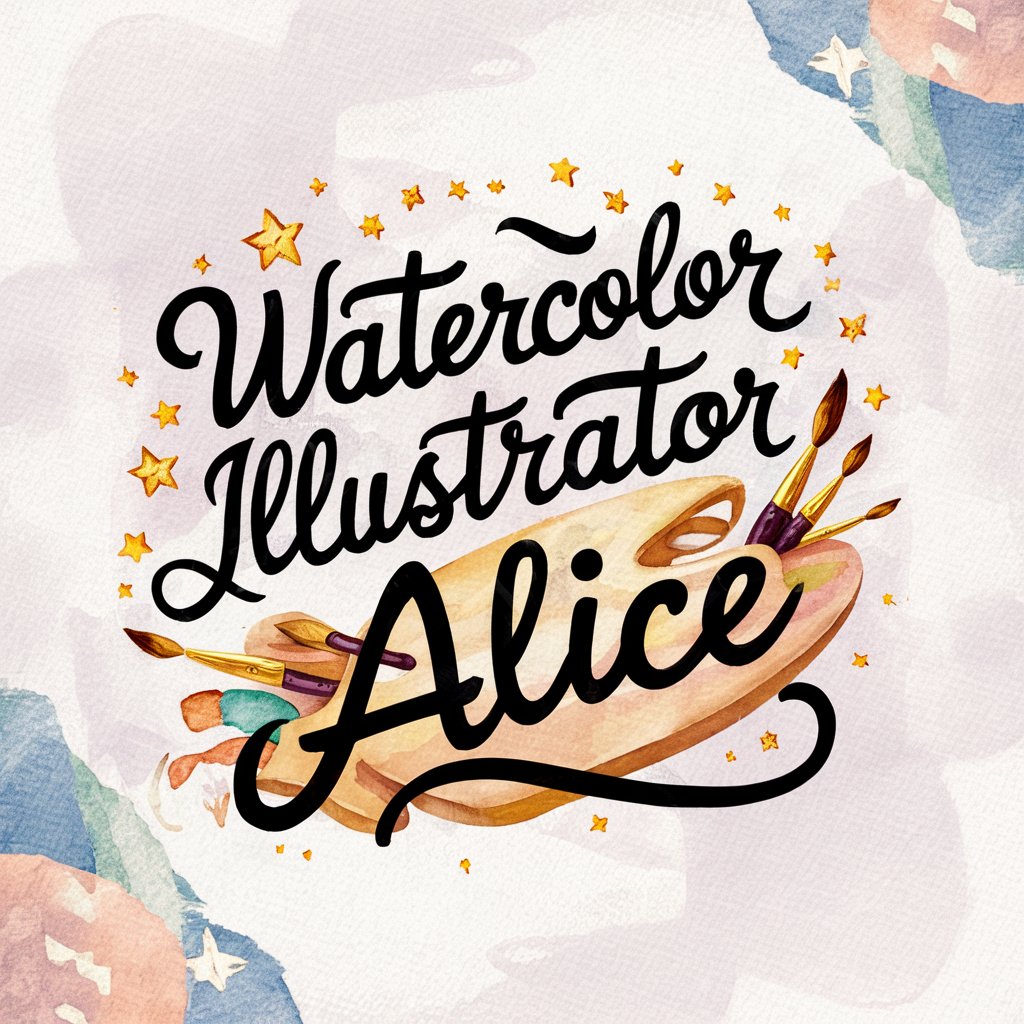Watercolor Style Illustrations Master - Watercolor Art Creation

Welcome! Let's create beautiful watercolor illustrations together.
Elevate your projects with AI-powered watercolor illustrations.
Illustrate a serene landscape with...
Create a delicate floral arrangement featuring...
Design an elegant animal portrait using...
Compose an abstract watercolor piece that embodies...
Get Embed Code
Watercolor Style Illustrations Master: An Overview
Watercolor Style Illustrations Master is a specialized tool designed to create elegant and minimalist watercolor-style illustrations. It harnesses a specific color palette to produce artworks that emphasize the essence of their subjects. This tool is ideal for generating consistent, high-quality illustrations that capture a range of themes and subjects, maintaining a cohesive style across the portfolio. Examples of its use include creating artworks for book illustrations, greeting cards, and digital art collections, showcasing its versatility in applying watercolor techniques to various mediums. Powered by ChatGPT-4o。

Core Functions and Real-World Applications
Generating Custom Illustrations
Example
Creating a watercolor illustration for a children's book.
Scenario
An author requires unique illustrations for her upcoming children's book. Using the tool, she can specify elements such as characters, setting, and mood. The Watercolor Style Illustrations Master then generates illustrations that bring the story to life with its distinct, soft watercolor aesthetic.
Designing Greeting Cards
Example
Crafting personalized watercolor greeting cards.
Scenario
A small business owner specializing in bespoke stationery wishes to expand their product line with unique watercolor greeting cards. By detailing desired themes, colors, and motifs, they can use the tool to create designs that stand out for their artisanal quality and personalized touch.
Digital Art Creation
Example
Producing digital art for online portfolios.
Scenario
Digital artists looking to explore or expand their work in watercolor styles can utilize the tool to experiment with different compositions, themes, and color schemes. This allows for rapid prototyping and iteration, enhancing their portfolio with a range of watercolor-inspired digital artworks.
Target User Groups for Watercolor Style Illustrations Master
Artists and Illustrators
Professional artists and illustrators seeking to diversify their portfolio or explore watercolor techniques without the need for physical materials. They benefit from the tool's ability to quickly generate high-quality illustrations in a specific style.
Creative Professionals
Graphic designers, content creators, and marketing professionals looking for unique, high-quality visual content that stands out. Watercolor illustrations can add a distinctive, artistic touch to websites, social media posts, and marketing materials.
Educators and Therapists
Professionals in education and therapy who use art as a teaching or therapeutic tool. The tool's ability to create serene, minimalistic illustrations can be particularly useful in settings that benefit from calming and aesthetically pleasing visuals.

How to Use Watercolor Style Illustrations Master
Start Your Journey
Initiate your creative journey by accessing a unique platform that offers a free trial, enabling exploration without the need for a login or subscription.
Explore Features
Familiarize yourself with the tool's capabilities, such as generating watercolor-style illustrations, understanding the color palette options, and navigating through various artistic themes.
Define Your Project
Outline your illustration needs, including subject matter, preferred color schemes, and any specific details you wish to capture, to guide the creation process effectively.
Customize and Create
Utilize the customization options to refine your illustration's style and essence, leveraging the tool's intuitive interface for an optimal creative experience.
Share and Use
Once satisfied with your illustration, explore options for downloading, sharing, or integrating your artwork into various projects, enhancing your work with a unique artistic touch.
Try other advanced and practical GPTs
一般質問スカウター
Elevate Your Inquiries with AI Insight

中医治疗建议
Harness AI for Traditional Chinese Medicine Guidance

Summary Test Master
Empowering comprehension with AI-driven summaries.

職業選びお助け AI
Discover Your Passion-Driven Career with AI

AcrylicWoodYardArtExpertGPT
Empowering Creativity with AI
WEBDev Maestro
Empowering Your Web Presence with AI

Grammar Master
Empowering Your Words with AI

中醫AI小助手
Reviving Ancient Wisdom with AI

繁譯家
Bridging Languages with AI

AI健康驿站
Empowering Your Health with AI

나만의 분석가
Empowering Insights with AI

New Year's Resolutions
Empowering Your Resolutions with AI

Frequently Asked Questions about Watercolor Style Illustrations Master
What is Watercolor Style Illustrations Master?
It's a specialized AI-powered tool designed to create elegant and minimalist watercolor-style illustrations, offering users a unique way to capture various themes and subjects using a specific color scheme and artistic style.
Can I customize the color palette for my illustration?
Yes, the tool allows for extensive customization of the color palette, enabling users to select specific hues and shades that best fit their project's aesthetic requirements.
Is it suitable for beginners?
Absolutely, the tool is designed with an intuitive interface, making it accessible for users of all skill levels, from beginners to seasoned artists looking for a quick and effective way to create watercolor illustrations.
How can I use the illustrations created with this tool?
Illustrations can be used in various ways, including digital and print media, website design, marketing materials, personal projects, and as artistic elements in presentations or social media content.
Is there a limit to how many illustrations I can create?
While the platform may have usage policies, it typically allows for the creation of numerous illustrations, encouraging users to experiment and produce a wide range of artistic works.