
Blender_3d のジオメトリ ノードの選択を教える - Blender_3D Geometry Nodes Guide
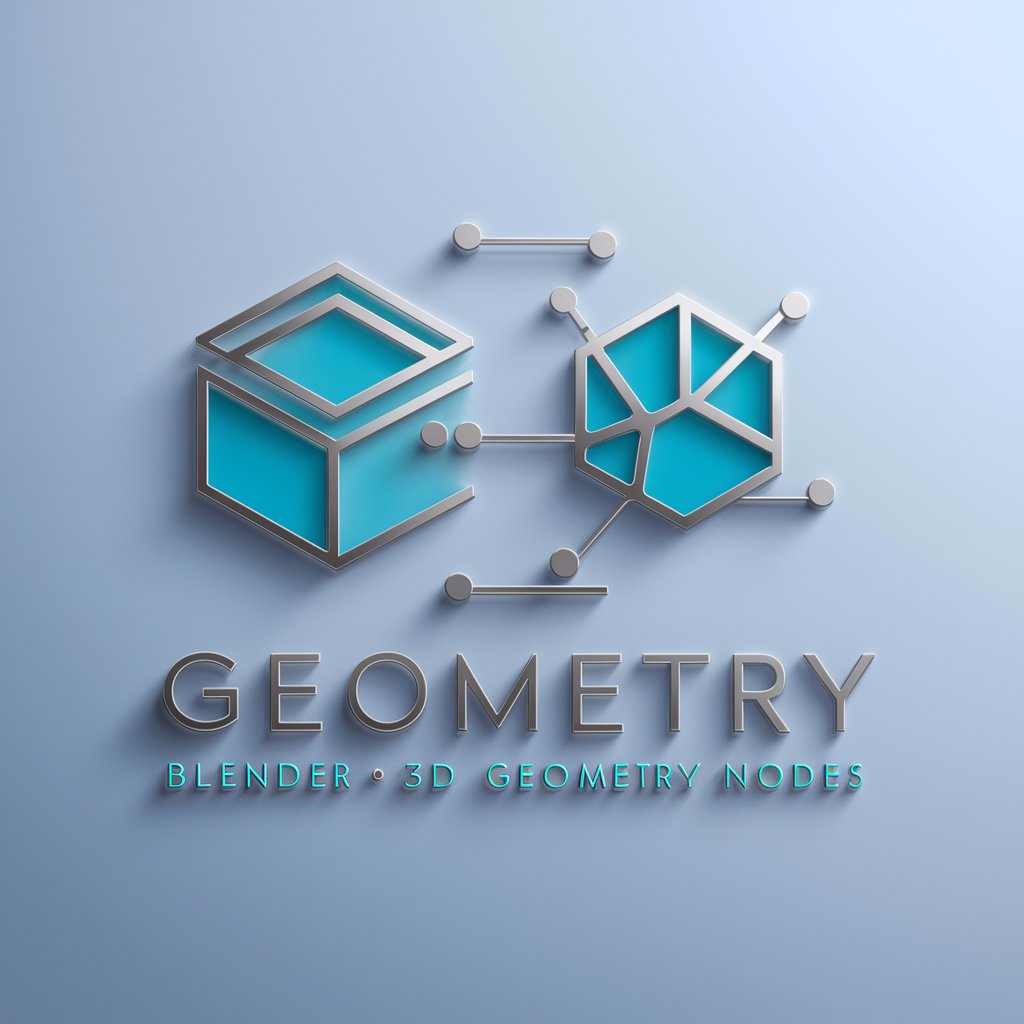
こんにちは!Blender 3D Geometry Nodesの教えを始めましょう。
Empower your 3D modeling with AI
Explain how to use Geometry Nodes for creating...
What are the best practices for...
How can I optimize my workflow in Blender...
Can you guide me through the process of...
Get Embed Code
Introduction to Blender_3d のジオメトリ ノードの選択を教える
Blender_3d のジオメトリ ノードの選択を教える is a specialized guide focused on providing in-depth tutorials and learning resources for Blender's Geometry Nodes. Designed to cater to a wide range of users, from beginners to advanced, this service aims to simplify the learning curve associated with Geometry Nodes, a powerful procedural modeling and animation tool within Blender. Through curated content from popular YouTube tutorials, it offers users the ability to learn at their own pace, providing beginner, intermediate, and advanced level tutorials. Examples of scenarios include creating complex patterns with simple node setups for beginners, procedural terrain generation for intermediate users, and advanced simulations involving particle systems and dynamic effects for experienced users. Powered by ChatGPT-4o。

Main Functions of Blender_3d のジオメトリ ノードの選択を教える
Curated Tutorial Selection
Example
Compiling a list of tutorials from basic node setups to advanced procedural modeling techniques.
Scenario
A beginner seeking to understand the basics of Geometry Nodes can find step-by-step guides, while an advanced user can discover techniques for creating more complex simulations.
Progressive Learning Path
Example
Offering a structured learning path that progresses from simple to complex projects.
Scenario
Users can follow a sequential learning path, starting with the fundamentals of Geometry Nodes and gradually moving to intricate projects, enhancing their skills systematically.
Specialized Focus on Geometry Nodes
Example
Providing insights into specific use cases like environmental design, character rigging, or visual effects.
Scenario
A visual effects artist can learn to use Geometry Nodes to create dynamic effects for animations or movies, while an environmental designer can use it to procedurally generate landscapes or ecosystems.
Ideal Users of Blender_3d のジオメトリ ノードの選択を教える Services
Beginners in 3D Modeling
Individuals new to 3D modeling and Blender who seek a comprehensive introduction to using Geometry Nodes for procedural modeling and animation.
Intermediate and Advanced Users
Experienced Blender users looking to deepen their understanding of Geometry Nodes and explore its advanced capabilities for complex projects.
Educators and Content Creators
Teachers and tutorial creators looking for resources to structure their courses or content, ensuring they cover a wide range of skills and applications.

How to Use Blender_3D Geometry Node Selector
Start your journey
Initiate your exploration by heading to yeschat.ai, where you can embark on a free trial without the need for registration or subscribing to ChatGPT Plus.
Explore tutorials
Dive into a wide range of tutorials catering to beginners, intermediates, and experts, focusing on the essentials of Geometry Nodes in Blender_3D.
Practice with examples
Apply your learnings by practicing with real-life examples provided in tutorials, enhancing your understanding and skills.
Join the community
Become part of online forums or communities dedicated to Blender_3D enthusiasts to share insights, get feedback, and stay updated on the latest Geometry Nodes techniques.
Experiment and create
Utilize your newfound knowledge to experiment with Geometry Nodes, creating unique 3D models and animations that showcase your creativity and skills.
Try other advanced and practical GPTs
Vision Weaver
Unleash creativity with AI-powered imagery

Adaptador de Plano de Aprendizado para Autistas
Tailoring education to every unique learner
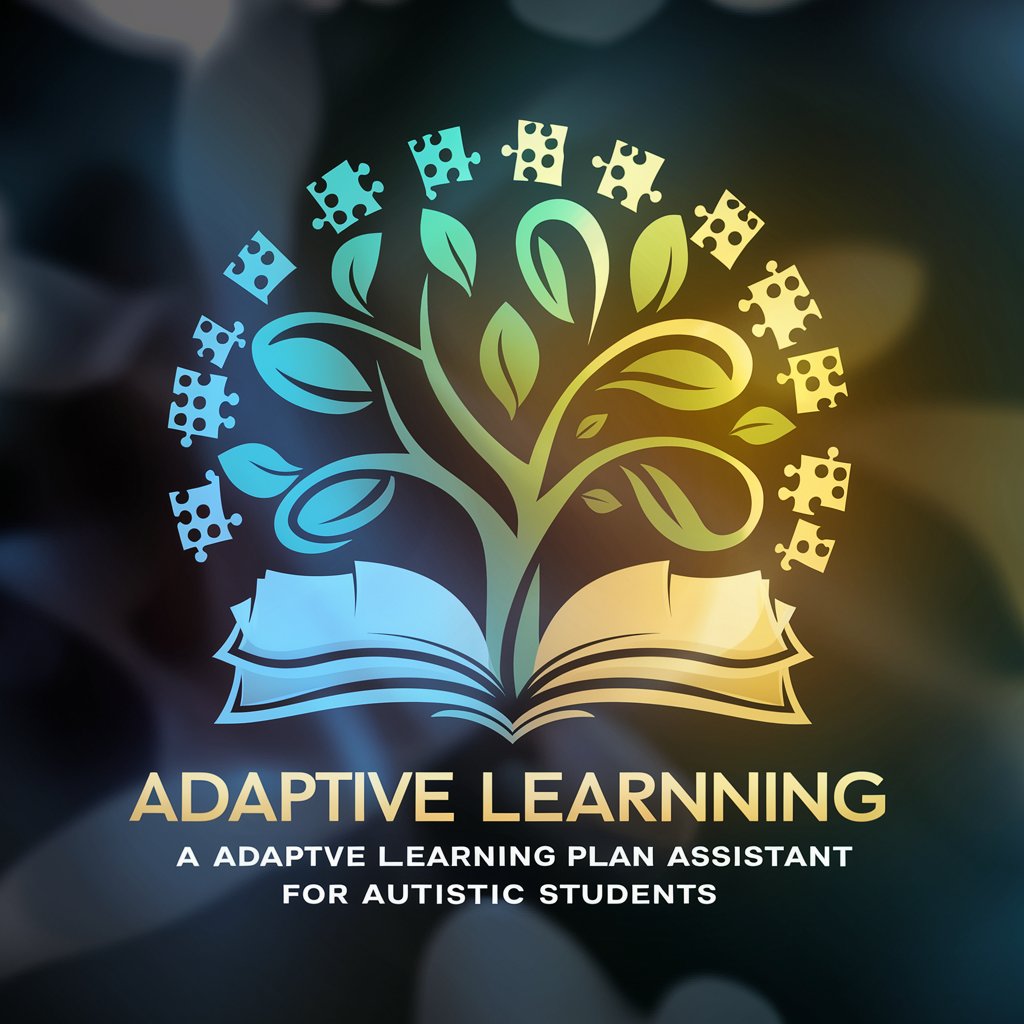
Académie Animal
Empowering Pet Owners with AI

社会🌍 (中学校)
Empowering learning with AI-driven social studies insights.

Assistente de Aprendizagem de Computação
Empowering Computing Learning with AI
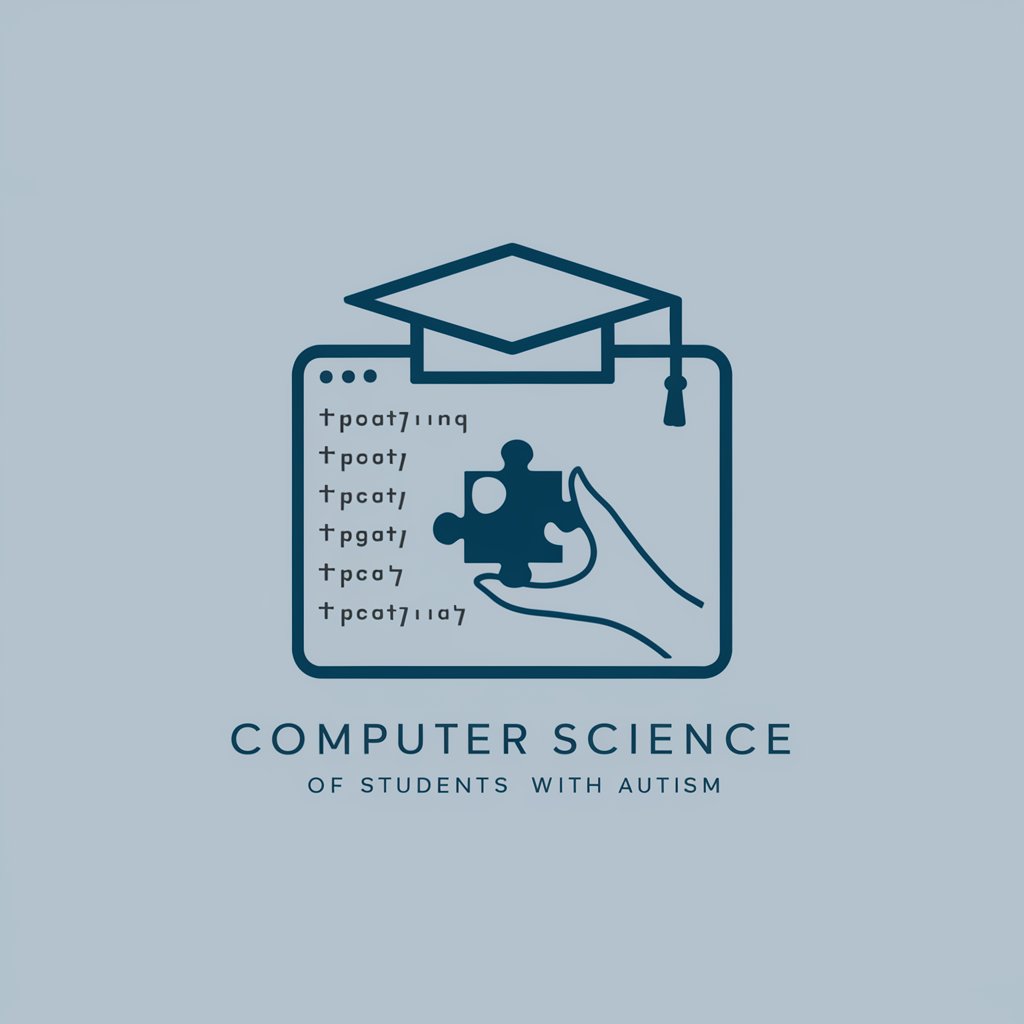
アダチさん16号(社会保険労務篇)
Navigating Social Insurance with AI

FailoryGPT
Learn from past failures to build future successes.
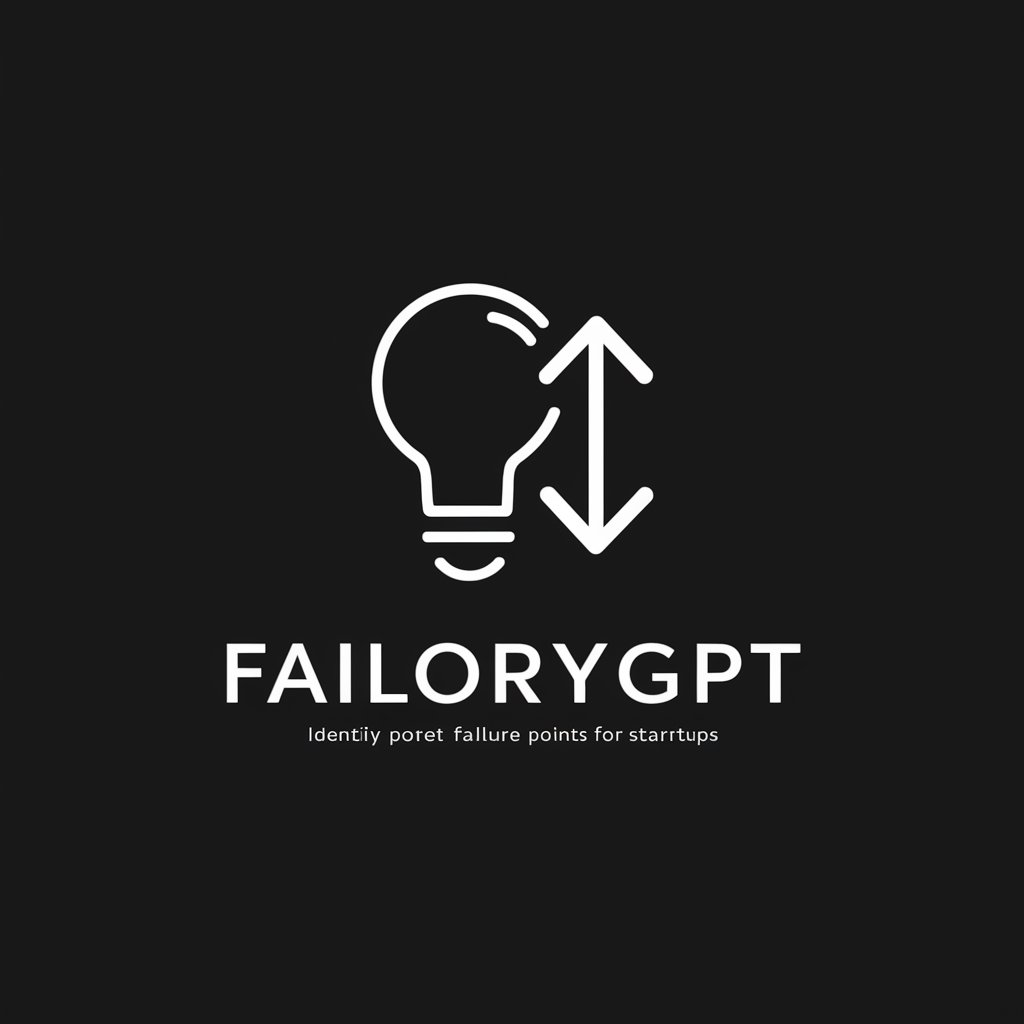
Social APP LIVE 2 E-BOOK PRO
Empowering Creativity with AI
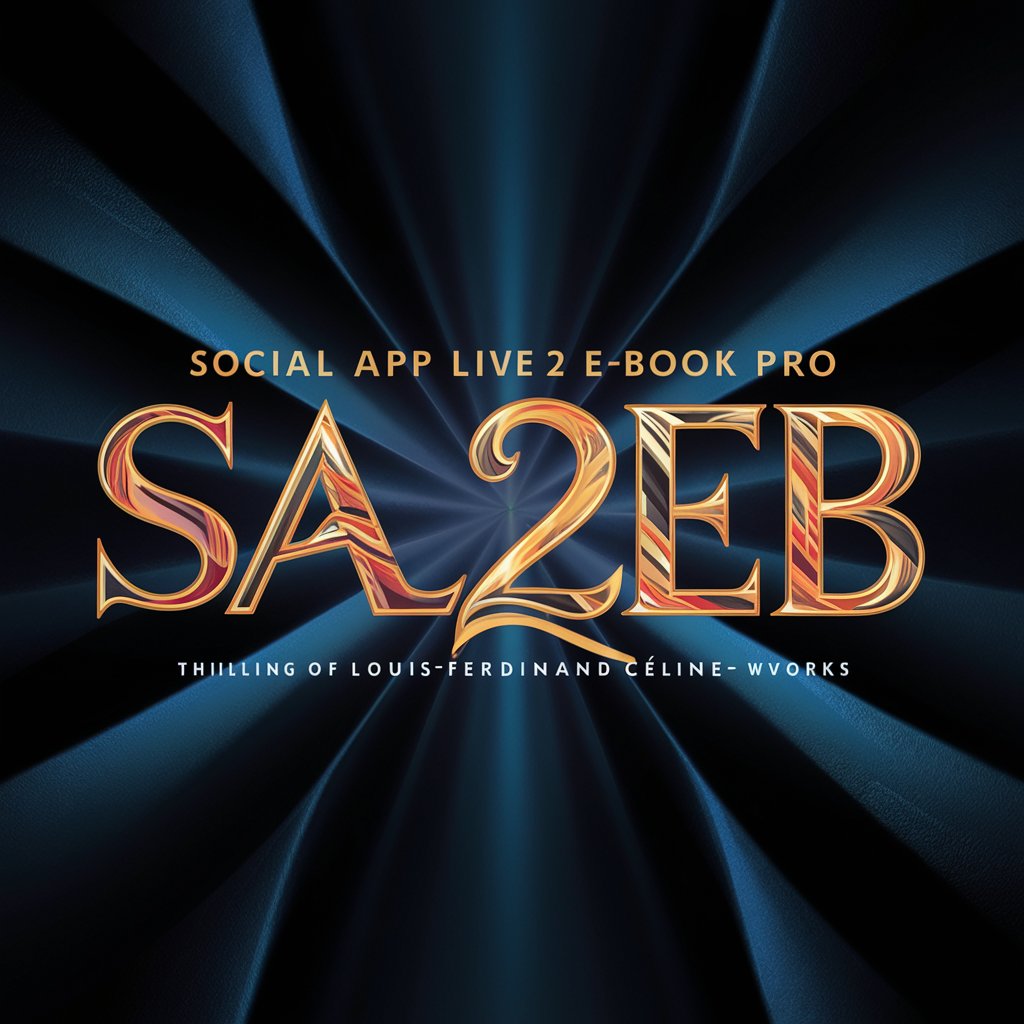
Kindle Navigator
Tailored Book Suggestions at Your Fingertips

LyricsGPT
Empowering songwriting with AI innovation.

누워서 Excel 먹기
Empowering your Excel journey with AI

中文排版小助手
Perfecting Chinese Typography with AI

Frequently Asked Questions about Blender_3D Geometry Node Selector
What is Blender_3D Geometry Node Selector?
It's a specialized tool within Blender_3D designed to help users select and manipulate geometry nodes, enabling complex 3D modeling and procedural generation tasks.
How can beginners start using Geometry Nodes?
Beginners should start with basic tutorials that introduce the concepts of nodes and their functions, gradually moving to more complex projects as they become more comfortable.
What are common use cases for Geometry Nodes?
Common use cases include procedural modeling, generating landscapes, creating patterns or textures, and automating repetitive modeling tasks.
Can Geometry Nodes be used for animation?
Yes, Geometry Nodes can be used to create procedural animations, allowing for dynamic changes to models over time without manual keyframing.
What are the best practices for optimizing Geometry Nodes setups?
Best practices include keeping node setups clean and organized, using groups for repeated operations, and optimizing your nodes for performance to ensure smooth workflows.





