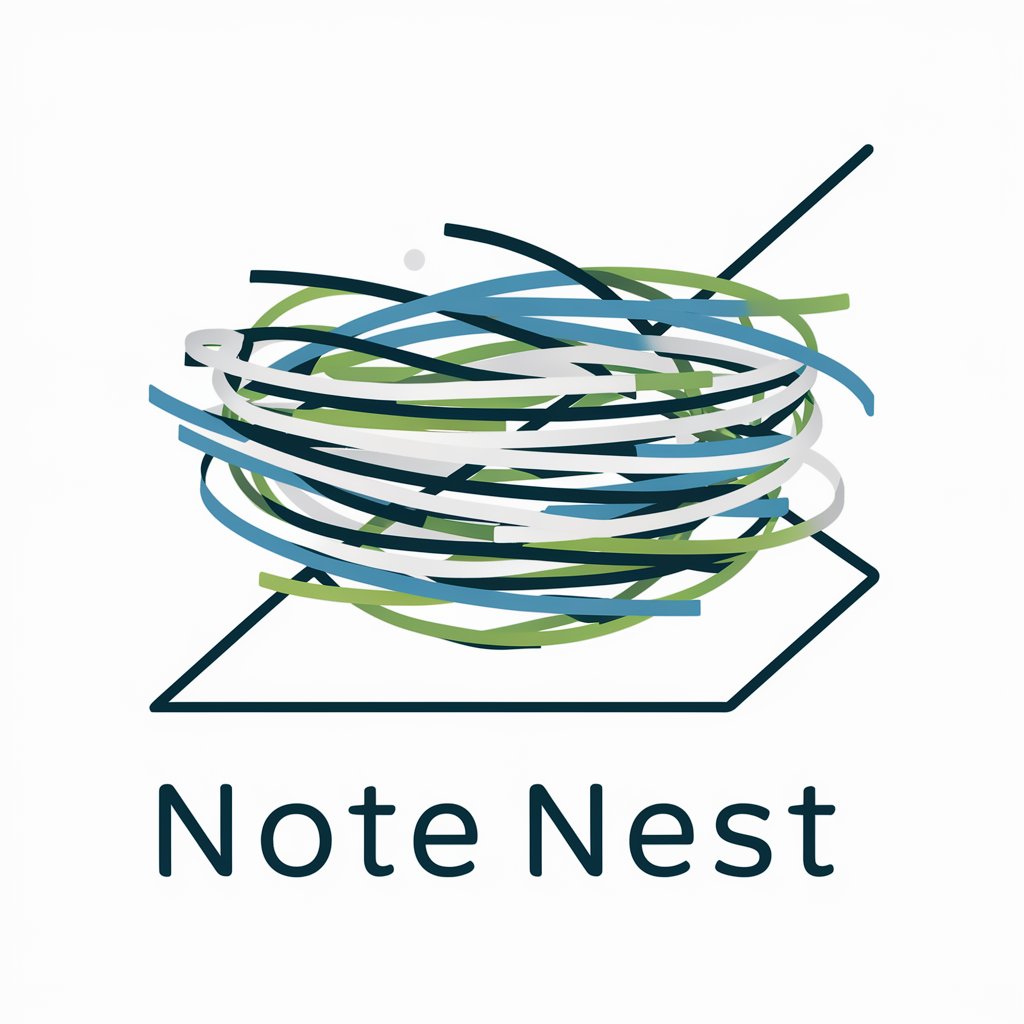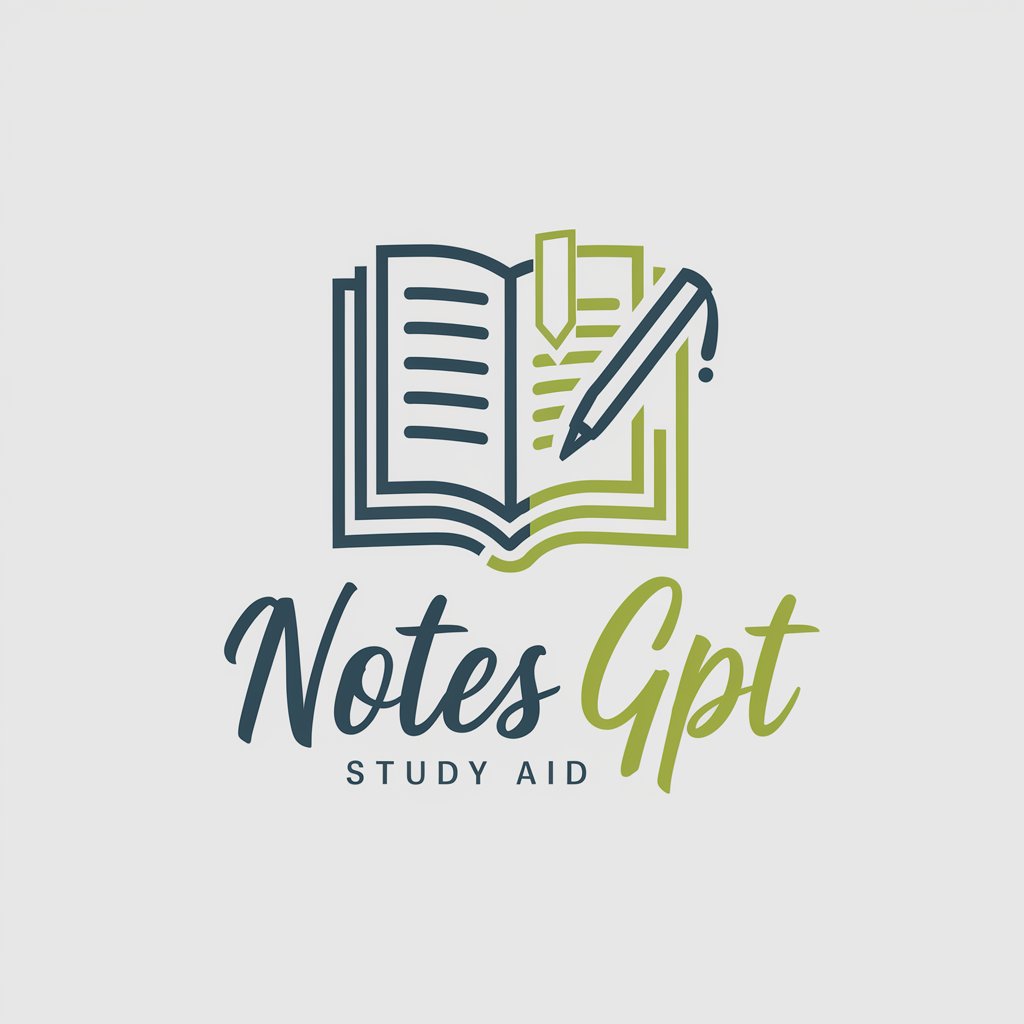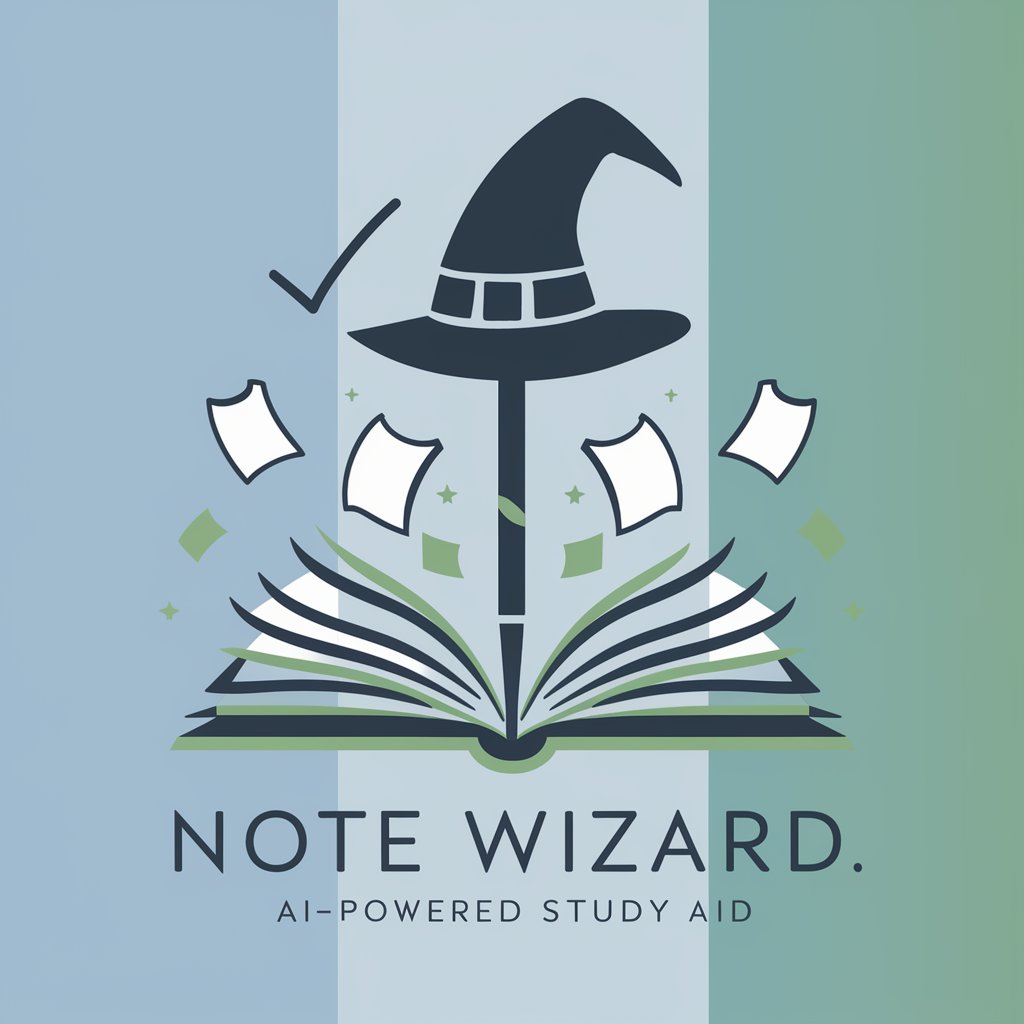Yank Note Helper - AI-powered Note Assistant

Hello! How can I assist you with Yank Note today?
Empowering your notes with AI
How do I integrate Mermaid diagrams in Yank Note?
Can you explain the enhanced Markdown features?
What are the steps to create a TOC in my document?
How can I retrieve lost document data in Yank Note?
Get Embed Code
Yank Note Helper Overview
Yank Note Helper is designed as a dedicated support assistant for users of the Yank Note application, providing guidance, troubleshooting, and insights into the app's features and functionalities. Aimed at enhancing user experience, it facilitates understanding and utilization of Yank Note's Markdown and documentation capabilities. For example, users unsure about creating encrypted documents or integrating mind maps within their notes can receive step-by-step instructions, ensuring they make the most out of the application's extensive feature set. Powered by ChatGPT-4o。

Core Functions of Yank Note Helper
Markdown Enhancements Guidance
Example
Explaining how to use advanced Markdown syntax for tasks like highlighting text (==highlight==), inserting emojis (:joy:), and adding footnotes ([^1]).
Scenario
A user is preparing a technical document and wants to emphasize certain sections for clarity and engage their readers with visual aids.
Document Encryption Support
Example
Providing instructions for creating, accessing, and managing encrypted documents (.c.md) to secure sensitive information.
Scenario
A user needs to store sensitive project details within Yank Note securely and seeks guidance on encrypting this information.
Data Backup and Recovery Assistance
Example
Guiding users on how to access and use the document history versions for data recovery purposes.
Scenario
After accidentally deleting important notes, a user wants to recover a previous version of their document.
Customization and Plugin Management
Example
Offering advice on how to install, configure, and use plugins and themes to customize the application according to user preference.
Scenario
A user wishes to personalize their Yank Note experience with a custom theme and additional functionalities through plugins.
Integration of Visual Elements
Example
Assisting users in embedding and manipulating visual elements like mind maps, Mermaid graphs, and ECharts within their notes.
Scenario
A user is compiling an analytical report and requires assistance in integrating complex data visualizations directly into their notes.
Target User Groups for Yank Note Helper
Technical Writers and Developers
Individuals who frequently document complex projects, code snippets, or technical processes, benefiting from Markdown enhancements, code execution features, and document encryption for sensitive information.
Students and Researchers
Those engaged in academic writing or research, who can take advantage of mind maps for organizing thoughts, encrypted documents for secure note-taking, and enhanced table functionalities for presenting data.
Project Managers and Teams
Professionals managing projects who need to compile reports, track tasks with todo lists, and share sensitive information securely within encrypted documents.

How to Use Yank Note Helper
Start with YesChat
Begin your journey by exploring YesChat.ai for a seamless trial experience, no login or ChatGPT Plus subscription required.
Download Yank Note
Visit the official Yank Note website at https://yank-note.com/zh-CN and download the application suitable for your operating system.
Explore Features
Familiarize yourself with Yank Note's unique features like Markdown enhancements, encryption, and mind maps through the application's documentation.
Customize Settings
Dive into the settings to customize themes, extensions, and plugins to enhance your note-taking and documentation experience.
Join the Community
Enhance your experience by joining the Yank Note community via the WeChat group to share tips, get support, and stay updated on new features.
Try other advanced and practical GPTs
Catalan Coach
Master Catalan with AI-powered coaching

Insight Educator
Empowering Education with AI Insights

CourageCoachGPT: Speak Up and Advocate for You!
Empowering Voices with AI Coaching

Respiratory SCE Tutor
Master Respiratory Medicine with AI
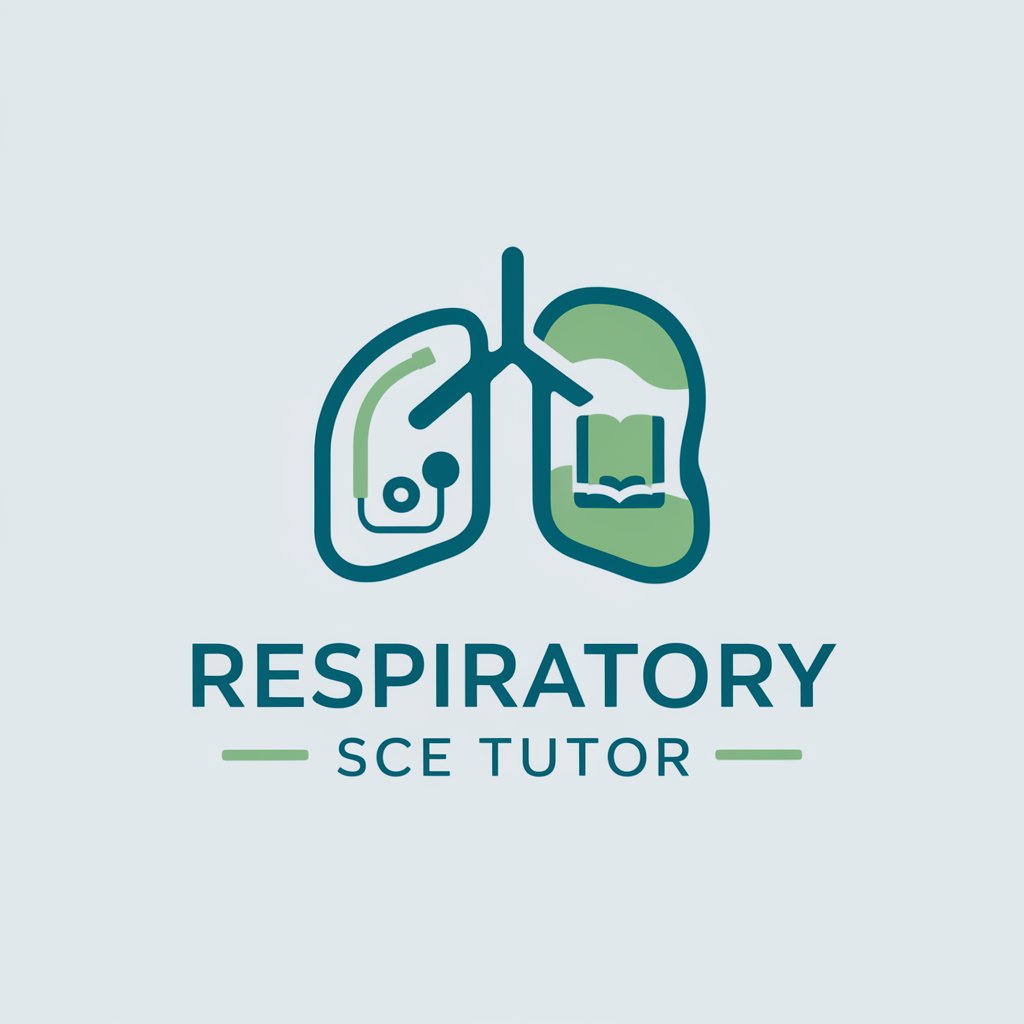
1 Main Insight Summary from Balance Sheet
Simplifying Balance Sheet Insights with AI

!Astrology Tutor
Empowering your astrological journey with AI.

Code Linguist
Elevate Your C# Code with AI
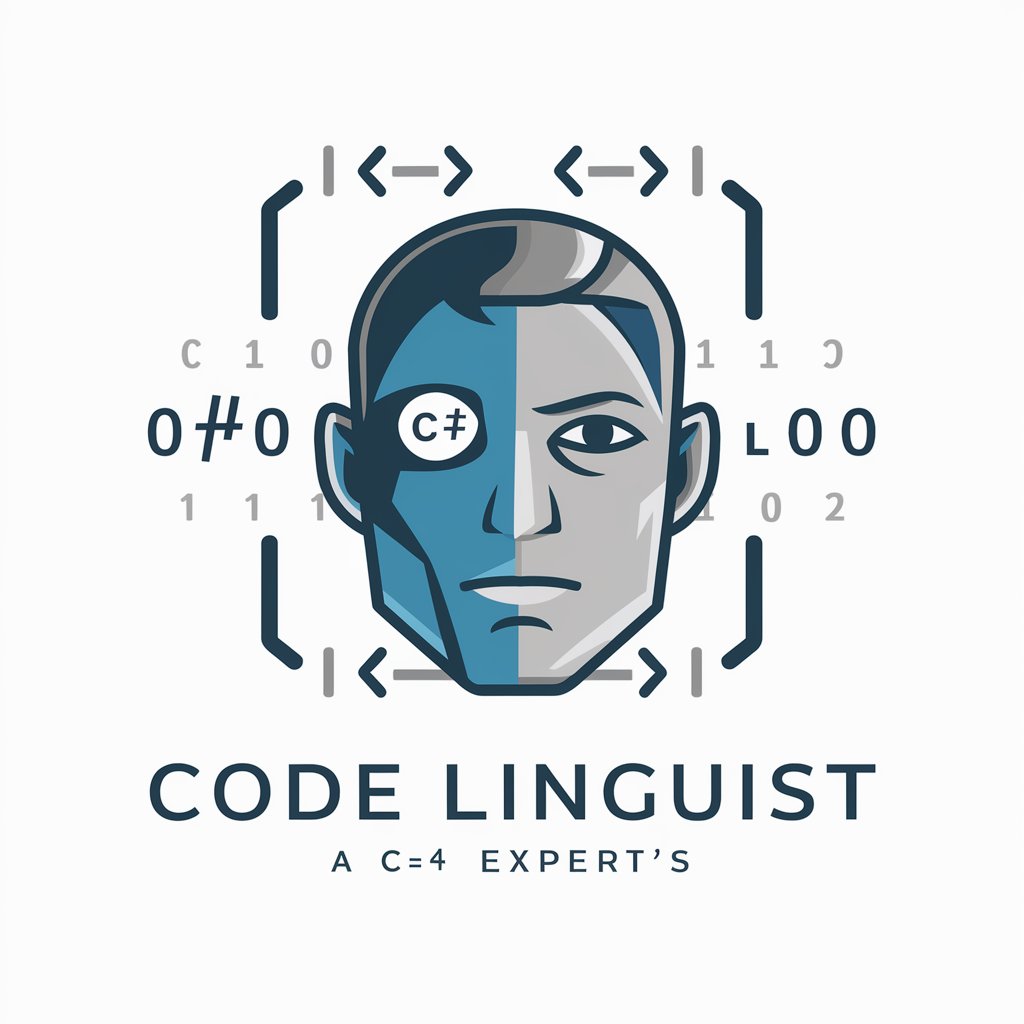
Fully SEO Optimized Article including FAQ's
Empower Your SEO with AI

! Intermittent Guide !
Empowering Your Fasting Journey with AI

Prompt Master
Crafting Clarity with AI-Powered Prompts

AI Trading Ace
Elevate Your Trading with AI Power

React-Native & Expo Assistant
AI-powered React-Native & Expo Expert

Yank Note Helper FAQs
What is Yank Note Helper?
Yank Note Helper is an AI-powered assistant designed to support users of the Yank Note application, providing guidance on features, Markdown syntax, and troubleshooting.
How can I recover lost documents in Yank Note?
You can recover lost documents by navigating to the `<home>/yank-note/histories` directory, where you might find previous versions of your documents.
Can Yank Note encrypt documents?
Yes, Yank Note supports document encryption. Documents ending with `.c.md` are treated as encrypted, securing your sensitive information through front-end encryption and decryption.
How do I add plugins and themes to Yank Note?
You can add plugins and themes by downloading them and placing them in the `<home>/yank-note/plugins` and `<home>/yank-note/themes` directories, respectively.
Can I run code directly in Yank Note?
Yank Note allows you to run code snippets within the application, supporting languages like JavaScript, PHP, Python, and more, provided the relevant environments are installed.