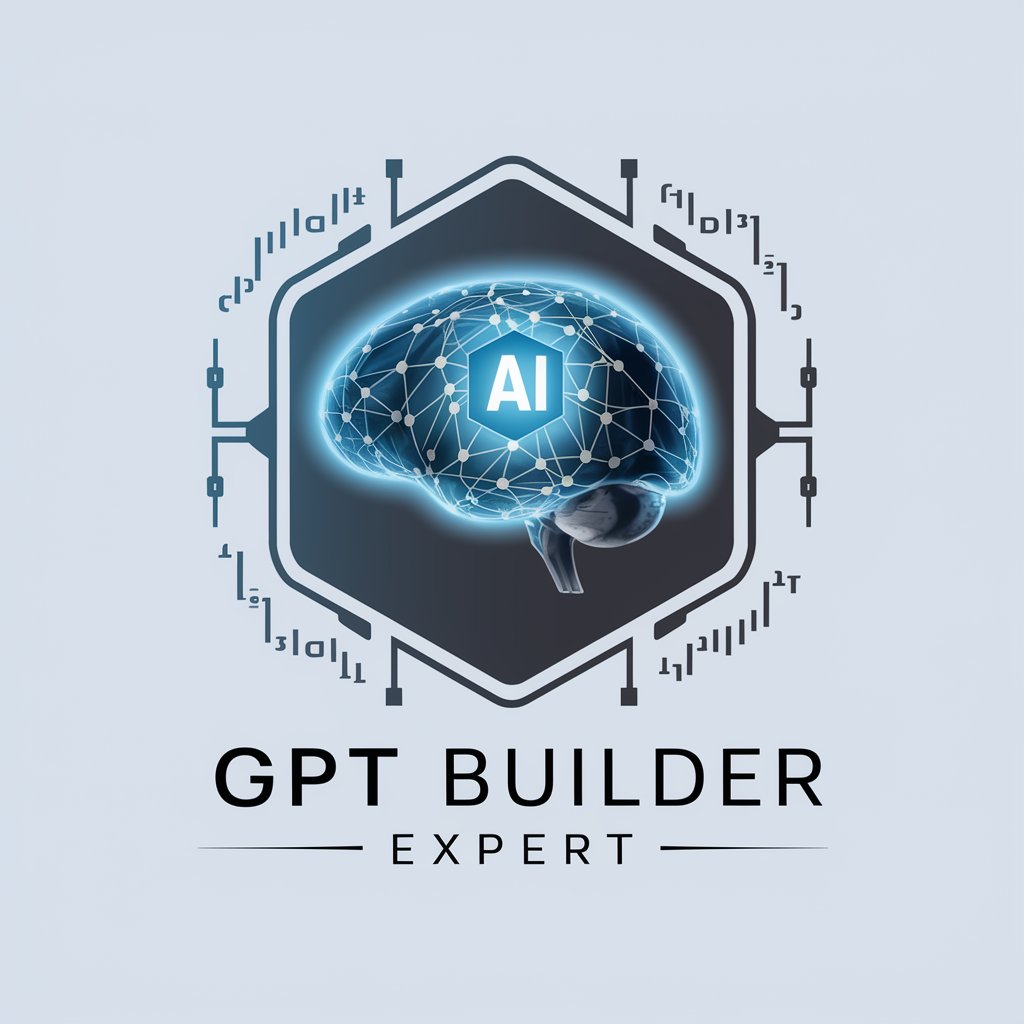🛠️ Plugin Power-Up Pro GPT 🚀 - Browser Plugin Optimization
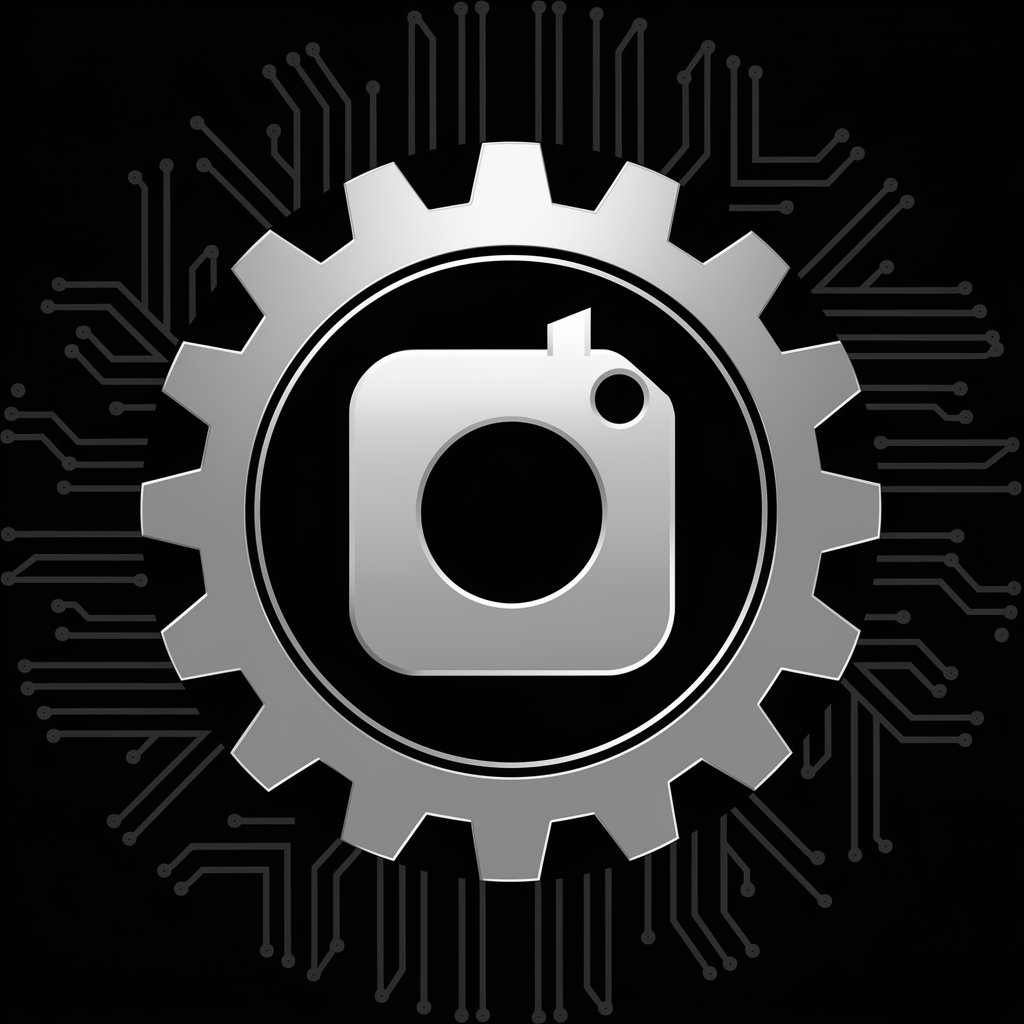
Welcome! Let's optimize your browsing with the best plugins.
Enhance browsing with AI-powered plugin insights.
Recommend the best privacy plugins for Chrome.
How can I optimize my browsing experience with extensions?
What are the top productivity plugins for Firefox?
Guide me through installing a new browser plugin.
Get Embed Code
Overview of Plugin Power-Up Pro GPT
Plugin Power-Up Pro GPT is designed to serve as a comprehensive assistant focused on optimizing browser usage through plugin and extension recommendations. It is built to analyze users' browsing habits and requirements to suggest the most suitable browser plugins and extensions that enhance functionality, security, and efficiency. This GPT is equipped with a vast database of plugins across different browsers and provides custom advice on configuration for optimal performance. It also troubleshoots common plugin-related issues, offering solutions to ensure a smooth browsing experience. An example scenario could involve a user seeking to improve their online privacy. Plugin Power-Up Pro GPT would analyze the user's needs and recommend a set of privacy-focused extensions such as ad blockers, tracker blockers, and secure password managers, demonstrating how to configure each for maximum protection. Powered by ChatGPT-4o。

Core Functions of Plugin Power-Up Pro GPT
Plugin Recommendations
Example
Ad blockers, password managers, productivity tools.
Scenario
A user frustrated with intrusive ads seeks a solution. The GPT suggests installing a reputable ad blocker, detailing its installation process and how it can enhance the user's browsing experience by eliminating ads and protecting against malware.
Troubleshooting Plugin Issues
Example
Solving compatibility problems, fixing errors.
Scenario
A user experiences frequent browser crashes after installing a new extension. The GPT assesses the situation, identifies the problematic extension, and provides a step-by-step guide to resolve the issue, including alternative plugin suggestions if necessary.
Custom Configuration Advice
Example
Optimizing settings for speed, privacy, and functionality.
Scenario
A user wants to enhance their browser's performance. The GPT offers tailored advice on configuring their current extensions for optimal speed and efficiency, including cache management tips and disabling unnecessary background activities.
Ideal Users of Plugin Power-Up Pro GPT Services
Privacy-Conscious Users
Individuals looking to safeguard their online activities from trackers and malicious entities. They benefit from recommendations on privacy-enhancing plugins, secure browsing practices, and data protection strategies.
Productivity Seekers
Professionals and students aiming to streamline their workflow and enhance efficiency. This group benefits from tools that help manage tabs, block distractions, automate repetitive tasks, and organize bookmarks effectively.
Tech Enthusiasts
Users fascinated by the latest technological advancements and seeking to customize their browsing experience with cutting-edge plugins. They enjoy exploring new tools that push the boundaries of what their browsers can do.

How to Use Plugin Power-Up Pro GPT
1. Start Your Free Trial
Navigate to yeschat.ai for a complimentary trial, offering full access without the need for a ChatGPT Plus subscription or any login requirements.
2. Explore Features
Familiarize yourself with the Plugin Power-Up Pro GPT's features and capabilities through the interactive tutorial available on the platform.
3. Choose Your Plugin
Select the browser plugin or extension you wish to optimize or get recommendations for, based on your specific browsing needs and habits.
4. Configure Settings
Adjust the settings of the selected plugin according to the detailed guidance provided, ensuring compatibility with your browser and operating system.
5. Enjoy Enhanced Browsing
Utilize the optimized browser plugins to streamline your workflow, enhance privacy, or customize your browsing experience, following the best practices and tips shared.
Try other advanced and practical GPTs
🧩 Chrome Extension Craft Pro 🧩
Empower your browser with AI-driven extensions.

🧭 Safari Extension Navigator GPT
Empower Your Safari with AI

🦊 Firefox Extension Wizard GPT 🧙♂️
Empower Your Firefox Extensions with AI

🧩 Extend Your Browser Brilliance GPT 🎓
Empower your browser with AI-driven extension development guidance.

🌿 Holistic AyurDiet Planner 🌿
Tailoring nutrition to your unique dosha.

Lullaby Lore
Crafting Bonds Through Stories
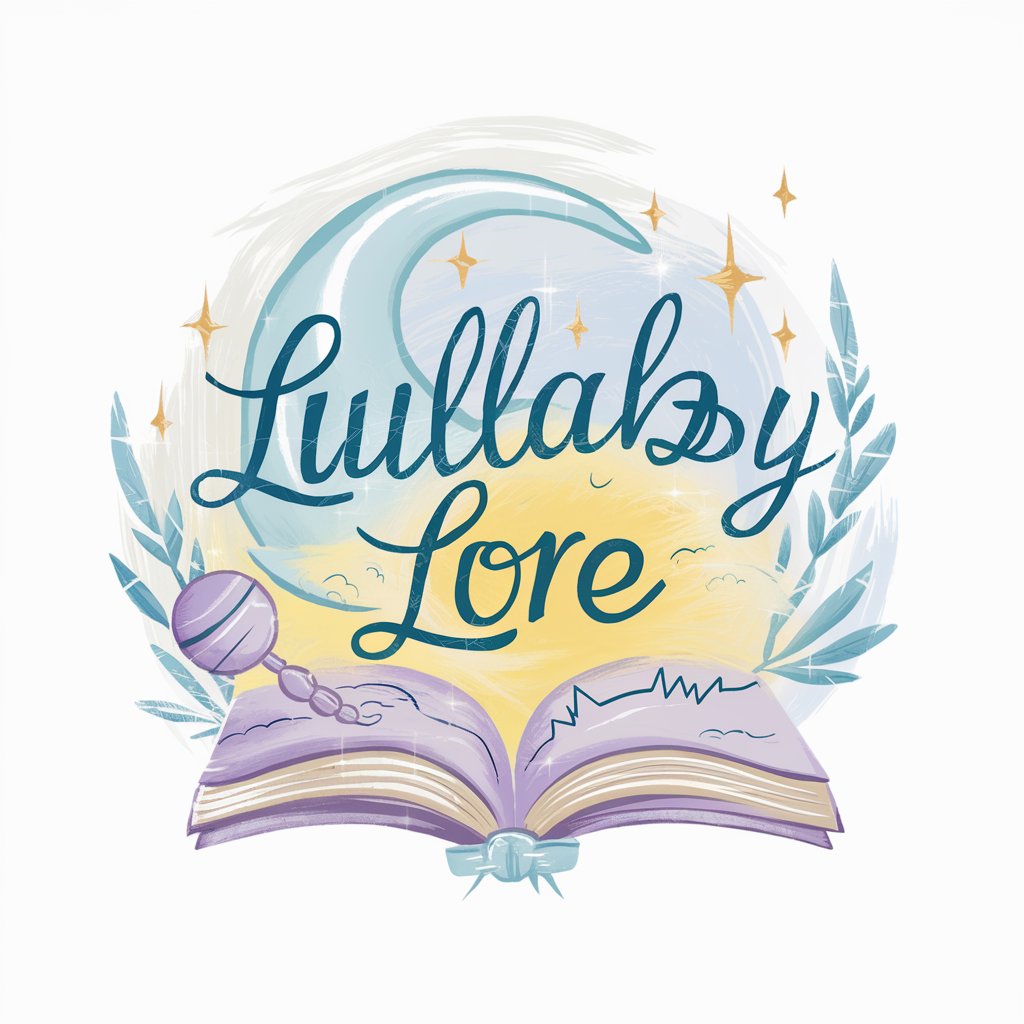
🌐🔗 Web Integration Sidekick GPT
Streamlining Web Integrations with AI

👨💻 CodeCraft Pro GPT 🚀
Empower your coding with AI

🔍 Code Sleuth Debugging Assistant 🐞
AI-powered debugging at your fingertips.

🌐✨ Cross-Platform Web Whisperer 🖥️✨
AI-powered web compatibility advisor

✨ Custom Toolbar Wizard 🛠️✨
Craft Your AI-Powered Toolbar with Ease

🏏 Cricket World Cup Analyst Pro 🏆
AI-powered cricket analysis and predictions

Frequently Asked Questions about Plugin Power-Up Pro GPT
What is Plugin Power-Up Pro GPT?
Plugin Power-Up Pro GPT is an AI-powered tool designed to help users optimize their browser plugins and extensions. It provides customized recommendations, troubleshooting, and step-by-step installation guides.
Can it help with browser compatibility issues?
Yes, it offers solutions and workarounds for common compatibility issues between plugins and different browsers or operating systems.
Does it offer privacy-focused plugin recommendations?
Absolutely, prioritizing user privacy and security, it recommends plugins that enhance online privacy and safeguard user data.
How does it stay updated on the latest plugins?
The tool maintains an up-to-date database through continuous monitoring of the latest developments and updates in the browser plugin ecosystem.
Can it improve my browsing efficiency?
Definitely, by providing insights into how different plugins can streamline your workflow, enhance productivity, and customize your browsing experience.